Mean, Variance, and Standard Deviation of Discrete Random Variable-TI-84
TLDRThis instructional video demonstrates how to calculate the mean, variance, and standard deviation for a discrete random variable using a TI-84 graphing calculator. It clarifies the formulas for these statistical measures and emphasizes the importance of accurate data entry for reliable results. The video guides viewers through the process, from entering data into lists L1 for values and L2 for probabilities, to executing the 1-var stats command for calculations. It also explains the relationship between variance and standard deviation, noting that variance is the square of the standard deviation.
Takeaways
- 📚 The video is a tutorial on how to calculate the mean, variance, and standard deviation for a discrete random variable using a TI-84 graphing calculator.
- 🔢 The mean, also known as the expected value, is calculated as the sum of the product of all possible outcomes of X and their respective probabilities.
- 📉 Variance is denoted by Sigma squared (Σ²) and is found by subtracting the mean from each X value, squaring the result, and multiplying by the probability of X.
- 📏 The standard deviation is the square root of the variance, indicating the average distance of data points from the mean.
- 📝 The video provides formulas for hand calculations but emphasizes the efficiency of using a calculator for these statistical computations.
- 📱 The TI-84 calculator is used to demonstrate the process, making it faster and more accurate than manual calculations.
- 📊 To input data into the calculator, X values are entered into L1 and probabilities into L2, reflecting the discrete probability distribution.
- 🔑 It's crucial to ensure that the data entered into the calculator matches the data on paper to avoid incorrect results.
- 📈 The mean is influenced by the outcome with the highest probability, which in the example is 4 with a 53% chance.
- ⏺ After data entry, the '1-Var Stats' function on the calculator is used to calculate the mean and standard deviation.
- 🔄 If the calculator does not display the expected menu, the user can input the command directly using L1 and L2 for X values and probabilities.
- 📝 The video concludes by reminding viewers to square the standard deviation to find the variance if only the standard deviation is provided by the calculator.
Q & A
What is the main topic of the video?
-The video is about finding the mean, variance, and standard deviation of a discrete random variable using a TI-84 graphing calculator.
Why is the TI-84 graphing calculator preferred over hand calculations for this task?
-The TI-84 graphing calculator is preferred because it is much quicker at performing these calculations than doing them by hand, especially when dealing with complex probability distributions.
What is the formula for finding the mean of a discrete random variable?
-The formula for finding the mean (also known as the expected value) of a discrete random variable is the sum of the product of all possible outcomes for x times the probability of x.
What is the notation used for variance?
-The notation used for variance is Sigma squared (Σ²).
How is the variance related to the standard deviation?
-The standard deviation is the square root of the variance, and conversely, the variance is the standard deviation squared.
Where should the x-values of the data set be entered in the TI-84 calculator?
-The x-values should be entered into L1 on the TI-84 calculator.
What is the significance of the probability value of 53% mentioned in the video?
-The 53% probability indicates that over half of the data points have a value of 4, which influences the mean to be closer to this value.
How does one calculate the variance if the calculator only provides the standard deviation?
-To calculate the variance when only the standard deviation is provided, one must square the standard deviation.
What is the notation used by the calculator for the mean of a sample?
-The calculator uses the notation X-bar (X̄) for the mean of a sample.
What should one remember when dealing with a probability distribution in terms of mean notation?
-When dealing with a probability distribution, one should remember to use the notation mu (μ), which represents the mean of the entire population.
How can one find the mean and standard deviation on the TI-84 calculator?
-To find the mean and standard deviation on the TI-84, one should press the STAT button, navigate to CALC, and select 1-Var Stats, entering the list of x-values and the corresponding frequency list.
What should be done if the menu does not show up after pressing STAT on an older calculator?
-If the menu does not show up, one should type the command '1-Var Stats' followed by the list of x-values and the frequency list, separated by a comma, and then press enter.
Outlines
📊 Calculating Mean, Variance, and Standard Deviation with TI-84
This paragraph introduces the video's purpose, which is to demonstrate how to calculate the mean, variance, and standard deviation of a discrete random variable using a TI-84 graphing calculator. The video does not focus on hand calculations but instead highlights the efficiency of using technology for these statistical calculations. The presenter explains the formulas for mean (expected value) and variance, emphasizing the importance of accurate data entry into the calculator to avoid errors. The video also discusses the relationship between variance and standard deviation, noting that the standard deviation is the square root of the variance. The process involves entering x-values into L1 and corresponding probabilities into L2, then using the calculator's 1-var stats function to find the mean (notated as μ for a population parameter) and standard deviation. The mean is influenced significantly by the data point with the highest probability, in this case, the number 4 with a 53% occurrence rate, suggesting the mean will be close to 4.
📘 Detailed Steps for Variance Calculation and Standard Deviation on TI-84
The second paragraph delves deeper into the process of finding the variance and standard deviation using the TI-84 calculator. It clarifies that the calculator provides the standard deviation first, which then needs to be squared to obtain the variance. The presenter demonstrates how to use the calculator's VARs → Statistics Variables menu to find the standard deviation (denoted as σx) and then square it to get the variance. The video also addresses potential issues with older calculators that may not display the expected menu, offering an alternative command entry method for such devices. The standard deviation is found to be approximately 0.9132, and when squared, it yields a variance of 0.8333. The video concludes with a reminder of the importance of accurate data entry and a thank you note for watching.
Mindmap
Keywords
💡Mean
💡Variance
💡Standard Deviation
💡Discrete Random Variable
💡TI-84 Graphing Calculator
💡Probability Distribution
💡Sigma Notation
💡Hand Calculations
💡1-Var Stats
💡Population vs. Sample
Highlights
The video demonstrates how to find the mean, variance, and standard deviation of a discrete random variable using a TI-84 graphing calculator.
Hand calculations are not covered; the focus is on using technology for efficiency.
Formulas for mean, variance, and standard deviation are provided for understanding the calculator's process.
Mean, or expected value, is calculated as the sum of the product of possible outcomes and their probabilities.
Variance is represented by Σ² and involves subtracting the mean from each value, squaring, and multiplying by the probability.
The standard deviation is the square root of the variance, and the calculator provides this value directly.
The video explains the importance of accurate data entry in the calculator to ensure correct results.
Data set X-values are entered into L1, and probabilities are entered into L2 on the calculator.
The highest probability value significantly influences the mean, which is expected to be close to that value.
The TI-84 calculator's 1-Var Stats function is used to calculate the mean and standard deviation.
The mean is represented by the Greek letter mu (μ) for a probability distribution.
The standard deviation is approximately 0.913, indicating the dispersion of the data set.
Variance is calculated by squaring the standard deviation, resulting in 0.8333.
Older calculators or TI-83 models may require manual entry of commands for the 1-Var Stats function.
The video provides a step-by-step guide for those using older calculators, ensuring inclusivity.
The presenter emphasizes the importance of understanding the calculator's output, especially the notation used.
The video concludes with a reminder of the practical steps to find mean, variance, and standard deviation using the TI-84 calculator.
Transcripts
Browse More Related Video
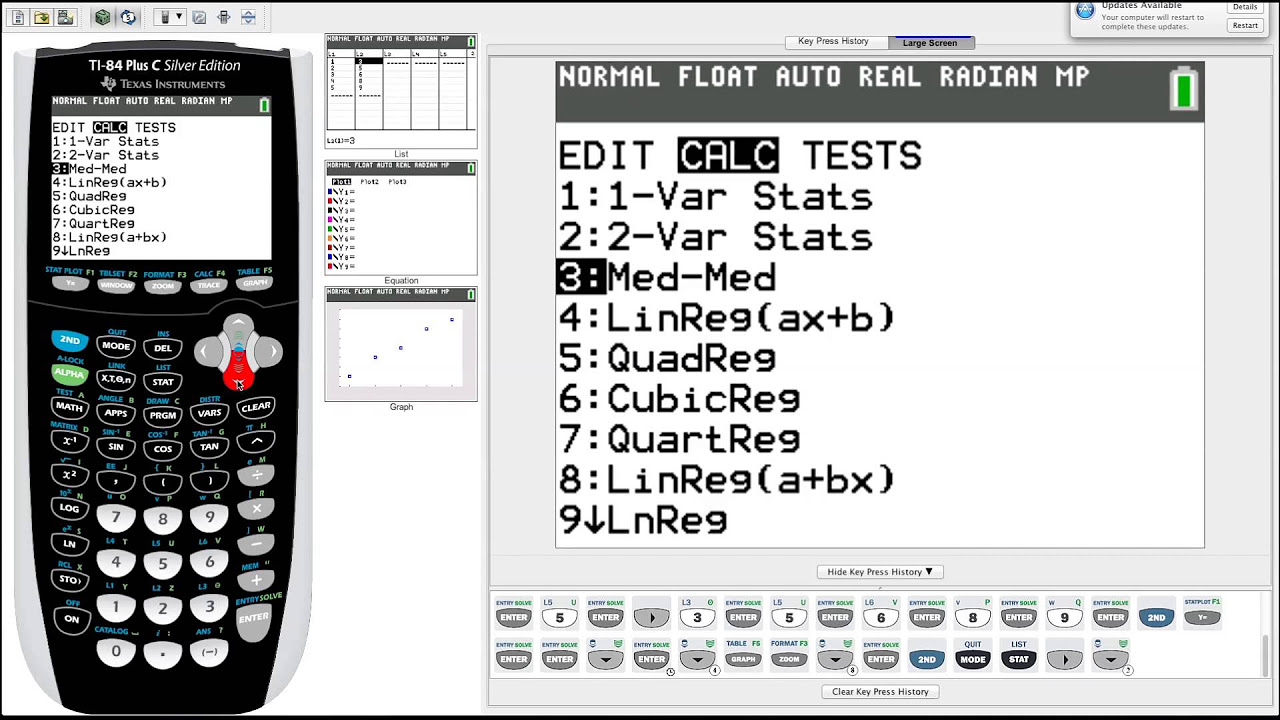
TI-84 Plus Graphing Calculator Guide: Statistics
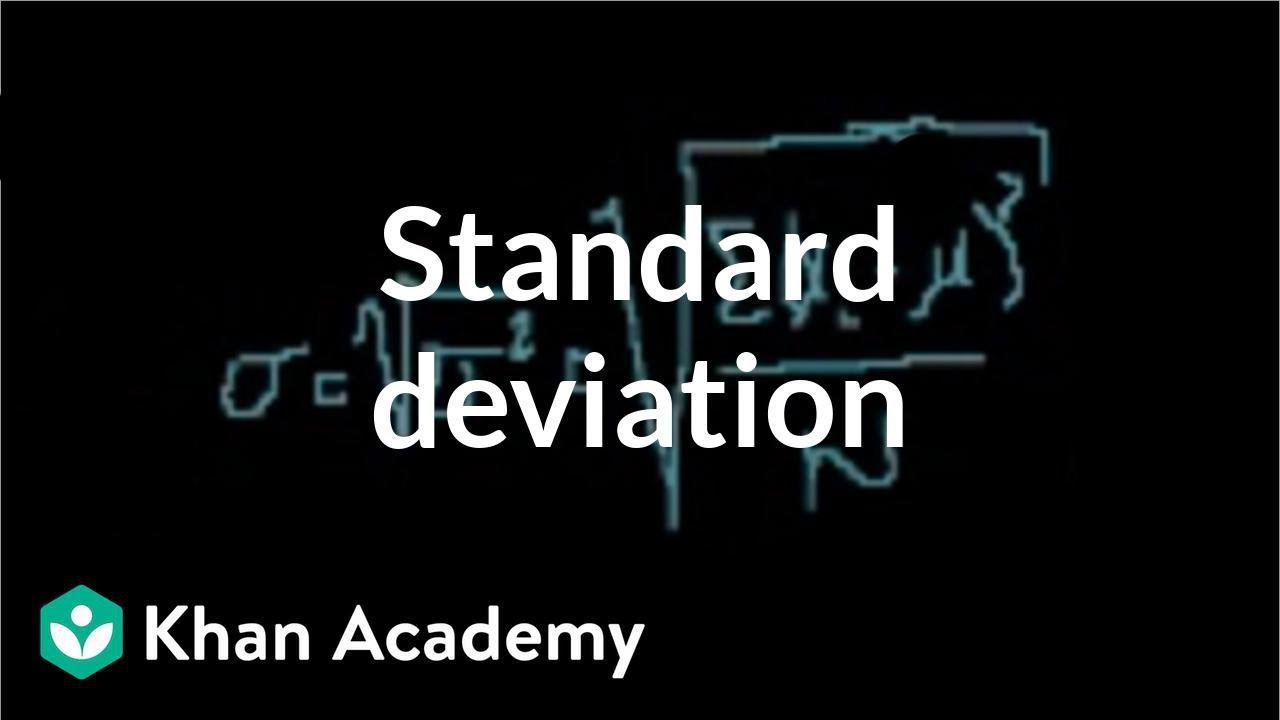
Statistics: Standard deviation | Descriptive statistics | Probability and Statistics | Khan Academy
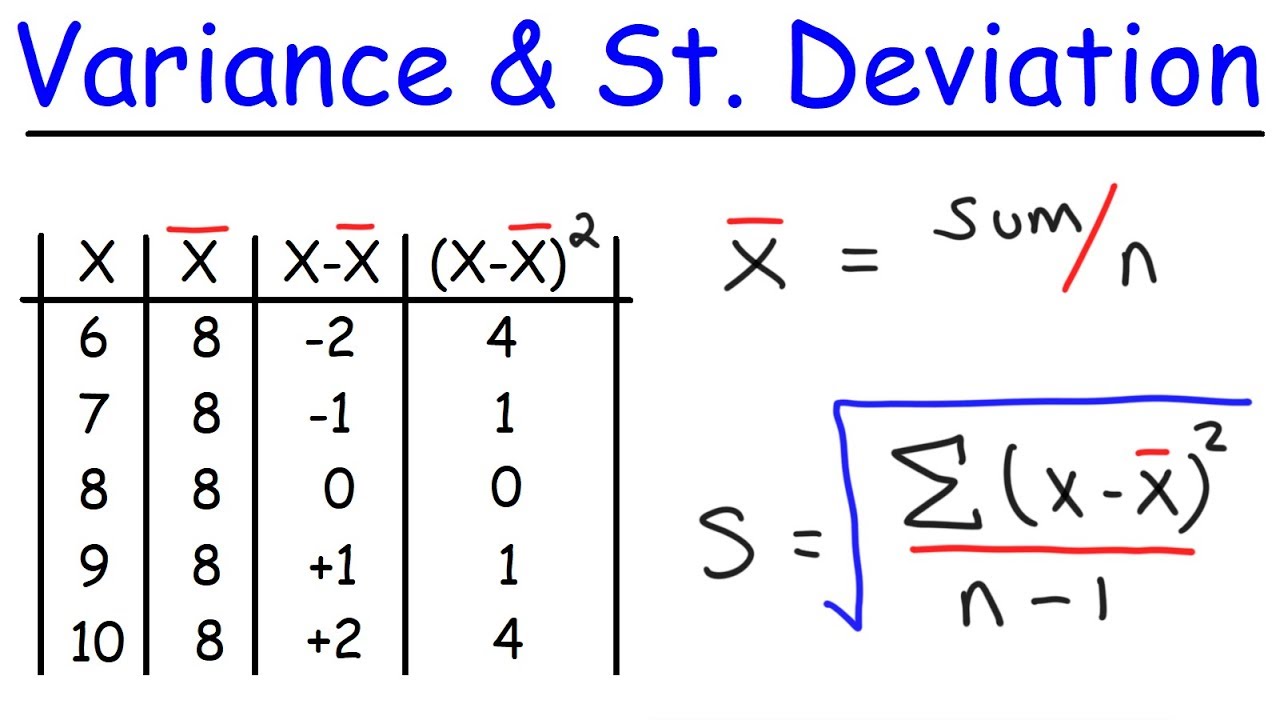
Variance and Standard Deviation With Microsoft Excel - Descriptive Statistics
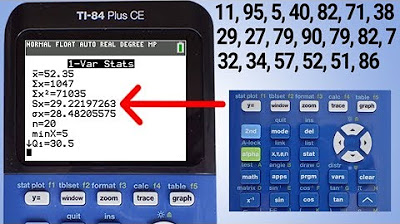
TI84 Plus CE Range, Variance and Standard Deviation
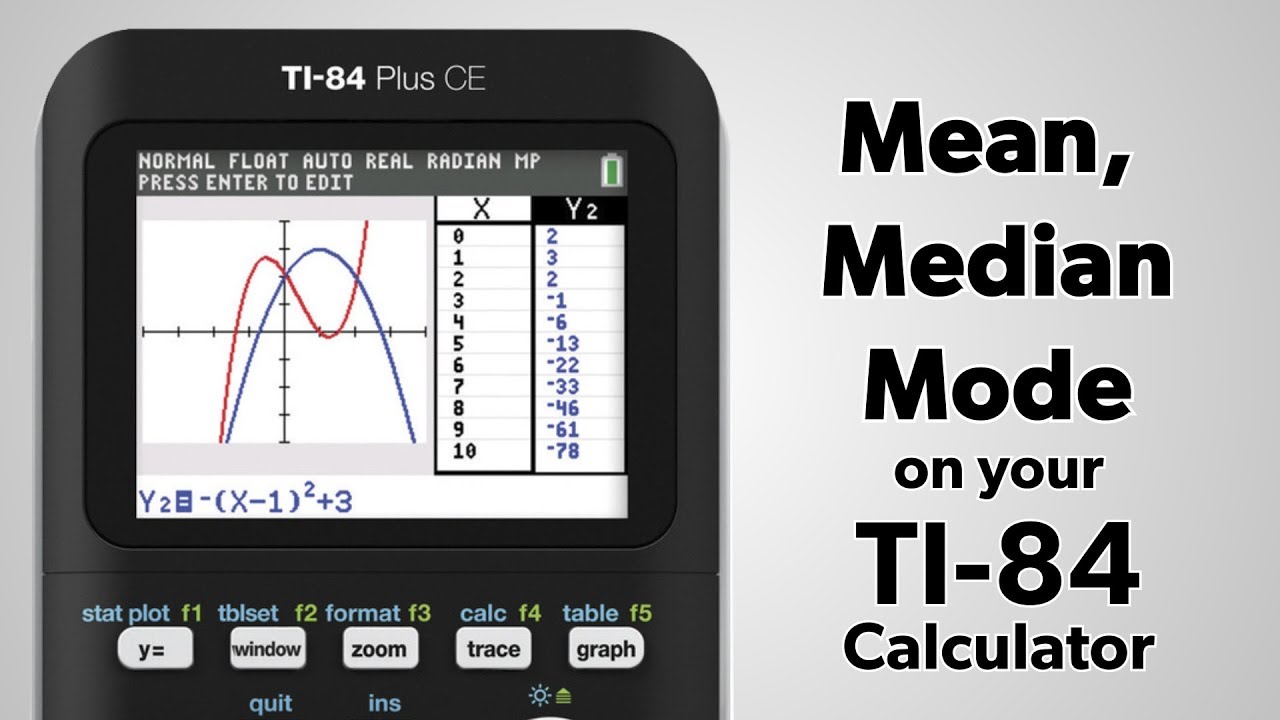
TI-84 Plus: Find the Mean, Median, and Mode
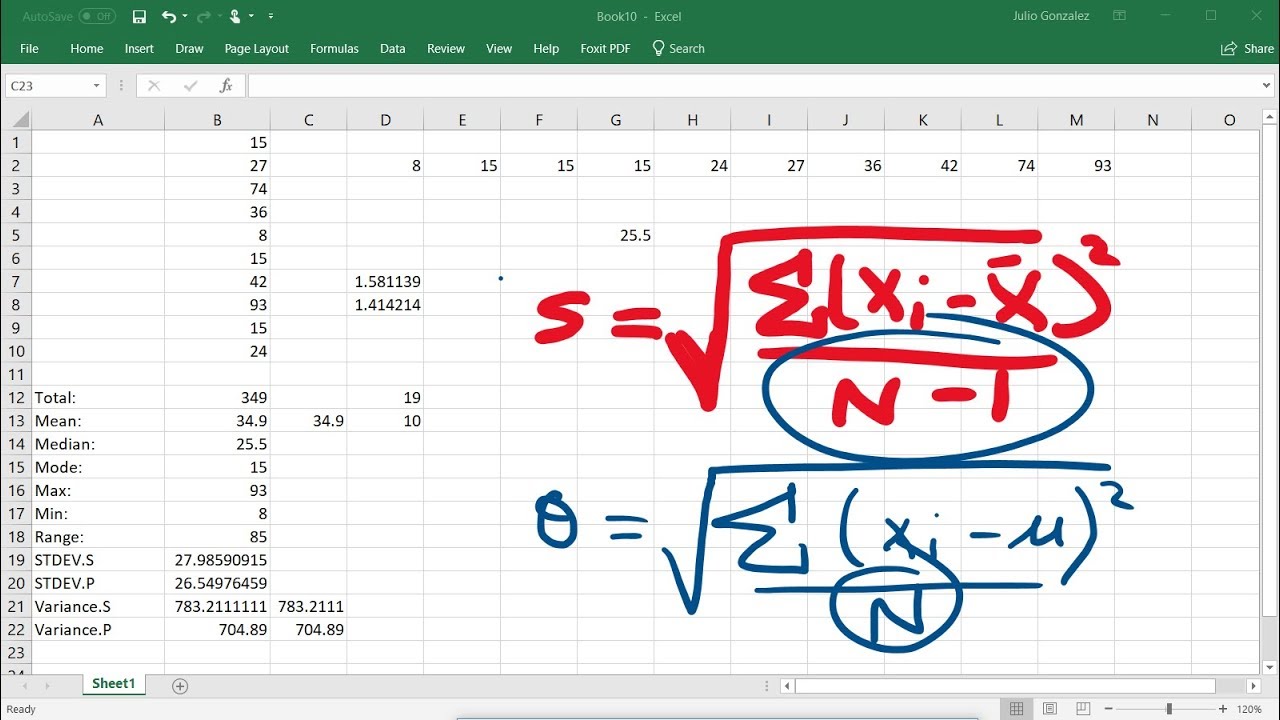
Calculating The Standard Deviation, Mean, Median, Mode, Range, & Variance Using Excel
5.0 / 5 (0 votes)
Thanks for rating: