Variance and Standard Deviation With Microsoft Excel - Descriptive Statistics
TLDRThe video describes how to calculate the variance and standard deviation of a set of numbers. It compares two data sets and explains that standard deviation measures how spread out data are from the mean. The presenter steps through calculations for sample variance and standard deviation using the sum of squared deviations divided by N-1. For data sets with repeated values, frequency is incorporated in the calculations. The video concludes by verifying the calculations in Excel, noting that a data set with a wider spread of values has a higher standard deviation.
Takeaways
- 😀 The variance and standard deviation measure how spread out data is from the center (mean)
- 👉 Higher standard deviation = more variation in the data
- ✏️ To calculate variance: Sum of squared deviations / (n - 1)
- ✏️ To calculate standard deviation: Square root of the variance
- 📊 Can make a table with columns for: x, x̄, x - x̄, (x - x̄)2
- 🔢 Sum x values to get the mean x̄
- 🔢 Deviations x - x̄ should sum to 0
- 📈 With repeating numbers, incorporate frequency in calculations
- 💻 Can use Excel VAR.S and STDEV.S functions to calculate
- 📊 Excel matches hand calculated variance and standard deviation
Q & A
What do variance and standard deviation measure?
-Variance and standard deviation measure how far out or spread out the data values are from the mean or center.
Why does the second data set have a higher standard deviation than the first?
-The second data set has numbers that differ more from the mean than the first set. For example, 10 is 2 units from the mean and 12 is 4 units. This greater spread indicates more variation.
How is sample variance calculated?
-Sample variance is calculated by taking the sum of the squared deviations divided by n-1, where n is the number of data values.
What is the relationship between variance and standard deviation?
-Standard deviation is the square root of the variance. So variance measures the average squared deviation, while standard deviation measures the average deviation.
Why do we sum the squared deviations?
-By squaring the deviations before summing, negative and positive deviations do not cancel out. This allows us to measure the spread.
What does frequency represent in the data?
-Frequency represents the number of times a data value occurs. For example, if 5 occurs 4 times, the frequency of 5 is 4.
How are calculations adjusted for frequency?
-We multiply each data value by its frequency when finding the sum. For squared deviations, we multiple the deviations by the frequencies before summing.
What is n-1 in the variance formula?
-The n-1 makes the formula calculate sample instead of population variance. It creates an unbiased estimate for the sample's true variance.
How can Excel calculate standard deviation?
-Excel has predefined functions like VAR.S and STDEV.S for variance and standard deviation. Just input the data range after these to get the values.
What does Excel output confirm?
-The Excel output matches our hand calculated values, helping to validate the methodology used.
Outlines
😀 Defining variance and standard deviation
This paragraph introduces the concepts of variance (s^2) and standard deviation (s), which measure how spread out data is from its center or mean. It provides an example comparing two data sets to illustrate which has a higher standard deviation based on the deviations from the mean.
😃 Calculating variance and standard deviation
This paragraph explains the step-by-step process for calculating the variance and standard deviation. It involves constructing a table with the data values, mean, deviations from the mean, squared deviations, and sums. The formulas for variance and standard deviation are provided.
😊 Incorporating frequency into variance/standard deviation calculations
This paragraph handles a more complex data set with repeating values by modifying the variance/standard deviation calculation approach. It incorporates frequency columns in the table to accurately sum the values. The process for finding the totals and plugging them into the variance and standard deviation formulas is covered.
📉 Using Excel to calculate variance and standard deviation
This final paragraph demonstrates how to utilize Excel's built-in functions to easily calculate the variance and standard deviation for the three data sets covered previously. It validates that the Excel outputs match what was calculated manually.
Mindmap
Keywords
💡variance
💡standard deviation
💡mean
💡deviation
💡frequency
💡square of deviations
💡sample variance
💡population variance
💡spread
💡Excel formulas
Highlights
Variance and standard deviation measure how spread out data is from the center
Higher standard deviation means more variation in the data values
Steps to calculate sample variance: 1) Find mean 2) Calculate deviations 3) Square the deviations 4) Sum and divide by n-1
Sample standard deviation is the square root of the sample variance
Incorporating frequency when numbers repeat simplifies calculations
Multiply frequency by squared deviations before summing for variance with repeats
Excel VAR.S and STDEV.S functions calculate sample variance and standard deviation
Higher standard deviation means data values are further from the mean
Variance measures how far data is spread from center
Deviations always sum to 0 when multiplied by frequencies
In Excel, highlight data range inside VAR.S() and STDEV.S()
Sample variance is sum of squared deviations divided by n-1
Standard deviation is square root of variance
Frequencies represent number of times each value appears
Need to multiply values by frequencies when calculating mean
Transcripts
Browse More Related Video
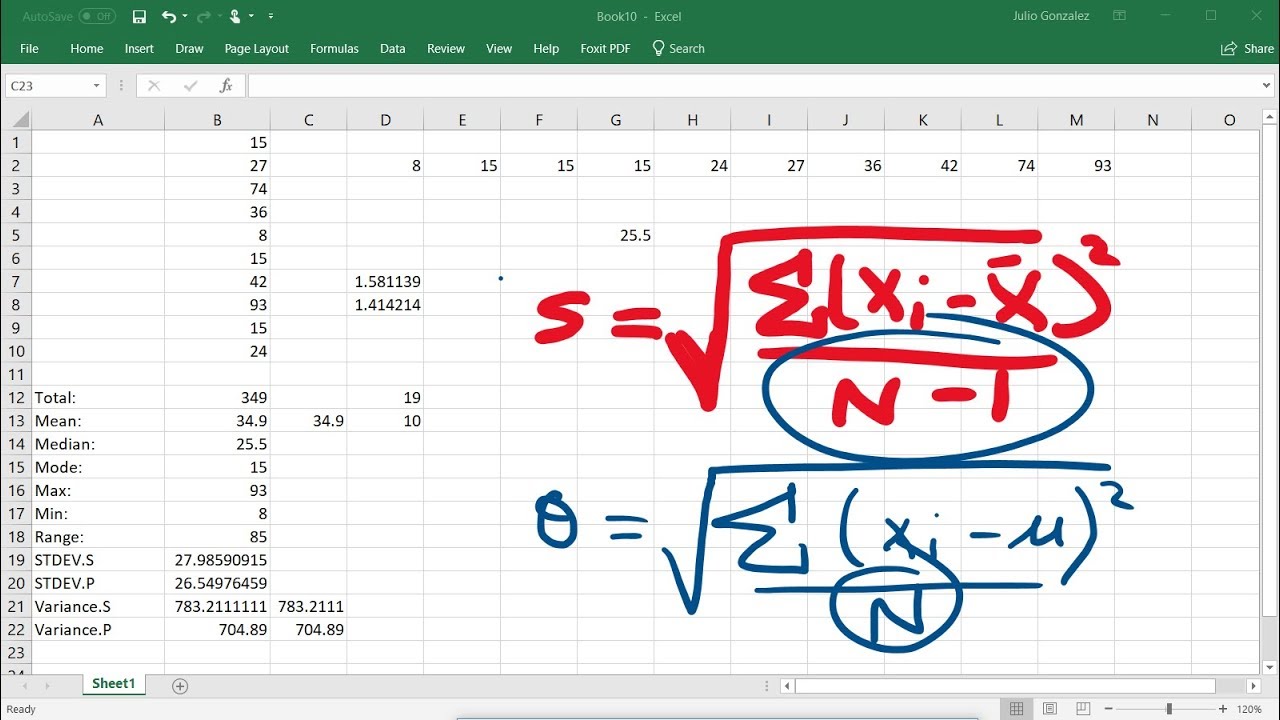
Calculating The Standard Deviation, Mean, Median, Mode, Range, & Variance Using Excel
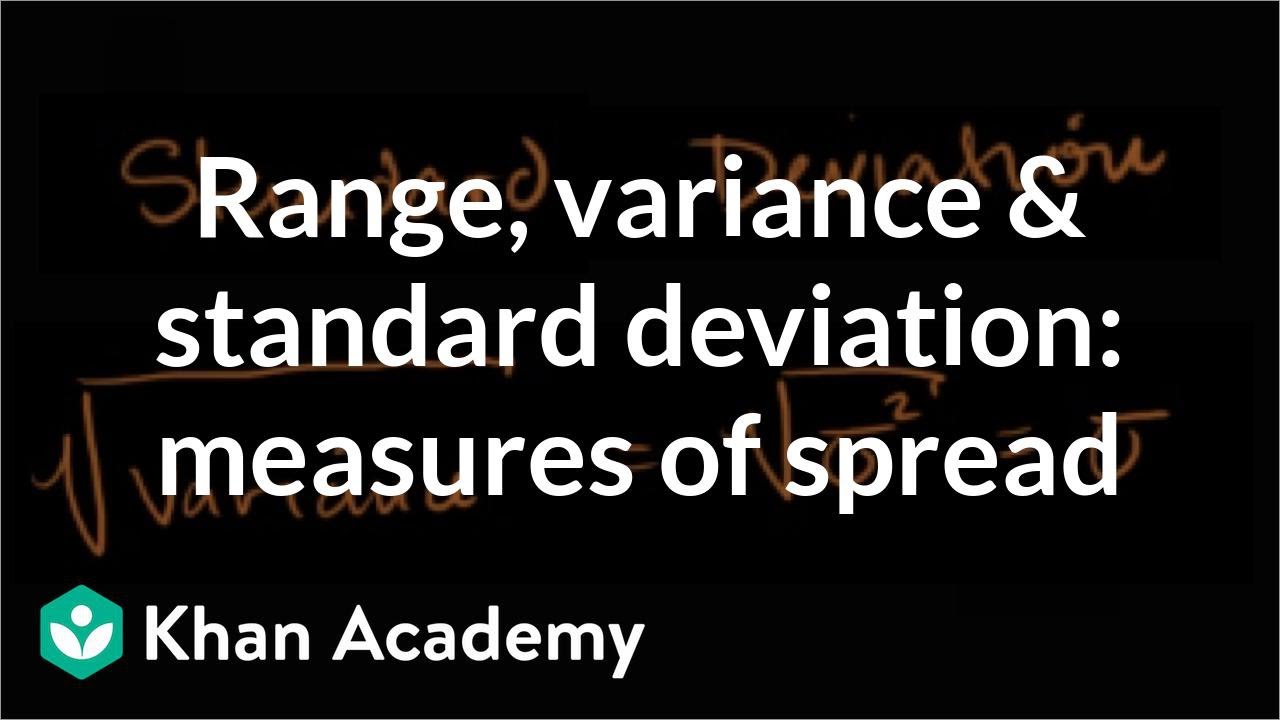
Range, variance and standard deviation as measures of dispersion | Khan Academy
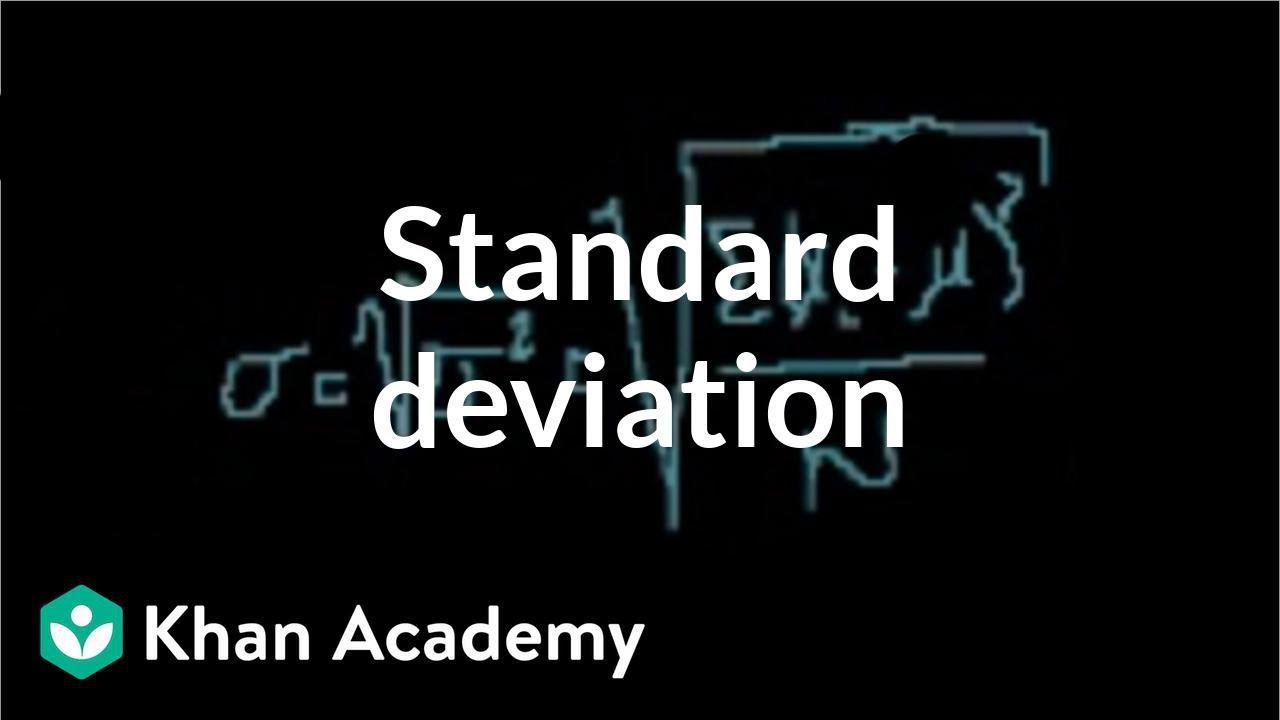
Statistics: Standard deviation | Descriptive statistics | Probability and Statistics | Khan Academy
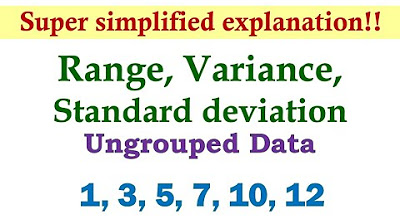
Measures of Dispersion (Ungrouped Data) | Basic Statistics
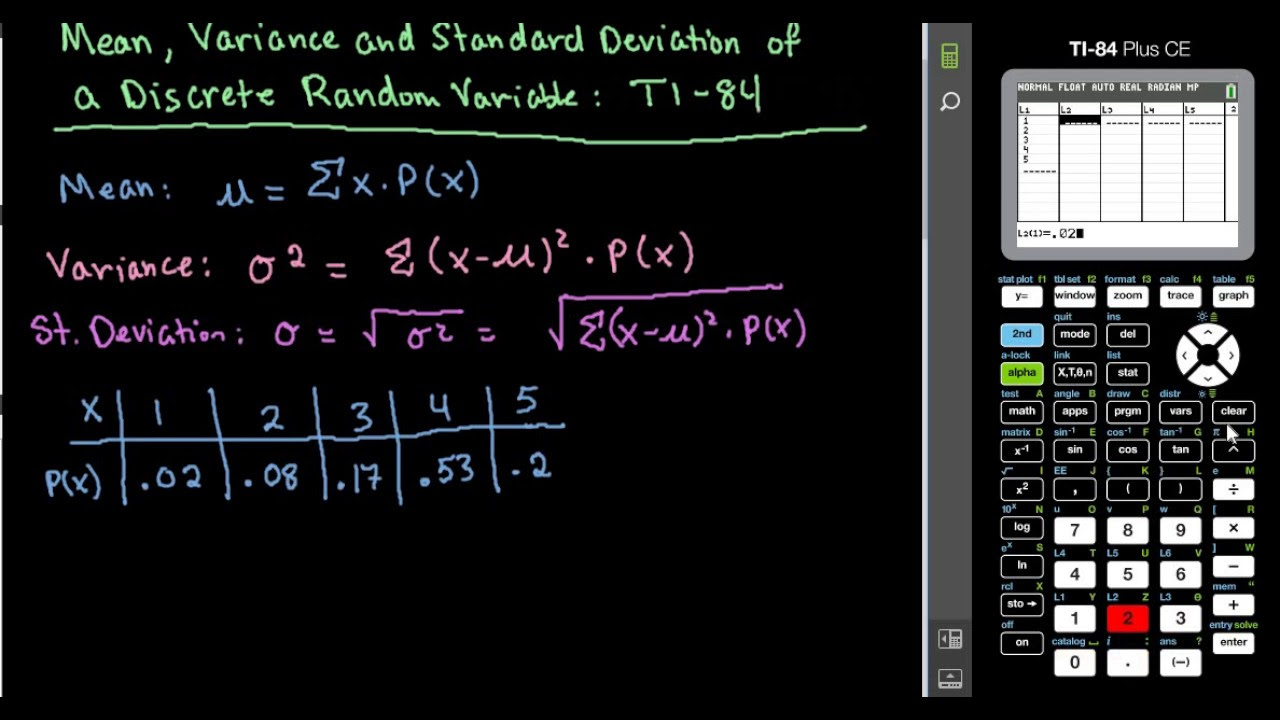
Mean, Variance, and Standard Deviation of Discrete Random Variable-TI-84
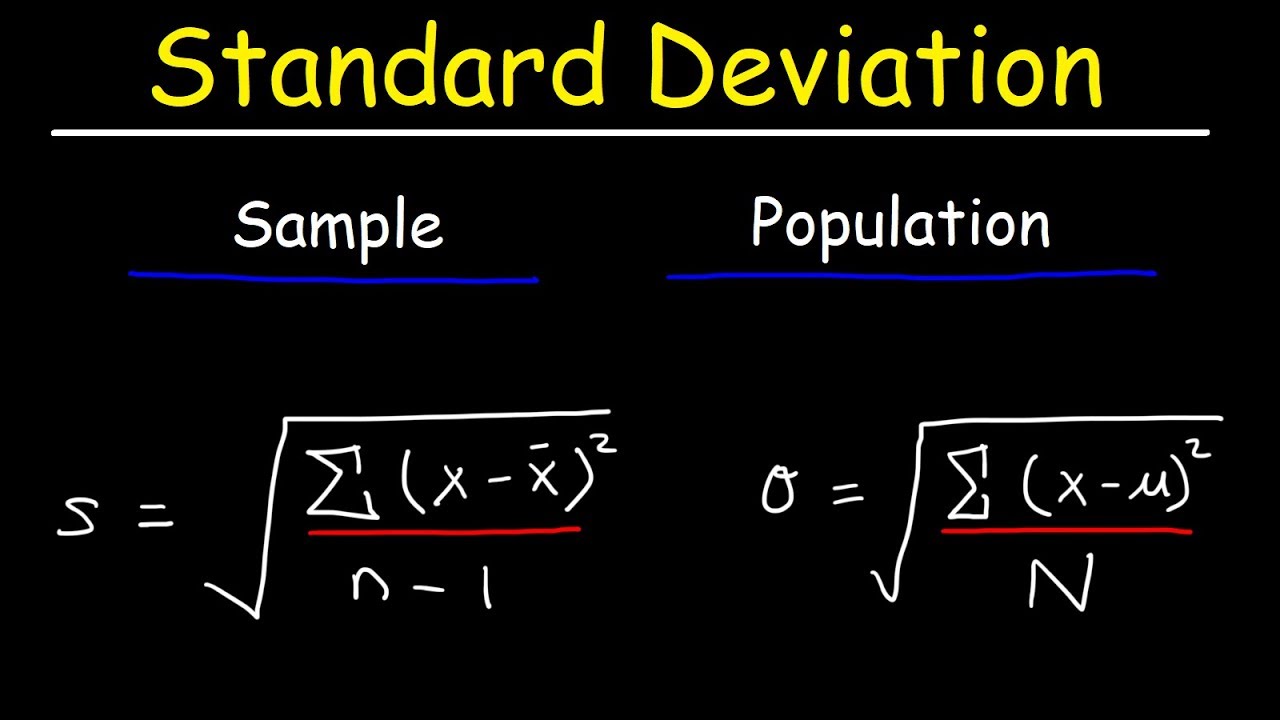
Standard Deviation Formula, Statistics, Variance, Sample and Population Mean
5.0 / 5 (0 votes)
Thanks for rating: