Web Scraping with Python - Beautiful Soup Crash Course
TLDRThis tutorial offers an in-depth guide on web scripting with Python, focusing on the BeautifulSoup library for web scraping. The presenter demonstrates how to extract information from HTML pages, starting with a basic HTML structure and progressing to real-world websites. The video also covers the installation of necessary libraries, handling of web page elements, and the use of Python's file handling capabilities. Additionally, the tutorial explores creating dynamic content, filtering job postings based on skills, and saving scraped data to text files for future reference.
Takeaways
- 🌟 Web scripting allows for the extraction of information from websites using libraries like Beautiful Soup.
- 🔍 The Beautiful Soup library enables users to navigate and search through HTML and XML documents easily.
- 📚 The tutorial begins by scraping a basic HTML page to understand the fundamental concepts of web scraping.
- 🛠️ Installation of necessary libraries, such as Beautiful Soup and lxml, is crucial for web scraping tasks.
- 📈 The script demonstrates how to extract specific information, such as course names and prices, from an HTML page.
- 🔎 The 'find' and 'find_all' methods in Beautiful Soup are used to locate and retrieve HTML tags and their content.
- 🌐 The tutorial progresses to scraping real websites, with a focus on extracting job postings that require Python programming skills.
- 📝 The 'requests' library is used to send HTTP requests and retrieve content from web pages.
- 📋 The script includes a step-by-step process of inspecting HTML elements to understand how to extract the desired data.
- 🔄 The use of Python's 'with open' statement is highlighted for reading and writing files in the context of web scraping.
- 🚀 The tutorial concludes with the idea of automating web scraping tasks and storing the results in text files for future reference.
Q & A
What is the main focus of the Python tutorial in the transcript?
-The main focus of the Python tutorial is to teach web scripting, specifically using the Beautiful Soup library to scrape information from websites.
What library does the tutorial use for web scraping?
-The tutorial uses the Beautiful Soup library for web scraping.
What is the purpose of the 'find' method in Beautiful Soup?
-The 'find' method in Beautiful Soup is used to search for a specific HTML tag within the scraped content.
What is the role of the 'find_all' method in Beautiful Soup?
-The 'find_all' method is used to search for all instances of a specified HTML tag within the scraped content, rather than just the first occurrence.
How does the tutorial demonstrate the use of the 'prettify' method in Beautiful Soup?
-The 'prettify' method is demonstrated to format the HTML code in a more readable way, making it easier to understand the structure and content of the scraped page.
What is the significance of the 'lxml' parser mentioned in the tutorial?
-The 'lxml' parser is recommended for use with Beautiful Soup because it handles broken HTML code more effectively than the default HTML parser.
How does the tutorial explain the process of installing necessary libraries for the web scraping task?
-The tutorial explains that the necessary libraries, such as Beautiful Soup and 'lxml', can be installed using the 'pip install' command in the terminal.
What is the purpose of the 'requests' library used in the tutorial?
-The 'requests' library is used to send HTTP requests to a specified website and retrieve the HTML content for scraping.
How does the tutorial handle filtering job posts based on the 'posted few days ago' criterion?
-The tutorial instructs to look for the 'span' tag with a specific class name that contains the text 'posted few days ago', and to use this information to filter the job posts that have been recently published.
What is the final goal of the web scraping program presented in the tutorial?
-The final goal of the program is to scrape job posts, filter them based on certain criteria (like recent posting and specific skill requirements), and save the relevant information into separate text files.
How does the tutorial suggest automating the web scraping process?
-The tutorial suggests wrapping the scraping code in a function and using a 'while' loop with 'time.sleep' to run the program at regular intervals, such as every 10 or 15 minutes.
Outlines
🌟 Introduction to Web Scripting with Beautiful Soup
This paragraph introduces the viewer to a special Python tutorial focused on web scripting using the Beautiful Soup library. The speaker expresses gratitude to Free Code Camp for the opportunity and promotes their own YouTube channel, Gymshape Coding, where they cover tech-related topics like programming languages and web development. The tutorial aims to teach viewers how to gather information from any website, with examples ranging from bank accounts to job posting sites and Wikipedia. The speaker plans to demonstrate web scraping on a basic HTML page and then move on to real websites, with the final part of the tutorial dedicated to storing scraped information.
🛠️ Setting Up Python for Web Scraping
In this section, the speaker guides the viewer through the initial setup required for web scraping in Python. They explain the need to install the Beautiful Soup library and the lxml parser for parsing HTML files. The speaker demonstrates how to install these packages using pip and how to import the necessary libraries in Python. They also discuss the importance of understanding file handling in Python and preview the process of opening and reading from an HTML file.
🔍 Scraping a Basic HTML Page
The speaker begins the actual scraping process by opening an HTML file and reading its content. They use the Beautiful Soup library to create a 'soup' object that allows for easy manipulation and extraction of data from the HTML content. The speaker explains how to use the 'prettify' method to display the HTML code in a more readable format and how to find specific HTML tags using the 'find' and 'find_all' methods. They also discuss the structure of an HTML document and how tags are used to display different parts of a webpage.
📚 Extracting Course Information from a Web Page
In this part, the speaker focuses on extracting course names and prices from a web page using Beautiful Soup. They demonstrate how to iterate over a list of HTML tags, specifically 'h5' tags, to retrieve the course names and how to access the 'a' tag to find the course prices. The speaker also explains the use of the 'split' method to extract the price information from the text within the 'a' tag. They then show how to print a formatted sentence with the course name and price for each course.
🔎 Inspecting and Scraping Real Web Pages
The speaker discusses the process of inspecting elements on a web page to understand the structure of the HTML code and identify the tags needed for scraping. They explain how to use the browser's inspect feature to find the relevant HTML elements and attributes that contain the desired information. The speaker then transitions to writing a Python program that scrapes a website for job advertisements requiring Python programming skills, emphasizing the importance of filtering results to focus on the most recent job postings.
📋 Extracting Job Posts and Skills
The speaker continues the job scraping tutorial by showing how to extract job titles, company names, and skill requirements from a list of job posts. They demonstrate how to use Beautiful Soup's 'find' method to locate specific HTML elements and extract the text content. The speaker also explains how to clean up the extracted data by removing unnecessary white spaces using the 'replace' method. They then proceed to show how to print a formatted string with the company name, required skills, and a link to the job posting.
🔄 Automating Web Scraping with Timed Execution
In the final part of the tutorial, the speaker explains how to automate the web scraping process by wrapping the scraping code in a function and executing it in a loop. They demonstrate how to use Python's 'time.sleep' function to run the scraping function at regular intervals, such as every 10 minutes. The speaker also shows how to filter out job posts based on unfamiliar skills provided by the user and how to save the scraped job information into individual text files in a directory named 'posts'.
Mindmap
Keywords
💡Web Scripting
💡Beautiful Soup
💡HTML
💡Web Scraping
💡Parsing
💡Python
💡lxml
💡File Handling
💡Web Development
💡JavaScript
💡Terminal
Highlights
The tutorial introduces web scripting using Python and the Beautiful Soup library.
The speaker has a YouTube channel named 'gymshape coding' for tech-related content.
The Beautiful Soup library is used for gathering information from websites.
The tutorial covers scraping a basic HTML page to understand fundamental concepts.
The process of installing Beautiful Soup and lxml parser is demonstrated.
The tutorial explains how to read HTML files using Python.
Beautiful Soup is used to prettify HTML and work with its tags like Python objects.
The method of extracting specific information, such as course names, from web pages is discussed.
The tutorial shows how to use browser inspection to understand the HTML structure of a webpage.
The process of grabbing specific information like course prices from a webpage is detailed.
The tutorial moves on to scraping real websites using the 'requests' library.
The use of 'request.get' to pull information from a specific website is demonstrated.
The tutorial explains how to filter job posts based on the 'posted few days ago' criteria.
The process of saving scraped job posts into separate text files is outlined.
The tutorial concludes with information on automating the scraping process at regular intervals.
Transcripts
Browse More Related Video
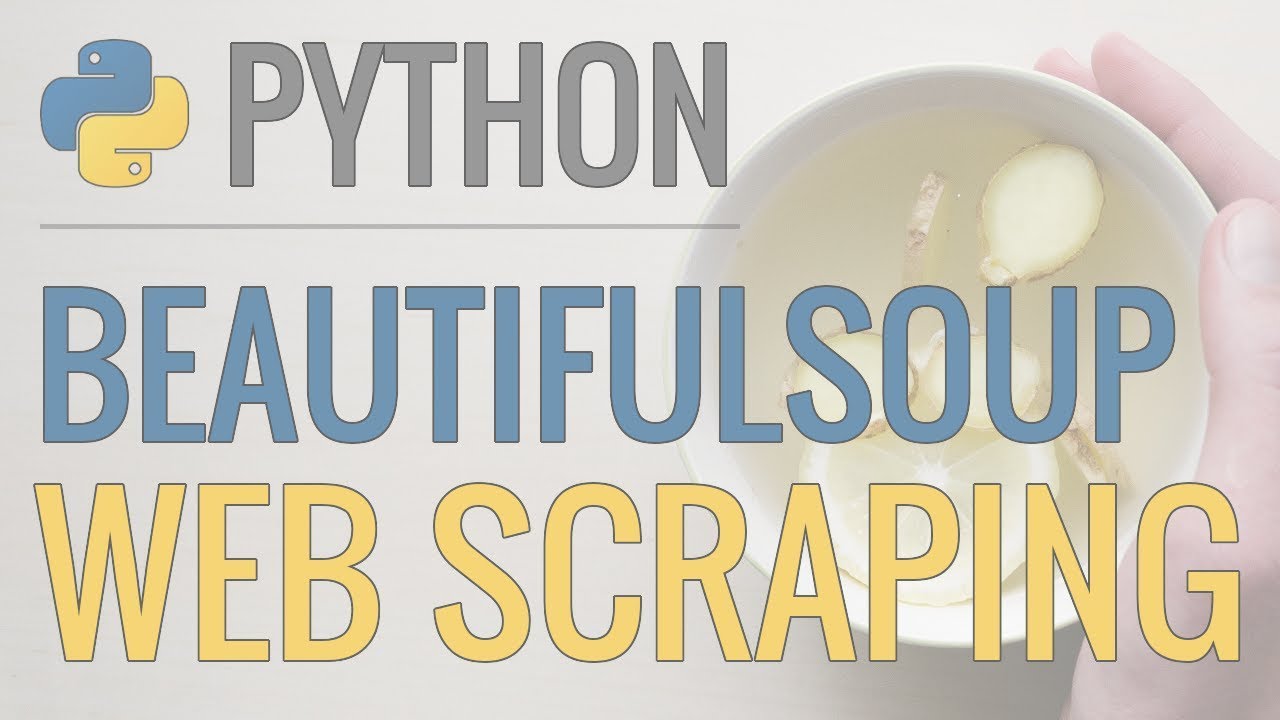
Python Tutorial: Web Scraping with BeautifulSoup and Requests

Beautiful Soup 4 Tutorial #1 - Web Scraping With Python

Web Scraping to CSV | Multiple Pages Scraping with BeautifulSoup

Web Scraping in Python using Beautiful Soup | Writing a Python program to Scrape IMDB website

Web Scraping with Python and BeautifulSoup is THIS easy!

Web Scrape Text from ANY Website - Web Scraping in R (Part 1)
5.0 / 5 (0 votes)
Thanks for rating: