Web Scraping with Python and BeautifulSoup is THIS easy!
TLDRThis video script offers a comprehensive guide on web scraping using Python with Beautiful Soup and requests libraries. It explains the installation of necessary libraries, the creation of a script for data scraping, and the dynamic navigation through multiple pages. The tutorial also covers the extraction of specific data such as titles, links, prices, and stock information from web pages. Additionally, it discusses the use of proxy servers to protect the user's IP address, recommending a paid residential proxy service for effective web scraping without exposing personal IP addresses.
Takeaways
- 📚 Install necessary Python libraries: requests, beautifulsoup4, and pandas.
- 🔍 Use 'requests' to fetch data from web pages and 'beautifulsoup' to extract required information.
- 📈 Store scraped data using 'pandas' for easy manipulation and saving in various formats like CSV or Excel.
- 🔗 Dynamically navigate through multiple pages by changing the page number in the URL and checking for empty pages.
- 🏠 Identify and use the correct parser in 'beautifulsoup' based on the type of HTML content.
- 🛍️ Extract specific data from web pages by targeting the appropriate HTML elements and attributes.
- 🔑 Handle cases where information is split across multiple elements, such as long book titles.
- 🔄 Loop through all items on a page to build a comprehensive dataset with relevant attributes.
- 📊 Save the scraped data into a pandas DataFrame for further analysis or storage.
- 🔒 Use proxy servers to maintain anonymity while web scraping and avoid IP address exposure.
- 💰 Consider investing in paid proxy services for more reliable and secure web scraping experiences.
Q & A
What is the main topic of the video?
-The main topic of the video is how to scrape data with Python using Beautiful Soup and avoid exposing your IP address by using a proxy server.
Which libraries are necessary for the web scraping script discussed in the video?
-The necessary libraries for the script are requests, Beautiful Soup 4, and pandas.
How to install the required libraries for the web scraping script?
-To install the required libraries, open the terminal in VS Code and type 'pip install requests beautifulsoup4 pandas', then hit enter.
What does the 'requests' library do in the web scraping script?
-The 'requests' library fetches the data from the web page.
What is the role of the 'Beautiful Soup' library in the script?
-The 'Beautiful Soup' library is used to extract the specific data needed from the web page's HTML.
How does the script determine the structure of the website to scrape?
-The script determines the structure of the website by inspecting the HTML and identifying the classes associated with the list items containing the books.
How does the script handle pagination on the website?
-The script uses a while loop that continues to scrape pages until it encounters a '404 Not Found' error, indicating the end of available pages.
What is the purpose of using a proxy server in web scraping?
-A proxy server is used to hide the user's real IP address, preventing it from being exposed to the target website and reducing the risk of being blocked or banned.
How does the script extract the title of a book if it's longer and cut off in the list item?
-The script extracts the title of a book by finding the 'img' tag with the 'alt' attribute, which contains the full title even if it's cut off in the list item.
How does the script handle cleaning up the extracted price data?
-The script cleans up the extracted price data by using the 'strip' method to remove any leading or trailing whitespace and by slicing the string to remove unwanted characters.
What are the two formats in which the scraped data can be saved?
-The scraped data can be saved in either CSV or Excel format using pandas.
Outlines
🔍 Introduction to Web Scraping with Python and Beautiful Soup
This paragraph introduces viewers to the process of web scraping using Python and the Beautiful Soup library. It emphasizes the ease of use and the importance of installing necessary libraries such as requests, Beautiful Soup 4, and pandas. The speaker guides the audience through setting up the environment by installing the required packages via pip in the terminal. The paragraph also mentions the use of a proxy server to protect the user's IP address, which is demonstrated in the latter part of the video. The main theme here is getting started with web scraping and the importance of the initial setup and precautions.
📚 Navigating and Extracting Data from Web Pages
In this paragraph, the focus shifts to the actual scraping process. The speaker explains how to navigate to the target website, which in this case is a books website, and how to extract data from multiple pages. The process involves fetching the entire HTML of the web page, using Beautiful Soup to extract needed parts, and understanding the structure of the website to avoid extracting unnecessary data. The speaker also discusses the importance of dynamic scraping, which involves stopping at the first empty page rather than a predetermined number of pages. The key points here are the methodology of data extraction and the dynamic approach to web scraping.
🔧 Data Extraction Techniques and Handling
This paragraph delves into the specifics of data extraction. The speaker demonstrates how to loop through all the books on a page and extract individual attributes such as the title, link, and price. It also covers the use of different methods to handle various types of data, such as using the 'alt' attribute for titles and dealing with price formatting issues through string slicing and the 'strip' method. The paragraph highlights the importance of accurate data extraction and the handling of different data types. The main takeaway is the detailed process of extracting and cleaning data for further use.
🛡️ Protecting Your IP Address with Proxy Servers
The final paragraph discusses the use of proxy servers in web scraping to protect the user's IP address. The speaker contrasts the scraping process with and without a proxy to illustrate the difference. It introduces the concept of residential proxies and provides a brief guide on how to purchase and use them for web scraping. The paragraph emphasizes the benefits of using a proxy server for long-term and extensive web scraping activities. The key point is the importance of anonymity in web scraping and the practical steps to implement a proxy server in the scraping script.
Mindmap
Keywords
💡Python
💡Beautiful Soup
💡Scraping
💡Libraries
💡Requests
💡Pandas
💡HTML
💡Web Page
💡Proxy Server
💡Data Extraction
💡CSV
Highlights
The video provides an easy-to-follow tutorial on scraping data with Python and Beautiful Soup.
The video emphasizes the importance of installing necessary libraries such as requests, Beautiful Soup 4, and pandas before starting the scraping process.
It explains how to import libraries in Python to fetch, extract, and store data from web pages.
The video demonstrates how to navigate to a target website and retrieve its entire HTML content using Python's requests library.
It shows how to use Beautiful Soup to parse and extract specific data from the HTML content based on the parser's requirements.
The video details the process of identifying and handling pagination on the website to scrape multiple pages efficiently.
It introduces a method to dynamically stop scraping at the first empty page rather than a predetermined number of pages.
The video explains how to extract specific attributes from web page elements, such as titles, links, prices, and stock availability.
It provides a technique to handle cases where the desired data is part of an image's alternative text, offering a solution for extracting such data.
The video addresses the challenge of cleaning and preparing data, such as removing unwanted characters and white spaces from the extracted information.
It demonstrates how to save the scraped data in different formats, such as CSV or Excel, for further analysis and use.
The video introduces the concept of using a proxy server to hide one's IP address while scraping, enhancing privacy and security.
It provides a practical example of using a proxy in web scraping and discusses the benefits of using a paid proxy service for serious web scraping activities.
The video offers a step-by-step guide on setting up and using a proxy server for web scraping, including creating a user account for the proxy service.
The video concludes with a call to action, encouraging viewers to like and subscribe for more content, highlighting the interactive nature of the tutorial.
Transcripts
Browse More Related Video

Scraping Amazon With Python: Step-By-Step Guide
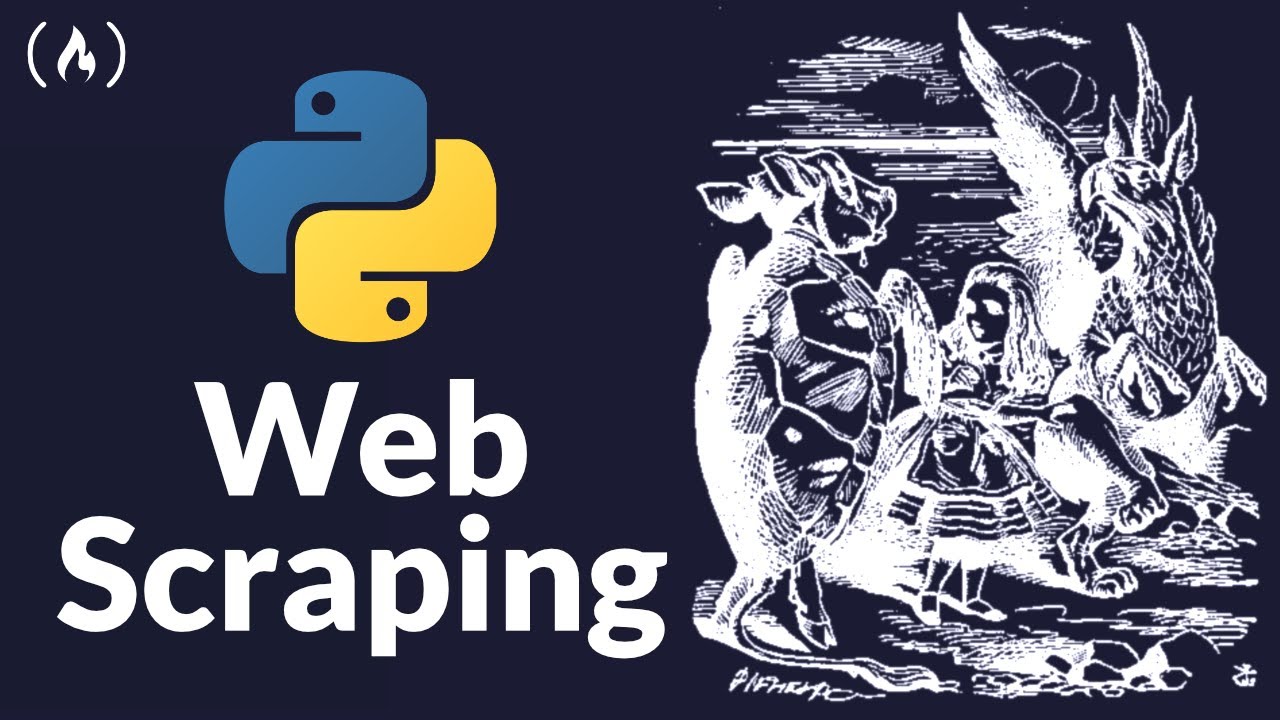
Web Scraping with Python - Beautiful Soup Crash Course

Beautiful Soup 4 Tutorial #1 - Web Scraping With Python
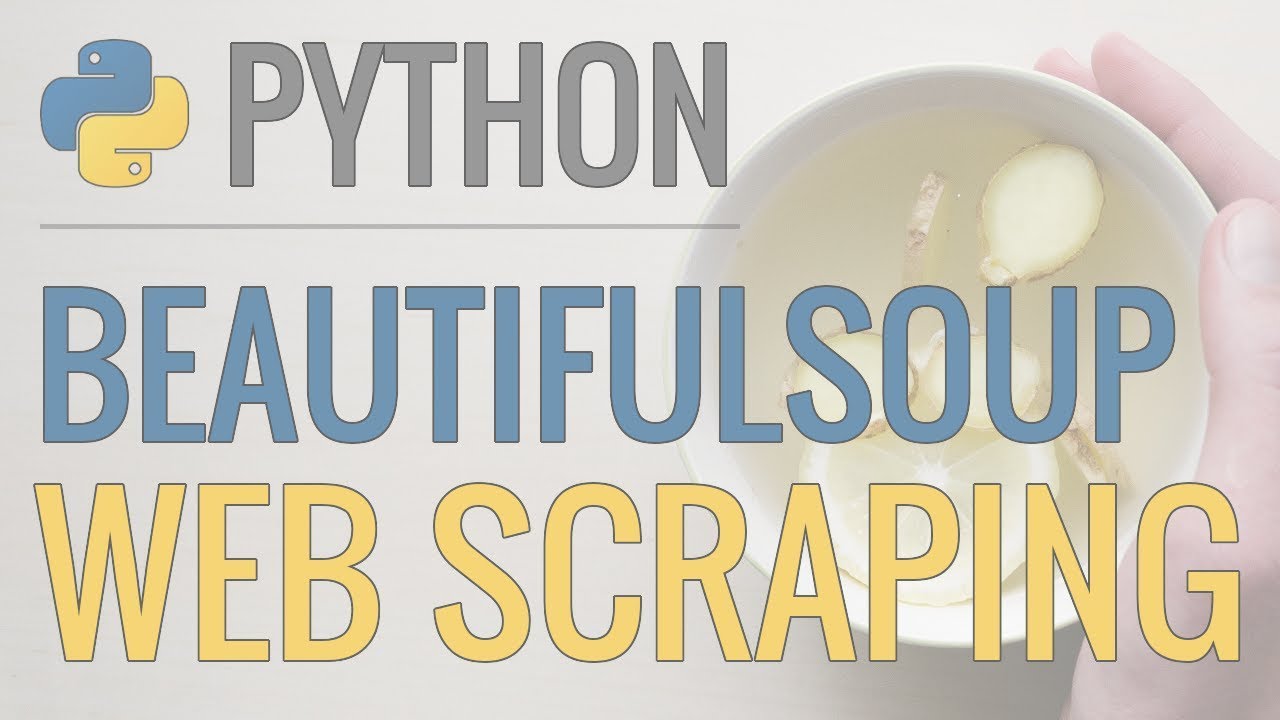
Python Tutorial: Web Scraping with BeautifulSoup and Requests

Amazon Web Scraping Using Python | Data Analyst Portfolio Project

Web Scraping with ChatGPT is mind blowing 🤯
5.0 / 5 (0 votes)
Thanks for rating: