Web Scrape Text from ANY Website - Web Scraping in R (Part 1)
TLDRThis tutorial introduces viewers to the basics of web scraping, specifically focusing on extracting information from a single webpage, such as the IMDB top 25 or 50 adventure movies. The presenter guides the audience through the process of using the Chrome extension 'Selector Gadget' to identify CSS tags for different web elements, which are then utilized in coding with the 'rvest' and 'dplyr' libraries in R. The step-by-step instructions cover fetching HTML code, creating variables for movie names, years, ratings, and synopses, and finally compiling the data into a dataframe. The tutorial concludes with exporting the data as a CSV file and teases future lessons on handling multiple pages and refining CSS tag selection.
Takeaways
- 🌐 The tutorial focuses on basic web scraping techniques, specifically scraping the IMDB top 25 or 50 adventure movies.
- 🔧 Select Your Gadget Chrome extension is recommended for ease of identifying CSS tags for web elements.
- 📚 Two libraries are used for the task: `rvest` for web scraping and `dplyr` for data manipulation (piping).
- 💻 The tutorial demonstrates how to load libraries, create a variable for the web link, and read HTML content.
- 🔍 Using the Selector Gadget tool is highlighted for selecting specific elements on a webpage for scraping.
- 📊 Key pieces of data scraped include the movie name, year, rating, and synopsis.
- 🔗 The concept of CSS selectors and how they are used to extract desired elements from a webpage is explained.
- 📈 The tutorial covers the use of the pipe operator `%>%` for efficient and clean coding in `dplyr`.
- 🔎 Debugging tips are provided, emphasizing the importance of checking the accuracy of the scraped data.
- 🗂 Creating a data frame from the scraped data and ensuring correct data types with `stringsAsFactors` is discussed.
- 📤 Instructions are given on how to save the scraped data into a CSV file for future use.
Q & A
What is the main topic of the tutorial?
-The main topic of the tutorial is basic web scraping, specifically scraping the IMDB top 25 or top 50 adventure movies.
Which Chrome extension is recommended for web scraping in this tutorial?
-The Selector Gadget Chrome extension is recommended for web scraping in this tutorial as it helps identify CSS tags for different elements on web pages.
What are the two libraries used in the tutorial for web scraping?
-The two libraries used in the tutorial are `ourvest` for web scraping and `dplyr` which allows for piping in R code.
How does the Selector Gadget tool assist in web scraping?
-The Selector Gadget tool assists in web scraping by highlighting and identifying the CSS selectors for specific elements on a web page, making it easier to write code to scrape those elements.
What are the four pieces of information the tutorial aims to scrape from the IMDB movie list?
-The tutorial aims to scrape the movie names, years, ratings, and synopses from the IMDB movie list.
How is the pipe operator (%) used in the R code during the tutorial?
-The pipe operator (%) is used to pass the result of one function as the first argument to the next function, making the code more readable and efficient.
What is the purpose of the `stringsAsFactors` argument set to `FALSE` in the `data.frame()` function?
-The `stringsAsFactors` argument set to `FALSE` prevents the creation of factor columns in the data frame, ensuring that text data remains as character type.
How can the scraped data be exported to a CSV file?
-The scraped data can be exported to a CSV file using the `write.csv()` function in R, specifying the data frame and the desired file name.
What advice does the tutorial give for debugging web scraping code?
-The tutorial advises to run the code in segments, checking the output as you go, to ensure that the correct data is being scraped and to debug any issues that may arise.
What will future videos in the series cover?
-Future videos in the series will cover more in-depth web scraping techniques, including handling multiple pages of results and alternative methods for obtaining CSS tags if the Selector Gadget does not provide the correct ones.
Outlines
🌐 Introduction to Basic Web Scraping with Chrome Extension
This paragraph introduces the viewer to a tutorial series focused on web scraping, specifically targeting the IMDB top 25 or 50 adventure movies. The presenter emphasizes the importance of downloading the Chrome extension, which aids in identifying CSS tags for different web elements. The tutorial begins with loading necessary libraries for web scraping and piping, which are 'our vest' for scraping and 'deep wire' for data manipulation. The presenter guides the audience through the process of fetching HTML code from a web page and using the Chrome Selector Gadget to identify and select the titles of movies for scraping.
📊 Extracting Data: Years, Ratings, and Synopses
In this paragraph, the presenter continues the tutorial by demonstrating how to extract additional data such as the release years, ratings, and synopses of the movies from the IMDB page. The use of the Selector Gadget is highlighted again to accurately identify the correct HTML elements and CSS selectors needed for scraping. The presenter provides a step-by-step guide on how to use the 'HTML nodes' function combined with the CSS selector to extract the desired information. The concept of the pipe operator in 'deep wire' is explained, showcasing its utility in simplifying the coding process. The tutorial then moves on to creating a data frame with the scraped data, ensuring that the data types are correctly formatted. Finally, the presenter explains how to export the data frame as a CSV file, providing a practical application of the scraped data.
Mindmap
Keywords
💡web scraping
💡Chrome extension
💡CSS tag
💡libraries
💡piping
💡HTML code
💡data frame
💡CSV file
💡 Selector Gadget
💡synopsis
💡debugging
Highlights
The tutorial introduces basic web scraping techniques.
The target website for scraping is IMDB's top 25 or 50 adventure movies.
The tutorial recommends using the Chrome extension 'Selector Gadget' for identifying CSS tags.
Two libraries are used: 'rvest' for web scraping and 'dplyr' for data manipulation.
The 'read_html' function from 'rvest' is used to fetch HTML content from a web page.
The 'html_nodes' function combined with CSS selectors is used to extract specific elements.
The 'html_text' function is essential for parsing text from HTML tags.
The pipe operator '%>%' simplifies the coding process by passing the output of one function as the input to the next.
The tutorial demonstrates creating a data frame with extracted movie titles, years, ratings, and synopses.
The 'stringsAsFactors' argument in 'data.frame' function is discussed to avoid converting character columns into factors by setting it to 'FALSE'.
The process of saving the scraped data into a CSV file is explained.
The tutorial emphasizes the importance of debugging and checking the accuracy of the scraped data.
Future videos in the series will cover scraping multiple pages and handling more complex scraping scenarios.
The tutorial encourages viewers to leave feedback for improvement.
Transcripts
Browse More Related Video

Web Scraping to CSV | Multiple Pages Scraping with BeautifulSoup

Web Scraping with ChatGPT Code Interpreter is Mind-Blowing!

Web Scraping Tutorial | Data Scraping from Websites to Excel | Web Scraper Chorme Extension

How To Scrape Websites With ChatGPT (As A Complete Beginner)
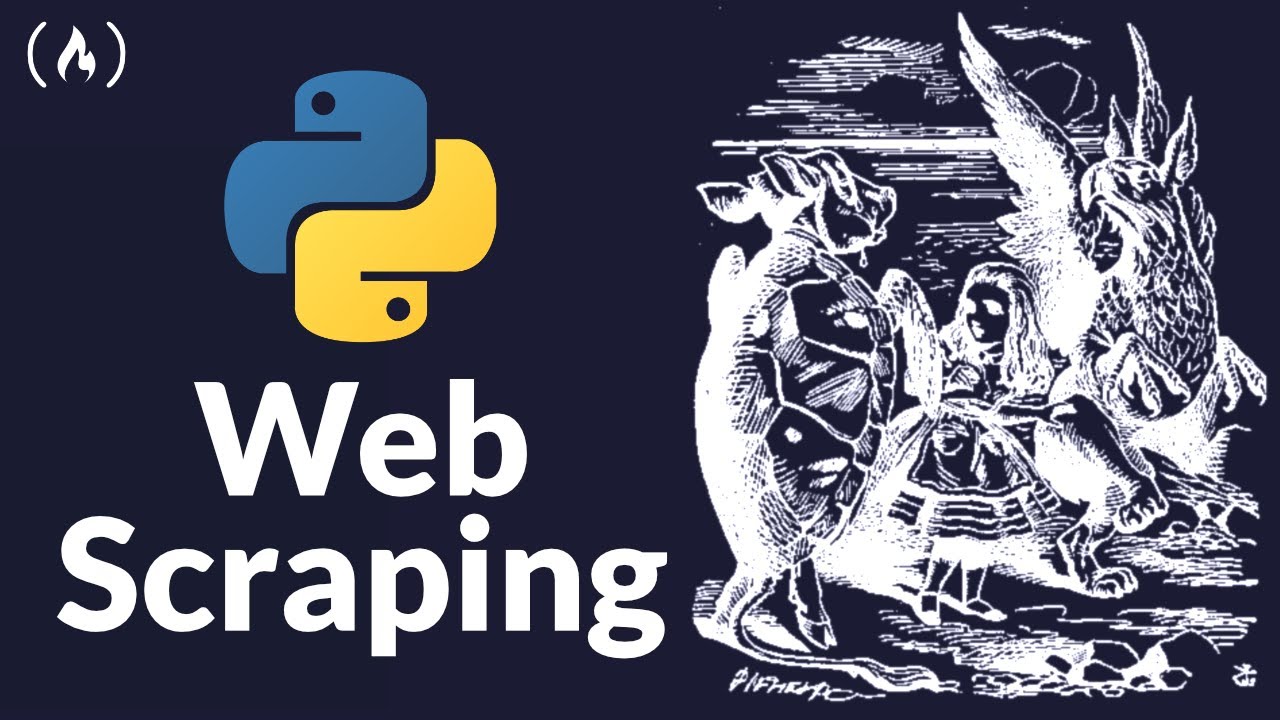
Web Scraping with Python - Beautiful Soup Crash Course

Find and Find_All | Web Scraping in Python
5.0 / 5 (0 votes)
Thanks for rating: