Web Scraping to CSV | Multiple Pages Scraping with BeautifulSoup
TLDRThis video tutorial demonstrates the process of web scraping to extract information from a website. The focus is on scraping a fictional e-commerce site called 'books.twoscrate.com' for book details such as title, price, and star ratings. The video outlines the steps to inspect the HTML structure of a webpage, identify the relevant tags for the required data, and use Python libraries like requests and BeautifulSoup to programmatically retrieve and organize the data. The final step involves exporting the scraped information into a CSV file using pandas, a powerful data manipulation library. The tutorial is a practical guide for beginners interested in web scraping and data extraction.
Takeaways
- 🌐 The video is a tutorial on web scraping, specifically for extracting information from a website.
- 📚 The target website is 'books.twoscrate.com', which is a practice site for web scraping.
- 🔍 The goal is to scrape 50 pages of book information including name, title, price, and star rating.
- 📈 Data will be exported to a CSV file for easy organization and analysis.
- 🛠️ The process involves inspecting the website's HTML structure to identify the correct tags and attributes to target.
- 📝 The video demonstrates how to use the 'requests' library to send HTTP requests and retrieve web page content.
- 🍲 'Beautiful Soup' library is used to parse the HTML content and extract the necessary data.
- 🔄 A for loop is set up to iterate through all 50 pages and collect the required data.
- 📊 Data is stored in a list of lists, with each inner list containing the book's title, price, and star rating.
- 📊 'Pandas' library is used to create a DataFrame from the collected data.
- 📋 The DataFrame is then exported to a CSV file for storage and further use.
- 🎯 The tutorial emphasizes the efficiency of web scraping for data collection compared to manual methods.
Q & A
What is the main topic of the video?
-The main topic of the video is web scraping, specifically how to scrape information from a website and export it to a CSV file.
How many pages of the website will be scraped in the video?
-The video demonstrates scraping 50 pages of a website.
What kind of information is targeted for scraping in this video?
-The targeted information for scraping includes the name, title of a book, its price, and the number of stars it has.
What website is used as an example for practicing web scraping in the video?
-The website used for practicing web scraping in the video is 'books.twoscrate.com'.
How does the video describe the process of identifying the structure of a webpage?
-The video describes using the 'Inspect' feature in a web browser to view the HTML structure of a page and identify the relevant tags and attributes for the information needed.
What is the role of Beautiful Soup in the web scraping process shown in the video?
-Beautiful Soup is used as a library to parse the HTML content of the webpage and extract the desired information more easily.
How does the video handle the pagination of the website for scraping multiple pages?
-The video uses a for loop to iterate through page numbers from 1 to 50, updating the URL accordingly to scrape each page.
What library is used for exporting the scraped data to a CSV file?
-The pandas library is used for exporting the scraped data to a CSV file.
How does the video ensure that the scraped data is organized and ready for export?
-The video organizes the scraped data into a list of lists, then creates a pandas DataFrame with appropriate column names before exporting to a CSV file.
What is the final output of the web scraping process as shown in the video?
-The final output is a CSV file named 'books.csv' containing the scraped data with columns for title, price, and star rating.
What is the importance of web scraping as highlighted in the video?
-Web scraping is important for efficiently gathering and organizing data from websites that would otherwise be difficult and time-consuming to collect manually.
Outlines
🌐 Introduction to Web Scraping
This paragraph introduces the concept of web scraping, emphasizing its utility in efficiently extracting information from websites. The speaker explains the process of scraping 50 pages of a website to gather details such as book names, titles, prices, and star ratings, and exporting this data into a CSV file. The necessity of web scraping is highlighted by the impracticality of manually copying and pasting large volumes of data. The video also introduces 'books.twoscrate.com' as a platform for practicing web scraping, akin to real e-commerce sites like Amazon.
🔍 Inspecting Web Elements for Scraping
The speaker demonstrates how to inspect the HTML structure of a webpage to identify the elements containing the desired data. By right-clicking and selecting 'Inspect', one can view the HTML code and pinpoint specific tags and classes that hold the information needed for scraping. The paragraph details the process of navigating through the HTML structure, from the article tag to the unordered list, and identifying the tags responsible for displaying the book title, star rating, and price. It also explains how to extract the full title of a book from the image's 'alt' attribute.
📝 Coding the Web Scraping Process
This paragraph delves into the actual coding process of web scraping. The speaker begins by importing necessary libraries such as 'requests' and 'beautiful soup' in a Google Colab environment. The process of sending HTTP requests to fetch web pages and parsing the response content using 'beautiful soup' is explained. The paragraph outlines the steps to extract the order list of books, loop through each article to find individual book details, and parse out the image 'alt' text for the title, the class name for the star rating, and the price from the paragraph tag with the class 'price color'.
🔎 Extracting and Storing Book Data
The speaker continues the coding process by extracting the relevant data from the identified HTML tags. The paragraph details the extraction of the book title from the image 'alt' attribute, the star rating from the class name of a 'p' tag, and the price from a paragraph tag. The process of cleaning and converting the extracted data into a usable format is also discussed. The speaker then demonstrates how to store the extracted data in a list of dictionaries, with each dictionary containing the title, star rating, and price of a book.
🔄 Looping Through Pages and Exporting Data
The paragraph explains how to automate the scraping process for multiple pages by using a for loop. The speaker shows how to update the URL with the page number and iterate through all 50 pages to gather data. The paragraph also covers the process of exporting the scraped data to a CSV file using the pandas library. The speaker creates a pandas DataFrame from the list of books and exports it to a CSV file, demonstrating how to install and use pandas for data manipulation and storage.
🎉 Conclusion and Encouragement
In the concluding paragraph, the speaker wraps up the web scraping tutorial by summarizing the process and its benefits. The ease and efficiency of web scraping are emphasized, along with the practical application of the skills learned. The speaker encourages viewers to like, share, and comment on the video to help it reach a wider audience. The importance of community engagement and the value of learning and sharing knowledge are highlighted.
Mindmap
Keywords
💡web scraping
💡CSV file
💡HTML structure
💡Beautiful Soup
💡requests library
💡class
💡inspect element
💡article tag
💡image tag
💡for loop
💡Google Colab
💡pandas library
Highlights
The video is about web scraping and extracting information from a website.
The target website is books.twoscrate.com, a platform for practicing web scraping.
The goal is to scrape 50 pages of the website for book titles, prices, and star ratings.
Web scraping is introduced as a method to automate the collection of data from websites that would otherwise be difficult to gather manually.
The process begins by inspecting the website's HTML structure to identify the tags and classes that contain the desired information.
The video demonstrates how to use the 'requests' library to send HTTP requests and retrieve web pages' content.
Beautiful Soup is introduced as a library for parsing HTML and extracting data based on tags and attributes.
The video explains how to navigate and interact with the HTML structure, such as finding specific tags and attributes like 'article', 'img', 'alt', 'p', and 'price color'.
A loop is used to iterate through each book's HTML structure and collect the title, star rating, and price.
The collected data is organized into a list of dictionaries, with each dictionary representing a book.
The video shows how to use Python's for loop to automate the scraping process across all 50 pages of the website.
Pandas library is used to create a DataFrame from the collected data, which can then be exported to a CSV file.
The final step is to export the DataFrame to a CSV file, making the data accessible and easily manipulable.
The video emphasizes the ease and efficiency of web scraping with the right tools and methods.
The process demonstrated is valuable for data collection, analysis, and can have practical applications in various fields.
The video concludes by highlighting the importance of sharing knowledge and encourages viewers to engage with the content.
Transcripts
Browse More Related Video
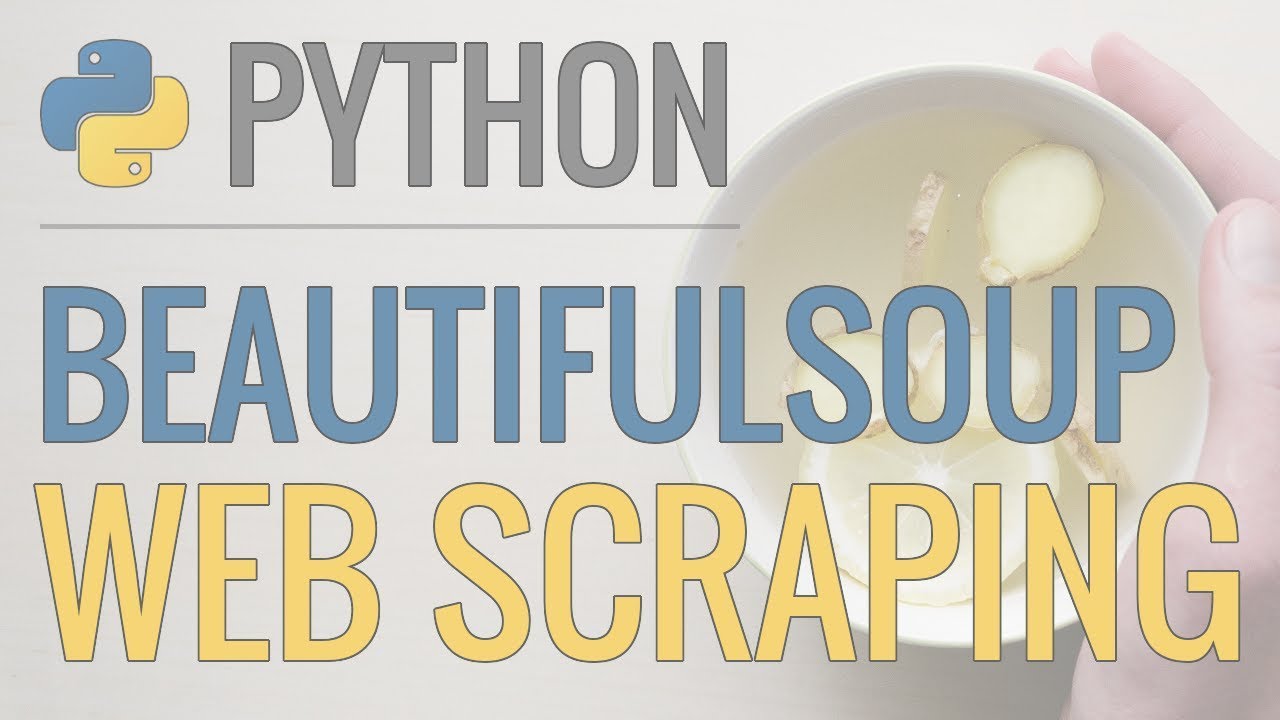
Python Tutorial: Web Scraping with BeautifulSoup and Requests

How To Scrape Websites With ChatGPT (As A Complete Beginner)
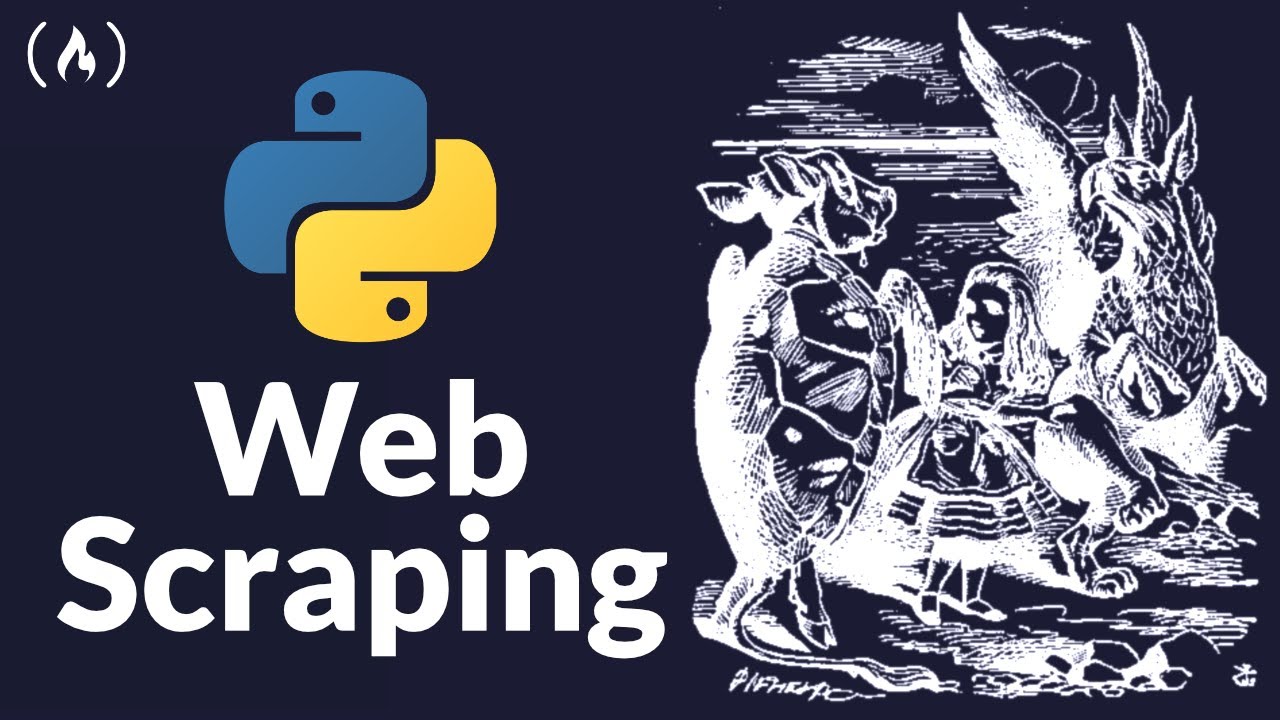
Web Scraping with Python - Beautiful Soup Crash Course

Beautiful Soup 4 Tutorial #1 - Web Scraping With Python

Web Scraping in Python using Beautiful Soup | Writing a Python program to Scrape IMDB website

Web Scrape Text from ANY Website - Web Scraping in R (Part 1)
5.0 / 5 (0 votes)
Thanks for rating: