Scraping TikTok Ads from the Creative Center
TLDRIn this informative video, Adrien demonstrates how to scrape the TikTok Creative Center for ad data, highlighting the ability to bypass limitations such as the 'view more' button and sign-up walls. He explains the process of using the network tab to find the correct API endpoints, writing and running JavaScript code to fetch and display ad details, and handling pagination. Adrien also addresses the challenge of rate limits and offers solutions like using proxies. The video is a practical guide for those interested in web scraping and data extraction from TikTok's advertising platform.
Takeaways
- 🌐 Adrian introduces himself as a web scraping guide, offering services through his website.
- 📊 The video tutorial focuses on scraping the TikTok Creative Center or Ad Library, highlighting the limitations of visible ads and how to overcome them.
- 🔍 Demonstrates the process of inspecting elements and using the network tab to identify data for scraping.
- ✨ Shows how to scrape the first 400 ad results from TikTok's website and suggests methods for obtaining more results using different keywords and filters.
- 💻 Illustrates the use of JavaScript (Node.js) and browser developer tools for scraping, including handling pagination and extracting specific ad details.
- 🔑 Emphasizes the importance of handling request limits and suggests using proxies or changing IP addresses to avoid blocking.
- 📝 Discusses the significance of request headers and how they can affect scraping results.
- 🛠 Introduces Puppeteer for browser automation to capture required tokens and parameters for successful scraping.
- 📈 Highlights the importance of analyzing and utilizing key performance metrics like likes, shares, and click-through rates (CTR) from the ad details.
- 📚 Adrian encourages viewers to contact him for scraping needs and expresses openness to creating more tutorial content based on viewer requests.
Q & A
What is the main purpose of the video tutorial discussed in the transcript?
-The main purpose of the video tutorial is to demonstrate how to scrape data from the TikTok Creative Center or TikTok ad Library, specifically how to bypass the limitation of viewing only a few ads and scrape the first 400 results.
Why does the narrator mention the need to click on 'view more' in the TikTok ad Library?
-The narrator mentions clicking on 'view more' to highlight the restriction that TikTok imposes, requiring users to sign up to view more ads, and then introduces web scraping as a method to bypass this limitation.
What is the significance of inspecting elements and using the network tab in web scraping, as described in the transcript?
-Inspecting elements and using the network tab are crucial in web scraping to analyze how a website loads its data. It helps identify the network requests that fetch the data, which can then be mimicked or intercepted to scrape the desired information.
How does the narrator suggest handling pagination in the scraping process?
-The narrator suggests manipulating the page number parameter in the URL to access different pages of results, thus demonstrating how to handle pagination and scrape data from multiple pages.
What does the narrator mean by 'copy as node fetch' in the context of web scraping?
- 'Copy as node fetch' refers to the action of copying the network request as a Node.js fetch command from the browser’s developer tools, allowing the request to be executed in a Node.js environment for scraping.
Why does the narrator emphasize the importance of handling errors with a try-catch block in the script?
-The narrator emphasizes using a try-catch block to gracefully handle any potential errors during the scraping process, ensuring the script doesn’t crash and can manage exceptions effectively.
What role does the ‘auto-pilot’ feature play in the web scraping script mentioned in the transcript?
-The 'auto-pilot' feature likely refers to an automated or intelligent code completion tool that helps fill in the rest of the code based on the context, making the scripting process faster and easier.
How does the narrator handle the limitation of extracting only a certain number of results per page?
-The narrator handles this limitation by modifying the pagination parameters in the URL, specifically changing the page number to scrape additional pages of results beyond the initial set displayed.
What is the purpose of using Puppeteer in the scraping process as mentioned in the transcript?
-Puppeteer is used to automate browser actions and intercept necessary tokens or authentication details that are only available through browser interactions, facilitating access to restricted data.
Why is it important to proxy the URL, as discussed by the narrator in the context of web scraping?
-Proxying the URL is important to bypass IP blocking or rate limiting imposed by the server when making too many requests, as it allows the scraper to mimic requests from different IP addresses, avoiding detection and blocking.
Outlines
👨💻 Introduction to Web Scraping TikTok Ads
The video starts with Adrien, a web scraping guide, introducing the concept of scraping the TikTok Creative Center or Ad Library. Adrien explains the limitation of viewing only a few ads on the platform and the potential of web scraping to access a larger dataset, up to 400 results initially. He then demonstrates how to begin the scraping process by inspecting the webpage's network tab, focusing on Fetch/XHR to identify the data source, and using Node.js to execute the scraping. Adrien emphasizes the importance of handling pagination and parameters correctly to efficiently access and manipulate the desired ad data.
🔍 Detailed Scraping Process and Handling Data
In this section, Adrien delves into the technical details of scraping, including copying network requests as Node.js fetch commands and handling the data. He demonstrates how to access detailed information about individual ads, such as likes and shares, and stresses the necessity of correctly managing request headers and parameters. Adrien also discusses the practical aspects of web scraping, like the limitations on the number of data entries that can be scraped at once and strategies for keyword utilization to enhance the scraping process.
🛠 Advanced Techniques and Problem-Solving in Web Scraping
Adrien addresses challenges encountered during web scraping, such as handling too many requests and potential blocks by the server. He introduces advanced techniques like using proxy agents to circumvent request blocks and stresses the importance of managing session variables like tokens and cookies. Adrien explains how to capture essential data through automated processes, even when faced with access restrictions, and he outlines how to use browser automation tools like Puppeteer to fetch necessary credentials for scraping.
📊 Finalizing the Scraping Session and Utilizing Data
The final part of the video covers how to conclude the scraping session efficiently. Adrien illustrates using Puppeteer to intercept and extract essential access tokens and session IDs, necessary for subsequent API calls. He concludes by demonstrating the execution of a complete scraping operation, showcasing the retrieval of detailed ad information from TikTok. Adrien ends the tutorial by offering his contact for web scraping services and inviting viewers to suggest topics for future tutorials.
Mindmap
Keywords
💡Web Scraping
💡TikTok Creative Center
💡Pagination
💡XHR (XMLHttpRequest)
💡Node Fetch
💡JSON Data
💡Headers
💡Proxy
💡Puppeteer
💡API
Highlights
The speaker, Adrien, introduces himself and his web scraping services.
The topic of discussion is web scraping the TikTok Creative Center or TikTok Ad Library.
Advantages of web scraping are highlighted, such as bypassing the limit of four ads shown on the platform.
The process of scraping the first 400 results of ads is mentioned as a significant achievement.
The importance of using different keywords and filters to expand the scraping range is emphasized.
A step-by-step guide on inspecting elements and navigating to the network tab for scraping is provided.
The method of fetching data through XHR and identifying the correct request for ads is described.
The process of copying the node fetch and using auto co-pilot to fill in the details for scraping is explained.
The concept of pagination in scraping, with page, size, and total count parameters, is introduced.
The speaker demonstrates how to access and use the unique headers for further scraping attempts.
The importance of handling errors and messages in the scraping process is discussed.
The process of accessing individual ad details, such as likes, shares, and CTR, is explained.
The speaker shows how to create functions to streamline the scraping of ad details and cover images.
The issue of access limitation for unauthentic users and the use of proxies is addressed.
The process of intercepting necessary tokens and IDs using Puppeteer is detailed.
The benefits of using Puppeteer for obtaining fresh tokens and IDs for subsequent API queries are highlighted.
The speaker concludes by encouraging viewers to reach out for web scraping needs and suggests future video topics.
Transcripts
Browse More Related Video

Web Scraping in Python using Beautiful Soup | Writing a Python program to Scrape IMDB website
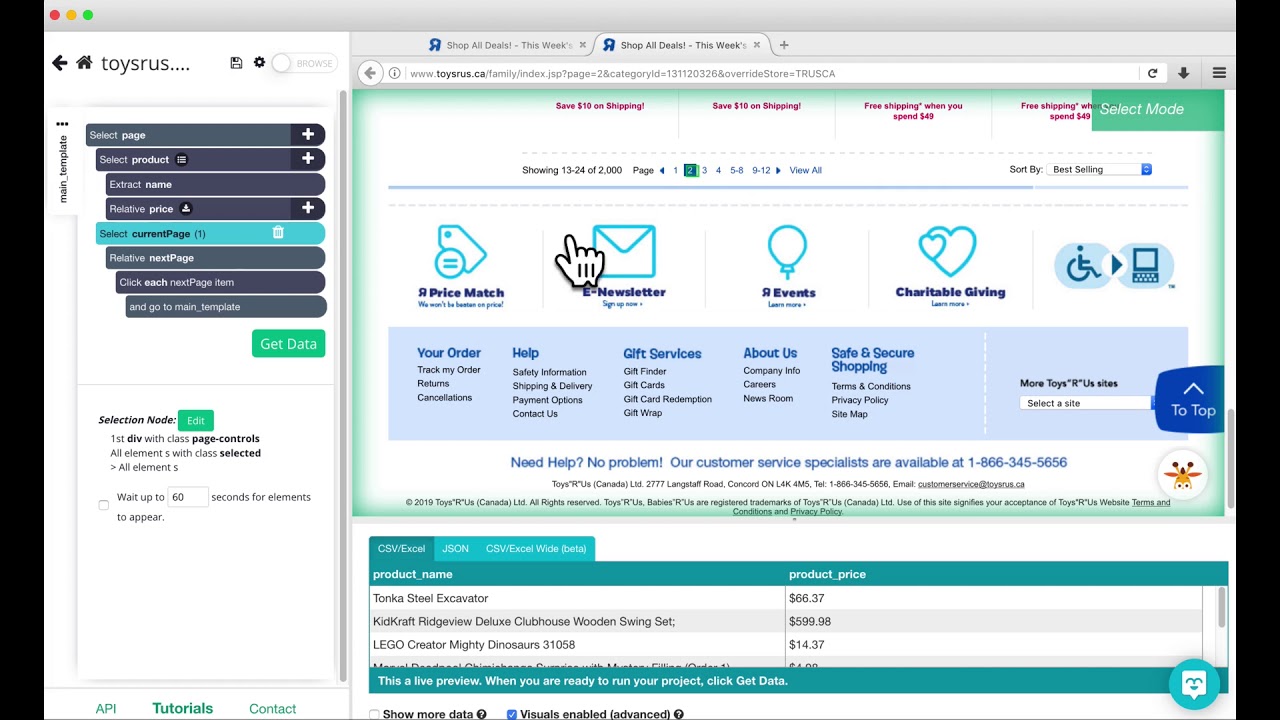
ParseHub Tutorial: Pagination (no 'next' button)

Scraping Amazon With Python: Step-By-Step Guide

Web scraping | Scrape eCommerce Websites Without Coding

ParseHub Tutorial: Scraping 2 eCommerce Websites in 1 Project

Web Scraping to CSV | Multiple Pages Scraping with BeautifulSoup
5.0 / 5 (0 votes)
Thanks for rating: