Logic Statements (TRUE/FALSE), cbind and rbind Functions in R | R Tutorial 1.10| MarinStatsLectures
TLDRIn this video, Mike Marin introduces the use of logic commands in R, demonstrating how to create logical vectors and convert them into numeric indicators. The tutorial walks through examples using the LungCapData dataset, focusing on basic commands like 'cbind' and 'rbind' to bind columns and rows, as well as combining logical conditions. The video also covers workspace management in R, showing how to remove objects using commands or RStudio's interface. This video is a helpful guide for those looking to enhance their R programming skills with practical examples.
Takeaways
- 📚 The video introduces the use of 'logic' commands in R programming.
- 🔍 The 'LungCapData' dataset is used for demonstration purposes, which was previously introduced in the series.
- 🔑 The presenter explains how to create a logic vector to check if 'Age' is greater than 15 and stores it in an object called 'temp'.
- 📊 The 'as.numeric' command is used to convert logic vectors into numeric indicators (0 for FALSE, 1 for TRUE), as shown with the 'temp2' object.
- 👁️ The first five observations of the dataset are used to illustrate the application of the commands.
- 👥 A new vector 'FemSmoke' is created to identify individuals who are female and smoke, using double equal signs for equality checks.
- 🔄 The 'cbind' command is demonstrated to attach new variables to the existing dataset in a column-wise fashion.
- 🧩 The 'MoreData' object is created by combining the 'LungCapData' with the 'FemSmoke' variable using 'cbind'.
- 🗑️ The video concludes with instructions on how to clear the R workspace using the 'rm' command to remove all objects.
- 👩🏫 The presenter, Mike Marin, encourages viewers to watch other instructional videos for further learning.
Q & A
What is the main topic of the video presented by Mike Marin?
-The main topic of the video is the introduction to the use of 'logic' commands and other random commands in R, specifically using the LungCapData dataset.
What does Mike Marin demonstrate in the video using the first five observations of the dataset?
-Mike Marin demonstrates the creation of a logic vector to check if the Age is greater than 15, converting this logic vector into numeric indicators using 'as.numeric', and creating a vector indicating females who smoke.
How does the 'logic' command in R work according to the video?
-The 'logic' command in R works by creating a vector that answers a specific question, such as whether the Age is greater than 15, and returns TRUE or FALSE for each observation.
What is the purpose of the 'as.numeric' command as shown in the video?
-The 'as.numeric' command is used to convert the logical values (TRUE or FALSE) into numeric indicators (0 or 1), which can be more suitable for certain types of analysis.
How can you combine multiple logical conditions in R to create a vector?
-You can combine multiple logical conditions in R using the '&' operator to create a vector that answers multiple questions, such as identifying individuals who are both female and smoke.
What is the significance of using double equal signs in the logical vector creation for equality checks?
-Double equal signs are used in R to indicate equality checks within logical statements, ensuring that the condition being checked is exactly equal to the specified value.
How does Mike Marin bind the FemSmoke variable to the entire dataset in the video?
-Mike Marin uses the 'cbind' command to bind the FemSmoke variable to the entire dataset in a column-wise fashion, creating a new object called MoreData.
What does the 'cbind' command do in R?
-The 'cbind' command in R is used to bind vectors, matrices, or data frames together in a column-wise fashion, effectively adding new columns to the existing dataset.
What is the difference between 'cbind' and 'rbind' as mentioned in the video?
-While 'cbind' is used to bind elements in a column-wise fashion, 'rbind' is used to bind elements in a row-wise fashion, adding new rows to the existing dataset.
How can you clear the workspace in R according to the video?
-You can clear the workspace in R either by using the drop-down menus within RStudio or by using the command to remove all objects from the workspace memory.
What is the final note that Mike Marin gives to the viewers of the video?
-The final note is a reminder for viewers to check out Mike Marin's other instructional videos for more learning opportunities.
Outlines
📊 Introduction to Logic Commands in R
Mike Marin starts the video by introducing the concept of 'logic' commands in R, using the LungCapData dataset as an example. He explains how to create a logical vector to determine if the 'Age' is greater than 15 and stores the result in an object named 'temp'. The video demonstrates converting these logical values into numeric indicators using the 'as.numeric' command, resulting in 0s and 1s. This process is illustrated with the first five observations of the dataset.
🔢 Converting Logic to Numeric Indicators
The video continues by showing how to convert logical vectors into numeric indicators with the 'as.numeric' command. Mike saves the results in an object called 'temp2', which records a numeric variable indicating whether the 'Age' is greater than 15. The first five observations are reviewed, displaying 0 for FALSE and 1 for TRUE, illustrating the conversion process clearly.
👥 Combining Logical Statements for Multiple Conditions
Mike then explores the use of multiple logical statements within a single R command to answer more complex questions. He creates a vector called 'FemSmoke' to identify individuals who are both female and smoke. The video emphasizes the use of double equal signs for equality checks and demonstrates the result with the first five observations, highlighting the second individual who meets both criteria.
🔄 Adding Custom Variables to Datasets
The tutorial moves on to show how to append custom variables to an existing dataset. Using the 'cbind' command, Mike attaches the 'FemSmoke' variable to the entire 'LungCapData' dataset. The result is a new dataset, 'MoreData', with an additional column representing the 'FemSmoke' variable, as shown in the first five rows of the dataset.
🧹 Clearing the R Workspace
In the final part of the video, Mike discusses the process of clearing the R workspace. He provides instructions on how to remove all objects from the workspace using RStudio's drop-down menus or by executing a specific command in R. The video concludes with a demonstration of a clean workspace, encouraging viewers to explore more instructional videos.
Mindmap
Keywords
💡logic commands
💡numeric indicators
💡LungCapData
💡first five observations
💡as.numeric
💡cbind
💡rbind
💡FemSmoke
💡equality
💡workspace
Highlights
Introduction to 'logic' commands in R programming.
Importing and attaching LungCapData for analysis.
Creating logic vectors to determine if Age is greater than 15.
Storing logic results in an object called 'temp'.
Using 'as.numeric' to convert logic results to numeric indicators (0 & 1).
Saving numeric logic results in an object 'temp2'.
Applying multiple logical statements to create a vector for female smokers.
Storing the female smoker vector in an object 'FemSmoke'.
The importance of using double equal signs for equality in logical statements.
Visualizing the first five observations of the 'FemSmoke' vector.
Using 'cbind' to attach vectors or matrices in a column-wise fashion.
Appending the 'FemSmoke' variable to the entire dataset.
Creating an object 'MoreData' to bind LungCapData with 'FemSmoke'.
Observing the updated dataset with an additional column for 'FemSmoke'.
Clearing the R workspace using RStudio's drop-down menus or a command.
Executing a command to remove all objects from the workspace memory.
Final note on workspace management and the impact on R's memory.
Conclusion and invitation to watch other instructional videos.
Transcripts
Browse More Related Video

Create and Work with Vectors and Matrices in R | R Tutorial 1.4 | MarinStatslectures

Add and Customize Text in Plots with R | R Tutorial 2.10 | MarinStatsLectures

Getting started with R: Basic Arithmetic and Coding in R | R Tutorial 1.3 | MarinStatsLectures
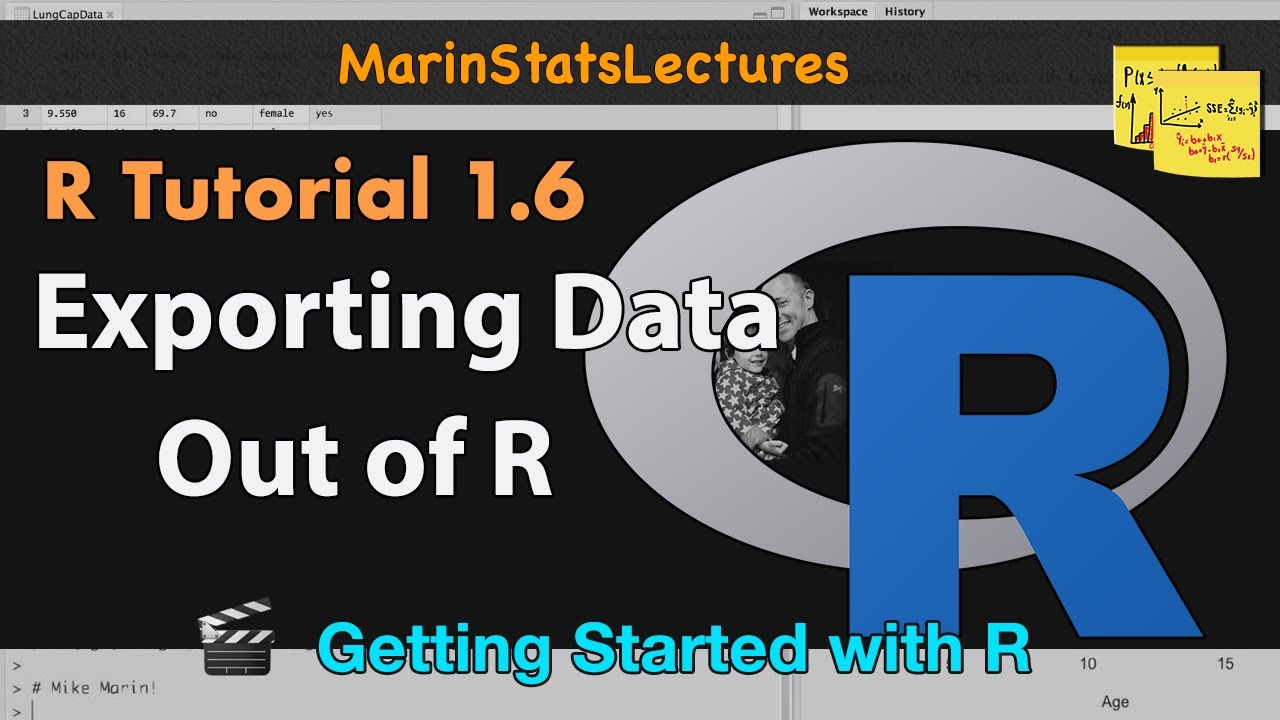
Export Data from R (csv , txt and other formats) | R Tutorial 1.6 | MarinStatsLectures
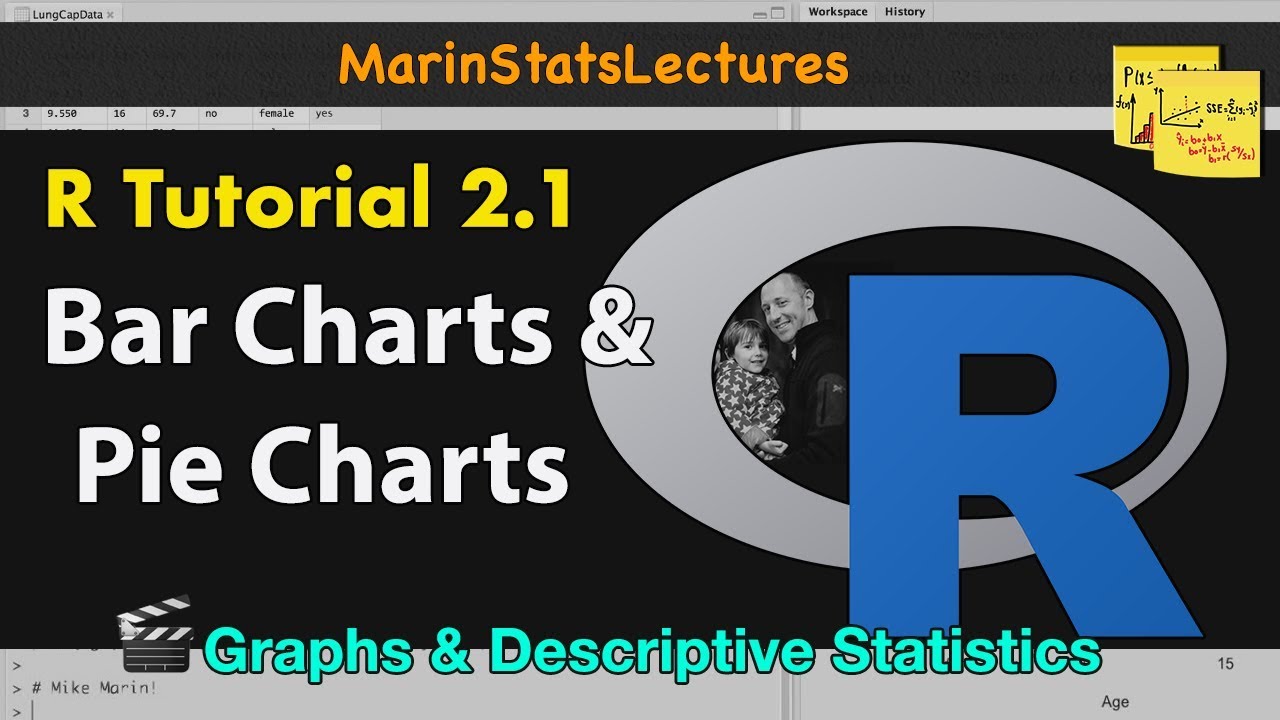
Bar Charts and Pie Charts in R | R Tutorial 2.1 | MarinStatsLectures

Setting Up Working Directory in R | R Tutorial 1.11 | MarinStatsLectures
5.0 / 5 (0 votes)
Thanks for rating: