Bar Charts and Pie Charts in R | R Tutorial 2.1 | MarinStatsLectures
TLDRIn this educational video, Mike Marin demonstrates how to create bar and pie charts in R using the lung capacity dataset. He explains the use of the 'barplot' and 'table' commands to visualize the categorical variable distribution, including how to display frequencies and percentages. Marin also covers adding titles, labels, and customization options like horizontal bars and rotating axis labels. The video concludes with a guide on generating pie charts and offers tips on further customization.
Takeaways
- 📊 The video is a tutorial on creating bar and pie charts in R, focusing on summarizing the distribution of categorical variables.
- 🗂️ The 'barplot' command in R is used to produce bar charts, which can show the frequency or relative frequency of each category.
- 🔍 The 'table' command in R generates a frequency table for a categorical variable, such as Gender in the provided dataset.
- 📈 The frequency table can be stored in an object for later use, as demonstrated with the 'count' object.
- 📊 Relative frequencies or percentages can be calculated by dividing the counts by the total number of observations.
- 📈 The 'percent' object stores the relative frequencies for later use in creating bar charts.
- 🎨 The 'barplot' command can be customized with titles, axis labels, and bar labels using various arguments like 'main', 'xlab', 'ylab', and 'names.arg'.
- 🔄 To display the bar chart horizontally, the 'horiz' argument can be set to TRUE, and axis labels need to be adjusted accordingly.
- 🌈 The 'pie' command in R is used to produce pie charts, which can also be customized with titles and other visual elements.
- 🖌️ Customizing the appearance of charts, including colors, can be done by exploring the Help menu in R.
- 🔎 The video encourages viewers to explore the Help menu in R for more advanced chart customization options.
Q & A
What are the two types of charts discussed in Mike Marin's video?
-The two types of charts discussed are bar charts and pie charts.
What is the purpose of bar charts and pie charts in data visualization?
-Bar charts and pie charts are used for summarizing the distribution of a categorical variable.
Which dataset is used in the video for demonstrating the creation of charts?
-The lung capacity dataset is used for demonstrating the creation of charts in the video.
How can one access help in R for a specific command?
-Help can be accessed by typing 'help' followed by the command name in brackets, or by using a question mark '?' before the command name.
What command in R is used to create a frequency table for a categorical variable?
-The 'table' command in R is used to create a frequency table for a categorical variable.
How many females and males are in the sample according to the frequency table created in the video?
-There are 358 females and 367 males in the sample according to the frequency table.
What is the purpose of storing the frequency table in an object called 'count'?
-Storing the frequency table in an object called 'count' allows for easy access and manipulation of the data for later use in the bar chart.
How can the bar chart be expressed using relative frequencies or percentages?
-The bar chart can be expressed using relative frequencies or percentages by dividing the frequency table by the total number of observations.
What command in R is used to create a bar chart?
-The 'barplot' command in R is used to create a bar chart.
How can the bars in a bar chart be made to appear horizontally?
-The bars in a bar chart can be made to appear horizontally by using the 'horiz' argument and setting it to TRUE.
What command in R is used to create a pie chart?
-The 'pie' command in R is used to create a pie chart.
How can the appearance of a pie chart be customized, such as changing colors?
-The appearance of a pie chart, including colors, can be customized by exploring the Help menu in R for additional options and arguments.
Outlines
📊 Introduction to Bar and Pie Charts in R
In this video, Mike Marin introduces the process of creating bar and pie charts in R, using the 'barplot' and 'pie' commands. He starts by discussing the purpose of these charts for summarizing categorical variable distributions. The example dataset used is the lung capacity data, which has already been imported and attached in R. The video provides a step-by-step guide on how to produce a bar chart, including accessing help, calculating frequency tables with the 'table' command, and creating bar plots with 'barplot'. It also covers how to display data as percentages and relative frequencies, and how to customize the plot with titles, labels, and horizontal orientation.
Mindmap
Keywords
💡Bar Chart
💡Pie Chart
💡Categorical Variable
💡Frequency
💡Relative Frequency
💡Percentage
💡Barplot Command
💡Help Menu
💡Table Command
💡Main Argument
💡Xlab and Ylab Arguments
💡Las Argument
💡Names.arg Argument
💡Horiz Argument
Highlights
Introduction to producing bar charts and pie charts in R for summarizing categorical variable distributions.
Use of lung capacity data set for demonstration purposes.
Explanation of the 'barplot' command in R for creating bar charts.
Accessing the Help menu in R for command assistance.
Understanding bar charts as visual displays of frequency or relative frequency.
Generating a frequency table using the 'table' command in R.
Storing the frequency table in an object for later use.
Calculating relative frequencies or percentages for the bar plot.
Storing calculated percentages in an object for later reference.
Producing a bar chart with 'barplot' using counts or frequencies.
Creating a bar chart with relative frequencies or percentages.
Adding titles and axis labels to the bar chart using 'main', 'xlab', and 'ylab' arguments.
Rotating y-axis labels for better readability with the 'las' argument.
Customizing bar labels using the 'names.arg' argument.
Creating horizontal bar charts with the 'horiz' argument set to TRUE.
Adjusting axis labels for horizontal bar charts.
Exploring the Help menu in R for customizing plot colors and other features.
Producing pie charts using the 'pie' command in R.
Adding a title to the pie chart and customizing with the 'box' command.
Encouragement to explore the Help menu for further customization options.
Closing remarks and invitation to watch other instructional videos.
Transcripts
Browse More Related Video
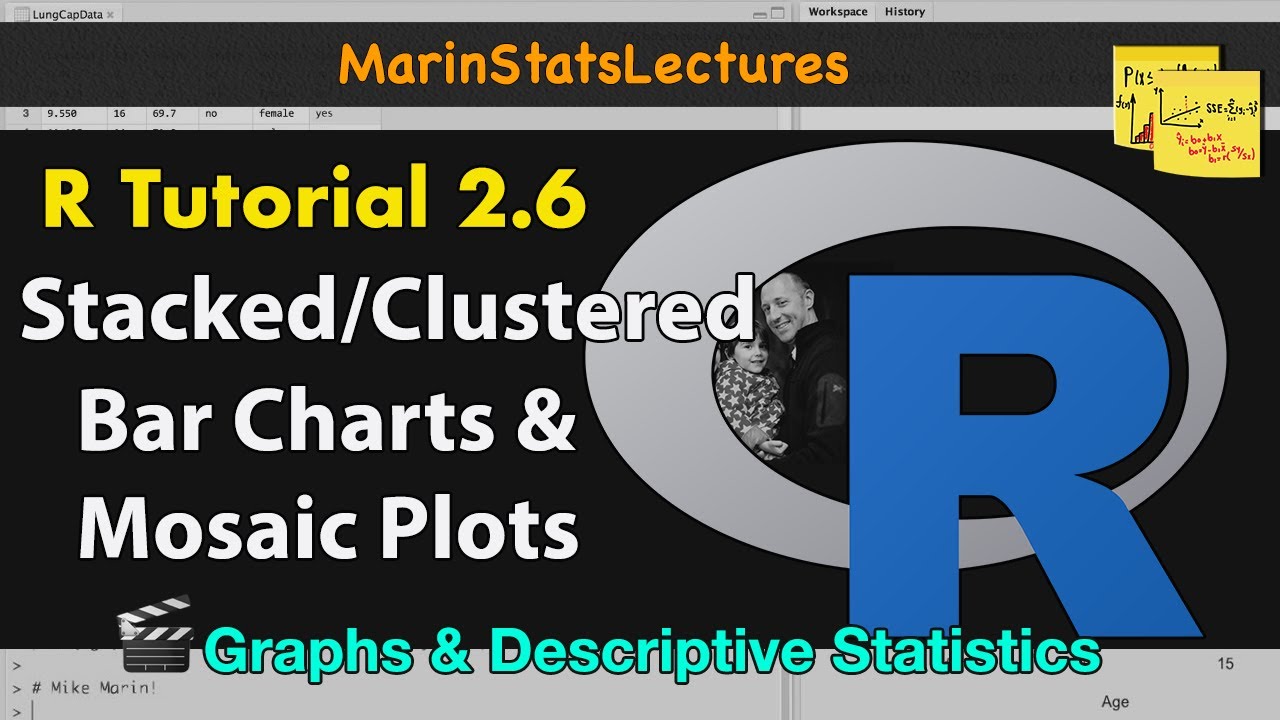
Stacked and Grouped Bar Charts and Mosaic Plots in R |R Tutorial 2.6| MarinStatsLectures
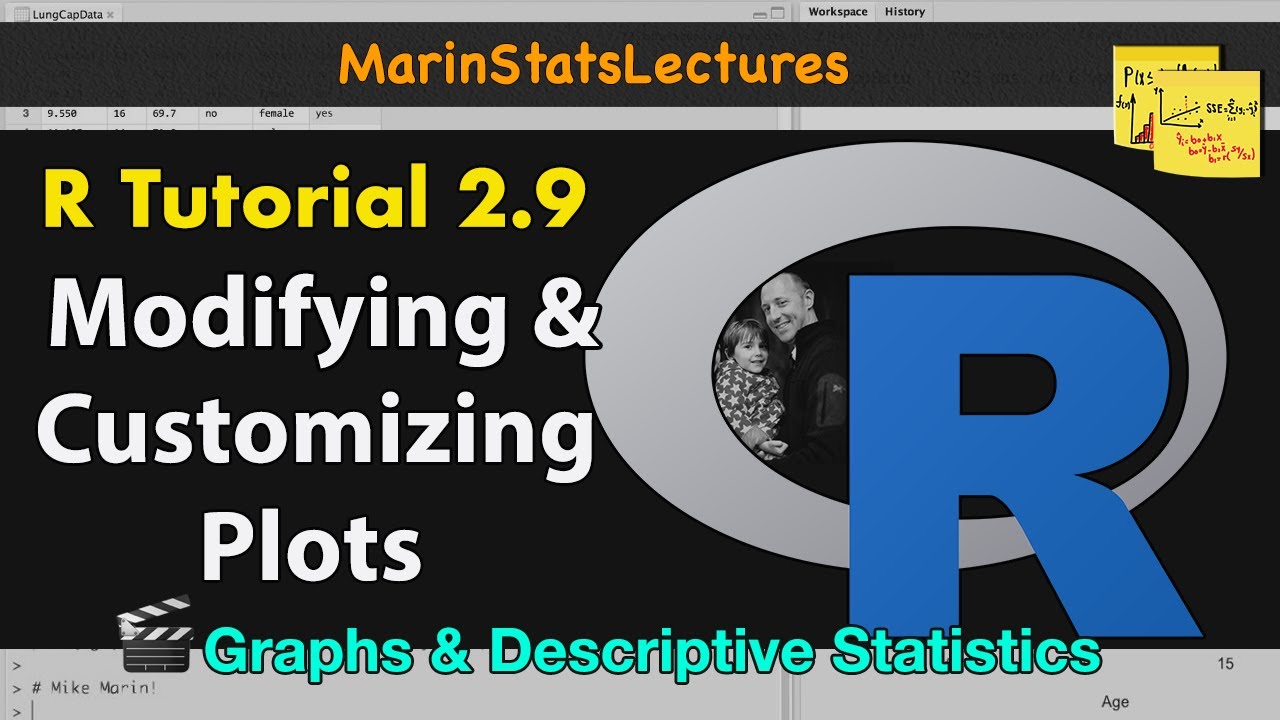
How to Modify and Customize Plots in R | R Tutorial 2.9 | MarinStatsLectures

Scatterplots in R | R Tutorial 2.7 | MarinStatsLectures

Add and Customize Text in Plots with R | R Tutorial 2.10 | MarinStatsLectures

Changing Numeric Variable to Categorical in R | R Tutorial 5.4 | MarinStatsLectures
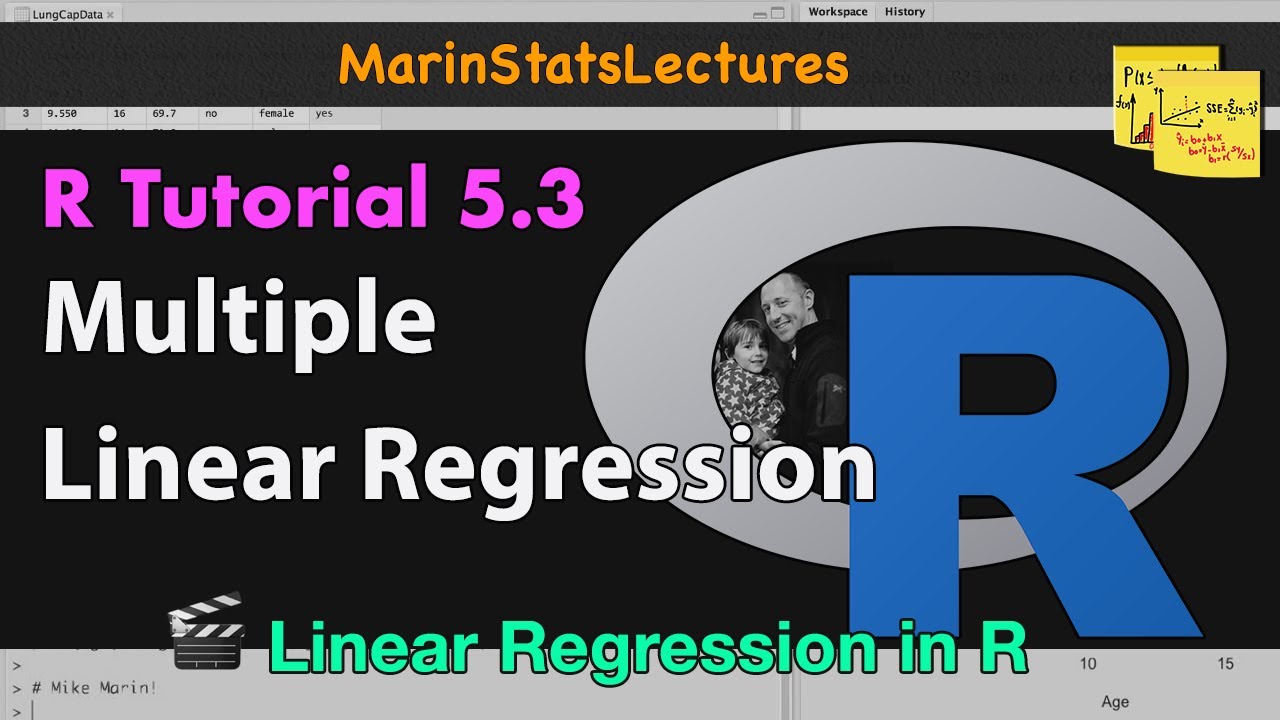
Multiple Linear Regression in R | R Tutorial 5.3 | MarinStatsLectures
5.0 / 5 (0 votes)
Thanks for rating: