Create and Work with Vectors and Matrices in R | R Tutorial 1.4 | MarinStatslectures
TLDRIn this instructional video, Mike Marin explains the basics of creating vectors and matrices in R, a programming language for statistical computing. He demonstrates how to assign values, create vectors with numeric and character elements, and generate sequences using various commands like 'c', ':', 'seq', and 'rep'. The video also covers operations on vectors, such as element-wise addition, subtraction, multiplication, and division, and introduces matrix manipulation, including extraction and transformation of elements. The tutorial concludes with a preview of upcoming content on data import and management.
Takeaways
- 📝 R uses the '=' or '<-' for variable assignment.
- 🔢 Vectors in R can be created with the 'c' command, concatenating a series of values.
- 👥 To create character vectors, enclose elements in quotation marks.
- 🔄 The colon (:) is used to create sequences of integer values.
- 🌀 The 'seq' function is for creating more general sequences, including non-integer increments.
- 🔄 'rep' command is used for creating vectors with repeated numbers or characters.
- 🔢 Element-wise operations like addition, subtraction, multiplication, and division can be performed on vectors.
- 🔍 Vector elements can be extracted using square brackets and indices.
- 🗂️ Matrices are created with the 'matrix' command, specifying 'nrow' and 'byrow' arguments.
- 🔑 Matrix elements can be extracted similarly to vectors, with the ability to specify row and column indices.
- 📈 Element-wise operations on matrices include multiplying or dividing all elements by a constant.
Q & A
How can you assign a value to an object in R?
-In R, you can assign a value to an object using the equal sign (=) or by creating an arrow. For example, assigning the value 11 to an object x can be done using either x = 11 or x <- 11.
What is the 'c' command used for in R?
-The 'c' command in R is used to create a vector by concatenating values. For instance, c(1, 3, 5, 7, 9) creates a vector of the numbers 1 through 9.
How can you create a vector of character elements in R?
-To create a vector of character elements in R, you enclose the characters in quotation marks. For example, c('male', 'female') creates a character vector containing 'male' and 'female'.
What does the colon (:) operator do in R?
-The colon (:) operator in R is used to create a sequence of integer values. For example, 2:7 creates a sequence of integers from 2 to 7.
How can you create a sequence with non-integer increments in R?
-To create a sequence with non-integer increments in R, you can use the 'seq' command with the appropriate increment value. For example, seq(1, 7, by=0.25) creates a sequence from 1 to 7 with increments of 0.25.
What is the 'rep' command used for in R?
-The 'rep' command in R is used to create a vector of repeated numbers or characters. For example, rep(1, 10) repeats the number 1 ten times.
How can you perform element-wise arithmetic operations on vectors in R?
-Element-wise arithmetic operations on vectors in R can be performed using the 'plus', 'minus', 'multiply by', or 'divide by' commands. For example, if you have a vector x, you can add 10 to each element using x + 10.
What is the difference between element-wise and matrix multiplication in R?
-Element-wise multiplication involves multiplying corresponding elements of two vectors or matrices, while matrix multiplication in a linear algebra sense requires the use of different commands and is not element-wise. For example, x * y performs element-wise multiplication, whereas %*% is used for matrix multiplication.
How can you extract specific elements from a vector in R?
-To extract specific elements from a vector in R, you use square brackets with the index of the element. For example, y[3] extracts the third element from vector y.
What is the 'matrix' command used for in R, and how can you specify the number of rows?
-The 'matrix' command in R is used to create a matrix. You can specify the number of rows using the 'nrow' argument. For example, matrix(c(1,2,3,4,5,6,7,8,9), nrow=3) creates a 3x3 matrix with the specified values.
How can you create a matrix with elements entered row-wise in R?
-To create a matrix with elements entered row-wise in R, you can set the 'byrow' argument to TRUE when using the 'matrix' command. For example, matrix(c(1,2,3,4,5,6,7,8,9), nrow=3, byrow=TRUE) fills the matrix row by row.
Outlines
📊 Basic Vector and Matrix Operations in R
In this segment, Mike Marin introduces the fundamentals of creating vectors and matrices in the R programming language. He demonstrates how to assign values to objects using the equal sign or the arrow and how to create vectors with the 'c' command. He also explains how to generate sequences of integers and non-integers using the colon operator and the 'seq' function, respectively. Additionally, he covers the 'rep' command for creating vectors of repeated elements and shows how to perform basic arithmetic operations on vectors. The video also touches on the element-wise operations that can be performed on vectors of equal length, including addition, subtraction, multiplication, and division.
🔍 Advanced Vector Manipulation and Matrix Construction in R
This paragraph delves into more advanced vector manipulation techniques, such as extracting specific elements using square brackets and logical conditions. Mike shows how to exclude elements, select ranges, and filter based on values. The focus then shifts to matrix creation using the 'matrix' command, detailing how to specify the number of rows, whether to fill by row or column with the 'byrow' argument, and how to extract elements or sub-matrices. The video concludes with a brief mention of matrix arithmetic, setting the stage for the next video on data import and manipulation in R.
Mindmap
Keywords
💡Vectors
💡Matrices
💡Concatenate
💡Sequence
💡Element-wise Operations
💡Rep
💡Arithmetic Operations
💡Linear Algebra
💡Square Brackets [ ]
💡Conditional Extraction
💡Byrow
Highlights
Introduction to creating vectors and matrices in R programming language.
Assigning values to objects in R using the equal sign or arrow.
Creating a numeric vector using the concatenate command 'c'.
Creating a vector of character elements with quotations.
Generating a sequence of integer values using the colon operator.
Creating more general sequences with the 'seq' command.
Generating sequences of non-integer values using increments.
Using the 'rep' command to create vectors of repeated numbers or characters.
Repeating a sequence of numbers or characters multiple times with 'rep'.
Performing element-wise operations on vectors like addition, subtraction, multiplication, and division.
Adding a constant value to each element of a vector.
Subtracting a constant value from each element of a vector.
Multiplying or dividing each element of a vector by a constant.
Element-wise addition, subtraction, multiplication, and division between vectors of the same length.
Differences in commands for linear algebra vector or matrix multiplication.
Extracting elements from a vector using square brackets and indices.
Creating matrices with the 'matrix' command and setting dimensions.
Entering matrix elements row-wise or column-wise using the 'byrow' argument.
Extracting specific elements or rows/columns from a matrix.
Performing element-wise operations on matrices, such as multiplying by a constant.
Upcoming discussion on importing data into R and working with datasets in the next video.
Transcripts
Browse More Related Video

Getting started with R: Basic Arithmetic and Coding in R | R Tutorial 1.3 | MarinStatsLectures

Logic Statements (TRUE/FALSE), cbind and rbind Functions in R | R Tutorial 1.10| MarinStatsLectures

Correlations and Covariance in R with Example | R Tutorial 4.12 | MarinStatsLectures
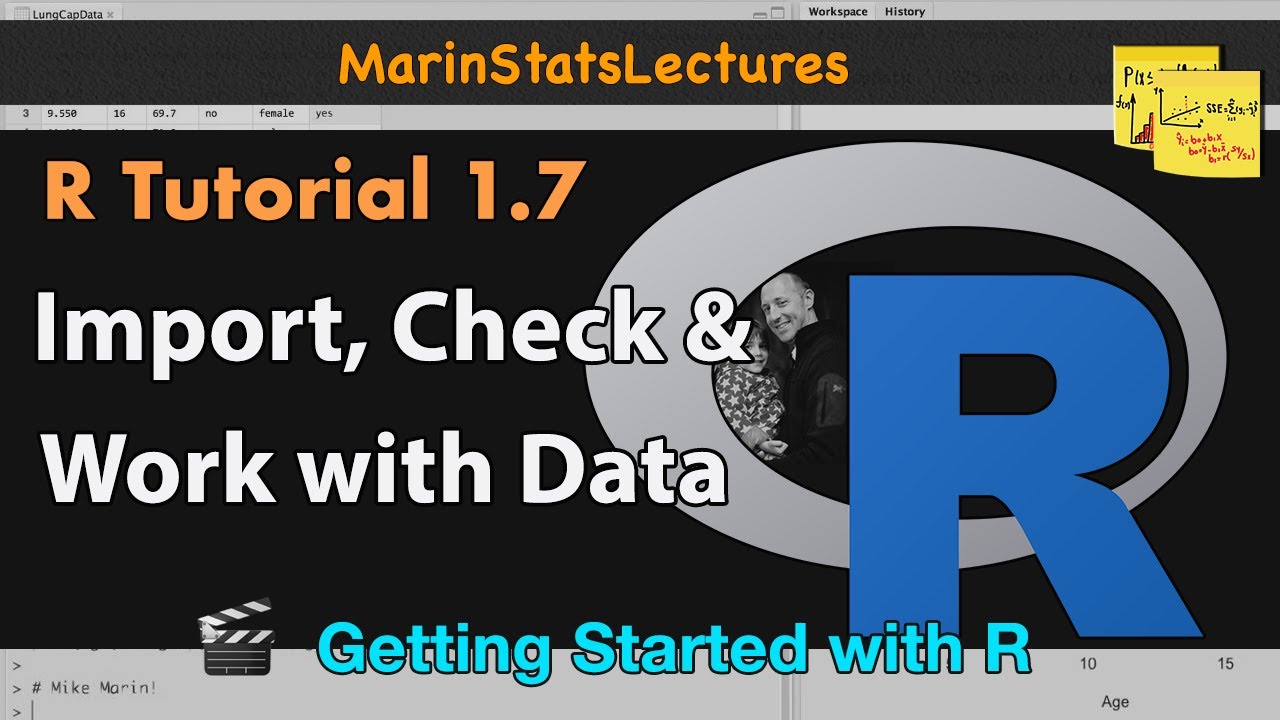
Importing , Checking and Working with Data in R | R Tutorial 1.7 | MarinStatsLectures
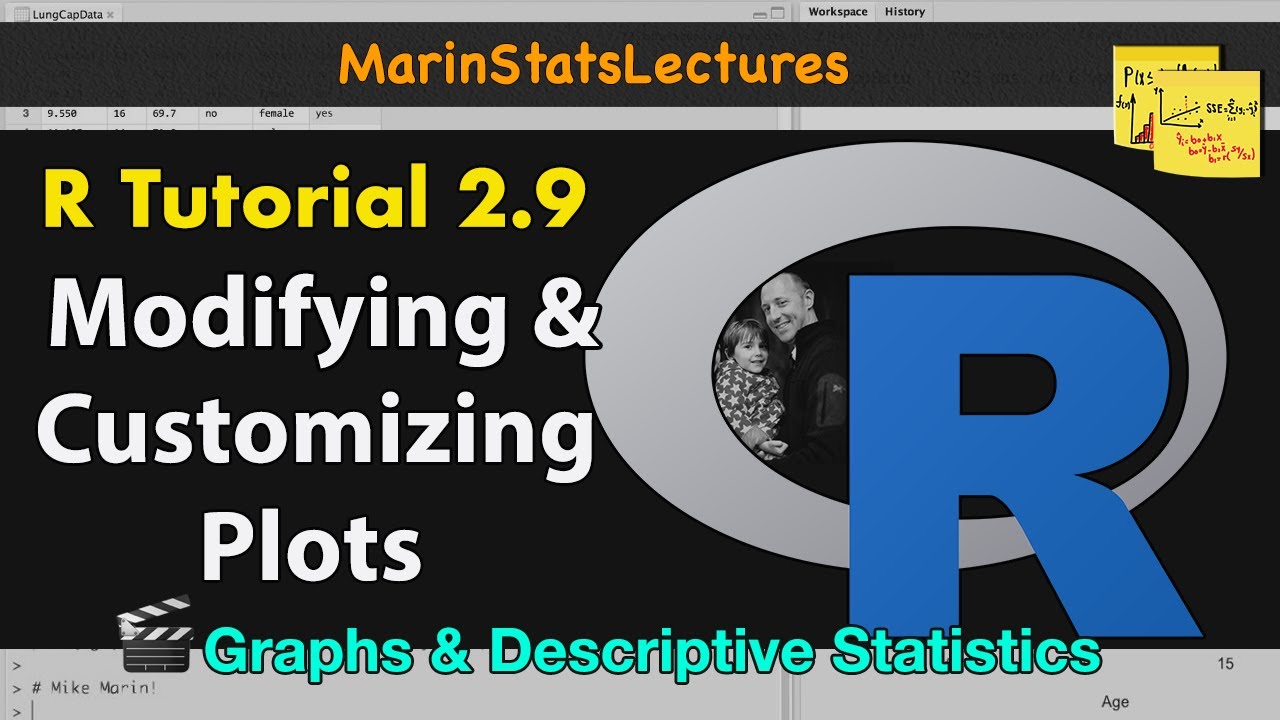
How to Modify and Customize Plots in R | R Tutorial 2.9 | MarinStatsLectures

What are Vector and Scalar Quantities?
5.0 / 5 (0 votes)
Thanks for rating: