differentiation in calculator fx-991MS #differentiation
TLDRThe video tutorial demonstrates how to use the calculator FX 9 9 1 m/s to perform differentiation. It begins by explaining the initial steps of pressing the shift and integral DX buttons to set up the differentiation sign. The function to be differentiated is x^4 + 3x^3 + 2x^2, and the derivative is to be evaluated at x = 2. The script guides through entering the function, setting the differentiation point, and obtaining the result, which is 100. The video also shows the manual calculation of the derivative for comparison. The presenter encourages viewers to like and subscribe for more educational content.
Takeaways
- 📚 The video demonstrates how to perform a derivative calculation using a calculator, specifically the FX 991MS model.
- 🔍 It begins by instructing the user to press the 'shift' and 'integral DX' buttons to access the differentiation function.
- 📝 The video shows how to input a function into the calculator, using 'X' for the variable and 'alpha' for the differentiation variable.
- 🔢 The function given in the example is x^4 + 3x^3 + 2x^2, which the user must input into the calculator step by step.
- 📈 To find the derivative at a specific point, the video explains to use a comma to separate the function from the point at which the derivative is to be evaluated.
- 👉 The point at which the derivative is calculated in the example is x = 2.
- 💡 After inputting the function and the point, the video shows how to press the 'equal to' button to obtain the result.
- 📊 The result of the derivative calculation at x = 2 is given as 100.
- 📝 The video also provides a manual calculation of the derivative, showing the steps to differentiate the given function.
- 📚 The manual calculation confirms the derivative of x^4 + 3x^3 + 2x^2 and evaluates it at x = 2, resulting in the same answer of 100.
- 👍 The video concludes by encouraging viewers to like and subscribe for more educational content.
Q & A
What is the main topic of the video?
-The main topic of the video is demonstrating how to perform a derivative calculation using a calculator FX 9 9 1 m/s.
What are the initial steps to start the derivation process on the calculator?
-The initial steps are to click on the shift button, then on the integral DX button, and then near to the alpha button, click shift again and then on the integral DX button to bring up the differentiation sign on the screen.
What function is used as an example in the video to demonstrate the derivative calculation?
-The function used as an example is X raised to the power of 4 plus 3X cubed plus 2X squared, evaluated at X equals 2.
How does the video instruct to input the equation into the calculator?
-The video instructs to type the equation by inputting X, then alpha, and then the corresponding terms with their respective powers and coefficients, followed by closing brackets.
What is the significance of the comma in the calculator input as shown in the video?
-The comma is used to indicate that the derivative needs to be evaluated at a specific point, which in this case is the point 2.
What is the final answer obtained from the calculator for the derivative of the given function at X equals 2?
-The final answer obtained from the calculator is 100.
How does the video suggest verifying the calculator's answer?
-The video suggests manually calculating the derivative by applying the power rule and evaluating it at X equals 2.
What is the manual calculation process for the derivative of the function as shown in the video?
-The manual process involves applying the power rule to each term of the function (4X cubed, 3 times 9X squared, and 16X) and then evaluating it at X equals 2.
What is the manual calculation result for the derivative of the function at X equals 2?
-The manual calculation result is 32, which is obtained by calculating 4 times 2 cubed plus 3 times 9 times 2 squared plus 16 times 2.
What is the purpose of the video according to the transcript?
-The purpose of the video is to teach viewers how to use a calculator to find the derivative of a function and to verify the result manually.
How does the video conclude and what is the call to action for viewers?
-The video concludes by asking viewers to like the video and subscribe to the channel for more videos, indicating a call to action for viewer engagement.
Outlines
📚 Derivation Tutorial on Calculator FX 991MS
This paragraph provides a step-by-step guide on how to perform a derivation using the calculator FX 991MS. It begins with instructions on how to access the integral function by pressing the shift button and then the integral DX button. The video demonstrates the process of differentiating a given function f(x) = x^4 + 3x^3 + 2x^2 at a specific point x = 2. The script details the input method for the function and the steps to evaluate the derivative at the given point, including the use of brackets and the comma to denote the point of differentiation. The final result obtained from the calculator is 100, which is then compared to a manual calculation to verify the accuracy of the process. The video concludes with an encouragement for viewers to like and subscribe for more educational content.
Mindmap
Keywords
💡derivation
💡calculator FX 991
💡shift button
💡integral DX button
💡function
💡differentiation
💡derivative
💡polynomial
💡X^4 + 3X^3 + 2X^2
💡manual method
Highlights
Introduction to derivation on calculator FX 9 9 1 m/s
Starting with the shift button and integral DX button
Using the alpha button for function notation
Differentiation sign displayed on the screen
Function to differentiate: X^4 + 3X^3 + 2X^2
Setting the variable X and the point of differentiation (alpha)
Entering the equation with brackets and variable points
Finding the derivative at a specific point (X=2)
Using the comma button for point notation
Crossing the pattern to solve for the derivative
Result of the derivative calculation: 100
Manual calculation of the derivative
Breaking down the derivative steps for X^4, 3X^3, and 2X^2
Substituting X=2 into the derivative
Final manual calculation result: 32
Encouragement to like and subscribe for more videos
Transcripts
Browse More Related Video
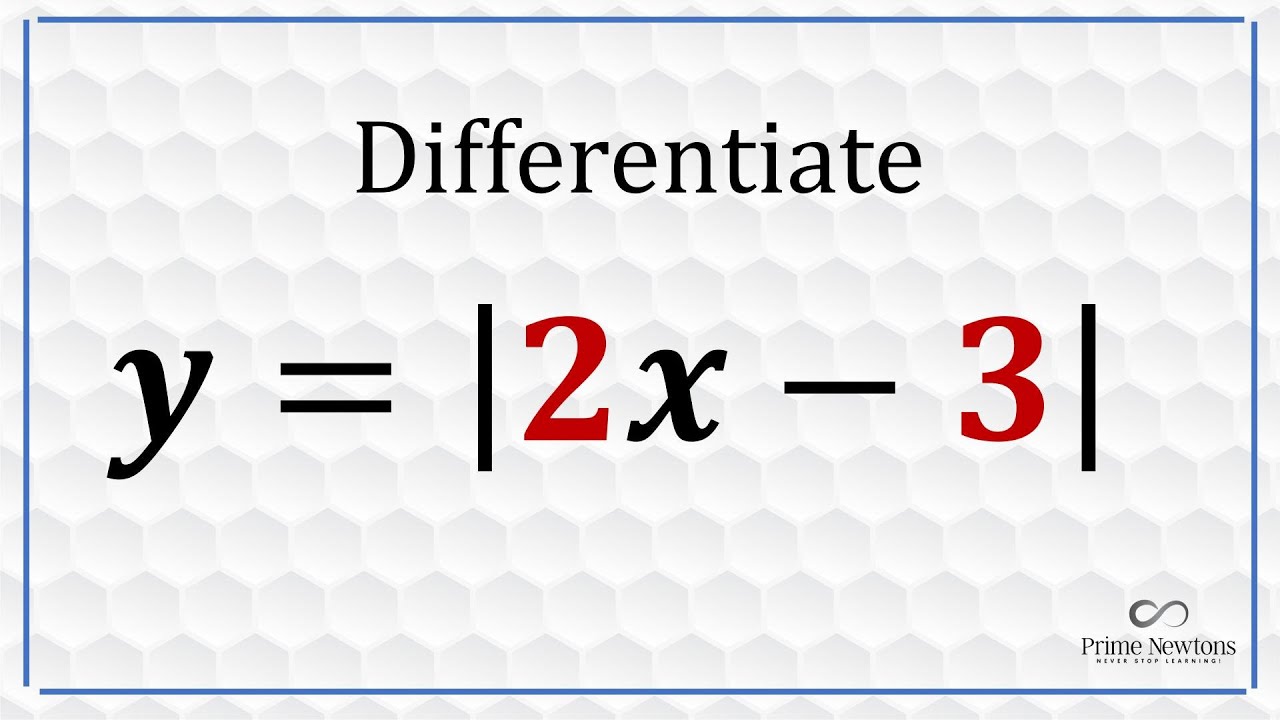
Derivative of absolute value function
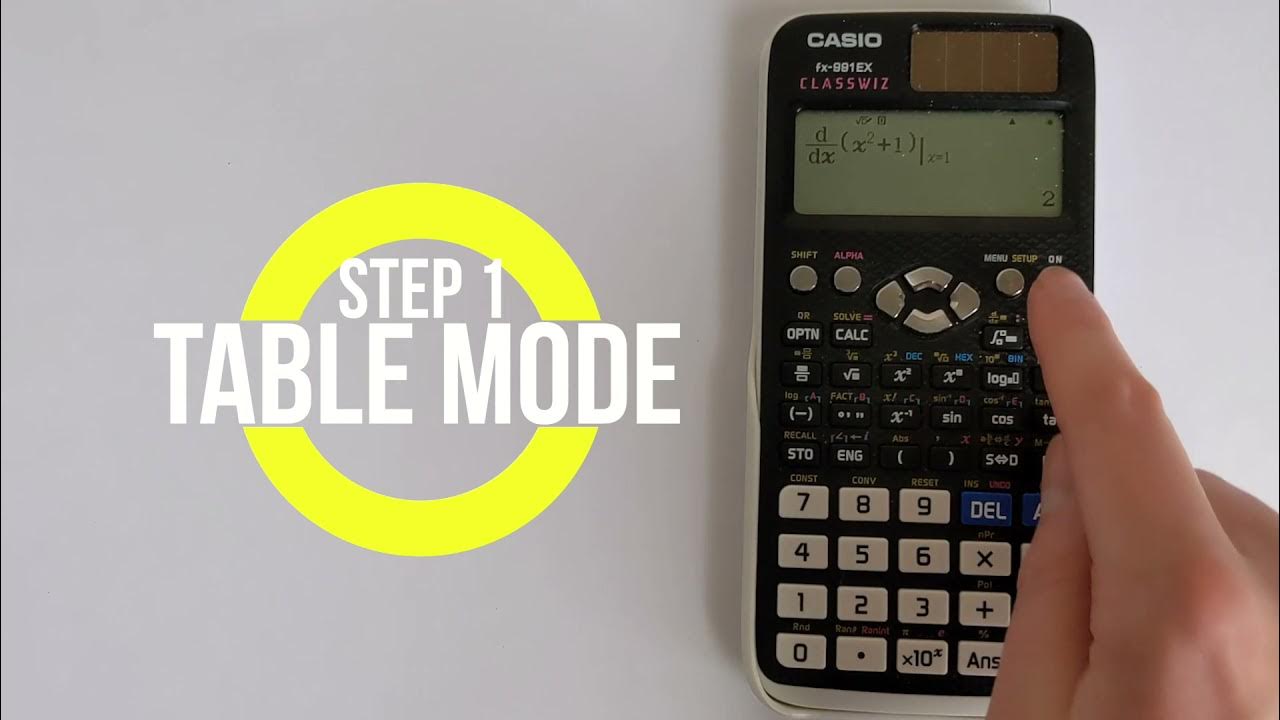
Casio FX-991EX Differentiation Tutorial: How to Find Derivatives on Your Casio Calculator
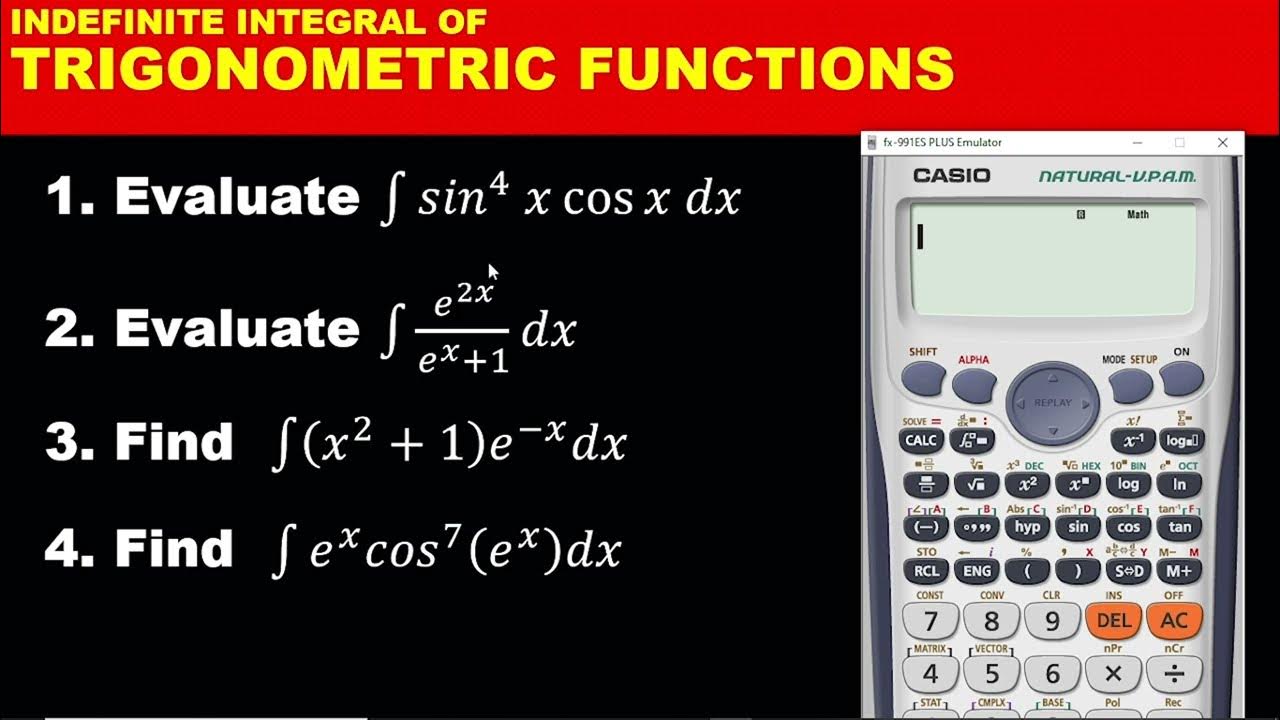
INTEGRATION PART 2: CALCULATOR TECHNIQUES ON INDEFINITE INTEGRATION OF TRIGONOMETRIC FUNCTIONS
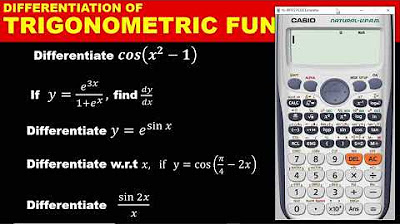
DIFFERENTIATION PART 3: HOW TO DIFFERENTIATE TRIGONOMETRIC FUNCTION WITH THE CALCULATOR

Calculus I: Finding Intervals of Concavity and Inflection point
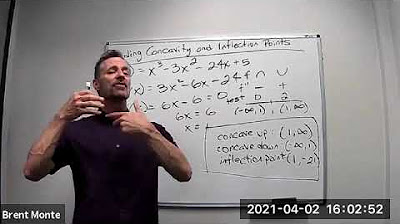
Finding Concavity and Inflection Points
5.0 / 5 (0 votes)
Thanks for rating: