DIFFERENTIATION PART 3: HOW TO DIFFERENTIATE TRIGONOMETRIC FUNCTION WITH THE CALCULATOR
TLDRThe video script is a tutorial on using a calculator to solve differentiation problems involving trigonometric functions. It emphasizes setting the calculator to radian mode and demonstrates step-by-step instructions for differentiating expressions like e^(sin(x)), cos(π/4 - 2x), and e^x/(1 + e^x). The presenter guides viewers through entering expressions, performing differentiation, and comparing results with potential answers to identify the correct one. The tutorial aims to simplify the learning of mathematics, particularly differentiation, by leveraging calculator functions.
Takeaways
- 📚 The video is a tutorial on using a calculator to solve differentiation problems, specifically those involving trigonometric functions.
- 🔢 To begin, ensure the calculator is set to radian mode by pressing shift, mode, and selecting option four for trigonometric and exponential functions.
- 📝 The process involves using the differential button, which is accessed by pressing shift and the integral sign to initiate differentiation.
- 🔑 When differentiating expressions, it's important to correctly input the function into the calculator, including brackets and exponents.
- ⚠️ After inputting the expression, ensure to close any opened brackets to avoid errors.
- 🎯 Differentiate the expression with respect to 'x' by moving the cursor and inputting '1' where specified, then press the equal sign to get the result.
- 💾 To compare answers, save the result of the differentiation in memory register 'E' by using shift, store, and then 'E'.
- 🔍 To check possible answers, input them into the calculator without differentiating, then use the calc button to evaluate at the same value used in the original differentiation.
- 📉 If the calculated value divided by the saved value in 'E' equals one, the entered expression is the correct derivative.
- 📈 The tutorial demonstrates solving multiple questions, including those with exponential and trigonometric components, and comparing answers to find the correct derivative.
- 📚 The script emphasizes practice and careful entry of expressions into the calculator as key to successfully using the tool for differentiation.
Q & A
What is the first step to solve trigonometric differentiation using a calculator according to the script?
-The first step is to set the calculator to the radiant mode by pressing shift, then mode, and selecting option four.
How do you differentiate an expression involving trigonometric functions on the calculator?
-You press shift, then the integral sign to bring up the differential symbol, and then enter the expression to be differentiated.
What does the script suggest to do after setting up the calculator in radiant mode?
-The script suggests differentiating the expression with respect to 'x' by pressing the differential button and entering the expression.
How do you indicate an exponent on the calculator as demonstrated in the script?
-You indicate an exponent by pressing shift and then 'e' for the exponential symbol, followed by the base and the '^' symbol for exponentiation.
What is the process to differentiate an expression with respect to 'x' equal to one as per the script?
-Move the cursor to the right-hand side, replace the box with '1', and press the equal sign button to get the differentiated result.
Why do we save the differentiated answer in 'E' according to the script?
-We save the differentiated answer in 'E' to compare it with possible answers to determine which one matches the correct differentiation result.
What does the script suggest to do to check if a possible answer is correct after differentiation?
-Enter the expression of the possible answer into the calculator, use the calc button, and then divide the result by the saved answer in 'E' to see if it equals one.
How does the script guide you to determine the correct differentiation of 'e^(sin(x))'?
-By differentiating the expression with respect to 'x' equal to one, saving the result in 'E', and then checking if the division of the calculated result by the saved result equals one.
What is the method to solve for 'F Prime' as described in the script?
-Ensure the calculator is in radiant mode, use the differential symbol, enter the function, and differentiate at a value of 'x' equal to one.
How do you ensure that the entered expression on the calculator matches the one in the question according to the script?
-After entering the expression, cross-check it to make sure it is correct before pressing the calc button and using the value used in differentiation.
What is the final step to confirm the correct answer for a differentiation problem as per the script?
-Divide the calculated result by the saved answer in 'E' (or 'A'/'P' for other examples), and if the result is one, it confirms the answer is correct.
Outlines
📚 Introduction to Using a Calculator for Trigonometric Differentiation
The speaker, Darling V, introduces a tutorial on how to use a calculator to solve differentiation problems involving trigonometric functions. The focus is on setting the calculator to radian mode by pressing shift, mode, and selecting option four. The demonstration includes differentiating an expression with an exponential function of sine, writing the expression on the calculator, and solving for differentiation at x equals one. The result is saved in the calculator's memory for comparison with possible answers.
🔍 Verifying the Correct Differentiation Answer Using Calculator
The video script continues with a step-by-step guide on how to verify the correct answer for a differentiation problem using a calculator. It explains the process of entering the differentiated expression into the calculator and using the calc button to solve for x equals one. The result is then compared with a saved value in the calculator's memory to determine correctness. The method is applied to differentiate 'Y = e^(sin x)' and to verify the correct answer, which turns out to be 'e^(sin x) * cos x'.
📘 Differentiating a Trigonometric Function with a Calculator
The script describes the process of differentiating a function 'f(x) = cos(π/4 - 2x)' using a calculator set in radian mode. It details entering the function into the calculator, differentiating it at x equals one, and saving the result. The correct differentiation answer is then identified by comparing it with possible answers, which involves solving the non-differentiated form of the answer with x equals one and checking if it matches the saved differentiated result.
📙 Solving for the Correct Derivative of an Exponential Function
The final paragraph of the script outlines the steps to differentiate 'e^x / (1 + e^x)' at x equals one using a calculator. It includes entering the function correctly, differentiating at the specified value, and saving the result. The script then guides through checking the possible answers by solving them with the same value used for differentiation and comparing with the saved result to find the correct derivative.
Mindmap
Keywords
💡Differentiation
💡Calculator
💡Radian Mode
💡Trigonometric Functions
💡Exponential Function
💡Natural Log
💡Differential Button
💡Exponent
💡Brackets
💡Store Function
💡Calc Button
Highlights
Introduction to using a calculator for differentiation involving trigonometric functions.
Setting the calculator to radian mode for trigonometry problems by pressing shift, mode, and selecting option four.
Differentiation of an expression with e^(sin(x)) using the calculator's differential button.
Writing the expression e^(sin(x)) on the calculator and differentiating it with respect to x=1.
Saving the differentiation result in the calculator's memory for later comparison.
Comparing possible answers by entering them as expressions on the calculator and using the calc button.
Determining the correct differentiation answer by dividing the new answer by the saved one in memory.
Differentiating the function f(x) = cos(π/4 - 2x) to find F' using the calculator.
Entering fractions and exponents correctly on the calculator for accurate differentiation.
Differentiating at a specific value (x=1) and saving the result for comparison with possible answers.
Cross-checking entered expressions on the calculator before solving to ensure accuracy.
Using the calc button to solve expressions and compare with saved differentiation results.
Differentiating e^x / (1 + e^x) and identifying the correct answer by comparing with the saved result.
Practicing calculator differentiation to master the process for various functions.
The importance of closing brackets when entering expressions on the calculator to avoid errors.
Utilizing the calculator's memory to store and retrieve differentiation results for verification.
Demonstration of step-by-step differentiation using a calculator for better understanding.
Transcripts
Browse More Related Video
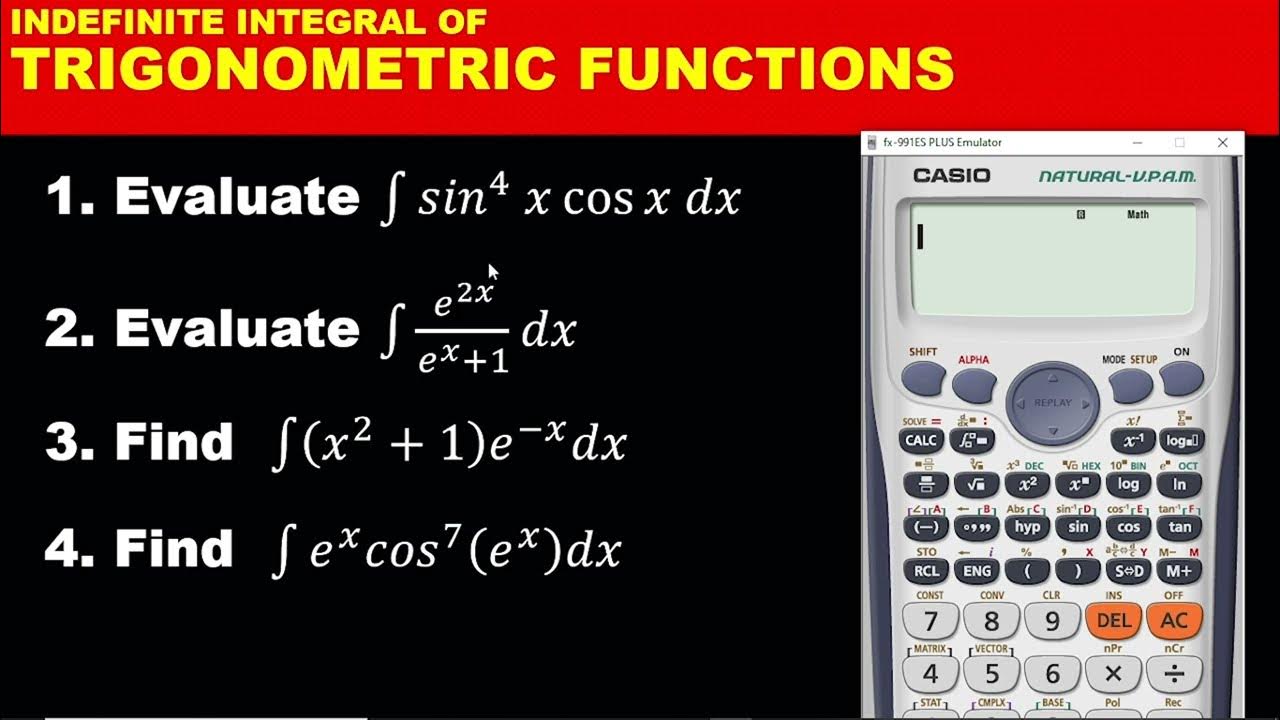
INTEGRATION PART 2: CALCULATOR TECHNIQUES ON INDEFINITE INTEGRATION OF TRIGONOMETRIC FUNCTIONS
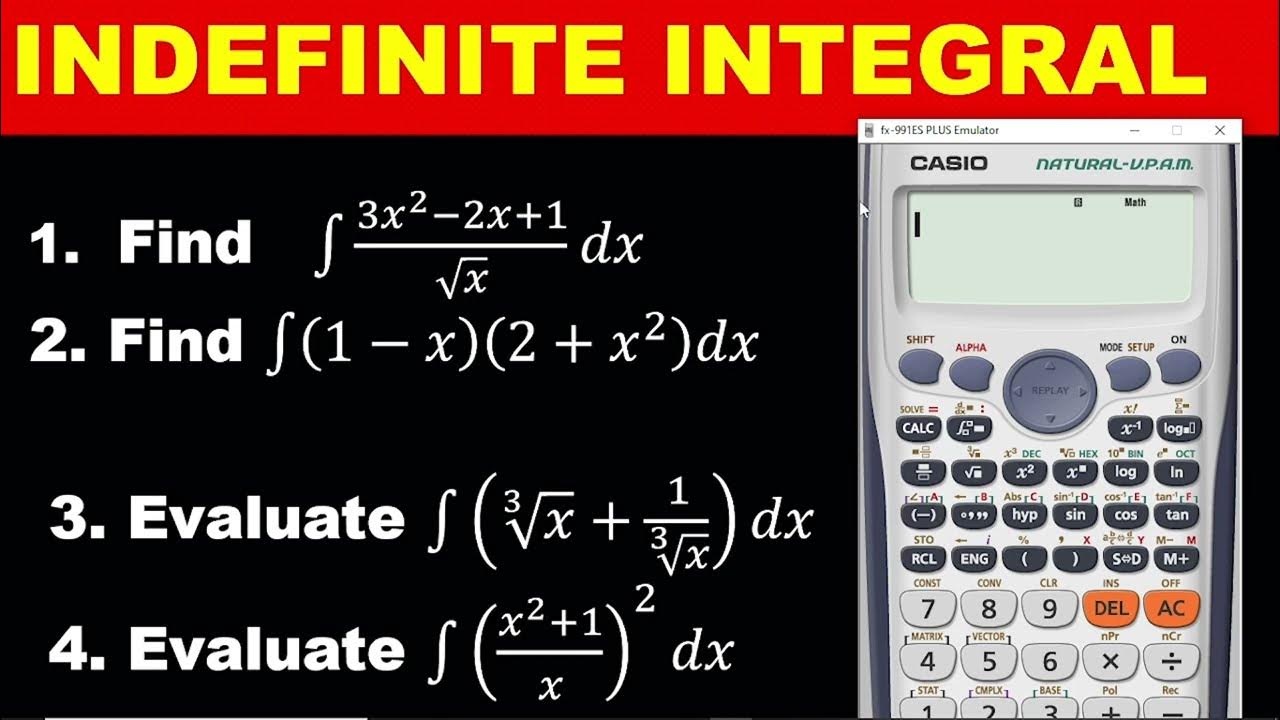
INTEGRATION PART 1: SIMPLE CALCULATOR TECHNIQUES FOR SOLVING INDEFINITE INTEGRAL- WASSCE MATHS
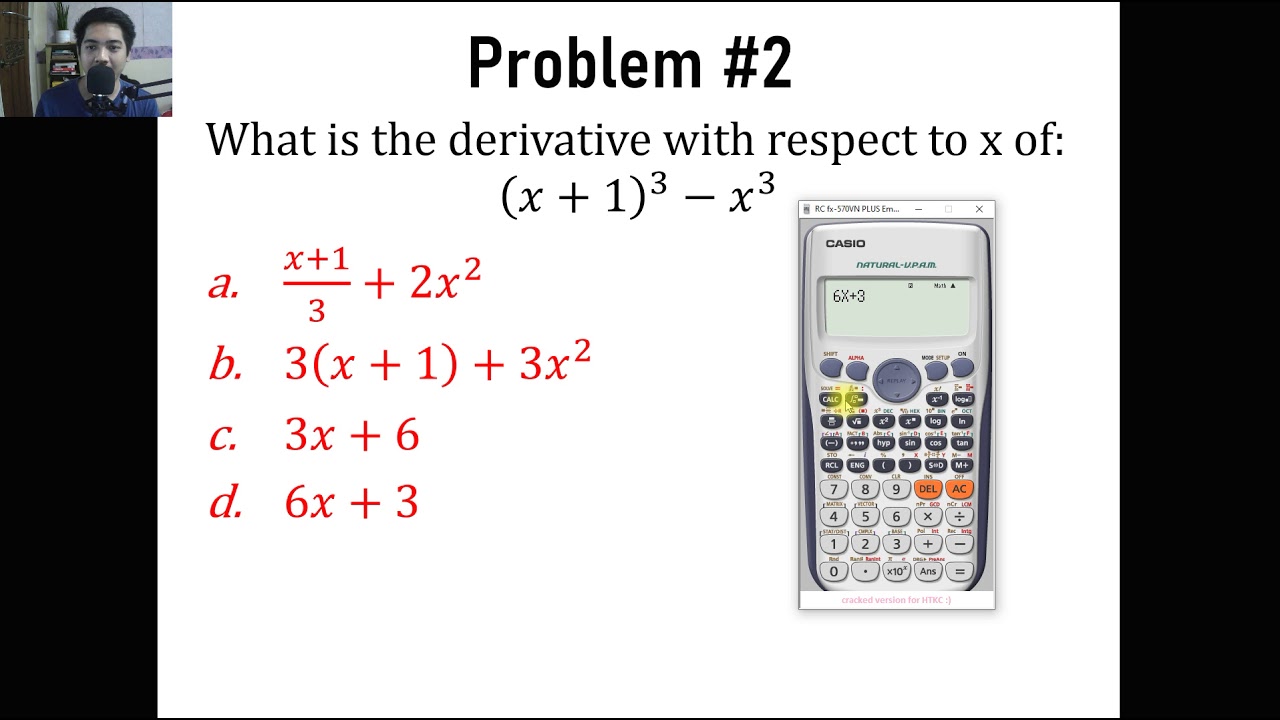
Derivatives Calculator Techniques | Engr. Yu Jei Abat | Ten Examples | Engineering Board Exam
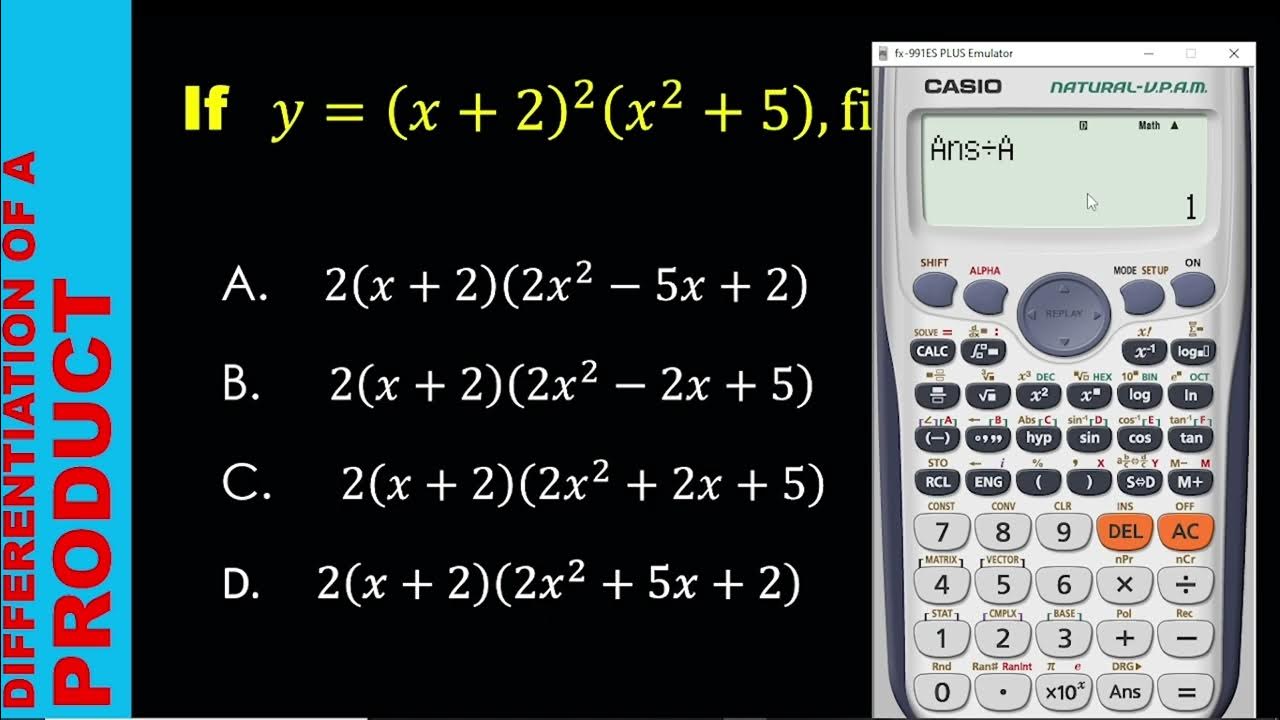
DIFFERENTIATION PART 2: USING CALCULATOR TO FIND THE DERIVATIVES OF POLYNOMIALS
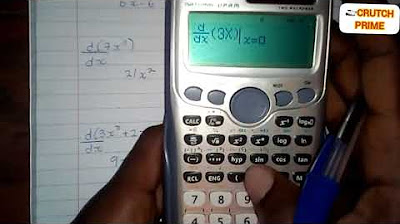
How to solve differentiation using your calculator(Casio Cs- 991 ES plus)
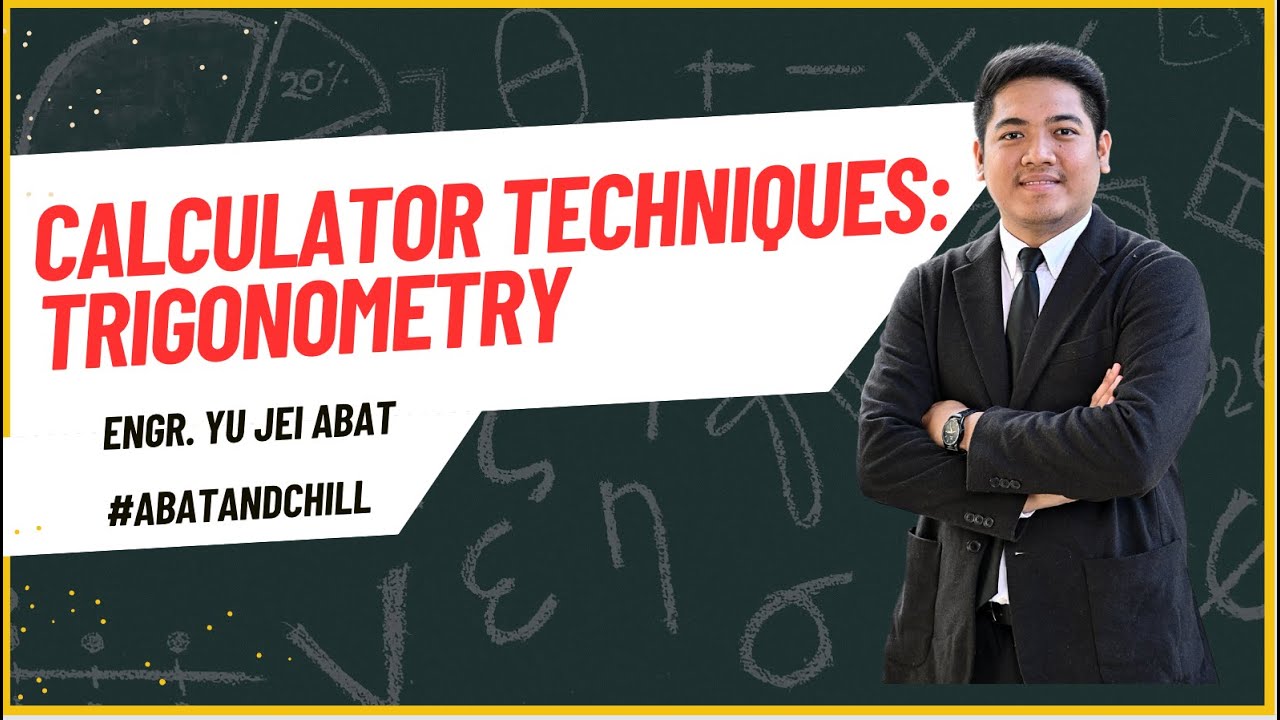
Trigonometry Calculator Techniques by Engr. Yu Jei Abat | #AbatAndChill
5.0 / 5 (0 votes)
Thanks for rating: