Scraping Data from a Real Website | Web Scraping in Python
TLDRIn this informative lesson, the presenter guides viewers through the process of web scraping data from a Wikipedia page listing the largest companies in the United States by revenue. The tutorial covers the use of Python libraries such as Beautiful Soup and Requests to extract and format the data, and then import it into a Panda's DataFrame. The presenter also demonstrates how to export the cleaned data into a CSV file. Despite encountering a few minor issues, the lesson successfully illustrates the web scraping process from start to finish, providing valuable insights and practical skills to the audience.
Takeaways
- 🌐 The lesson focuses on scraping data from a website and using it to create a Panda's DataFrame.
- 📊 The target data source is Wikipedia's list of the largest companies in the United States by revenue.
- 🛠️ Essential libraries for the task include Beautiful Soup and Requests for fetching and parsing web data.
- 📈 The process involves importing libraries, fetching the webpage, parsing HTML, and extracting relevant data.
- 🔍 Web scraping required identifying the correct table among multiple tables present on the webpage.
- 📝 Data extraction involved working with HTML tags such as 'th' for headers and 'td' for data cells.
- 🔄 Iterative looping was used to go through rows and columns, extracting and cleaning the data.
- 📊 Data was organized into a structured format using Panda's DataFrame for further analysis and manipulation.
- 💾 The final step was exporting the DataFrame to a CSV file for storage and future use.
- 🚦 The lesson highlighted the importance of careful inspection and error handling during the scraping process.
- 📚 The exercise served as a comprehensive project demonstrating the full data scraping workflow from start to finish.
Q & A
What is the main objective of the lesson presented in the transcript?
-The main objective of the lesson is to demonstrate how to scrape data from a website, specifically Wikipedia, and put it into a pandas data frame, with the possibility of exporting it to a CSV file.
Which libraries are used in the lesson to perform web scraping?
-The libraries used in the lesson for web scraping are Beautiful Soup and Requests.
What type of data structure is used to store the scraped data?
-The scraped data is stored in a pandas data frame.
What is the specific topic or list that the lesson focuses on scraping data from?
-The lesson focuses on scraping data from the list of the largest companies in the United States by revenue found on Wikipedia.
How does the lesson handle the presence of multiple tables on the webpage?
-The lesson identifies that there are two tables on the webpage and specifically targets the second table, which contains the desired data, using the 'find' method with the appropriate class identifier.
What is the significance of the 'Rank', 'Name', 'Industry', etc., headers in the context of this lesson?
-The 'Rank', 'Name', 'Industry', etc., headers are significant because they represent the key columns that the lesson aims to extract from the Wikipedia table and store in the pandas data frame.
How does the lesson address issues encountered during the scraping process?
-The lesson acknowledges that issues may arise during the scraping process and emphasizes problem-solving through inspection, testing, and adjusting the code as needed.
What is the final output of the scraping process in the lesson?
-The final output of the scraping process is a CSV file named 'companies.csv' that contains the scraped data from the Wikipedia table, excluding the index column.
How does the lesson ensure that the scraped data is properly formatted and usable?
-The lesson ensures proper formatting and usability by cleaning up the data, such as stripping unnecessary characters, and carefully structuring the data within a pandas data frame before exporting it to a CSV file.
What is the role of pandas in this lesson?
- Pandas plays a crucial role in this lesson as it is used to create the data frame that stores the scraped data in a structured and organized manner, allowing for easy manipulation and analysis of the data.
Outlines
🌐 Introduction to Web Scraping and Data Extraction
The paragraph introduces the concept of web scraping, specifically focusing on extracting data from a website and organizing it into a pandas data frame. The speaker discusses a shift from a previously discussed table to a new source, Wikipedia's list of largest U.S. companies by revenue. The goal is to enhance the complexity of the task, making it a full project. The speaker outlines the process of using Beautiful Soup and requests libraries to fetch and parse the data, emphasizing the need for proper formatting to ensure usability and good aesthetics of the resulting data frame.
🔍 Identifying and Selecting the Correct Data Table
This paragraph delves into the specifics of identifying the correct table from the webpage for data extraction. The speaker discusses the discovery of two tables with the same class name on the Wikipedia page and the strategy to select the appropriate one for the project. The process of using Beautiful Soup's 'find' and 'find_all' methods to isolate the desired table is explained, along with the importance of inspecting the webpage structure to understand where the target data resides.
📊 Extracting Headers and Titles from the Data Table
The focus of this paragraph is on extracting the headers or titles from the chosen data table. The speaker explains how to identify and retrieve the 'th' tags containing the titles using Beautiful Soup. The process involves looping through the extracted data, cleaning up the titles, and preparing them for inclusion in a pandas data frame. The speaker also highlights the uniqueness of the 'th' tags, which simplifies the extraction process.
💾 Storing Data in a pandas DataFrame
This paragraph covers the process of storing the extracted data into a pandas DataFrame. The speaker guides through the steps of importing the pandas library, creating a DataFrame, and populating it with the extracted headers from the previous step. The aim is to have a structured format ready for further data extraction and manipulation. The paragraph also touches on the importance of handling potential errors and refining the data extraction process to ensure accuracy.
🔄 Iterating Through Data Rows and Extracting Information
The paragraph details the process of iterating through the rows of data within the table and extracting the individual data points. The speaker explains the use of 'find_all' to locate 'TR' and 'TD' tags representing rows and data cells, respectively. The focus is on creating a loop that goes through each row, extracts the data, cleans it, and prepares it for addition to the pandas DataFrame. The paragraph emphasizes the importance of systematic data extraction to maintain the integrity and structure of the information.
📤 Exporting the pandas DataFrame to a CSV File
The final paragraph discusses the process of exporting the populated pandas DataFrame to a CSV file for storage and further use. The speaker explains the method of using the 'to_csv' function, specifying the file path and file name, and the importance of choosing not to include the index in the exported CSV. The paragraph concludes with a recap of the entire process, from web scraping to data extraction, manipulation, and exportation, highlighting the practical application of the techniques learned.
🎶 Closing and Upcoming Lessons
The video concludes with a brief musical interlude, signaling the end of the current lesson. The speaker expresses a hopeful message for the next lesson, inviting viewers to look forward to further learning and exploration in the series. The tone is positive and encouraging, aiming to maintain viewer interest and engagement in the topic of web scraping and data analysis.
Mindmap
Keywords
💡Web Scraping
💡Pandas DataFrame
💡Beautiful Soup
💡Requests
💡HTML
💡CSV
💡Data Manipulation
💡List Comprehension
💡Class Selector
💡Looping
Highlights
The lesson focuses on scraping data from a real website and extracting it into a Panda's data frame, potentially exporting it to CSV.
In previous lessons, a specific table was examined, but this lesson will use a different table from Wikipedia to enhance complexity.
The target data set is the list of the largest companies in the United States by revenue.
The process begins by importing necessary libraries such as Beautiful Soup and Requests.
A URL is obtained and used to fetch data with a response object.
Beautiful Soup is utilized to parse the HTML content from the URL.
The lesson demonstrates how to handle and navigate through different tables on a webpage, specifically focusing on the second table with the desired data.
The titles or headers of the data are extracted using the 'th' tags from the HTML.
Data cleaning is emphasized through the use of list comprehension and string manipulation to refine the extracted data.
The data is then organized into a Panda's data frame for better usability and analysis.
The lesson covers the extraction of individual row data from the table using 'tr' and 'td' tags.
A method for appending data to a Panda's data frame row by row is introduced.
The output is a CSV file with the scraped data, showcasing the practical application of web scraping in data collection.
The lesson emphasizes problem-solving and learning from mistakes made during the web scraping process.
The importance of data formatting and proper handling of web scraped information is stressed for effective data analysis.
The transcript concludes with a summary of the entire process, highlighting the successful scraping of data from a website and its conversion into a structured CSV format.
Transcripts
Browse More Related Video

Web Scraping in Python using Beautiful Soup | Writing a Python program to Scrape IMDB website

Amazon Web Scraping Using Python | Data Analyst Portfolio Project

How To Scrape Websites With ChatGPT (As A Complete Beginner)

Web Scraping to CSV | Multiple Pages Scraping with BeautifulSoup

Web Scraping with Python and BeautifulSoup is THIS easy!
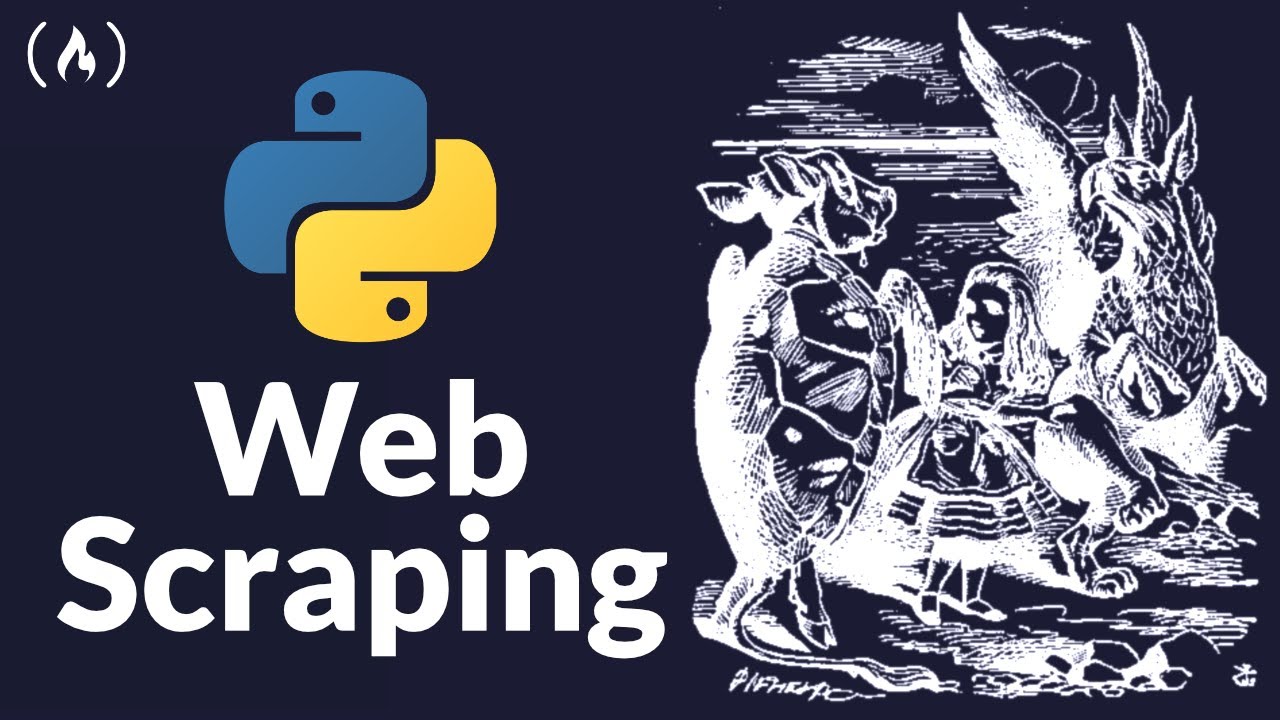
Web Scraping with Python - Beautiful Soup Crash Course
5.0 / 5 (0 votes)
Thanks for rating: