SPSS One-way ANOVA: Post Hoc - Duncan test
TLDRThis tutorial demonstrates how to perform a one-way ANOVA with the post hoc Duncan test using SPSS software. It explains the process of analyzing the effect of different treatments on vitamin C content in a food sample. The video guides through assigning values for treatments, entering data, and conducting the analysis, including setting up the Duncan test with a significance level of 0.05. The result interpretation includes understanding mean values, standard deviations, and identifying significant differences among treatments for research or reporting purposes.
Takeaways
- 🧑🏫 The video is a tutorial on how to perform a one-way ANOVA with the post hoc Duncan test using SPSS software.
- 🔍 The example used in the tutorial involves analyzing the effect of different treatments on the vitamin C content in a food sample.
- 📊 The independent parameter is the different treatments applied to the food sample, which can be more than two in various cases.
- 📈 The dependent parameter is the vitamin C content, which is measured to see the effect of the treatments.
- 📋 In SPSS, each treatment is assigned a value, with the control, treatment one, and treatment two receiving distinct values for analysis.
- 🔢 Data must be entered in triplicate for each treatment in SPSS to ensure accuracy and reliability of the results.
- 📝 The tutorial explains the process of entering data into the Variable View and Data View in SPSS, emphasizing the importance of correct data entry.
- 📊 The video demonstrates how to conduct a one-way ANOVA in SPSS, including selecting the dependent and independent variables and applying the Duncan test.
- 📉 The significance level used for the analysis is 0.05, which is a common threshold for determining statistical significance.
- 📝 The tutorial includes steps for checking the descriptive statistics and homogeneity of variance before running the ANOVA.
- 📊 The results of the analysis are presented in the form of a Duncan table, showing significant differences among the treatments.
- 📝 The takeaways from the tutorial include understanding how to represent data for research papers and other works, with mean values and standard deviations provided for each treatment group.
Q & A
What is the purpose of using SPSS in the provided script?
-The purpose of using SPSS in the script is to analyze one-way ANOVA with post hoc Duncan's test, which is used to compare the means of different groups to determine if there are any statistically significant differences after applying different treatments.
What is the independent parameter in the example given in the script?
-The independent parameter in the example is the different treatments applied to the food sample, which includes control, treatment one (T1), and treatment two (T2).
What is the dependent parameter in the analysis?
-The dependent parameter is the vitamin C content, which is measured to see the effect of the different treatments on it.
How many treatments are considered in the example provided in the script?
-In the example, three treatments are considered: a control group and two different treatments (T1 and T2).
What is the significance of taking at least triplicate data in each case in SPSS?
-Taking at least triplicate data in each case ensures that the results are reliable and reduces the impact of random variability in the experiment, thus providing a more accurate representation of the treatment effects.
How are the treatments assigned values in the Variable View of SPSS?
-In the Variable View, treatments are assigned values as follows: control is assigned the value 1, treatment one is assigned the value 2, and treatment two is assigned the value 3.
What does the Duncan test with the LST signify in the context of the script?
-The Duncan test with the least significant difference (LSD) is a post hoc test used to determine which specific groups differ from each other after conducting an ANOVA, with the script specifying a significance level of 0.05.
What is checked under the 'Descriptive' and 'Homogeneity of variance' options in SPSS before running the ANOVA?
-Under 'Descriptive', basic statistics such as mean, standard deviation, and counts are checked. 'Homogeneity of variance' checks whether the variances of the groups are equal, which is an assumption of ANOVA.
What does the Duncan table in the results represent?
-The Duncan table represents the pairwise comparisons between the different treatments, indicating which groups are significantly different from each other based on the Duncan test.
How are the results of the Duncan test presented in the script?
-The results are presented with mean values and standard deviations for each treatment group, showing which treatments are significantly different from each other.
What does the script suggest for representing data in research papers or other work?
-The script suggests using the mean values and standard deviations obtained from the descriptive statistics and ANOVA results to represent data in a clear and concise manner.
Outlines
🧪 Introduction to One-Way ANOVA with Duncan's Test in SPSS
This paragraph introduces a tutorial on conducting a one-way ANOVA with Duncan's post hoc test using SPSS software. The example involves analyzing the effect of different treatments on vitamin C content in a food sample. The independent parameter is the treatment type, with a control and two experimental treatments, while the dependent parameter is the vitamin C content. The tutorial explains the importance of assigning values to treatments and taking at least triplicate data for each treatment. It also outlines the initial steps in SPSS, such as entering data in Variable View and Data View, and setting up the analysis with the dependent and independent variables.
📊 Conducting One-Way ANOVA and Duncan's Test in SPSS
This paragraph continues the tutorial by guiding through the process of performing a one-way ANOVA and Duncan's test in SPSS. It explains the selection of descriptive statistics and homogeneity of variance as prerequisites for the analysis. The tutorial then describes how to input the dependent variable (vitamin C content) and the independent factor (treatment type) into the analysis. The significance level is set at 0.05, and the Duncan test is selected for post hoc analysis. The results are presented in a Duncan table, which shows significant differences among the treatments. The tutorial concludes by explaining how to interpret the results, including mean values and standard deviations, and how to represent these findings in research papers or other work.
Mindmap
Keywords
💡SPSS
💡One-way ANOVA
💡Post hoc test
💡Duncan test
💡Treatment
💡Control
💡Dependent parameter
💡Independent parameter
💡Significance level
💡Descriptive statistics
💡Homogeneity of variance
Highlights
Introduction to using SPSS for one-way Anova with post hoc Duncan test.
Example of analyzing the effect of different treatments on vitamin C content.
Different treatments may vary depending on the case, and more than two treatments can be compared.
Significant difference check after treatment is the main objective.
Independent parameter is the different treatment assigned with values.
Dependent parameter is the vitamin C content measured after treatment.
SPSS Variable View and Data View are used for inputting parameters and data.
Each row in Variable View corresponds to a column in Data View.
Assigning values to treatments for control, T1, and T2 in SPSS.
Vitamin C content is a scalar value and treated as a dependent parameter.
Data must be in triplicate for each case in SPSS.
Entering data into SPSS for each treatment and control group.
Using Analyze, Compare Means, and One Way Anova in SPSS.
Duncan test with LST is selected for post hoc analysis.
Setting the significance level to 0.05 for the analysis.
Checking descriptive and homogeneity of variance before running the test.
Interpreting the Duncan table for significant differences among treatments.
Mean values and standard deviations are provided for each treatment group.
Representing data for research papers or other work using SPSS results.
Explanation of how to handle more than two treatments in SPSS.
Final summary of conducting one-way Anova with post hoc Duncan test.
Transcripts
Browse More Related Video
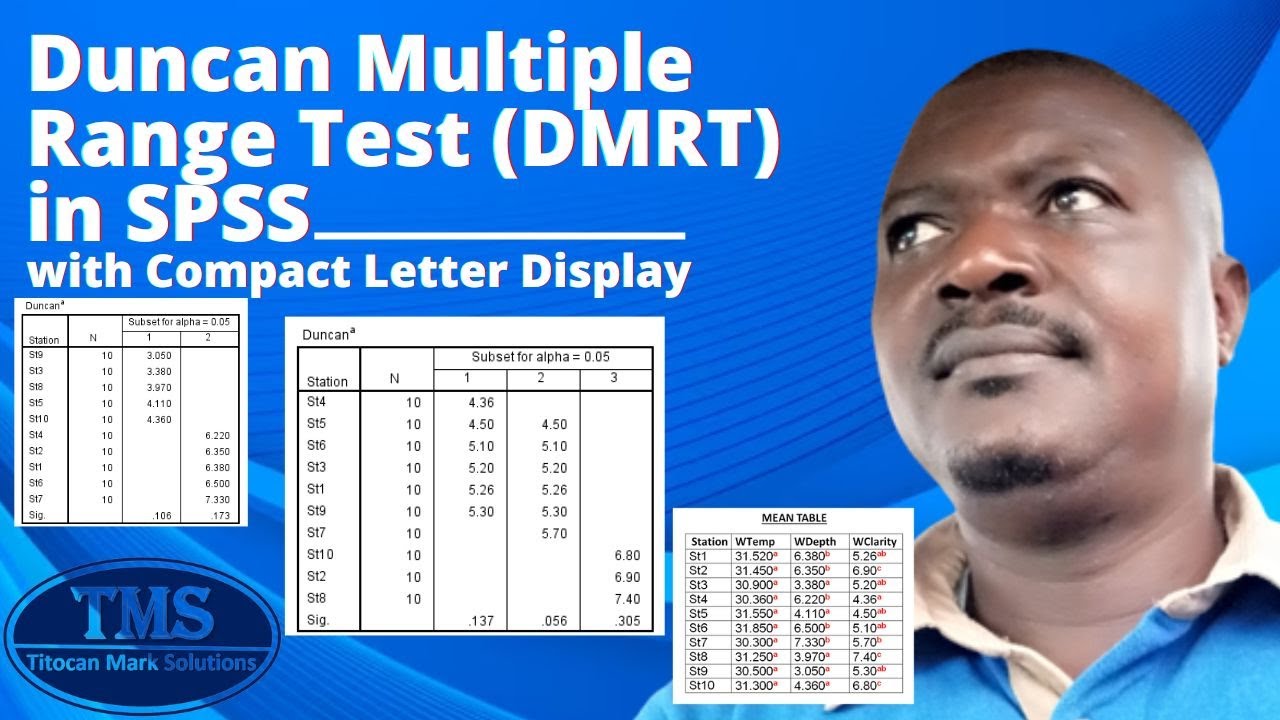
Duncan Multiple Range Test (DMRT) with Compact Letter Display
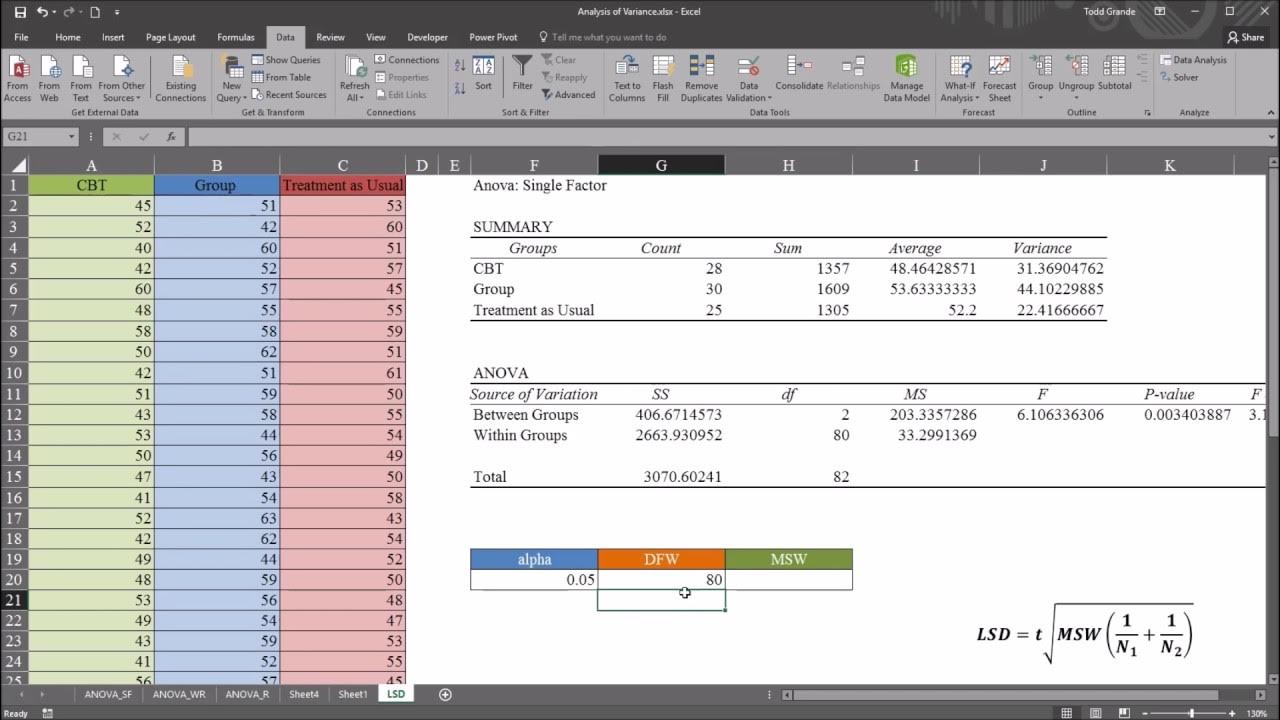
One-Way ANOVA with LSD (Least Significant Difference) Post Hoc Test in Excel

How To... Perform a One-Way ANOVA Test in SPSS
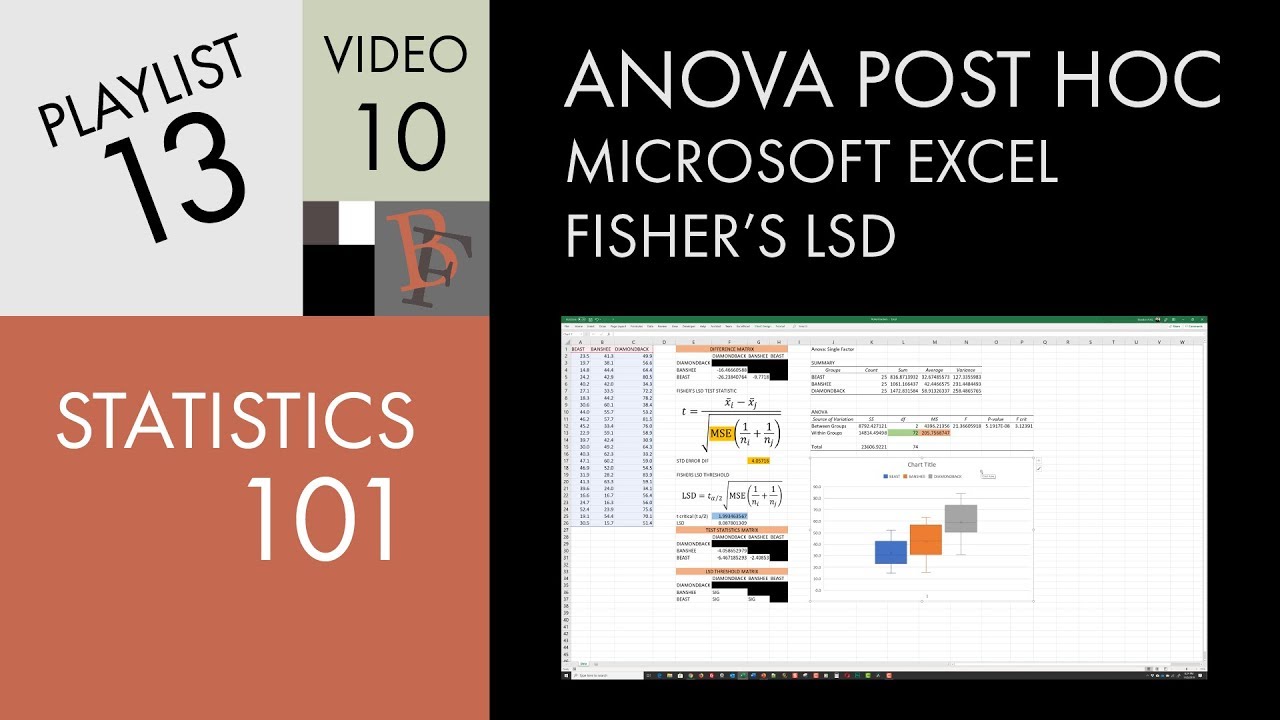
Statistics 101: ANOVA Post Hoc in Excel (Fisher's LSD)

How to do a One-Way ANOVA in SPSS (12-6)
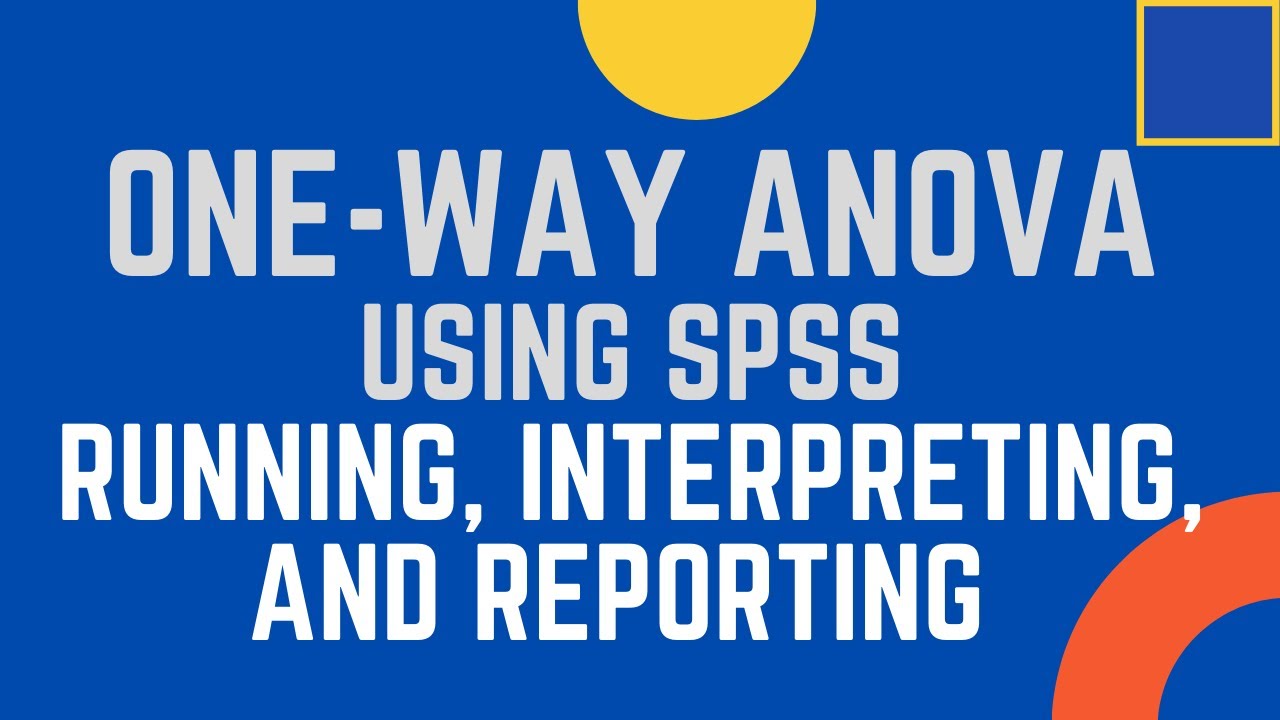
How to Run One Way ANOVA in SPSS: Concept, Interpretation, and Reporting One Way ANOVA
5.0 / 5 (0 votes)
Thanks for rating: