RootsTech 2023 | Collect, Organize, Protect: Building Your Family's Digital Legacy
TLDRThe transcript outlines a conference session focused on organizing and preserving family legacy through digital files. The speaker shares universal advice and specific techniques for managing photos, videos, and documents, emphasizing the importance of a structured folder system and the risks of relying solely on the cloud. They introduce a software called Milio, designed to help users collect, connect, reflect, select, and protect their digital memories, ensuring privacy and easy access across devices. The session highlights the value of metadata and the ability to search and filter content effectively, ultimately aiming to transform the way the world remembers.
Takeaways
- 🌟 Organizing family legacy is crucial and can be accomplished through effective techniques and tools.
- 💡 The presenter emphasizes the importance of managing digital files like photos, videos, and documents to tell one's family story.
- 🔍 The use of cloud storage is questioned, suggesting alternative methods for organization and backup that ensure privacy and control.
- 🗂️ Creating a universal and clear folder structure is essential for maintaining an organized collection of files that can be understood by others.
- 📅 Adding meaningful dates to scanned photos and documents can greatly enhance searchability and the preservation of memories.
- 🔒 Privacy and security of personal photos and information is a priority, with recommendations to encrypt and protect data from breaches.
- 🛠️ The presenter shares personal experiences with managing large libraries of content, including working with major organizations like Major League Baseball.
- 📚 The value of metadata and its role in history, journalism, and photography is highlighted, emphasizing its importance in organizing digital assets.
- 🌐 The presenter introduces a software solution called 'milio' designed to help collect, organize, and protect digital memories, with features like facial recognition and mapping.
- 🔄 The process of backing up and safeguarding against data loss is simplified through the use of multiple hard drives and automatic backup systems.
Q & A
What is the main focus of the speaker's presentation at the conference?
-The main focus of the speaker's presentation is to share techniques for organizing and preserving one's family legacy through digital files such as photos, videos, and documents.
Why does the speaker emphasize the importance of having a single, organized photo library?
-The speaker emphasizes the importance of a single, organized photo library for ease of access, management, and to ensure that memories are not lost or scattered across multiple devices or platforms.
What are some of the key features of the milio software mentioned in the presentation?
-Key features of milio software include the ability to collect and organize photos from various sources, find and remove duplicate photos, back up social media accounts, and store everything in a single, organized folder structure.
How does the speaker suggest protecting privacy when storing and sharing photos?
-The speaker suggests using milio's 'Safe Share' feature to strip out metadata such as face tags, GPS tags, and other personal information before sharing photos publicly to protect privacy.
What is the significance of the 'collect, connect, reflect, select, and protect' steps in the milio process?
-These steps represent a simple and effective methodology for managing digital memories. 'Collect' gathers all media, 'Connect' syncs devices, 'Reflect' allows reliving memories, 'Select' helps in choosing important memories, and 'Protect' ensures the safe backup and preservation of these memories.
How does the speaker address the issue of hard drive failures and data loss?
-The speaker acknowledges that all hard drives eventually fail and suggests having at least two extra copies of data, following the 'three-two-one' backup strategy to prevent data loss.
What is the speaker's stance on using cloud storage for photos and documents?
-The speaker prefers to work without the cloud whenever possible due to concerns about privacy, data breaches, and the reliability of internet connections.
How does the speaker suggest adding meaningful dates to scanned photos?
-The speaker suggests assigning more meaningful dates to scanned photos by manually selecting all the pictures and inputting the correct date, which can be a specific day, month, year, or even just a season if the exact date is unknown.
What is the purpose of the 'declutter tool' in milio?
-The 'declutter tool' helps users identify and remove similar photos, preventing duplicate data that can take up unnecessary storage space and potentially complicate the organization process.
What is the speaker's advice for managing and enjoying a large collection of photos?
-The speaker advises using a tool like milio that uses actual computer folders, allows offline work, and enables batch processing for renaming and organizing photos efficiently.
Outlines
📅 Introduction and Family Legacy Organization
The speaker begins by expressing gratitude for the attendees and setting the stage for the discussion on organizing one's family legacy. They share their background in journalism and history, emphasizing their passion for capturing and documenting the world. The speaker introduces the concept of using digital files like photos, videos, and documents to tell our stories and mentions the importance of having these files accessible and organized across devices. They also hint at the potential drawbacks of relying solely on the cloud for storage and foreshadow the strategies they will share for gathering, organizing, and safeguarding these precious memories.
🔍 Addressing Photo Organization and Privacy Concerns
The speaker delves into the challenges of photo organization and privacy, highlighting the importance of having easy-to-search photos stored in a single location. They discuss the risks associated with not having proper backup and privacy measures, using recent data breaches as examples. The speaker then introduces the concept of 'miliophotos,' a project aimed at simplifying the process of collecting, organizing, and protecting photos. They outline five steps: collect, connect, reflect, select, and protect, and emphasize the ease and straightforwardness of the process, assuring the audience that managing their digital legacy doesn't have to be a daunting task.
🗃️ Organizing Photos with Practical Strategies
The speaker provides practical strategies for organizing photos, emphasizing the use of actual computer folders over virtual catalogs. They discuss the benefits of working with folders, such as the ability to move and rename photos easily, and the importance of having a single photo library. The speaker also touches on the advantages of using devices like smartphones and tablets for organizing photos, highlighting how these can be done offline and the convenience of having one's photo library accessible across different devices.
🌐 Discussing Cloud Storage and Device Connectivity
The speaker discusses the misconceptions around cloud storage and the importance of having multiple backups of data. They introduce the concept of 'milio,' a tool that allows users to connect all their devices and work offline. The speaker stresses the benefits of having optimized copies of photos for disk space and the ability to review and organize photos using quick review mode. They also mention the convenience of having an 'inbox' on all devices for saving important images and texts, emphasizing the importance of consolidating and organizing memories in one place.
📅 Reflecting on Memories with a Chronological Calendar
The speaker highlights the features of 'milio' that allow users to reflect on their memories through a chronological calendar. They explain how photos from different devices can be viewed by day or month and how users can create events to group photos together. The speaker also talks about the importance of face recognition tags and the ability of 'milio' to recognize and suggest people in photos without needing to go to the cloud. They share a personal story of how 'milio' helped them identify and compile pictures of their late aunt, showcasing the power of technology in preserving and rediscovering memories.
🌍 Adding Interactive Elements with GPS Data
The speaker discusses the benefits of adding GPS data to photos, especially for older photos that do not have this information embedded. They demonstrate how 'milio' allows users to add addresses to their photos and view them on a map, enhancing the interactivity and storytelling aspect of photo organization. The speaker shares a personal anecdote of visiting their father's childhood home and using 'milio' to explore the neighborhood virtually. They also mention the upcoming AI features that will enable users to search for photos based on more complex criteria, such as emotions or specific objects.
🔍 Advanced Search and Photo Selection
The speaker talks about the advanced search and filter capabilities of 'milio,' allowing users to find photos based on various criteria like dates, folders, locations, and ratings. They also introduce the concept of 'reject flags' for hiding unwanted photos and the quick review process for easily sorting through photos using swiping gestures. The speaker expresses excitement about the upcoming AI features that will enable users to find photos based on more complex criteria, such as emotions or specific objects, and emphasizes the speed and convenience of these search results.
🎨 Improving Photo Quality with Simple Tools
The speaker discusses the ease of improving the quality of scanned photos using 'milio.' They explain how the software's auto color correction feature can fix color imbalances and how batch processing can be used to apply these corrections to multiple photos quickly. The speaker also talks about the importance of preserving the original quality of photos when editing and sharing, and how 'milio' avoids the need for exporting new files, thus preventing loss of quality and clutter.
🛡️ Protecting Privacy and Data with Safe Sharing
The speaker addresses the importance of privacy and data protection when sharing photos. They discuss the risks of personal information being extracted from photos and shared online, and how 'milio' allows users to strip metadata from photos before sharing. The speaker also talks about the company's mission to preserve memories and the importance of keeping data private and secure. They mention the automatic backup feature of 'milio' and the benefits of having multiple hard drives for storage, emphasizing the goal of making the process of organizing and preserving memories easier and more secure.
🎉 Final Thoughts and Invitation to Explore Milio
The speaker concludes by reiterating the importance of organizing one's digital legacy and the potential for discovering forgotten memories through the process. They introduce David, the inventor of 'milio,' who shares his personal journey and the motivation behind creating the software. David demonstrates the chronological life calendar feature of 'milio' and shares how it has changed the way he remembers and accesses his own memories. The speaker invites the audience to visit the 'milio' booth for more information and to provide feedback, emphasizing the company's commitment to customer satisfaction and lifelong learning.
🎶 Closing Remarks and Thank You
The speaker wraps up the session by thanking the audience for their time and participation. They encourage attendees to enjoy the rest of the conference and express appreciation for the opportunity to share insights on organizing and preserving family legacies. The session ends on a positive note with a reminder of the value of memories and the potential of 'milio' to help keep them alive and accessible.
Mindmap
Keywords
💡Family Legacy
💡Digital Files
💡Organization
💡Cloud Storage
💡Metadata
💡Privacy
💡Backup
💡Face Recognition
💡Offline Access
💡Data Breaches
Highlights
The speaker emphasizes the importance of organizing one's family legacy through digital files like photos, videos, and documents.
The session introduces techniques for seamless organization and access to digital files across all devices, challenging the common reliance on the cloud.
The speaker shares personal experiences with managing large libraries, including those for Major League Baseball, highlighting the importance of practical strategies.
A live poll is conducted to assess the audience's current photo organization and privacy practices, revealing common issues.
The concept of 'collect, connect, reflect, select, and protect' is introduced as a framework for managing digital memories.
The speaker discusses the inevitability of hard drive failure and the risks of losing precious memories without proper backup.
Milio Photos is presented as a solution for importing, organizing, and decluttering photo libraries from various sources.
The benefits of using actual computer folders for organization are explained, as opposed to virtual catalogs that can be lost if corrupted.
The session highlights the ability to back up social media accounts and keep a personal, organized library of posts and albums.
The importance of descriptive file naming and unique identifiers to prevent loss and confusion is discussed.
The speaker advocates for having multiple backups of data to safeguard against device loss or failure.
Milio's quick review mode is introduced as an efficient way to sort and organize photos with simple gestures.
The session discusses the use of AI for identifying and tagging people and places in photos, enhancing searchability and organization.
The benefits of adding GPS data to photos, even those without it originally, are explained for better location-based organization.
The speaker shares the personal impact of using milio to rediscover a memory of his father, highlighting the emotional value of organized digital legacies.
The founder of milio, David, is invited to discuss the company's mission to preserve heritage and memories, emphasizing the personal significance of the platform.
Transcripts
Browse More Related Video
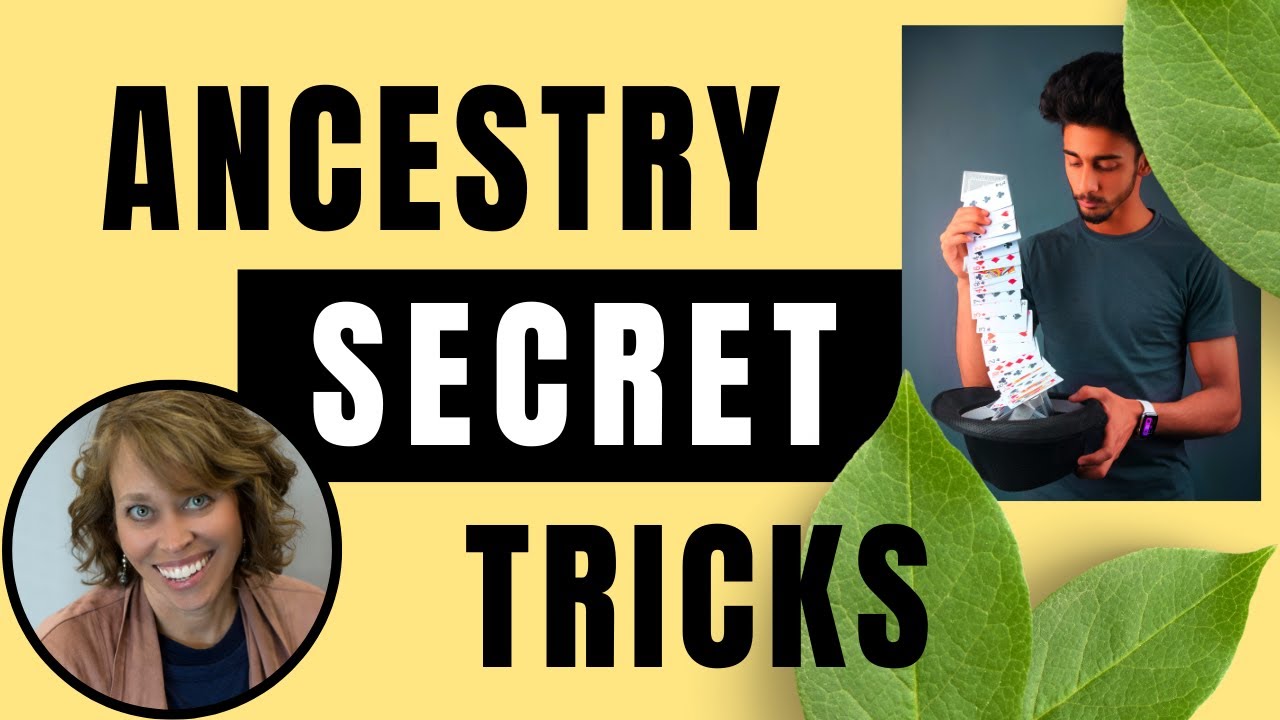
My Most Used Ancestry.com Tricks (SOME YOU MAY NOT KNOW ABOUT)
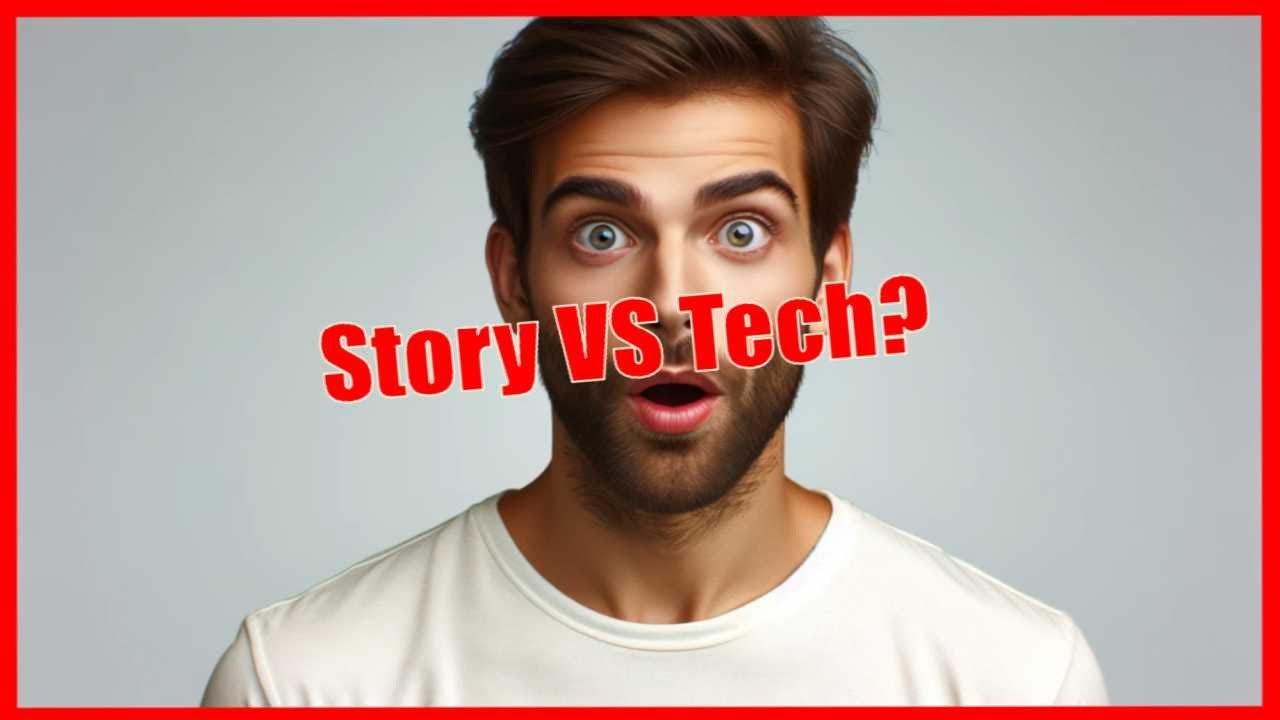
Captivate Viewers: Succeed on YouTube with Stories, Not Gadgets

RootsTech 2023 | What’s New at Ancestry?

Functional Programming & Haskell - Computerphile

Digital Marketing In 5 Minutes | What Is Digital Marketing? | Learn Digital Marketing | Simplilearn

Creating Easy Data Entry Forms in Excel
5.0 / 5 (0 votes)
Thanks for rating: