CS Principles: Intro to Variables - Part 1
TLDRThis script introduces the concept of variables in programming, emphasizing their importance in storing and updating information within apps. It explains how variables act as containers for values and are created using the 'VAR' keyword followed by a descriptive label. The script clarifies the use of the assignment operator, highlighting the difference between mathematical equality and programming assignment, where a variable 'gets the value'. It also discusses initializing variables, the correct order for variable assignment, and the use of 'console.log' to display variable values, cautioning against confusing variable labels with literal text.
Takeaways
- 📝 Apps use computer memory to track and update information like game scores and lives.
- 🔑 Variables are containers for storing values in a computer's memory and can be used throughout a program.
- 🏷️ Variable creation starts with the keyword 'VAR' followed by a descriptive label.
- ⚖️ Variables are initialized by assigning a value using the assignment operator (=).
- 🔄 The assignment operator is used to update the value of a variable, not to express equality as in mathematics.
- 👉 The correct syntax for assigning a value is 'label = value', not 'value = label'.
- 💡 Initializing a variable combines creation and value assignment in a single line of code.
- 📚 Programmers often use the term 'gets the value' instead of 'equals' to avoid confusion with mathematical notation.
- 🖥️ To use a variable, refer to it by its label, and the current value will be retrieved from memory.
- 📺 Displaying a variable's value can be done using 'write' or 'console.log', but be careful to differentiate between displaying a value and writing out a variable's label.
- ❗️ Errors occur if you attempt to retrieve a value from a variable that hasn't been declared or initialized.
Q & A
What is the primary purpose of using variables in apps?
-Variables are used to store and update pieces of information such as scores and lives in a game as the user interacts with the app.
How does a variable function in programming?
-A variable acts as a container for storing a value. It is created and stored in the computer's memory, where it can be accessed and updated throughout the program.
What is the syntax for creating a variable in the context of this script?
-To create a variable, you use the keyword 'VAR' followed by a label that describes the variable's purpose, such as 'score' or 'lives'.
How should you assign a value to a variable?
-You assign a value to a variable using the equal sign. The label of the variable should appear on the left, and the value on the right, like 'score = 0' or 'lives = 3'.
What is the common mistake made when using the 'VAR' keyword?
-A common mistake is using 'VAR' every single time you refer to a variable, whereas it should only be used when creating a new variable.
How can you initialize a variable with a value in one line of code?
-You can initialize a variable by creating it and assigning it a value in the same line, such as 'VAR score = 0'.
What is the assignment operator in many coding languages?
-The equal sign (=) is often used as the assignment operator to assign a value to a variable in many coding languages.
How should programmers refer to the assignment operator to avoid confusion with mathematical equality?
-Programmers often refer to the assignment operator as 'gets the value' to differentiate it from mathematical equality.
What is a common alternative representation for the assignment operator in some programming languages?
-Some programming languages use a sideways arrow (=>) as an alternative representation for the assignment operator to avoid confusion.
How can you display the value of a variable during program execution?
-You can use 'write' or 'console.log' to display the value of a variable, which is helpful when you can't visually see the variable's value.
What is the difference between showing the value of a variable and writing out the variable's label?
-When text is in quotes, it is treated as literal text to be displayed. Without quotes, the program will attempt to retrieve the value of the variable referred to by the label.
Outlines
📦 Understanding Variables in Programming
This paragraph introduces the concept of variables in programming, which are essential for tracking changing information within an app. It explains that variables act as containers for storing values, such as a player's score or lives in a game. The paragraph details the process of creating a variable using the 'VAR' keyword followed by a descriptive label. It also emphasizes the importance of assigning values to variables with the assignment operator and the common mistake of misusing the 'VAR' keyword. The explanation includes initializing variables with values in a single line of code and clarifies the difference between the assignment operator in programming and its use in mathematics. The paragraph concludes with the method of displaying a variable's value using 'write' or 'console.log', and the distinction between displaying a variable's value and writing out its label.
Mindmap
Keywords
💡Apps
💡Information tracking
💡Computer's memory
💡Variable
💡Label
💡Assignment operator
💡Initializing
💡Value
💡Console.log
💡Literal
Highlights
Apps track dynamic information such as score and lives in games.
Utilizing a computer's memory for tracking is a powerful programming skill.
Variables are created to leverage a computer's memory for storing values.
A variable is a container for storing values and can be updated throughout a program.
Variables are created using the keyword 'VAR' followed by a descriptive label.
Labels for variables should be descriptive of the stored value for easy reference.
Assigning values to variables is done using the equal sign.
Common mistake is using 'VAR' every time a variable is referenced.
The order of labels and values is crucial: label on the left, value on the right.
Variables can be created and initialized with a value in a single line of code.
The assignment operator is used to assign values to variables in programming.
In programming, the equal sign is not the same as in mathematics.
Programmers often use 'gets the value' instead of 'equals' to avoid confusion.
Some programming languages use a sideways arrow for assignment to reduce confusion.
Variables are used in the program by referring to their labels.
Using 'write' or 'console.log' can display the value of a variable.
There's a difference between showing a variable's value and writing its label.
Literal text in quotes is displayed as is, while variable labels retrieve values.
Errors occur if a referenced variable has not been declared.
Transcripts
Browse More Related Video
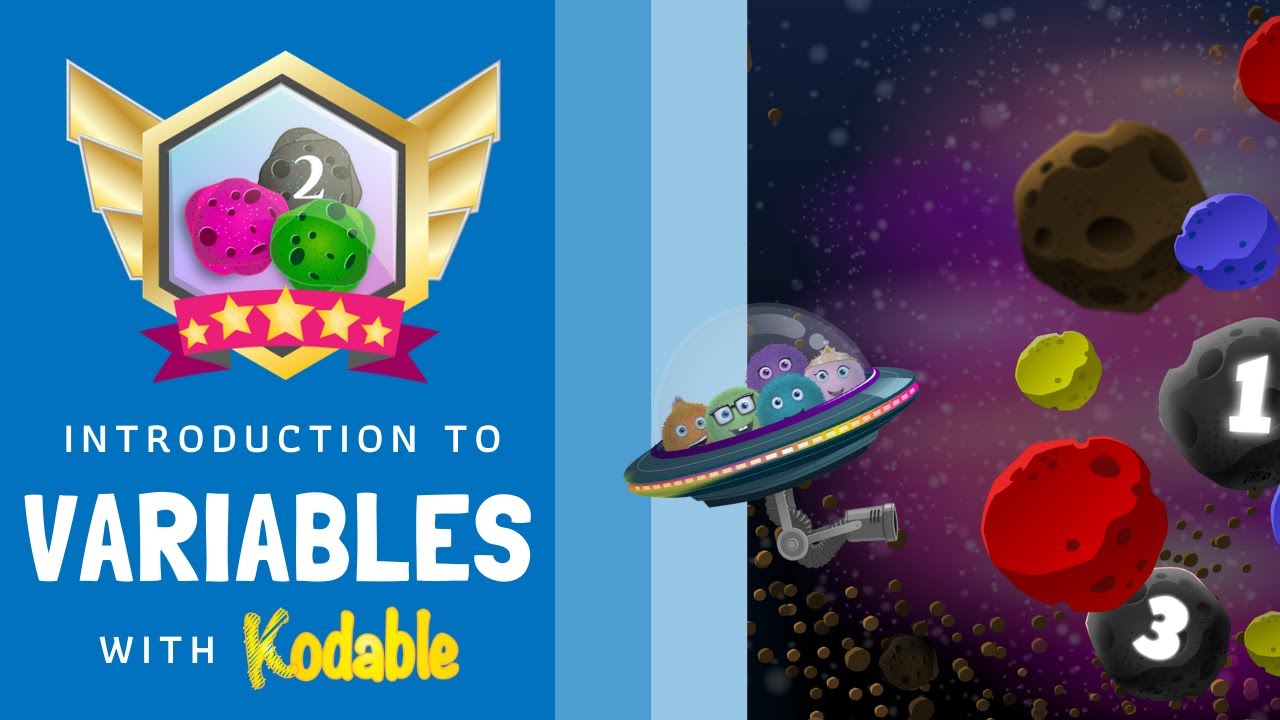
What are Variables? Coding for Kids | Kodable

What is a Variable? | Programming Basics
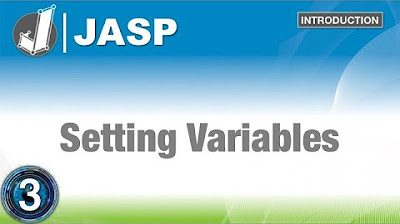
Setting Variables with Levels of Measurement: Discover Statistics with JASP for Beginners (3 of 6)

Coding Basics: Variables | Programming for Beginners |

Python Basics - Lesson 5 - Functions for Dummies
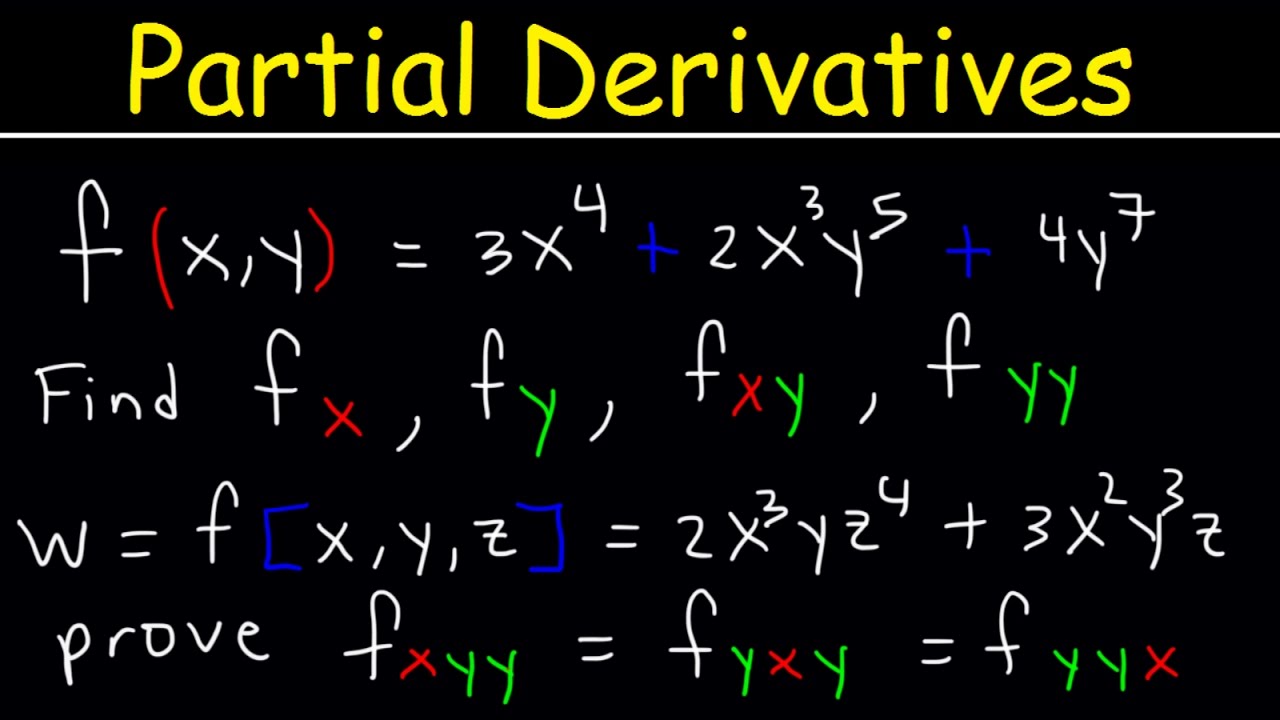
Partial Derivatives - Multivariable Calculus
5.0 / 5 (0 votes)
Thanks for rating: