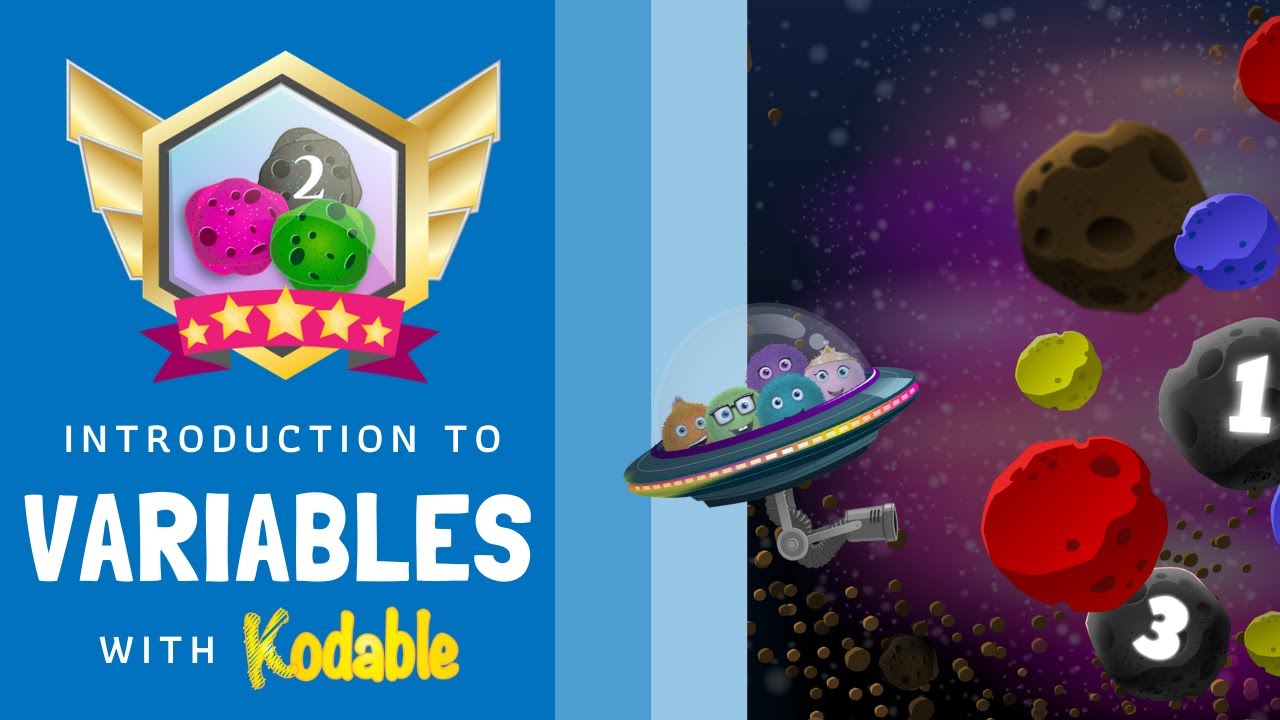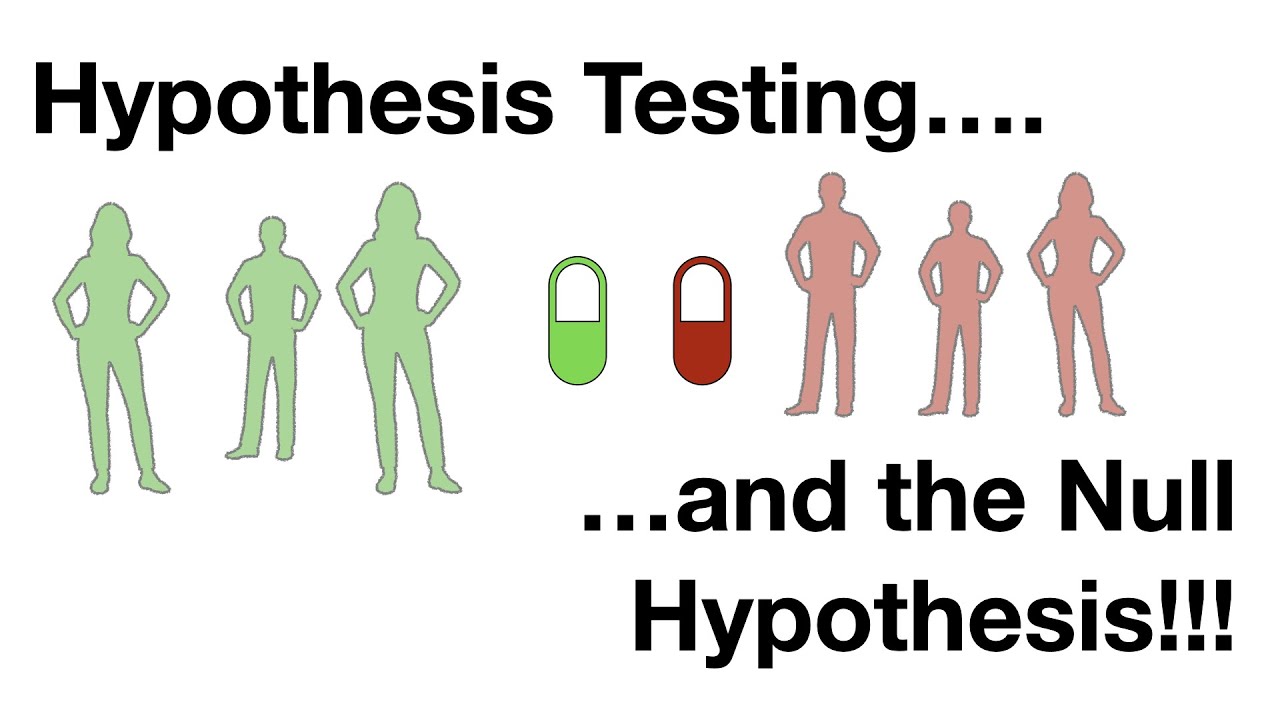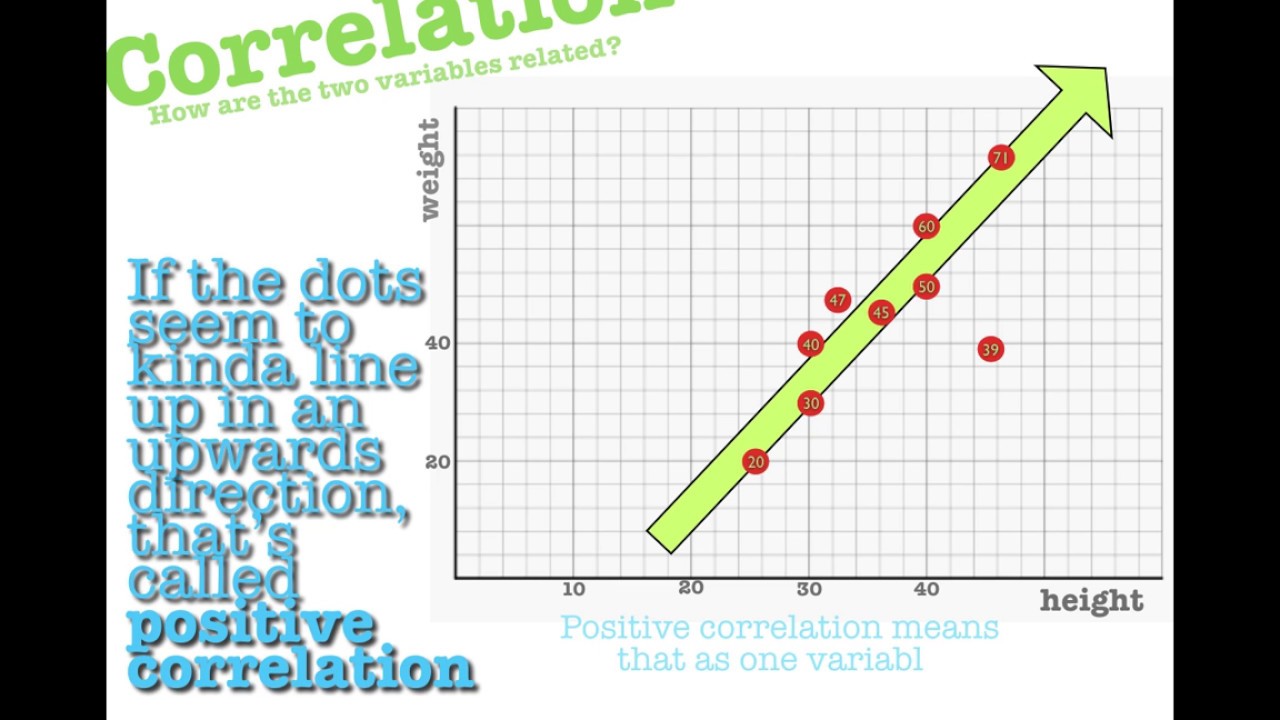What is a Variable? | Programming Basics
TLDRThis video introduces the fundamental concept of a variable in programming and computer science. A variable is a named location in memory where data can be temporarily stored and accessed during program execution. The video uses the analogy of a box to explain how variables hold values that can be updated and reused. It also demonstrates how to define a variable in JavaScript using 'let', 'var', or 'const' keywords, highlighting the process with a practical example. The presenter encourages viewers to stay tuned for more detailed information on the differences between these keywords.
Takeaways
- 📌 Variables are fundamental to programming and computer science.
- 💾 A variable is a way to store data temporarily while the program is running.
- 📋 A variable is a name assigned to a location in the computer's memory where a value can be stored.
- 📦 Think of a variable as a box where values are stored and can be used throughout the program.
- 🔄 Variables allow us to store, update, and reuse values in our code.
- 🧠 Behind the scenes, a variable holds the location of the value in the computer's memory.
- 🔍 Using a variable's name in a program retrieves the value from memory.
- 🔧 In JavaScript, variables can be defined using the keywords 'let', 'var', or 'const'.
- ✍️ The syntax for defining a variable in JavaScript is 'let variableName = value;'.
- 📝 Using 'let' is the most common practice unless there is a specific reason to use 'var' or 'const'.
Q & A
What is the fundamental concept discussed in the video?
-The fundamental concept discussed in the video is the concept of a variable in programming and computer science.
What is the purpose of a variable in programming?
-The purpose of a variable in programming is to store data temporarily while the program is running, allowing the programmer to reuse and update these values as needed.
How is a variable defined in a computer program?
-A variable is defined by assigning a name to a location in the computer's memory where a value can be stored for use in the program.
What analogy is used in the video to explain the concept of a variable?
-The video uses the analogy of a box to explain the concept of a variable, where the box represents the location in memory where the value is stored.
How does the video describe the process of using a variable in a program?
-The video describes the process as using the name of the variable to retrieve the corresponding value from memory whenever it is needed in the program.
Can the value of a variable be updated during the execution of a program?
-Yes, the value of a variable can be updated during the execution of a program, allowing for flexibility and dynamic behavior.
What is the difference between the keywords 'let', 'var', and 'const' in JavaScript when defining a variable?
-The video mentions that 'let', 'var', and 'const' can all be used to define a variable in JavaScript, but each has slight differences in terms of scoping and immutability, which will be covered in a future video.
How does the video suggest defining a variable in JavaScript?
-The video suggests using the keyword 'let' followed by the variable name, an equal sign, the value to be stored, and ending with a semicolon as the most frequent syntax for defining a variable in JavaScript.
What is the role of memory in storing the values of variables?
-Memory plays a crucial role by providing a temporary storage location for the values of variables while the program is running, allowing the program to access and manipulate these values as needed.
What is the significance of the semicolon in JavaScript variable declaration as per the video?
-According to the video, the semicolon at the end of a JavaScript variable declaration is optional, but it is highly recommended for clarity and to avoid potential issues.
Outlines
📚 Introduction to Variables in Programming
This paragraph introduces the fundamental concept of a variable in programming and computer science. A variable is a named storage location in a computer's memory used to hold values temporarily while a program is running. It allows for the storage, retrieval, and updating of values. The analogy of a box is used to explain how a variable works, where the box represents the memory location and the value is what is stored inside. The paragraph also touches on how variables are defined in JavaScript using the 'let' keyword, followed by the variable name, an equal sign, and the value, concluding with a semicolon. It mentions alternative keywords like 'var' and 'const', promising further explanation of their differences in future videos.
Mindmap
Keywords
💡Variable
💡Data
💡Memory
💡Value
💡Program
💡Define
💡JavaScript
💡Keyword
💡Syntax
💡Update
💡Box
Highlights
Introduction to the concept of a variable, fundamental for programming and computer science.
Explanation of how variables are used to store data temporarily in a program's memory.
Description of a variable as a name assigned to a location in memory where a value is stored.
Analogy of a variable as a box where values are stored during program execution.
How variables allow reuse and updating of values in a program.
Behind-the-scenes explanation of how variables hold the location of values in memory.
Example of using variables in a program to retrieve and update values from memory.
Introduction to defining variables in JavaScript using the 'let' keyword.
Mention of alternative keywords 'var' and 'const' for defining variables in JavaScript.
Brief explanation of the differences between 'let', 'var', and 'const' in JavaScript.
Recommendation to use 'let' unless there is a specific reason to use 'var' or 'const'.
Syntax example of defining a variable in JavaScript using 'let'.
Example of storing a string value in a variable and using it in a program.
Emphasis on the importance of variables for storing and managing data in programming.
Encouragement to like and subscribe for more information on JavaScript and programming concepts.
Transcripts
Browse More Related Video
5.0 / 5 (0 votes)
Thanks for rating: