Coding Basics: Variables | Programming for Beginners |
TLDRThis video script introduces variables as a fundamental concept in computer science, using the analogy of packing boxes to explain their function. Variables are storage locations with assigned names that can hold and change data types, such as integers, characters, and strings in Java. The script outlines the process of declaring a variable by specifying its data type, giving it a meaningful name, and optionally assigning a value. Examples demonstrate how variables can be used to store, change, and manipulate data, emphasizing the importance of clear naming for ease of use in programming.
Takeaways
- 📦 Variables in programming are like boxes used for packing where you can store and replace items of the same category.
- 🔍 Variables have assigned names and storage locations, making it easy to access and modify the data they hold.
- 🔑 The data type of a variable determines what kind of data it can store, such as integers, characters, strings, etc.
- 🌐 Examples of data types in Java include integer, character, byte, string, short, long, boolean, double, and float.
- 📝 Declaring a variable involves specifying its data type, name, and optionally assigning it a value.
- 🚫 It's important not to store data of a different type than what the variable's data type allows.
- 🔠 Variable names should be meaningful to easily identify their purpose and avoid confusion.
- 👍 Variables can be declared without an initial value, resulting in an 'empty box' until a value is assigned.
- 🔄 Variables can be used to store and update values, as demonstrated by changing the 'score' from 10 to 3.
- 💬 Variables can hold strings, as shown by changing a 'greeting' from 'Hi' to 'howdy'.
- 🔢 Complex operations with variables are possible, such as calculating a new 'total' based on the value of another variable 'points' plus a number.
Q & A
What is the fundamental concept discussed in the script?
-The script discusses the fundamental concept of variables in computer science.
How are variables compared to an everyday task?
-Variables are compared to packing boxes when helping parents move. Just like boxes can hold various items and be labeled for later use, variables store data that can be used and changed later on.
What is the purpose of labeling a box or a variable?
-Labeling a box or a variable helps identify its content and purpose, making it easier to locate specific items or data when needed.
What determines the type of data a variable can hold?
-A variable's data type determines the type of data it can hold. Different programming languages have various data types like integer, character, byte, string, etc.
Can you give an example of a data type in Java?
-Examples of data types in Java include integer, character, byte, string, short, long, boolean, double, and float.
What is the process of creating a variable called?
-Creating a variable is known as declaring a variable.
What are the steps involved in declaring a variable?
-The steps involved in declaring a variable are: 1) Declare its data type, 2) Give it a meaningful name, and optionally 3) Assign it a value.
Why is it important to use meaningful names for variables?
-Using meaningful names for variables helps in easily identifying the use of the variable later on in the program, avoiding confusion and potential errors.
Is it necessary to assign a value when declaring a variable?
-No, it is not necessary to assign a value when declaring a variable. A variable can be declared without a value, essentially being an empty box.
Can you provide a simple example of how to change a variable's value?
-Yes, a simple example is having a variable named 'score' with an integer data type and initially assigned a value of 10. Later, the value of 'score' can be changed to 3.
What is the significance of the variable 'total' in the complex example provided?
-In the complex example, 'total' is a variable that is declared without a value initially. It is later assigned a new value based on the value of the 'points' variable plus five, demonstrating how variables can be used in calculations.
Outlines
📦 Understanding Variables with a Packing Metaphor
This paragraph introduces the concept of variables in computer science by using a relatable packing metaphor. It compares variables to boxes used when moving house, where the boxes can store different items and can be labeled for later identification. The paragraph explains that variables are storage locations with assigned names that can hold and change data. It also touches on the importance of data types in programming, which determine the kind of data a variable can store, and provides examples of data types in the Java programming language. The paragraph concludes with an overview of how to declare and use variables, emphasizing the need for meaningful variable names and the flexibility of variables to store different data types.
Mindmap
Keywords
💡Variables
💡Data Types
💡Declaring a Variable
💡Variable Names
💡Assigning a Value
💡Integer
💡String
💡Boolean
💡Float
💡Example Usage
Highlights
Variables are a fundamental concept in computer science.
Variables can be thought of as boxes used for packing items, where you can put anything inside and replace it later.
A variable is a storage location with an assigned name that holds data which can be used and changed later on.
In programming, the categories of data that a variable can hold are known as data types.
A variable's data type determines the type of data it can hold, such as integer, character, byte, string, short, long, boolean, double, and float in Java.
Creating a variable is known as declaring a variable, which involves specifying its data type, name, and optionally assigning a value.
A variable's data type is declared only once when it is first created.
Variable names should be meaningful to easily identify the use of the variable later in the program.
It's possible to declare a variable without assigning it a value, resulting in an empty 'box'.
Variables can be used to change or override their values, as demonstrated with a 'score' variable changing from 10 to 3.
Variables can hold words as well, as shown with a 'greeting' variable changing from 'Hi' to 'howdy'.
Complex examples involve using multiple variables, such as 'total' being assigned a value based on the 'points' variable plus five.
The video provides examples of how to use variables in programming with practical demonstrations.
The video encourages viewers to like, subscribe, and hit the notification bell for updates on future content.
Viewers are invited to suggest topics for future videos, promoting engagement with the audience.
Transcripts
Browse More Related Video
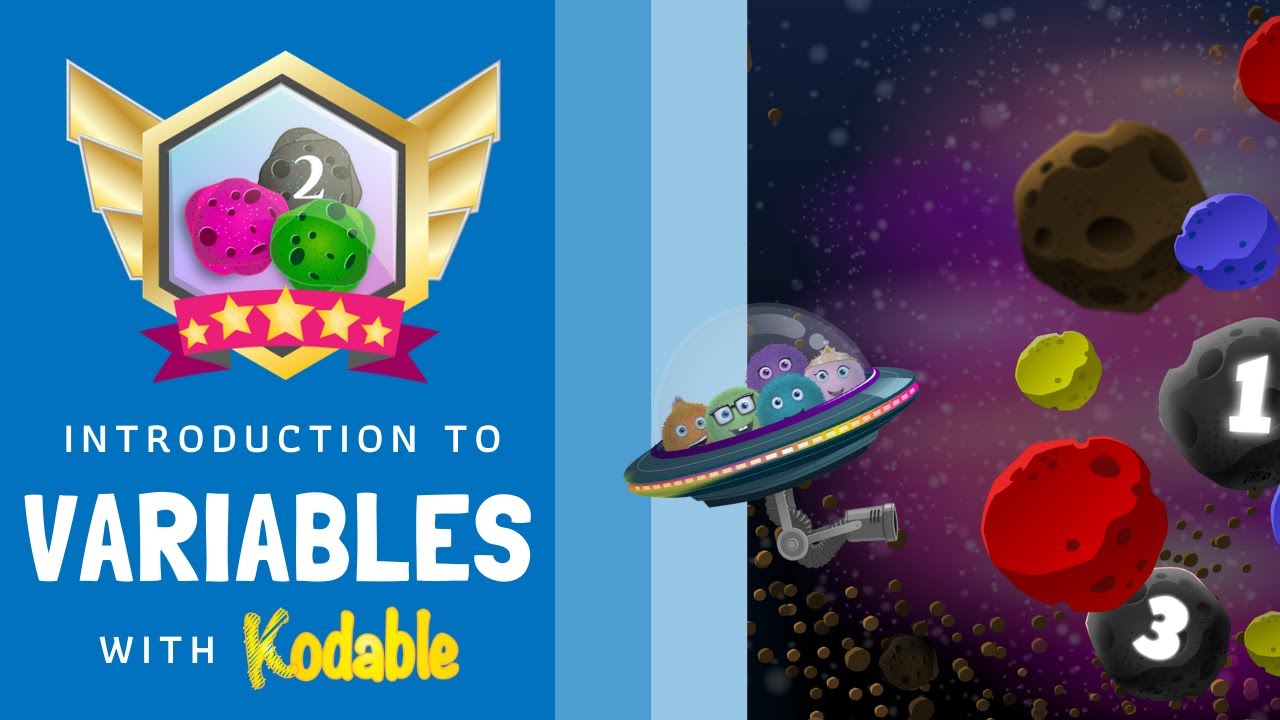
What are Variables? Coding for Kids | Kodable

What is a Variable? | Programming Basics

Variables in Java ✘【12 minutes】
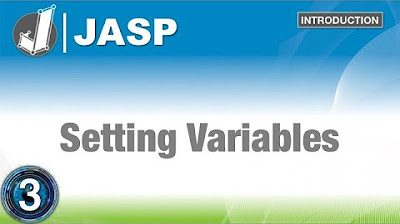
Setting Variables with Levels of Measurement: Discover Statistics with JASP for Beginners (3 of 6)
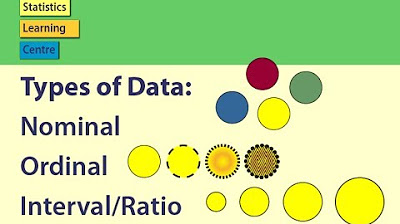
Types of Data: Nominal, Ordinal, Interval/Ratio - Statistics Help
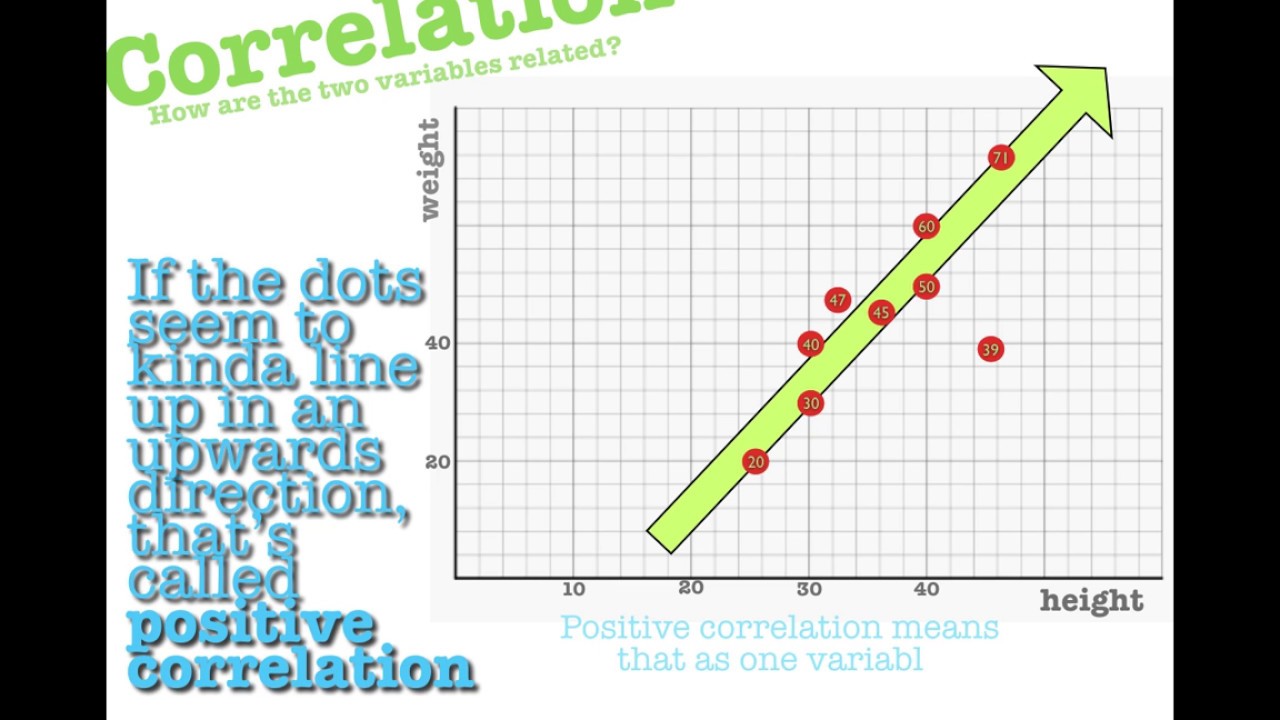
Scatter Plots and Bivariate Data
5.0 / 5 (0 votes)
Thanks for rating: