Find and Find_All | Web Scraping in Python
TLDRThis lesson delves into web scraping techniques using Python's BeautifulSoup library. The focus is on extracting specific information from web pages by utilizing 'find' and 'find_all' methods. The script guides through setting up the HTML import, fetching URLs, and parsing web content. It explains how to navigate and select tags, classes, and attributes to isolate desired data. The practical application includes extracting text from tags and cleaning up the data. The lesson concludes with a teaser for the next session, where the data will be organized into a pandas DataFrame for further analysis.
Takeaways
- 🌟 Introduction to web scraping tools: The lesson begins with an introduction to using BeautifulSoup and Requests libraries for extracting specific information from web pages.
- 🔍 Setting up the environment: The script demonstrates how to set up the environment by importing necessary libraries and fetching a webpage's HTML content using the Requests library.
- 📖 Parsing HTML content: It explains how to parse the fetched HTML content using BeautifulSoup, specifying the parser as HTML.
- 🔎 Locating elements with 'find' and 'find_all': The script introduces the methods 'find' and 'find_all' for locating specific HTML elements within the parsed content, with 'find' targeting the first occurrence and 'find_all' returning a list of all occurrences.
- 🏷️ Utilizing tags and attributes: It emphasizes the importance of understanding HTML tags, classes, and attributes to effectively search and filter the required information.
- 👀 Inspecting web pages: The lesson encourages inspecting web pages to understand the structure and hierarchy of the HTML content, which aids in specifying the correct search criteria.
- 📊 Extracting text from elements: The script shows how to extract text from selected HTML elements using the '.text' attribute and how to clean up the extracted text using methods like '.strip'.
- 🛠️ Working with different elements: Examples are provided on how to work with various HTML elements such as div, a, and p tags to extract relevant information.
- 📋 Storing and manipulating data: A brief mention of using pandas library in the next lesson to store and manipulate the scraped data within a data frame is made.
- 🎯 Targeting specific data: The lesson concludes with a focus on the importance of accurately targeting the desired data by understanding the HTML structure and using the right combination of tags, classes, and attributes.
- 🚀 Excitement for future lessons: The script ends with a teaser for the next lesson, which promises to be exciting as it will cover pulling all the information into a pandas data frame for further analysis and manipulation.
Q & A
What are the main topics covered in this lesson?
-The main topics covered in this lesson are the use of 'find' and 'find_all' functions in BeautifulSoup for extracting specific information from a webpage's HTML content.
How is the HTML content imported into the script?
-The HTML content is imported by first using the 'requests' library to get the HTML from a URL, and then passing that content to BeautifulSoup with the 'BeautifulSoup' function, specifying the parser as 'html'.
What is the primary difference between 'find' and 'find_all' methods?
-The 'find' method is used to extract the first occurrence of a specified element from the HTML, while 'find_all' retrieves a list of all matching elements.
How can you specify a particular tag or attribute when using 'find' or 'find_all'?
-You can specify a particular tag or attribute by adding it within the parentheses of the 'find' or 'find_all' method, such as 'soup.find('div')' or 'soup.find_all('class_name')'.
What is the purpose of using the 'text' attribute after finding an element?
-The 'text' attribute is used to extract the text content from a found element, which is particularly useful when you want to obtain the actual content, such as a paragraph or hyperlink text.
How can you clean up the extracted text to remove unnecessary whitespace?
-You can use the 'strip' method on the extracted text to remove any leading or trailing whitespace, making the text more readable and clean.
What is the significance of inspecting a webpage when working with BeautifulSoup?
-Inspecting a webpage is crucial as it allows you to understand the HTML structure and hierarchy, which in turn helps you identify the correct tags, classes, and attributes to target when using 'find' or 'find_all' methods.
What is the next step after extracting data with BeautifulSoup?
-After extracting data with BeautifulSoup, the next step is typically to organize and manipulate the data using libraries such as pandas, which can store the data in a DataFrame for further analysis.
Why is it important to know the hierarchy of elements in an HTML document?
-Understanding the hierarchy of elements is important because it helps you navigate and target the specific elements you need to extract information from, especially when dealing with nested structures or multiple instances of similar tags or classes.
What is the role of the 'class' attribute in selecting elements?
-The 'class' attribute is often used as a unique identifier for elements, allowing you to more precisely select and extract the information you need when dealing with multiple similar elements on a webpage.
How can you handle errors when extracting text from multiple elements?
-When extracting text from multiple elements, you may encounter errors if you use 'find_all' and then try to access the 'text' attribute. To handle this, you should switch to 'find' after you've identified the specific element you want to extract text from, as 'find' returns a single element and thus has a 'text' attribute.
Outlines
🔍 Introduction to Web Scraping with BeautifulSoup
This paragraph introduces the viewers to the basics of web scraping using BeautifulSoup, a Python library. The speaker explains that the lesson will focus on extracting specific information from web pages. They begin by setting up the environment, similar to the previous lesson, and demonstrate how to import the necessary libraries (bs4 and requests). The process of fetching a webpage's HTML content using the requests library and parsing it with BeautifulSoup is detailed. The speaker then explains how to use the 'find' and 'find_all' methods to locate specific tags and classes within the HTML structure, highlighting the importance of understanding the hierarchy of tags to effectively extract the desired data.
📝 Working with Tags and Classes in BeautifulSoup
In this paragraph, the speaker delves deeper into the use of tags and classes when scraping web pages with BeautifulSoup. They illustrate how to identify and work with different types of tags, such as div and p, and how to use the 'find' and 'find_all' methods to extract information. The concept of attributes, like 'class' and 'href', is introduced as a means to filter and locate specific elements within the HTML. The speaker demonstrates how to extract text from a tag by using the '.text' attribute and how to clean up the extracted data by using the '.strip()' method. This section emphasizes the importance of inspecting the HTML structure and understanding how to navigate through it to locate the required information.
📊 Extracting and Organizing Data with BeautifulSoup
The speaker concludes the lesson by discussing the next steps in web scraping, which involve extracting and organizing data. They provide an example of how to extract a team name from a table using BeautifulSoup. The process of identifying the correct tags (th and td) and using the 'find' method to extract specific pieces of information is demonstrated. The speaker emphasizes the importance of understanding the hierarchy of the HTML document and how it can be used to pinpoint the exact location of the data. The paragraph ends with a preview of the next lesson, where the focus will be on pulling all the extracted data into a pandas dataframe for further analysis and manipulation.
Mindmap
Keywords
💡find
💡find_all
💡BeautifulSoup
💡HTML
💡web scraping
💡attributes
💡tags
💡classes
💡text
💡inspect
💡data frame
Highlights
The lesson focuses on extracting specific information from a webpage using Python.
The use of Beautiful Soup and requests libraries for web scraping is introduced.
The process of fetching HTML content from a URL using requests.get is explained.
Beautiful Soup is utilized to parse the HTML content with the 'soup' variable.
The distinction between 'find' and 'find_all' methods for web scraping is clarified.
An example of using 'find' to extract the first occurrence of a div tag is provided.
The method of using 'find_all' to retrieve all instances of a div tag is demonstrated.
The importance of classes, tags, and attributes in filtering and specifying the elements is emphasized.
A demonstration of how to extract text from a specific tag using '.text' is given.
The use of 'class_' and 'href' as attributes to refine the search is shown.
An example of extracting text from a paragraph with the 'lead' class is provided.
The process of cleaning up extracted text using '.strip()' is explained.
A mini project idea of extracting team names from a table is introduced.
The 'th' and 'td' tags are identified as potential sources of data within a table.
A demonstration of extracting a team name from a table using 'find' and '.text' is shown.
The lesson concludes with a preview of using pandas to manipulate scraped data in the next session.
The importance of inspecting and understanding the HTML structure for effective web scraping is highlighted.
Transcripts
Browse More Related Video
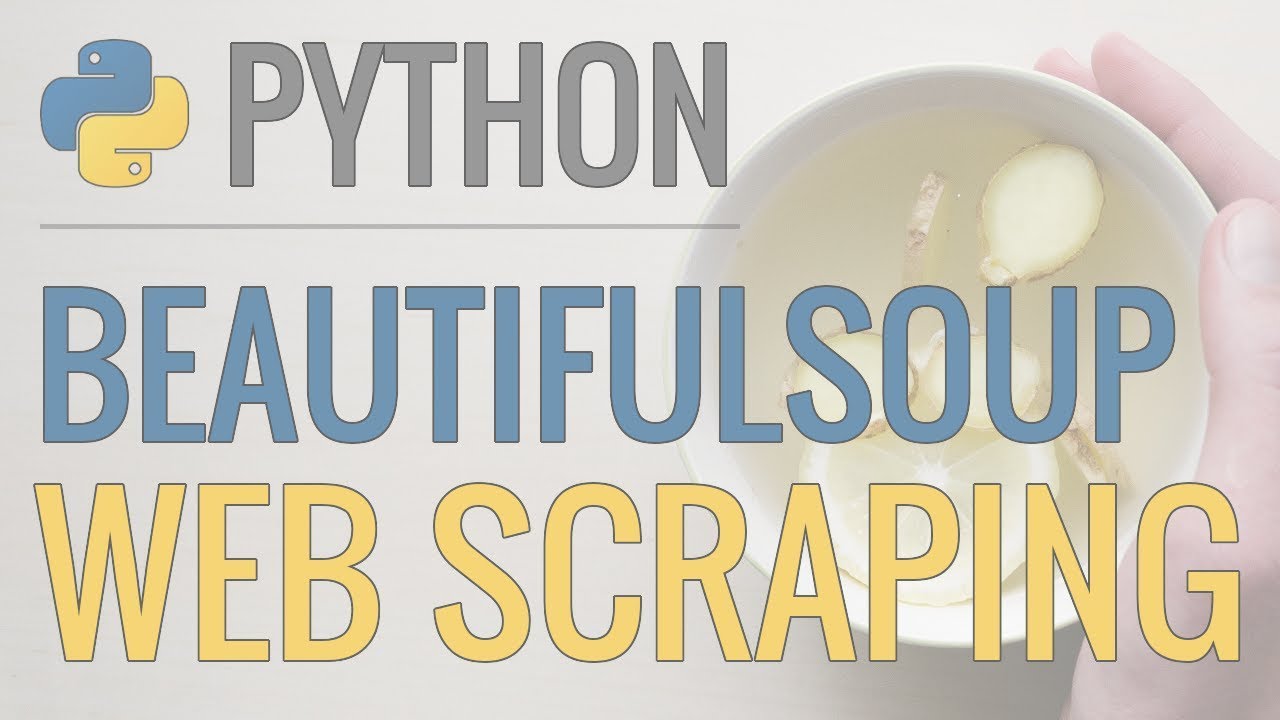
Python Tutorial: Web Scraping with BeautifulSoup and Requests

Web Scrape Text from ANY Website - Web Scraping in R (Part 1)

Web Scraping to CSV | Multiple Pages Scraping with BeautifulSoup
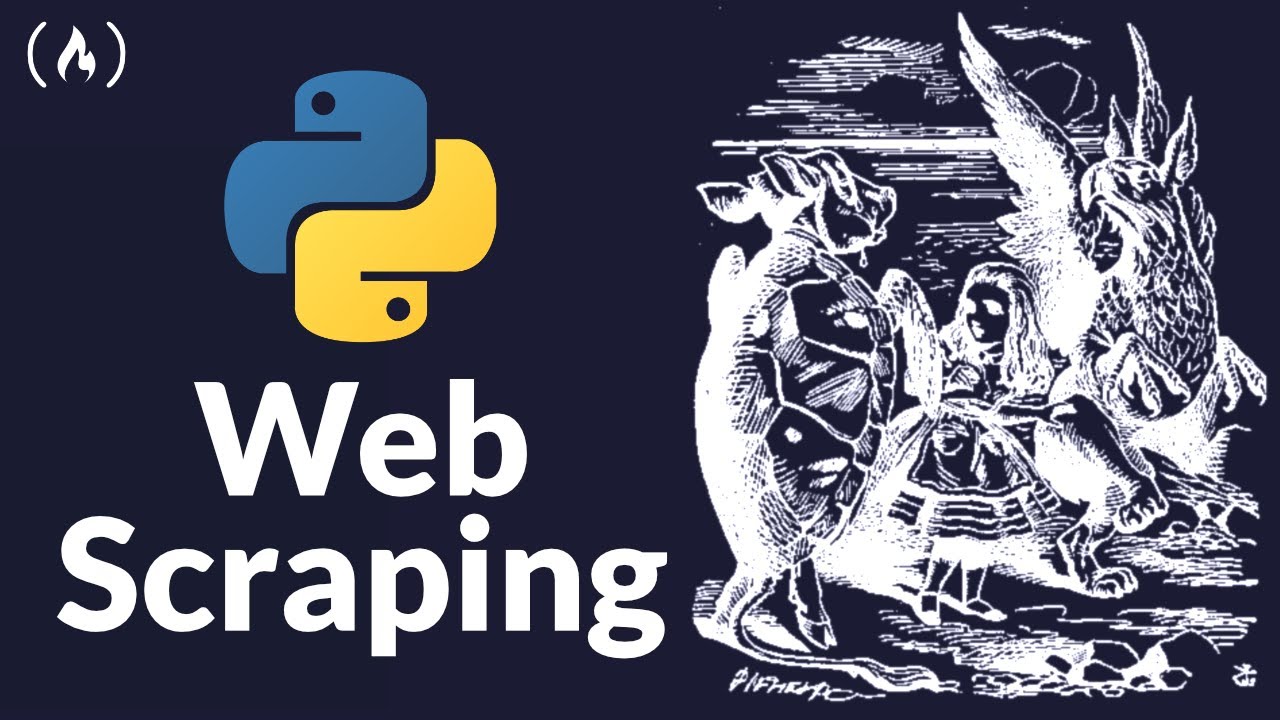
Web Scraping with Python - Beautiful Soup Crash Course

Beautiful Soup 4 Tutorial #1 - Web Scraping With Python

Web Scraping Tutorial | Data Scraping from Websites to Excel | Web Scraper Chorme Extension
5.0 / 5 (0 votes)
Thanks for rating: