Web Scraping with ChatGPT Code Interpreter is Mind-Blowing!
TLDRThis video tutorial demonstrates a straightforward method for web scraping using a code interpreter. The process involves saving a webpage as an HTML file, uploading it to the interpreter, and extracting specific data elements such as product names and prices or job titles and salaries. The extracted data is then organized into a table and exported to a CSV file. The video showcases examples from websites like Amazon and Glassdoor, highlighting how to handle missing data and ensuring accurate data extraction across multiple pages.
Takeaways
- 🌐 The video demonstrates a method for web scraping using a code interpreter.
- 🖥️ The process begins by saving a webpage as an HTML file using Ctrl+S (or Command+S on Mac).
- 📄 Once saved, the HTML file is uploaded to the code interpreter for further processing.
- 🔍 The code interpreter is instructed to extract specific elements from the HTML file, such as product names and prices.
- 📊 The extracted data is organized into a table and then exported to a CSV file for easy analysis.
- 💡 The video provides a detailed example of scraping data from Amazon's website for TV products.
- 🔎 The method can be extended to scrape data from other pages by repeating the process with the corresponding HTML files.
- 🛠️ The video also shows an alternative approach using element IDs for more structured data extraction, as demonstrated with Glassdoor job listings.
- 📋 When dealing with missing data, the interpreter can be instructed to leave the data as new or null to avoid duplication.
- 🔄 The process can be iterated to scrape data from multiple pages and concatenate the results into a single CSV file.
- 📈 The video encourages viewers to verify the scraped data for accuracy and correct any discrepancies.
Q & A
What is the main topic of the video?
-The main topic of the video is demonstrating a method for web scraping using a code interpreter.
Which website is used as an example for web scraping in the video?
-Amazon is used as an example for web scraping in the video.
How does the video demonstrate the web scraping process?
-The video demonstrates the web scraping process by showing how to save a webpage as an HTML file, upload it to a code interpreter, and then use specific prompts to extract and export data into a CSV file.
What are the key elements extracted from the Amazon website in the video?
-The key elements extracted from the Amazon website are the product names and their prices.
How does the video address missing data during the web scraping process?
-The video suggests dealing with missing data by leaving it as new data and not duplicating values from other products.
What is the second website used in the video for another web scraping example?
-The second website used for a web scraping example is Glassdoor.
What kind of data is extracted from Glassdoor in the video?
-The data extracted from Glassdoor includes the company name, job title, location, and job salary.
How does the video handle situations where specific elements might not be found on the website?
-The video advises using wildcards to match parts of the ID if the exact element is not found, allowing for successful data extraction based on the presence of certain keywords within the ID.
What is the final output of the web scraping process as shown in the video?
-The final output of the web scraping process is a CSV file containing the extracted data organized into columns for easy viewing and analysis.
How does the video suggest verifying the accuracy of the scraped data?
-The video suggests verifying the accuracy of the scraped data by comparing it with the original webpage to ensure that the extracted information is correct and complete.
What additional advice does the video give for users who encounter issues with the web scraping process?
-The video advises users to provide specific prompts to the code interpreter if there are issues, such as duplicated rows or missing data, and to ensure that the data is correctly structured and not corrupted.
Outlines
🌐 Web Scraping Introduction and Basic Method
The paragraph introduces a method for web scraping using a code interpreter, specifically mentioning the process of scraping a website like Amazon for TV listings. The key steps include saving the webpage as an HTML file, uploading it to the code interpreter, and using a prompt to extract product names and prices, organizing the data into a table, and exporting it to a CSV file. The process is highlighted as straightforward, not requiring any plugins or complex methods previously discussed.
🔍 Extracting Data from Multiple Pages
This paragraph explains the process of extending the basic web scraping method to handle multiple pages of data. The example continues with Amazon's TV listings, showing how to save the second page as an HTML file and upload it to the code interpreter. The prompt from the first part is reused, with an addition to specify that it's the second page of the website. The data from both pages is then combined into a single CSV file, demonstrating the ability to scrape and compile extensive datasets from paginated listings.
📄 Scraping Data from Different Websites
The final paragraph shifts focus to a different website, Glassdoor, and shows a slightly varied approach to web scraping. Here, the task is to extract job listings for data scientists. The method involves saving the search results as an HTML file and using element IDs to identify and extract specific data points such as company name, job title, location, and salary. The paragraph also addresses handling missing data, like salaries not listed for some job postings, with a strategy to leave these as new data points rather than duplicating existing values.
Mindmap
Keywords
💡Web Scraping
💡Child GPT Code Interpreter
💡HTML File
💡CSV File
💡Inspect Element
💡Data Extraction
💡Missing Data
💡Prompt
💡Table
💡Glassdoor
Highlights
The video demonstrates a straightforward method for web scraping using a code interpreter, without the need for plugins or complex setups.
The process begins by saving a webpage as an HTML file, for example, by pressing Ctrl+S or Command+S.
Once the HTML file is saved, it can be uploaded to the code interpreter for further processing.
The code interpreter is instructed to extract specific elements from the HTML file, such as product names and prices, using a clear and concise prompt.
Developer tools are used to identify the elements' names or IDs within the HTML structure, which are then provided to the code interpreter.
The code interpreter can handle missing data by leaving blank spaces for missing prices or other information.
The extracted data is organized into a table and exported to a CSV file for easy access and analysis.
The method can be applied to multiple pages of a website, allowing for comprehensive data scraping.
The video provides a clear example of scraping data from Amazon, showing how to extract product names and prices.
A second example is given, demonstrating how to scrape job listings from Glassdoor, including company names, job titles, locations, and salaries.
The use of IDs as identifiers for elements is highlighted as an efficient way to extract specific data.
The video emphasizes the adaptability of the method, showing how to adjust the process for different websites and data types.
The importance of handling missing data correctly is stressed, to ensure the integrity and accuracy of the scraped data.
The video concludes by encouraging viewers to share their experiences with the presented web scraping method.
The method showcased in the video is presented as an accessible and efficient approach to web scraping for a wide range of users.
The video provides a step-by-step guide, making it easy for users to follow along and apply the method to their own web scraping projects.
The use of the code interpreter for web scraping is highlighted as a powerful tool that simplifies the process and reduces the need for extensive coding knowledge.
Transcripts
Browse More Related Video

Web Scraping with ChatGPT is mind blowing 🤯

How To Scrape Websites With ChatGPT (As A Complete Beginner)

Web Scrape Text from ANY Website - Web Scraping in R (Part 1)

Web Scraping to CSV | Multiple Pages Scraping with BeautifulSoup

ParseHub Tutorial: Scraping 2 eCommerce Websites in 1 Project
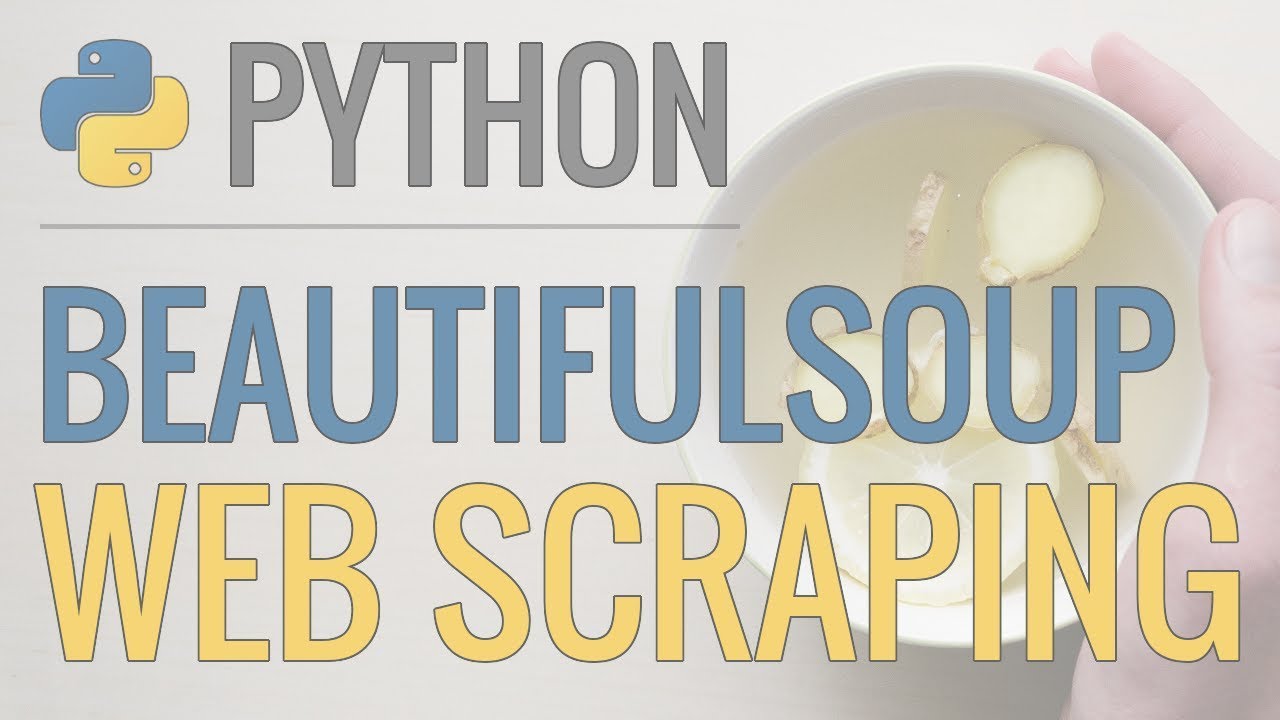
Python Tutorial: Web Scraping with BeautifulSoup and Requests
5.0 / 5 (0 votes)
Thanks for rating: