Lesson 3 1B Using the Calculator to find Derivatives and Critical Numbers
TLDRThis educational video demonstrates how to use graphing calculators like the TI-84 and TI-Nspire to evaluate functions and their derivatives. The instructor provides a step-by-step guide on evaluating a given function at a specific point and finding critical numbers. They emphasize the importance of using the 'y=equals' feature for function evaluation and the 'math' button for differentiation. The video also shows how to use the calculator to find where the derivative equals zero, a key step in identifying critical numbers, by graphing the derivative function and using the second trace feature to find zeros.
Takeaways
- 📚 The video discusses using calculators like the TI-84 and TI-Nspire to evaluate functions and their derivatives, particularly as students progress to more advanced chapters.
- 🔍 The presenter jumps straight into an example problem involving the function f(x) = x^2 * sin(x) / e^x, aiming to evaluate f(3) and f'(5).
- 📝 It's recommended to use the 'Y=’ feature on calculators not just for graphing, but also for evaluating functions, which is a good practice to develop.
- 👍 The video emphasizes the importance of using parentheses in function notation on calculators, even if it's not strictly necessary, to maintain clarity and good mathematical habits.
- 🔢 To find f(3), the presenter suggests using the function notation on the calculator and then substituting the value 3 into the function to get the result.
- 📈 For finding derivatives, the 'MATH' button on the calculator is used, and the derivative of a stored function (like Y1) can be calculated by inputting the variable and the value to substitute.
- 📊 The video explains how to interpret the derivative result to determine if a function is increasing or decreasing at a specific point, using the sign of the derivative.
- 🔍 To find critical numbers, which are where the derivative is zero or undefined, the presenter suggests using the calculator's graphing capabilities to visualize and find where the derivative equals zero.
- 📉 The presenter clarifies that for the given function, the derivative will never be undefined due to the absence of division by zero, so the focus is on finding where it equals zero.
- 📝 The process of finding critical numbers involves graphing the derivative function, using the second trace feature, and calculating the zeros within a specified range.
- 👨🏫 The video concludes with a summary of how to use the calculator to find critical numbers for homework assignments, reinforcing the steps and tools used throughout the tutorial.
Q & A
What is the main topic of the video?
-The video is about how to use the TI-84 and TI-Nspire calculators to evaluate functions and their derivatives.
What is the example function given in the video?
-The example function given is f(x) = x^2 * sin(x) / e^x.
How does the video suggest to enter the function into the calculator?
-The video suggests using the 'y=' feature on the calculator and entering the function with parentheses around the numerator and denominator for clarity.
What is the process to find the value of f(3) using the calculator?
-The process involves storing the function in y1, then using the alpha f4 to bring up the y= menu, selecting y1, and evaluating it at x=3.
How does the video describe the purpose of the 'y=' feature on a graphing calculator?
-The video describes the 'y=' feature as not just for graphing, but primarily for working with functions, such as evaluating them at certain points.
What is the derivative of the given function, and how can it be found using the calculator?
-The derivative of the function is found by using the math button on the calculator, selecting the derivative function, and then inputting the function y1 and the value x=5.
How does the video explain the significance of the derivative value at x=5?
-The video explains that a positive derivative value at x=5 indicates that the function is increasing at that point.
What is meant by 'critical numbers' in the context of the video?
-Critical numbers are the points where the derivative of a function is equal to zero or is undefined, which can indicate local maxima or minima.
How can one find critical numbers using the calculator, as explained in the video?
-To find critical numbers, one must first manually derive the function, then use the calculator to graph the derivative and find where it equals zero using the second trace and zero's options.
What is the method shown in the video for finding zeros of the derivative function?
-The method involves graphing the derivative function using the calculator, then using the second trace and zero's options to find the x-values where the derivative equals zero.
Why does the video emphasize the importance of good mathematical notation when entering functions into the calculator?
-The video emphasizes good notation to ensure clarity and accuracy when working with functions, which helps prevent errors and makes the function easier to understand.
Outlines
📚 Evaluating Functions and Derivatives with Calculators
The speaker introduces the topic of using graphing calculators, specifically the TI-84 and TI-Nspire, to evaluate functions and their derivatives. They demonstrate how to evaluate a given function, f(x) = x^2 * sin(x) / e^x, at a specific point (f(3)) using the 'y=' feature of the calculator, emphasizing the importance of good practice in entering functions. The process involves typing the function into 'y1', then calculating the value by substituting x with 3. The result, f(3), is approximately 0.06 with at least three decimal places for AP standards. The speaker also covers how to find the derivative of the function and evaluate it at a different point (f'(5)), using the calculator's math function to take the derivative of the stored function y1 and then substituting x with 5, resulting in a positive derivative, indicating the function is increasing at that point.
📈 Finding Critical Numbers with Calculator Graphing
The speaker proceeds to explain how to find critical numbers of a function using the calculator's graphing capabilities. They clarify that critical numbers occur where the derivative is zero or undefined, and since the given function does not involve division by zero, they focus on finding where the derivative equals zero. The derivative of the original function is manually calculated using the product rule, resulting in an expression involving e^x, x^2, and terms in x. The speaker then demonstrates how to graph this derivative on the calculator and use the 'Second Trace' feature to find where the graph intersects the x-axis, indicating the zeros of the derivative function. By inputting approximate bounds and using the 'Zero's' option in the calculator's calculate menu, the speaker identifies two critical numbers, approximately 0.83 and 2.61. The explanation concludes with a note on how to apply this method for finding critical numbers in homework assignments.
Mindmap
Keywords
💡TI-84
💡TI-Nspire
💡Evaluate functions
💡Derivatives
💡Y= (Y equals)
💡Graphing
💡Critical numbers
💡Second trace
💡Product rule
💡Increasing/decreasing function
Highlights
Introduction to using TI-84 and TI-Nspire calculators for evaluating functions and their derivatives.
Demonstration of evaluating the function f(x) = x^2 * sin(x) / e^x at x = 3.
Using the 'y=' feature on calculators for working with functions beyond just graphing.
Explanation of the importance of using parentheses for clarity and good practice.
How to find the value of a function at a specific point using the calculator.
The process of evaluating the derivative of a function at a given point.
Using the math button and the derivative function on the calculator to find F'(5).
Interpreting the derivative to determine if a function is increasing or decreasing at a specific value.
Explanation of critical numbers and their significance in calculus.
Method to find critical numbers using the calculator by graphing the derivative.
How to use the second trace and calculate menu to find zeros of a function.
Identifying critical numbers by finding where the derivative equals zero.
Assurance that the derivative will never be undefined in this particular problem.
Step-by-step guide on how to input the derivative into the calculator for graphing.
Using the second trace zero option to find the exact critical numbers.
Finding two critical numbers, 0.83 and 2.618, using the calculator.
Homework guidance on using calculators to find critical numbers.
Conclusion and reminder to see the class the next day.
Transcripts
Browse More Related Video
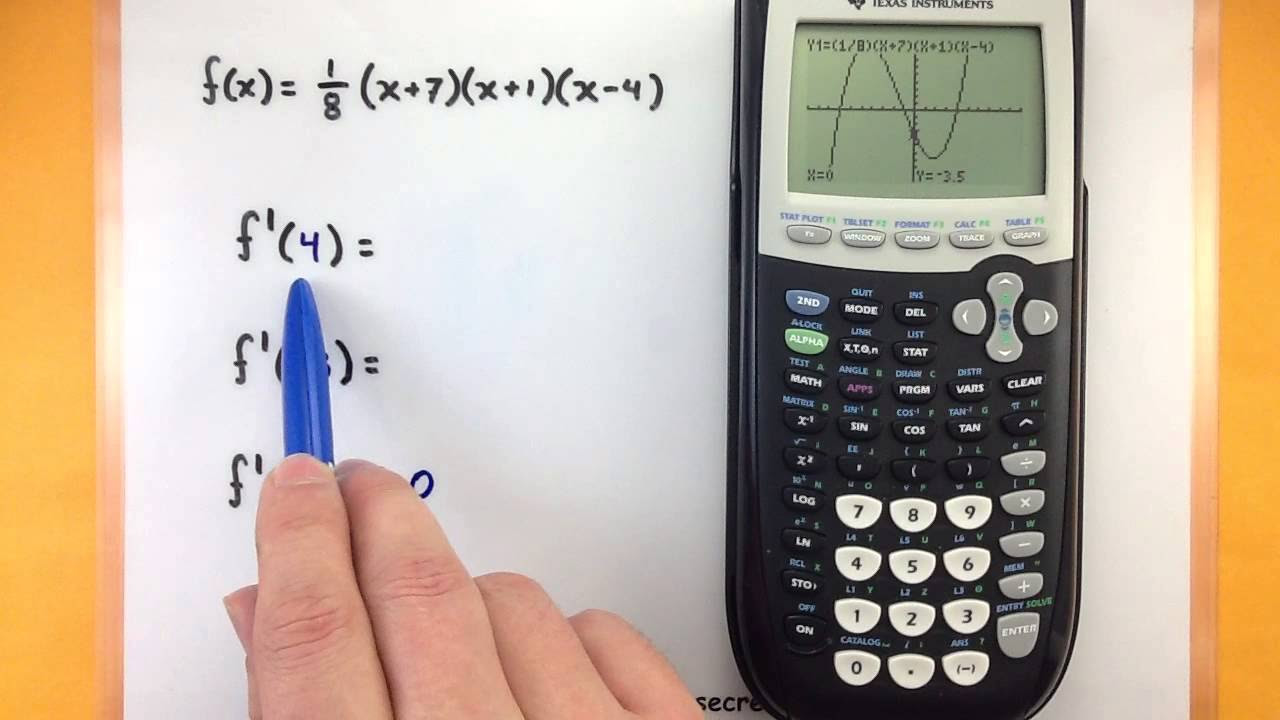
Calculus - Finding the derivative at a point using a Ti-83 or 84 calcululator
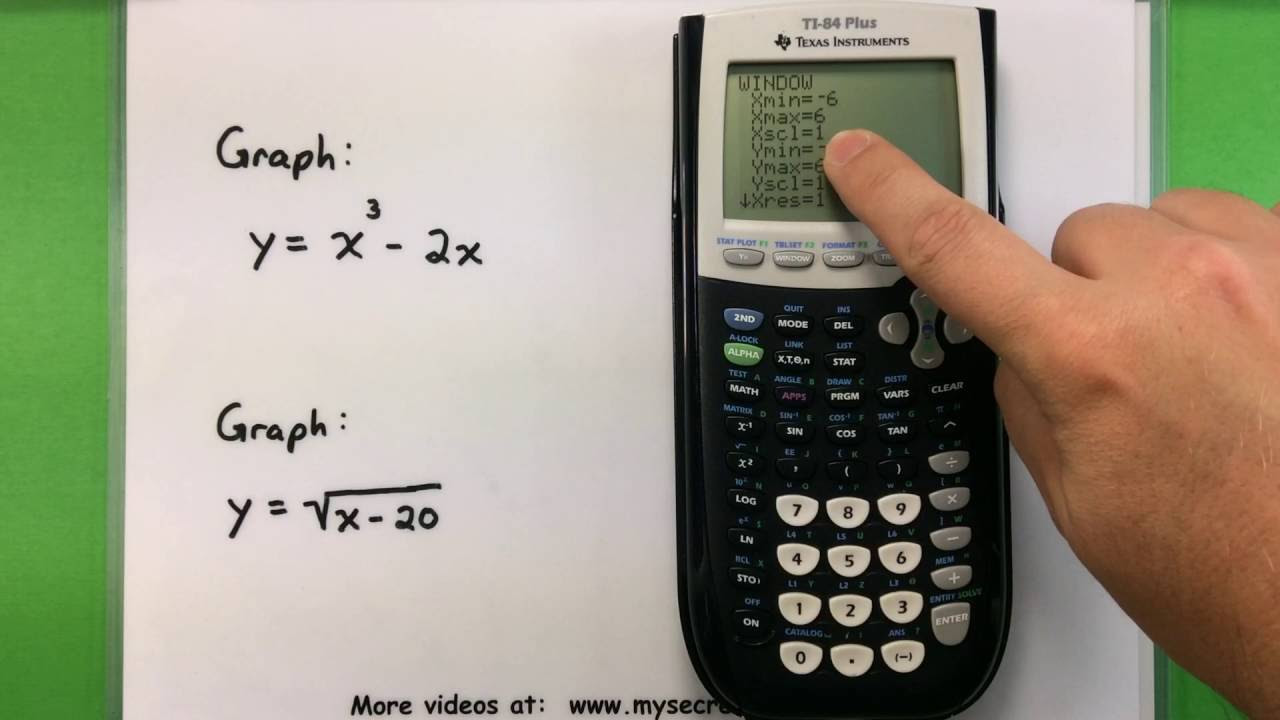
Basic Math - Graphing with a Ti-83 or Ti-84 Calculator
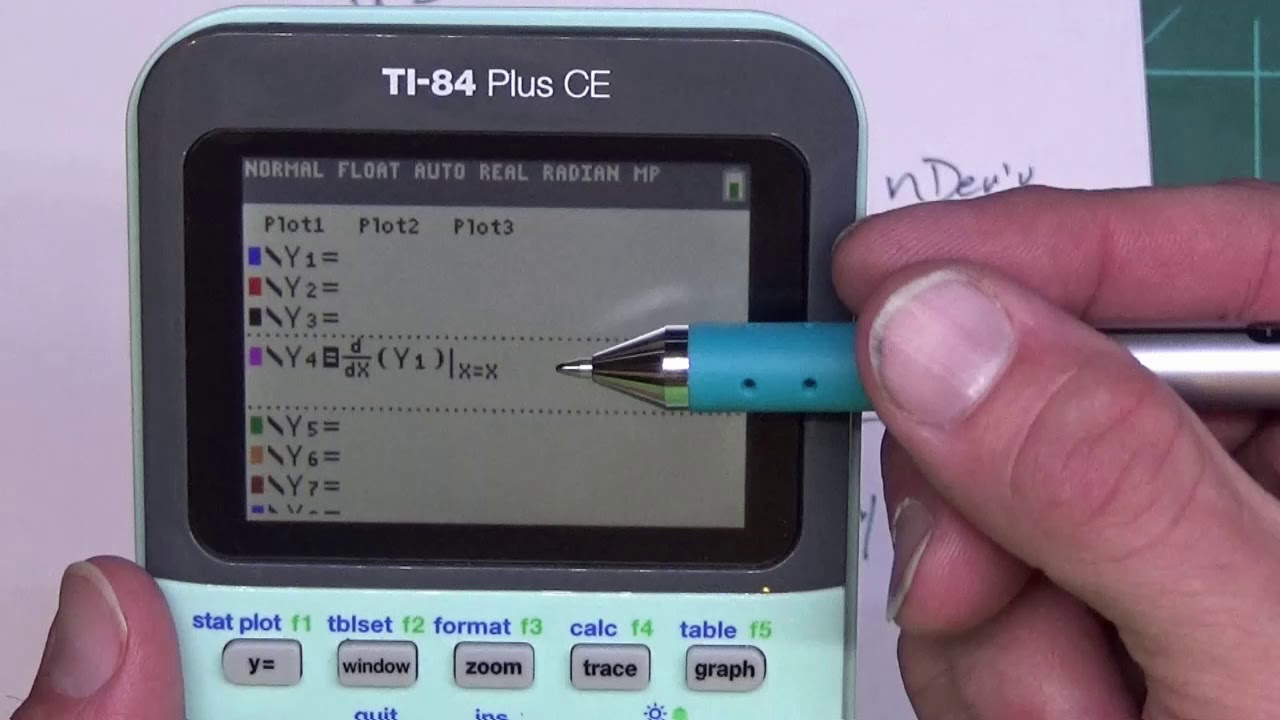
Using the TI 83/84 calculator to find a derivative
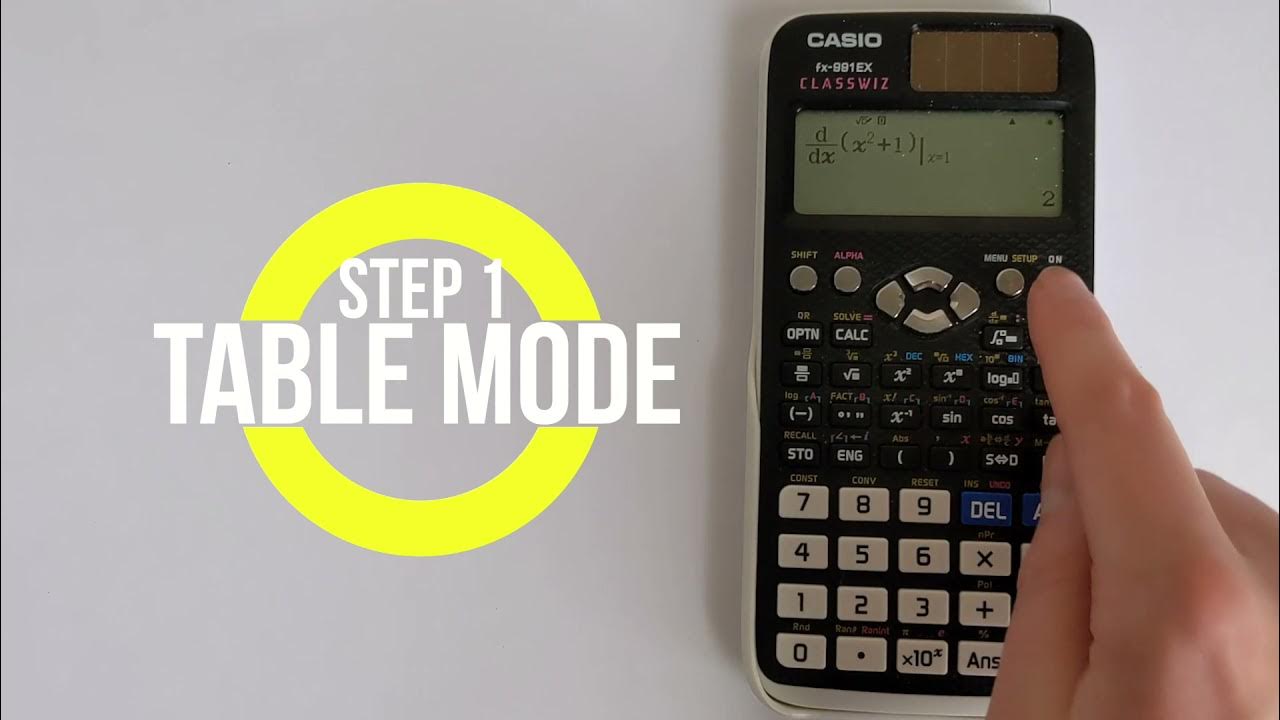
Casio FX-991EX Differentiation Tutorial: How to Find Derivatives on Your Casio Calculator
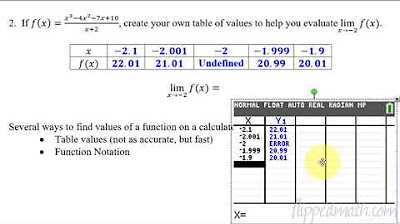
Calculus AB/BC – 1.4 Estimating Limit Values from Tables

How to Find Critical Values/Critical Numbers (Calculus 1) | Math with Professor V
5.0 / 5 (0 votes)
Thanks for rating: