Using the TI 83/84 calculator to find a derivative
TLDRThis instructional video script outlines the process of using a TI-83 or TI-84 calculator to find derivatives numerically, a feature beneficial for engineers and scientists but deemed unnecessary for everyday use. The script provides a step-by-step guide on setting up the calculator for derivative calculations, including navigating menus and entering functions. It demonstrates the utility of the calculator by solving a simple derivative example, comparing the calculator's output to manual calculations. The tutorial also addresses potential errors and how to correct them, aiming to make the process of finding derivatives easier and more efficient for users.
Takeaways
- 📚 The TI-83 and TI-84 calculators can perform numerical derivatives, which can be beneficial for engineers and scientists, but may not be necessary for everyday life.
- 🔍 The script demonstrates how to set up the calculator to calculate derivatives, emphasizing ease of use and the importance of screen clarity.
- 📱 The TI-84 has a newer version that updates the interface, but this can slow down the calculator, whereas the older version performs calculations faster.
- 🛠️ The process of setting up the calculator for derivatives involves entering specific commands and variables, such as 'y3' for the derivative function.
- 📝 The script provides a step-by-step guide on how to input functions into the calculator and how to navigate through the calculator's menus.
- 🔢 The user is guided through the process of entering a function (e.g., 3x^2 - 12x) into the calculator to find its derivative.
- 📈 The calculator can be used to graph derivatives, which is a feature that will be discussed later in the script.
- 👨🏫 The script suggests that while finding derivatives by hand is not difficult, the calculator can be useful for more complex equations.
- 🤖 The script includes troubleshooting tips, such as what to do if the calculator displays an error message (e.g., 'attempted use a variable or function where it is not valid').
- 📚 The final takeaway is that the calculator is a useful tool for finding derivatives, which can be helpful for some users.
Q & A
What calculator models are discussed in the script?
-The script discusses the TI-83 and TI-84 calculator models.
Can the TI-83 and TI-84 calculators perform derivatives algebraically or only numerically?
-The TI-83 and TI-84 calculators can perform derivatives numerically but not algebraically.
Who might find the calculator's capability to calculate derivatives useful?
-Engineers and scientists might find the calculator's capability to calculate derivatives useful.
What is the purpose of setting up the calculator to calculate derivatives?
-The purpose is to make calculations easier, especially when dealing with complex equations that are difficult to solve by hand.
How does the script describe the impact of updates on the calculator's performance?
-The script mentions that updates are trying to make the calculator look more visually appealing, but these updates slow the calculator down.
What is the initial step to set up the calculator for calculating derivatives?
-The initial step is to turn on the calculator and press 'Y=' to clear any existing equations.
What key sequence is used to access the numerical differentiation function on the TI-83 and older TI-84?
-The key sequence is to press 'MATH', then scroll down to '8', which accesses the 'ENDRIP' function.
How does the script differentiate between the setup process for the new 84 and the old 84?
-The script explains that the old 84 uses the 'ENDRIP' function accessed via 'MATH' and '8', while the new 84 has a different command line interface.
What is the command to input into the calculator for setting up the derivative function on the new TI-84?
-The command is 'Y1, X, X' which is entered after pressing 'MATH' and '8' on the new TI-84.
How does the script demonstrate the usefulness of the calculator's derivative function?
-The script demonstrates by showing how to calculate the derivative of a simple function '3x^2 - 12x' and finding the value of the derivative at x=2.
What is the final step to calculate the derivative of a function at a specific point using the TI-83/84?
-The final step is to type 'Y3' followed by the specific point in parentheses, e.g., 'Y3(2)', and then press 'ENTER'.
How does the script handle errors during the demonstration?
-The script acknowledges the error message and suggests checking the input by re-entering the correct command.
What additional feature related to derivatives is mentioned in the script?
-The script mentions the possibility of graphing derivatives with the calculator, which will be discussed later.
Outlines
📚 Setting Up the TI-83/84 Calculator for Derivatives
This paragraph demonstrates how to set up a TI-83 or TI-84 calculator to calculate derivatives numerically, which is useful for engineers and scientists but may not be necessary for everyday life. The speaker guides the audience through the process of turning on the calculator, navigating to the appropriate functions, and entering the necessary commands to prepare the calculator for derivative calculations. They discuss the differences in the setup process between the new and old versions of the calculator, noting that while the new version has a more updated interface, it may be slower due to these changes. The speaker also mentions the importance of setting up the calculator correctly to make calculations easier and more efficient.
🔍 Using the TI-83/84 Calculator to Find Derivatives
In this paragraph, the speaker explains how to use the TI-83 or TI-84 calculator to find the derivative of a given function. They provide a step-by-step guide on entering the function into the calculator and using the 'y3' function to calculate the derivative. The speaker uses a simple example of a quadratic function, 3x squared minus 12x, and demonstrates how to find the derivative at a specific point (x=2). They show that the calculator gives the same result as doing the calculation by hand, which is 0 in this case. The speaker also addresses a minor error made during the demonstration and corrects it, emphasizing the importance of accuracy when inputting information into the calculator. The paragraph concludes with a mention of future discussions on graphing derivatives, indicating that this is just the beginning of exploring the calculator's capabilities.
Mindmap
Keywords
💡TI-83/TI-84
💡Derivatives
💡Numerical Calculation
💡Algebraic vs. Numerical
💡Screen Protector
💡Y=
💡Zoom
💡VARs
💡Endrib
💡Graphing Derivatives
Highlights
The TI-83 and TI-84 calculators can perform derivatives numerically, which is useful for engineers and scientists, but not necessarily for everyday life.
The calculator can do more than an average person would ever need in real life, emphasizing its advanced capabilities.
Setting up the calculator for derivatives involves using specific commands and functions.
The TI-84 and older models have similar functions for calculating derivatives.
The process of setting up the calculator for derivatives involves clearing unnecessary data and navigating through menus.
The calculator's screen may look different after setting up for derivatives, indicating updates and changes in the interface.
Updates to the calculator's interface can slow it down, but they aim to improve the user experience.
The calculator can autofill certain boxes when setting up for derivatives, simplifying the process.
Users need to input specific variables and functions to set up the calculator for derivative calculations.
The process of setting up the calculator for the older TI-84 model involves similar steps to the newer model.
After setting up, the calculator can be used to take derivatives by plugging in values for X and Y.
The calculator can handle complex equations that would be difficult to solve by hand, showcasing its practical applications.
The calculator provides the same result for derivatives as manual calculations, verifying its accuracy.
Users can graph derivatives using the calculator, offering additional functionality beyond simple calculations.
The video demonstrates the step-by-step process of using the calculator to find derivatives, which can be beneficial for students.
Mistakes in input can lead to errors, such as attempting to use a variable or function where it is not valid.
The video concludes with a demonstration of the calculator's capability to take derivatives and its potential usefulness.
Transcripts
Browse More Related Video
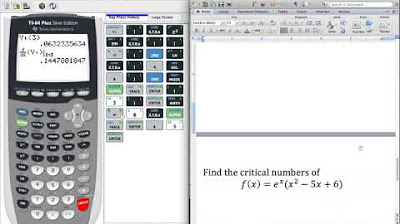
Lesson 3 1B Using the Calculator to find Derivatives and Critical Numbers
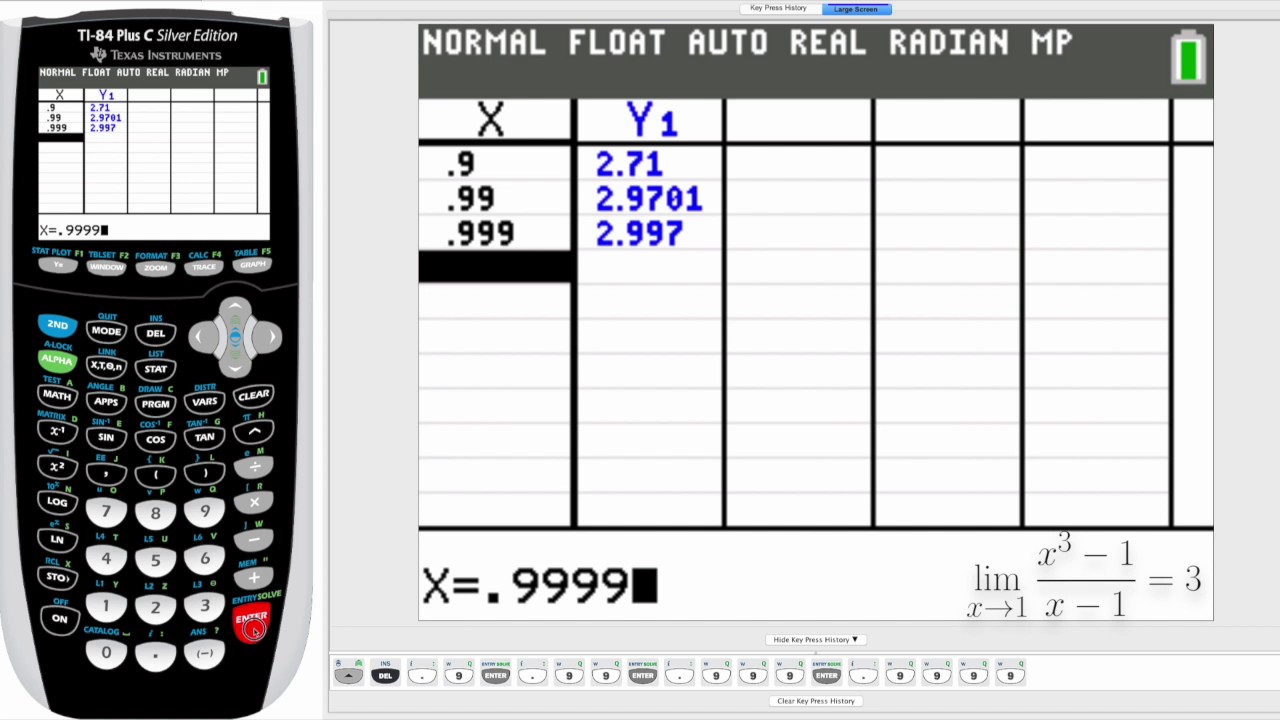
Finding Limits Numerically with a TI-84 Calculator
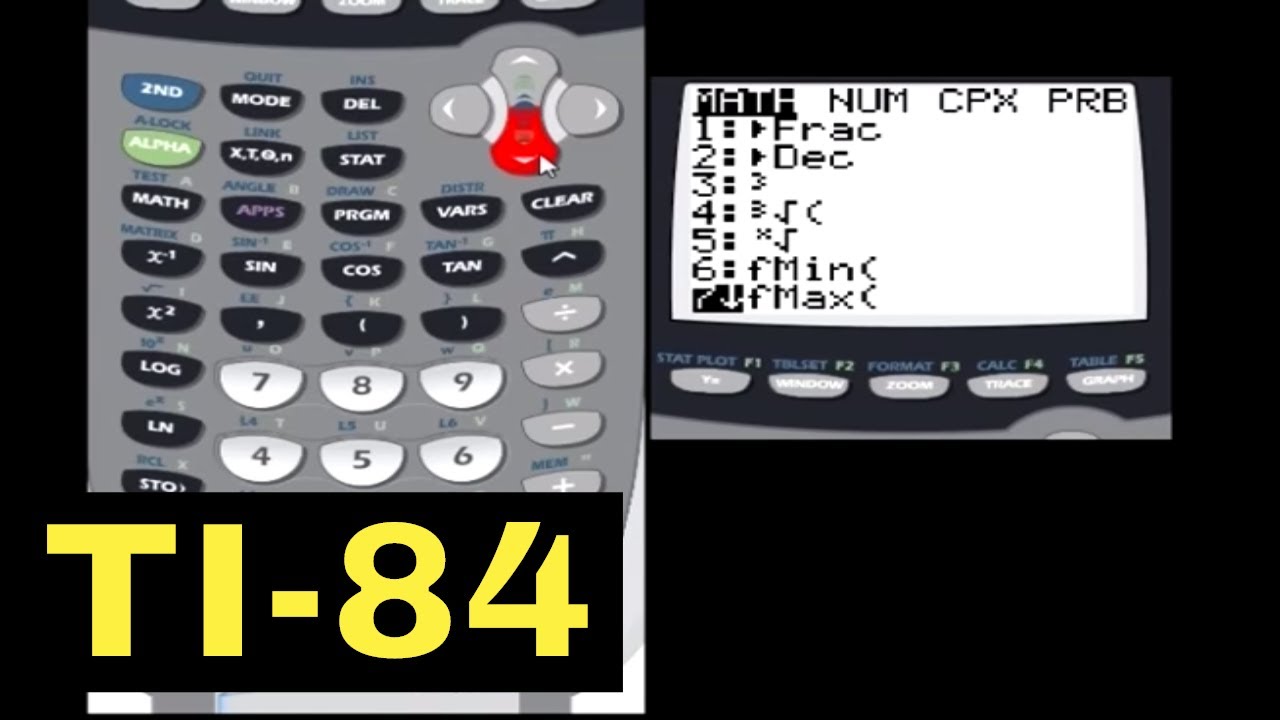
TI-84 Calculator - 10 - Calculating Derivatives and Integrals
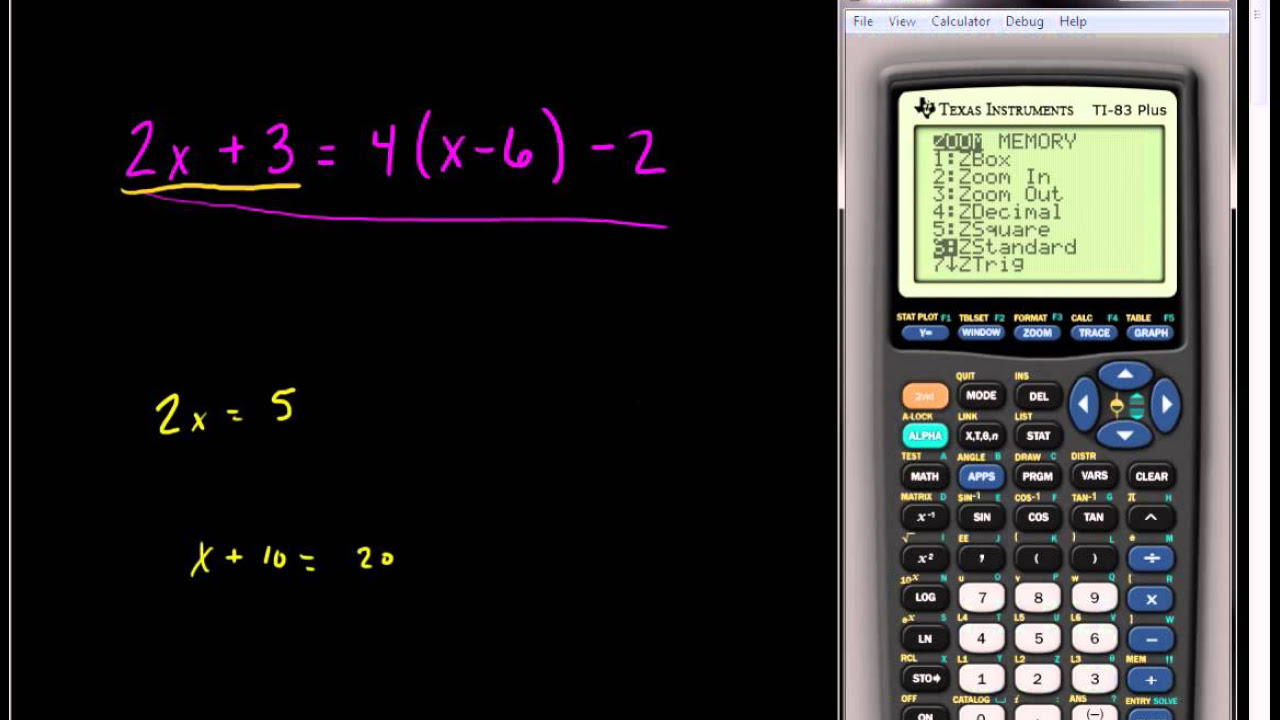
Solving Linear Equations Using the TI 83 or TI 84 Series Calculator
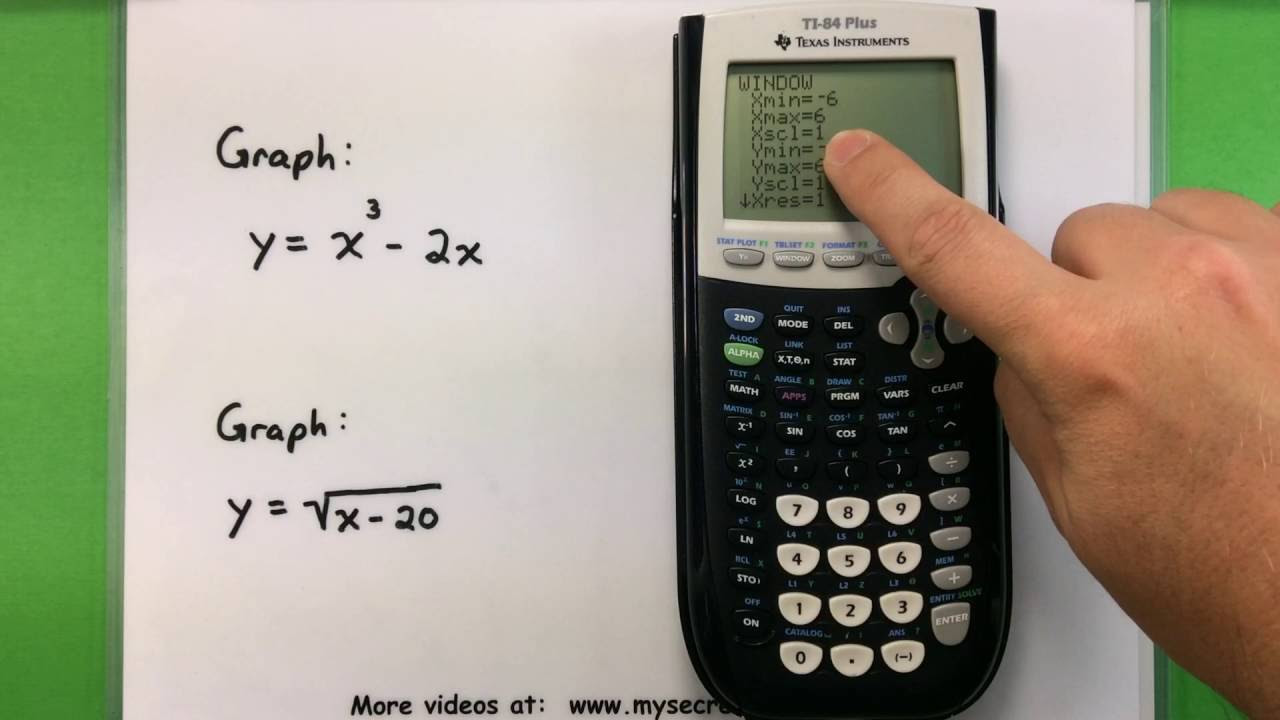
Basic Math - Graphing with a Ti-83 or Ti-84 Calculator
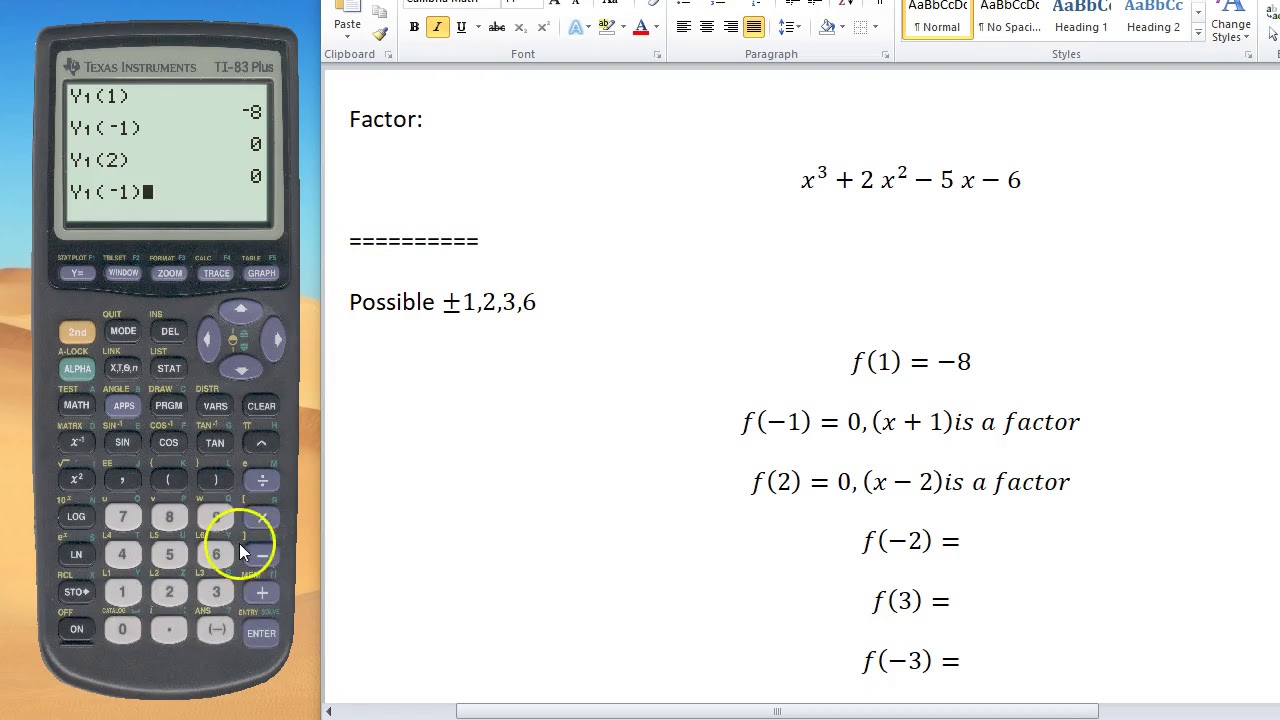
How to Factor w/ TI 83/84 Graphing Calculator
5.0 / 5 (0 votes)
Thanks for rating: