Calculus - Finding the derivative at a point using a Ti-83 or 84 calcululator
TLDRThis tutorial video guides viewers on how to find the derivative of a function at a specific point using a TI-84 or TI-83 calculator. The host begins by explaining the importance of the derivative as the slope of the tangent line and demonstrates how to input a cubic function into the calculator. They then show how to use the calculator's built-in function to determine the derivative at certain points, such as positive four and negative three, highlighting the expected positive and negative values respectively. Additionally, the video touches on estimating where the derivative equals zero by using the calculator's trace and derivative functions, and suggests using the maximum or minimum function to find exact points where the derivative is zero. The video concludes by directing viewers to the website for more math-related content.
Takeaways
- 📚 The video is a tutorial on finding the derivative of a function at a specific point using a calculator.
- 🔢 The presenter uses a TI-84 calculator, but the process can also be applied to a TI-83 calculator.
- 📈 The purpose of finding a derivative at a point is to determine the slope of the tangent line to the function at that point.
- 💡 The TI calculator has a built-in function to calculate the slope of the tangent line, which is accessed through the 'calc' menu.
- 📝 The first step is to enter the function into the calculator's 'y=' screen.
- 📐 Ensure the calculator's window settings are appropriate for viewing the function, typically from -10 to 10 for both x and y axes.
- 📊 After graphing the function, use the 'trace' button to navigate to specific points on the graph.
- 🔍 To find the derivative at a specific x-value, select 'dy/dx' from the calculator's options and input the x-value.
- 📌 The calculator provides an estimated numerical value for the derivative at the given point.
- 🔎 If finding where the derivative equals zero, use the calculator's maximum or minimum function to estimate the x-value.
- 🔑 The video provides a step-by-step guide on using the calculator to find derivatives and estimate points of interest, such as local maxima and minima.
Q & A
What is the main topic of the video?
-The main topic of the video is finding the derivative of a function at a specific point using a calculator, specifically the TI-84 or TI-83.
Why is it important to find the derivative of a function at a single point?
-Finding the derivative at a single point is important because it gives us the slope of the tangent line to the function at that point, which can be useful in various mathematical and real-world applications.
What is the built-in function on the TI-84 calculator that helps find the slope of the tangent line?
-The built-in function on the TI-84 calculator that helps find the slope of the tangent line is the 'dy/dx' function.
How do you input a function into the calculator as per the video?
-You input a function into the calculator by going to the 'y=' screen and typing in the function, for example, '1 8x + 7x + 1 and x - 4'.
What should the window settings be for the X and Y axes when graphing the function on the calculator?
-The window settings should be from negative 10 to 10 for both the X and Y axes.
How do you find the derivative of a function at a specific value using the calculator?
-To find the derivative at a specific value, you press the '2nd' button followed by the 'trace' button, select the 'dy/dx' option, and then enter the value at which you want to find the derivative.
What does the calculator estimate when it provides a derivative value?
-The calculator estimates the limit that defines the derivative at the given point, which is the slope of the tangent line to the function at that point.
What does the video suggest when the derivative is equal to zero?
-When the derivative is equal to zero, it suggests that the function may have a local maximum or minimum at that point.
How can you estimate where the derivative is equal to zero if the calculator doesn't have a direct function for it?
-You can estimate where the derivative is equal to zero by observing the graph and using the 'dy/dx' function to check the derivative at points around the suspected location.
What additional tools can be used to find the exact value of where the derivative equals zero?
-Additional tools such as finding the maximum or minimum of the function can be used to find the exact value of where the derivative equals zero.
Where can viewers find more math videos similar to this one?
-Viewers can find more math videos by visiting the website mysecretmathtutor.com.
Outlines
📚 Finding Derivatives with a Calculator
This paragraph introduces a tutorial on using calculators, specifically the TI-84 or TI-83, to find the derivative of a function at a specific point. The focus is on understanding the slope of the tangent line to the function's graph at that point. The video demonstrates how to input a cubic function into the calculator, check the window settings, and graph the function. It then guides viewers on how to use the calculator's built-in function to find the derivative at a given point, such as x=4, and how to interpret the result. The process is repeated for another point, x=-3, and the video also touches on how to estimate where the derivative might be zero by observing the graph and using the calculator's derivative function to check at specific points.
🔍 Estimating Derivative Zero Points and Additional Tools
The second paragraph continues the tutorial by discussing how to estimate where the derivative of a function equals zero, which typically corresponds to local maxima or minima. It explains that while calculators can't directly find where the derivative is zero, they can be used to estimate these points by observing the graph and checking the derivative at nearby points. The video provides an example of how to use the calculator's 'calc' function to estimate a local minimum, which involves setting bounds and a guess for the calculator to work with. It concludes by suggesting that for more precise calculations, other mathematical tools or methods may be necessary and invites viewers to visit the website for more math-related content.
Mindmap
Keywords
💡Derivative
💡Calculator
💡Tangent Line
💡Slope
💡Function
💡Cubic Function
💡Graph
💡Estimating
💡Numerical Method
💡Maximum and Minimum
Highlights
Introduction to a tutorial on finding the derivative of a function at a point using calculators.
Use of the TI-84 calculator for demonstration, with compatibility for TI-83 as well.
Explanation of the concept of a derivative as the slope of a tangent line at a single point.
Built-in function on the calculator to find the slope of a tangent line.
Step-by-step guide to input a function into the calculator.
Setting the window for the graph on the calculator.
Graphing the function to visualize the curve.
Finding the derivative at a specific point using the TRACE button.
Selecting the dy/dx option to calculate the derivative.
Demonstration of finding the derivative at x = 4 and getting a positive value.
Estimation of the derivative value using numerical methods.
Finding the derivative at x = -3 and expecting a negative value.
Using the calculator to estimate where the derivative equals zero.
Estimating the local maximum or minimum by observing the graph.
Using the second calc feature to find where the derivative is approximately zero.
Explanation of the limitation of calculators in finding exact points where the derivative equals zero.
Using the maximum or minimum function to find more accurate estimates.
Final advice on using the calculator's derivative function for direct computation and other tools for reverse problems.
Invitation to visit the website for more math videos.
Transcripts
Browse More Related Video
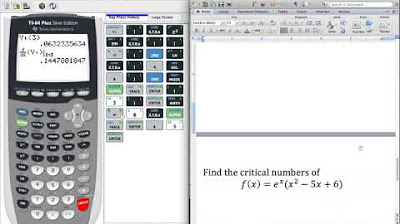
Lesson 3 1B Using the Calculator to find Derivatives and Critical Numbers
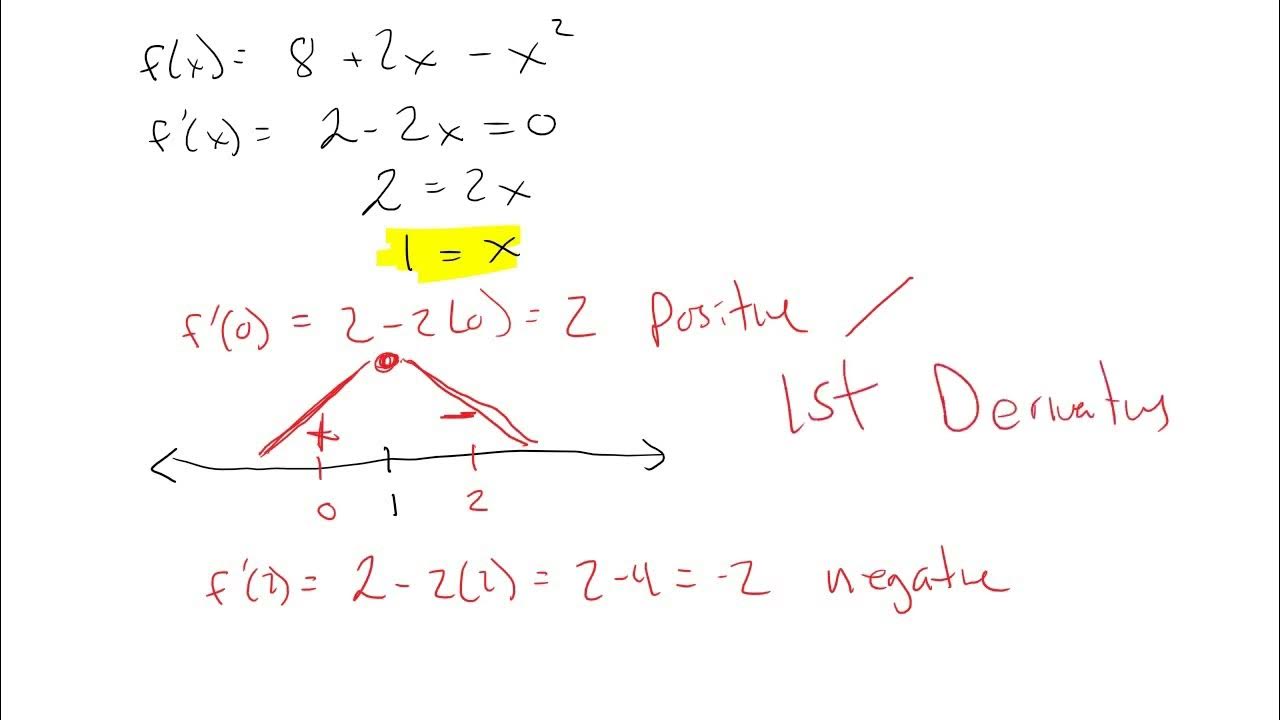
The First Derivative Test
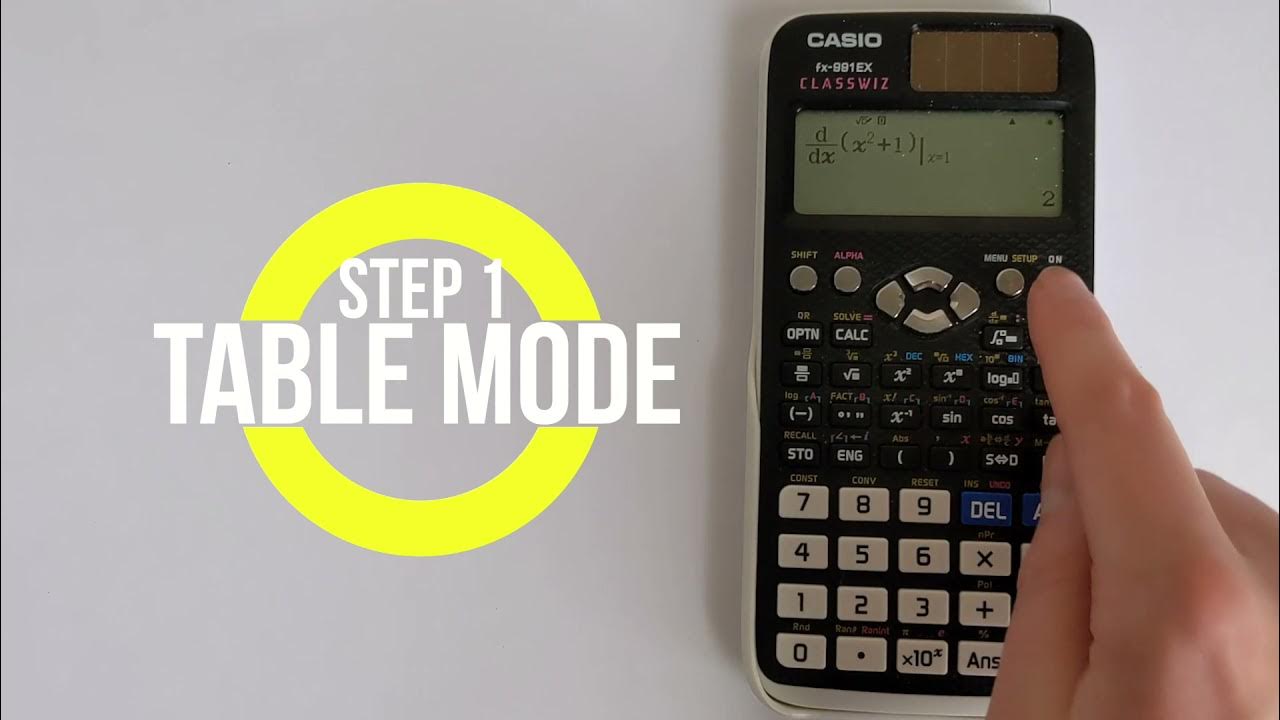
Casio FX-991EX Differentiation Tutorial: How to Find Derivatives on Your Casio Calculator

3.2 - Using Second Derivatives to Classify Max and Min Values
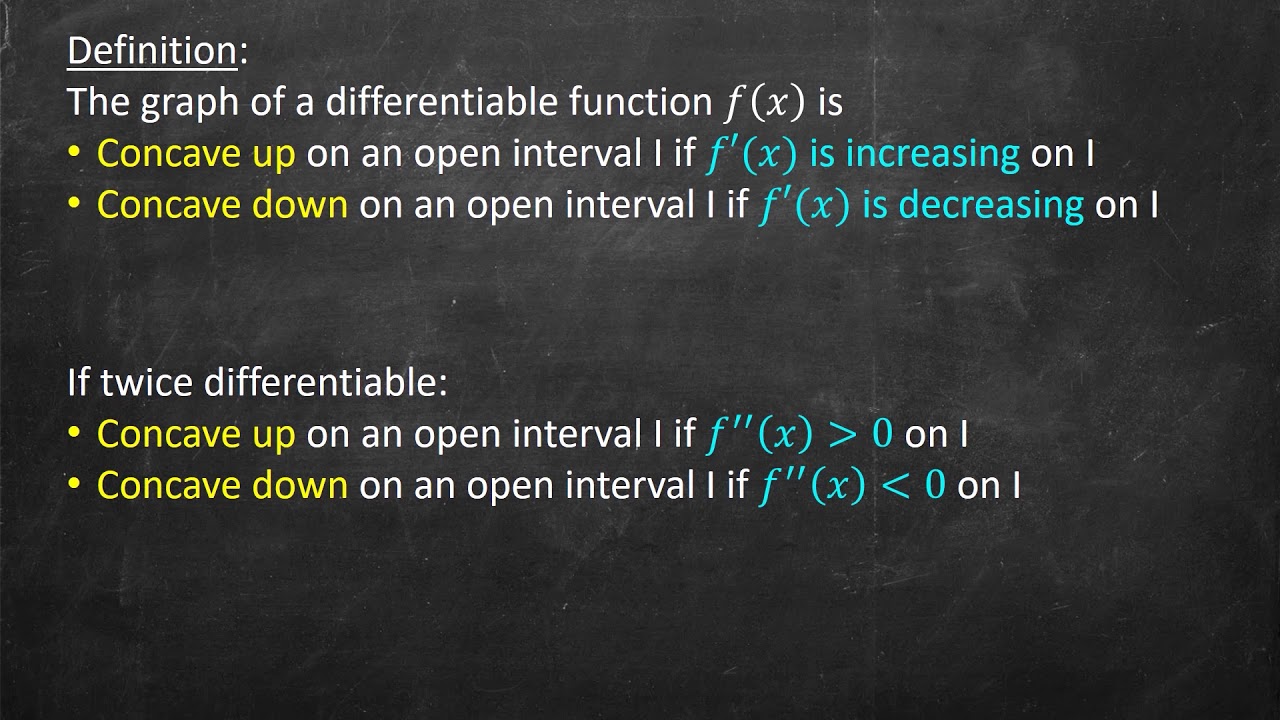
Concavity and the 2nd Derivative Test
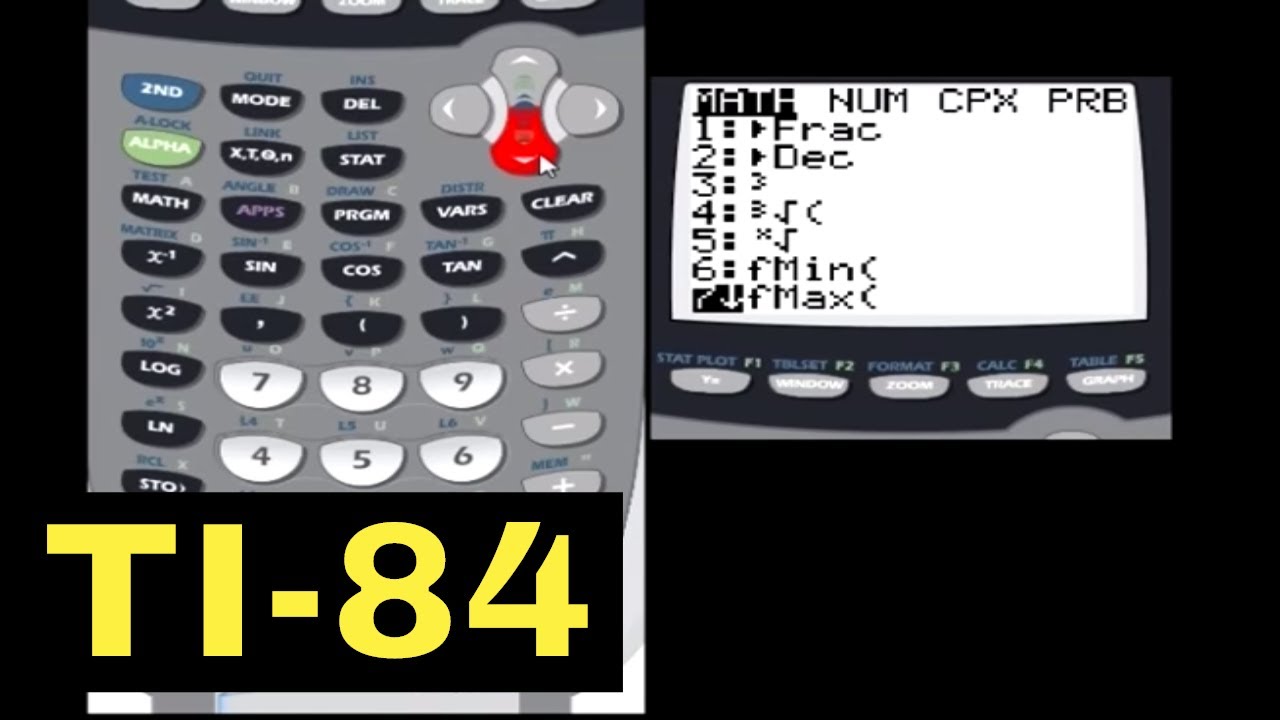
TI-84 Calculator - 10 - Calculating Derivatives and Integrals
5.0 / 5 (0 votes)
Thanks for rating: