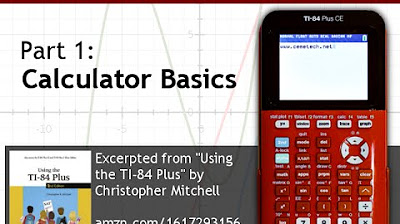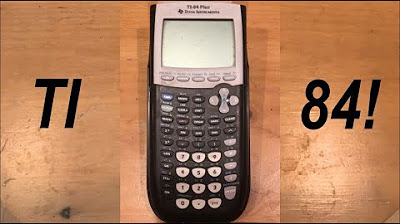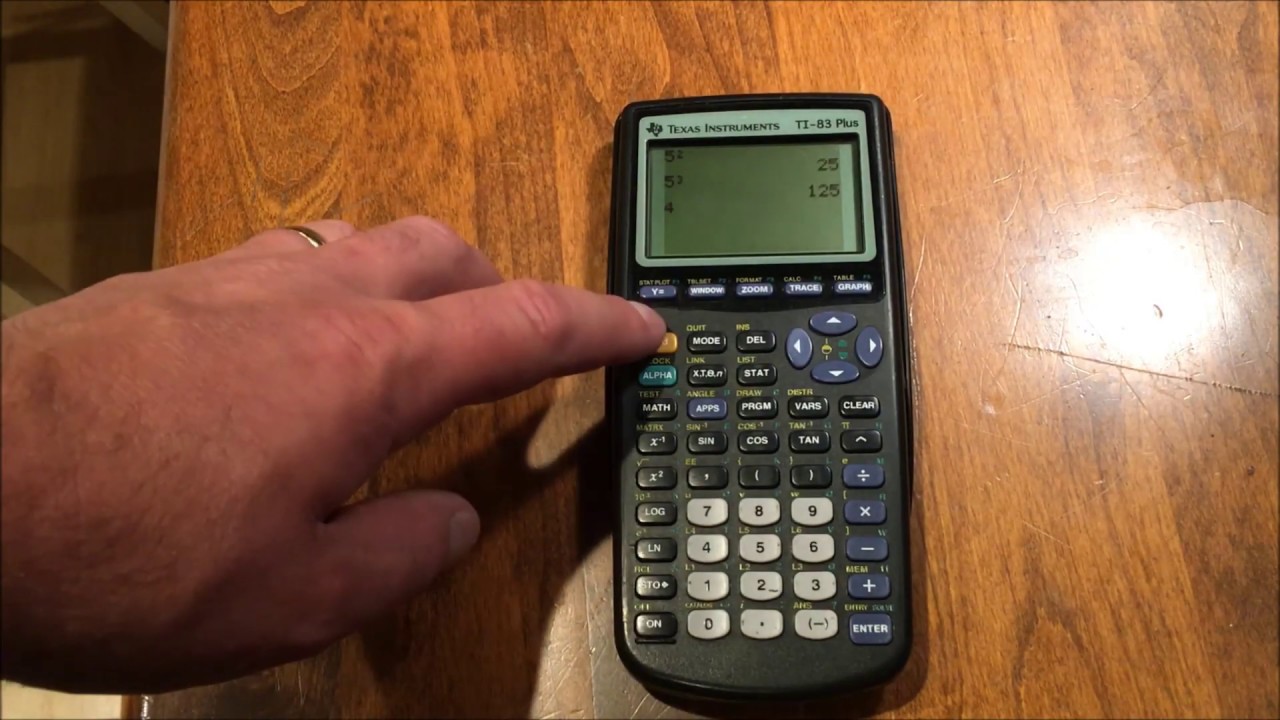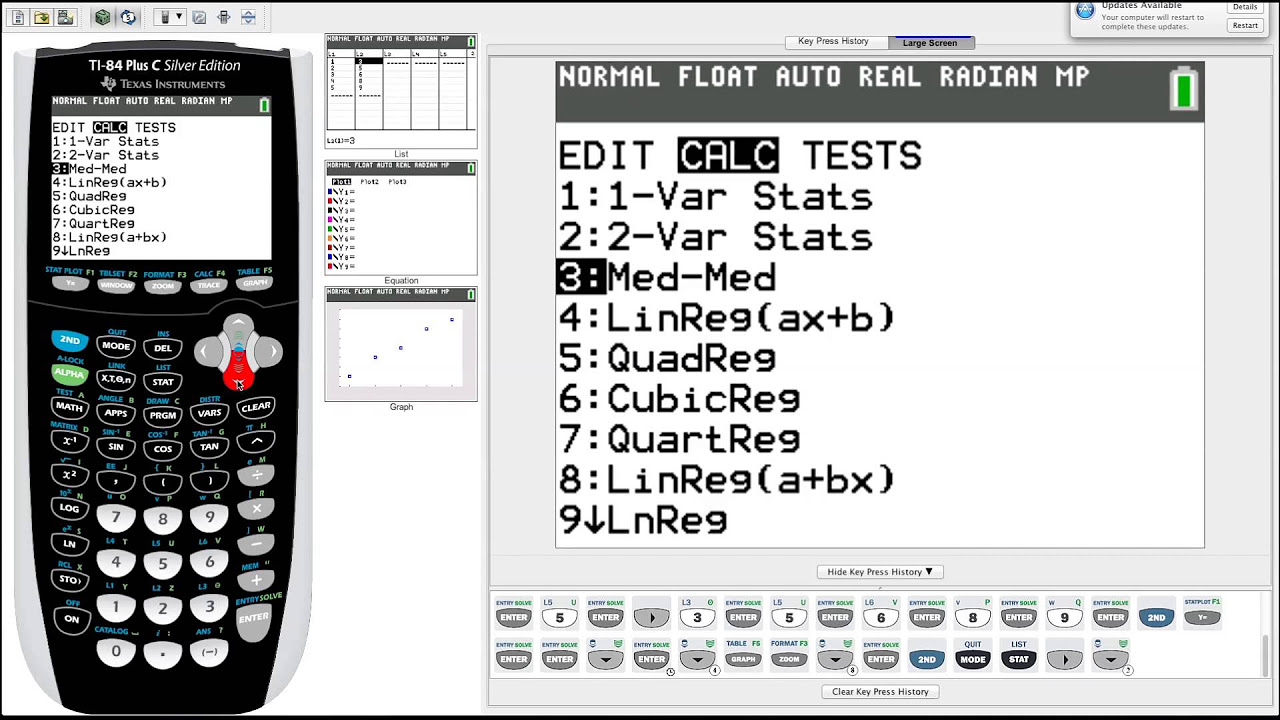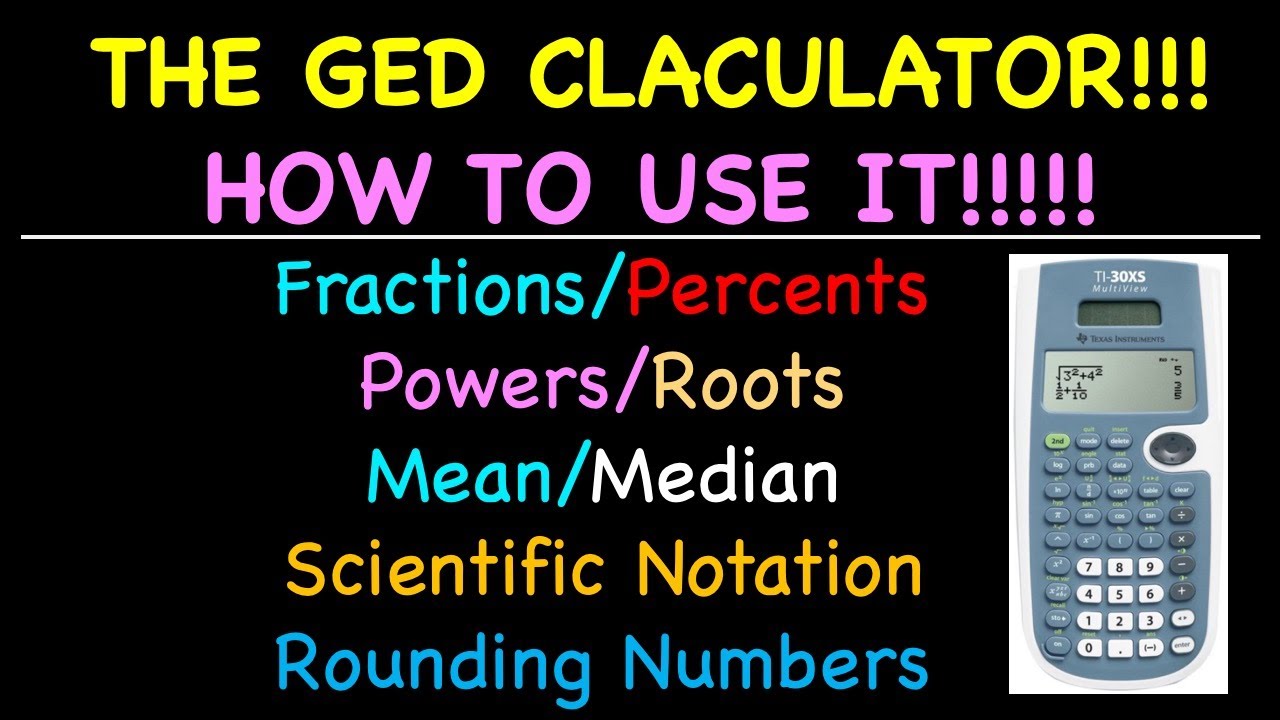TI-84 Plus Calculator Basic Features - Lesson 1
TLDRIn this educational video, Steve Sobek introduces the TI-84 graphing calculator, focusing on fundamental operations. He demonstrates how to evaluate expressions correctly, emphasizing the calculator's adherence to order of operations. Sobek also covers converting decimals to fractions, editing expressions, and retrieving previous entries. He explains scientific notation for large numbers, basic mathematical functions like square and cube roots, and logarithms. The video includes practical applications, such as temperature conversion and storing values in variables, showcasing the TI-84's versatility beyond graphing. Sobek invites viewers to explore more calculator capabilities through his video lessons and website.
Takeaways
- 📚 The video is a lesson on using the TI-84 graphing calculator, focusing on basic features and functions.
- 🔢 Steve Sobel demonstrates how to evaluate expressions correctly, emphasizing the calculator's adherence to the order of operations.
- 📐 The video covers the use of parentheses for proper evaluation and the importance of using them even when not explicitly shown in the problem.
- 🔄 The TI-84 can convert decimals to fractions and reduce fractions, which is useful for simplifying expressions.
- ⏮ The calculator allows you to recall previous expressions using the '2nd' and 'Enter' keys, which is helpful for editing mistakes without retyping.
- ✍️ Editing modes such as overtype and insert are available for correcting or adding characters within expressions.
- 🔑 The 'ANS' variable stores the most recent answer, which can be quickly accessed for further calculations.
- 🔢 The calculator uses scientific notation (indicated by a capital 'E') to express very large or small numbers.
- 🛠 Functions like square roots, cube roots, and higher roots can be accessed through the math menu for various mathematical operations.
- 🔍 The 'Mode' button changes the calculator's settings, such as switching between degree and radian modes for trigonometric functions.
- 🔄 The 'Table' feature allows for rapid evaluation of expressions by substituting different values into the independent variable.
- 💡 The TI-84 is not just a graphing calculator; it also has capabilities for statistics, matrix operations, and programming, with many features waiting to be explored.
Q & A
What is the purpose of the video series by Steve Sobec?
-The purpose of the video series by Steve Sobec is to provide a series of lessons on how to use the TI-84 graphing calculator, starting with the basic features.
How does the TI-84 calculator handle the order of operations when evaluating expressions?
-The TI-84 calculator evaluates expressions using the correct order of operations, such as parentheses first, then exponents, followed by multiplication and division, and finally addition and subtraction.
Why might students not trust the calculator to evaluate expressions correctly?
-Students might not trust the calculator because they are unsure if it will follow the correct order of operations, leading them to input expressions in a more manual, step-by-step manner.
What is a common mistake made when entering expressions without parentheses on the TI-84 calculator?
-A common mistake is not enclosing the numerator in parentheses when there's a fraction bar, which leads to only the last number being divided instead of the entire numerator.
How can the TI-84 calculator convert decimals into fractions?
-The TI-84 calculator can convert decimals into fractions by using the 'Change to a Fraction' option found in the Math menu.
What feature of the TI-84 calculator allows you to retrieve previously entered expressions?
-The 'Second Enter' feature allows you to retrieve previously entered expressions, making it easier to correct or re-evaluate them without retyping.
How can you edit a mistake on the TI-84 calculator after hitting the Enter key?
-You can use the 'Second Enter' to bring up the most recent expression, then use the left arrow key to move the cursor to the desired position, and the 'Insert' and 'Delete' keys to edit the expression.
What does the ANS variable on the TI-84 calculator represent?
-The ANS variable on the TI-84 calculator represents the most recent answer obtained from evaluating an expression.
How does the TI-84 calculator handle very large numbers?
-The TI-84 calculator handles very large numbers by expressing them in scientific notation, using a capital 'E' to denote 'times 10 raised to the power of'.
What is the significance of the 'Second Quit' button on the TI-84 calculator?
-The 'Second Quit' button on the TI-84 calculator allows you to return to the home screen from any menu or state, making it easy to navigate back to the starting point.
How can you calculate logarithms on the TI-84 calculator?
-You can calculate logarithms on the TI-84 calculator using the 'Log' button for base 10 or 'ln' for base e, and for other bases, you can use the Math menu or express the logarithm in terms of base 10.
What is the function of the table feature on the TI-84 calculator?
-The table feature on the TI-84 calculator allows for rapid substitution and evaluation of expressions for any value you designate, making it useful for tasks like converting temperatures or evaluating multiple values quickly.
How can you store values in variables on the TI-84 calculator?
-You can store values in variables on the TI-84 calculator by using the 'Store' command followed by the variable you wish to store the value in, such as X or any of the alphabet letters for additional storage locations.
Outlines
📚 Introduction to TI-84 Calculator Basics
Steve Sobec introduces a series of video lessons focused on the TI-84 graphing calculator. He begins by demonstrating how to evaluate expressions on the calculator, emphasizing the device's adherence to the correct order of operations. He also shows how to use parentheses for complex expressions and corrects common mistakes. The video covers additional calculator features, such as changing decimals into fractions, using the 'change to fraction' function, and reducing fractions. Steve also explains how to retrieve previous expressions and edit them, which is useful for correcting mistakes without retyping entire expressions.
🔍 Editing and Evaluating Expressions on the TI-84
This section covers advanced editing techniques on the TI-84 calculator, including inserting and deleting characters within expressions. Steve illustrates how to use the 'insert' and 'delete' functions to modify expressions efficiently. He also discusses the use of the 'ANS' variable, which stores the most recent answer for quick retrieval and use in further calculations. The paragraph highlights the importance of using the correct keys for negative signs to avoid syntax errors and demonstrates how to switch between degree and radian modes for accurate trigonometric evaluations.
🔢 Understanding Scientific Notation and Roots on the TI-84
Steve explains how the TI-84 calculator represents very large numbers in scientific notation, using a capital 'E' to indicate a power of ten. He clarifies that this notation should not alarm users, as it is a standard way to express large values. The lesson continues with instructions on how to calculate square roots and cube roots using the calculator's math menu. Steve also addresses situations where the calculator's mode might be inadvertently changed and shows how to quickly return to the home screen using the 'QUIT' function.
📚 Logarithms, Pi, and Multiplication on the TI-84
The video script discusses logarithmic calculations, explaining how to use the calculator to find the base 10 logarithm of a number. It also covers the use of the constant 'e' and how to calculate logarithms with different bases, either directly or by expressing them in terms of base 10 logarithms. Steve demonstrates the use of the Pi constant and implicit multiplication on the calculator, highlighting the calculator's ability to understand multiplication without the explicit use of a multiplication operator when variables or constants are involved.
🌡️ Converting Temperatures and Working with Negative Signs
This part of the script deals with temperature conversion from Celsius to Fahrenheit using a formula. Steve shows how to perform a single conversion and then introduces the table feature on the TI-84 for rapid conversion of multiple temperatures. He also discusses the importance of using the correct key for negative signs to avoid syntax errors and demonstrates the calculator's functionality in degree and radian modes for accurate trigonometric evaluations.
📈 Utilizing the Table Feature for Rapid Evaluation
Steve introduces the table feature on the TI-84, which allows for quick evaluation of expressions by substituting different values. He explains how to set up the table to convert Celsius temperatures to Fahrenheit and shows how to change the mode to 'ASK' for manual input of values. The table feature is highlighted as a powerful tool for rapid fire evaluation of expressions, making it easier to perform numerous calculations without repetitive typing.
💾 Storing Values in Variables on the TI-84
The final paragraph of the script focuses on the TI-84's ability to store values in variable locations, which is essential for later retrieval and use in calculations. Steve demonstrates how to store numbers in variables such as 'X' and the alphabetic variables 'A', 'B', and 'C'. He shows how these stored values can be used in further calculations and emphasizes the importance of this feature, especially when programming with the TI-84. The script concludes by highlighting the calculator's versatility and the many resources available for users who wish to explore its full potential.
Mindmap
Keywords
💡TI-84 Graphing Calculator
💡Evaluate Expressions
💡Order of Operations
💡Parentheses
💡Square and Exponents
💡Fraction Bar
💡Scientific Notation
💡Square Root
💡Logarithms
💡Storing Values
Highlights
Introduction to the TI-84 graphing calculator and its basic features.
How to evaluate expressions using the correct order of operations on the TI-84.
Using parentheses for correct evaluation when the expression requires it.
Changing decimals into fractions and reducing fractions using the calculator.
Recalling previous expressions using the '2nd Enter' button for easy editing.
Editing modes for overwriting and inserting characters in expressions.
Using the 'ANS' variable to store and recall the most recent answer.
Clearing the screen or current line using the 'Clear' button.
Calculating powers and roots using the math menu.
Understanding scientific notation when dealing with very large numbers.
Finding square and cube roots using specific calculator functions.
Navigating back to the home screen using '2nd Quit' after accidental button presses.
Using logarithm functions to evaluate log base 10 and other bases.
Implicit multiplication when variables or constants are placed next to each other.
Handling negative signs correctly using the dedicated negative sign key.
Switching between degree and radian modes for trigonometric functions.
Using the table feature for rapid evaluation of expressions with different values.
Storing values in variable locations for later use in calculations.
The TI-84 calculator's capabilities beyond graphing, including statistics, matrix operations, and programming.
Transcripts
5.0 / 5 (0 votes)
Thanks for rating: