Automating WebScraping Amazon Ecommerce Website Using AutoScrapper
TLDRIn this informative video, the presenter, Krishna, introduces viewers to automated web scraping using the Auto Scraper library in Python. He demonstrates how to extract product information such as titles, prices, and star ratings from e-commerce websites like Amazon. Krishna guides the audience through the process of installing Auto Scraper, creating a 'wanted list' for desired data, and executing the scraper to obtain results. He also discusses grouping similar results and saving rules for future use. The video concludes with a challenge for viewers to apply these techniques on Flipkart and share their experiences.
Takeaways
- 🤖 The video is a tutorial on automated web scraping using Auto Scraper for e-commerce websites like Amazon and Flipkart.
- 🔍 The presenter demonstrates how to scrape information such as product titles, prices, and star ratings from Amazon's website.
- 📝 The first step is to install Auto Scraper using 'pip install auto scrapper'.
- 🛠️ Auto Scraper is described as a smart, automatic, fast, and lightweight web scraping tool for Python.
- 🔗 A generic URL for Amazon search is used to illustrate the scraping process.
- 📊 The tutorial shows how to extract and group data such as prices and star ratings into categories.
- 📋 The 'wanted list' is used to specify the information to be scraped from the webpage.
- 💡 The presenter emphasizes the importance of selecting the correct groups and rules for effective scraping.
- 📱 The video suggests using the scraping technique for various products to obtain similar data.
- 🎯 The tutorial includes an assignment for the viewers to try web scraping on Flipkart and report back on their success.
- 🚀 The presenter plans to create a Flask app in a future video to display Amazon products based on keyword searches.
Q & A
What is the main topic of the video?
-The main topic of the video is about performing automated web scraping using Auto Scraper for e-commerce websites like Amazon and Flipkart.
What is Auto Scraper?
-Auto Scraper is a smart, automatic, fast, and lightweight web scraping library for Python.
How does the presenter intend to use Auto Scraper in the video?
-The presenter intends to use Auto Scraper to extract information such as product titles, prices, and star ratings from the Amazon website.
What is the first step in using Auto Scraper according to the video?
-The first step is to install Auto Scraper using the command 'pip install auto scrapper'.
What information does the presenter aim to extract from Amazon's website?
-The presenter aims to extract the product title, price, and star ratings from Amazon's website.
How does the presenter structure the 'wanted' list in Auto Scraper?
-The presenter structures the 'wanted' list by identifying the key pieces of information such as price, title, and star ratings from the Amazon product page.
What is the purpose of the 'grouped' parameter in the Auto Scraper's 'get_result_similarity' function?
-The 'grouped' parameter is used to group the extracted information based on the specified criteria, such as different prices or product variations.
How does the presenter handle multiple groups of prices?
-The presenter handles multiple groups of prices by using the 'grouped' parameter set to true and 'group_by_allies' parameter also set to true in the Auto Scraper's 'get_result_similarity' function.
What is the purpose of 'set_rules_last' method in Auto Scraper?
-The 'set_rules_last' method is used to save specific scraping rules for future use across different pages or similar scraping tasks.
How does the presenter plan to enhance the web scraping process in the future?
-The presenter plans to enhance the web scraping process by creating a Flask app to display Amazon products based on a keyword search via an API.
What is the assignment given by the presenter to the viewers?
-The assignment given by the presenter is to try web scraping on Flipkart by searching for products and see if the techniques demonstrated in the video work for them.
Outlines
🔍 Introduction to Automated Web Scraping with Auto Scraper
The video begins with Krishna introducing himself and his YouTube channel. He outlines the objective of the video, which is to demonstrate automated web scraping using the Auto Scraper library for e-commerce websites, specifically Amazon. Krishna explains that the viewers will learn how to extract information such as product titles, star ratings, and prices from Amazon's website. He emphasizes the importance of installing the Auto Scraper library using pip and provides a generic approach to web scraping that can be applied to other products and websites.
🛠️ Using Auto Scraper for Web Scraping
In this paragraph, Krishna delves into the specifics of using the Auto Scraper library for web scraping. He explains the process of importing the library, creating a 'wanted list' for the information to be scraped, and how to execute the scraping process. Krishna demonstrates how to handle different types of data, such as prices and star ratings, and how to group similar information together. He also discusses the potential challenges that might be encountered, such as dealing with sponsored ads and multiple groups of prices, and provides solutions to overcome these issues.
📱 Scraping Data from Amazon and Flipkart
The final paragraph focuses on applying the web scraping techniques to Amazon and Flipkart. Krishna provides a walkthrough of how to extract product titles and prices from Amazon by using specific URLs and the Auto Scraper library. He also sets rules for the scraper to efficiently gather the desired information. Additionally, Krishna encourages viewers to try web scraping on Flipkart and to share their experiences. He concludes the video by mentioning his plans to create a Flask app for displaying Amazon products based on keyword searches and looks forward to the next video where he will attempt to scrape Stack Overflow.
Mindmap
Keywords
💡Automated Web Scraping
💡Auto Scraper
💡E-commerce Websites
💡Python
💡Data Extraction
💡Amazon
💡Product Information
💡Star Ratings
💡URL
💡Grouping
💡Assignment
Highlights
Krishna introduces the video on automated web scraping using AutoScrapper for e-commerce websites like Amazon and Flipkart.
Explanation of AutoScrapper, a smart, automatic, fast, and lightweight web scraper for Python.
Demonstration on how to install AutoScrapper using pip.
Introduction to scraping Amazon for product information like title, price, and star ratings.
Creating a 'wanted list' to specify the information to scrape from Amazon.
Initialization and usage of AutoScrapper to build a scraper for the specified URL and wanted list.
Troubleshooting and refining the scraping process to handle different types of product listings and ads.
Grouping scraped data to organize information by price, title, and ratings.
Detailed explanation of scraping dynamic product listings and handling sponsored ads.
Using 'set_rules' and 'group_by_alias' functions to refine and save scraping rules.
Demonstration of reusing saved scraping rules for scraping different product categories.
Explanation of how to save and apply scraping rules for efficient data extraction.
Preview of creating a Flask app to display scraped Amazon product information.
Assignment to viewers to apply learned techniques to scrape Flipkart using AutoScrapper.
Announcement of an upcoming video on scraping Stack Overflow and further assignments.
Transcripts
Browse More Related Video

Scraping Amazon With Python: Step-By-Step Guide

Web Scraping with ChatGPT is mind blowing 🤯

Web Scraping to CSV | Multiple Pages Scraping with BeautifulSoup
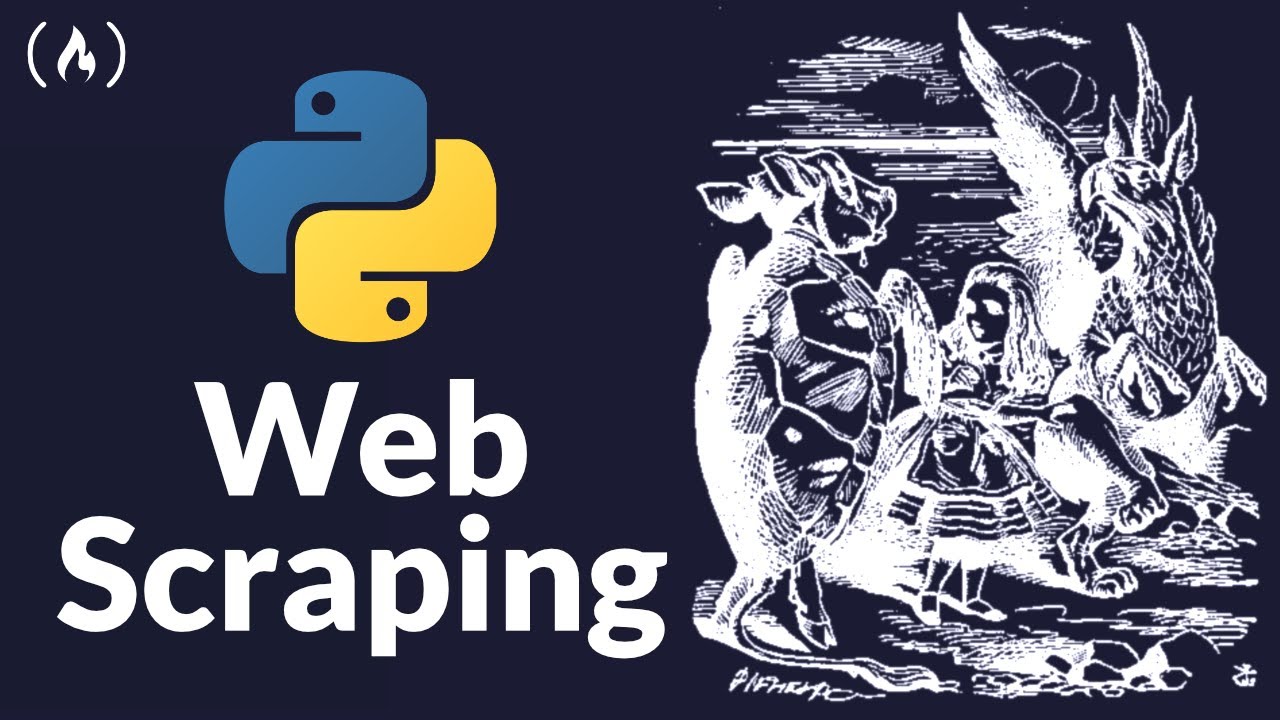
Web Scraping with Python - Beautiful Soup Crash Course

Beautiful Soup 4 Tutorial #1 - Web Scraping With Python

Amazon Web Scraping Using Python | Data Analyst Portfolio Project
5.0 / 5 (0 votes)
Thanks for rating: