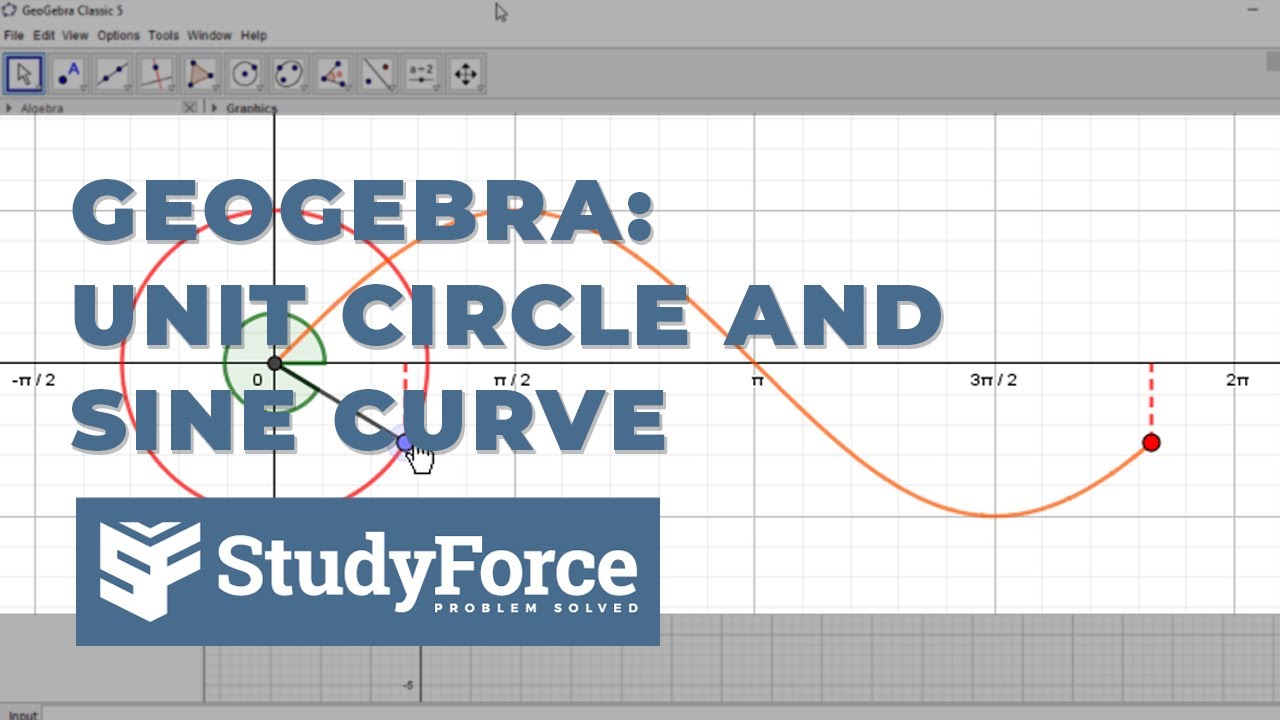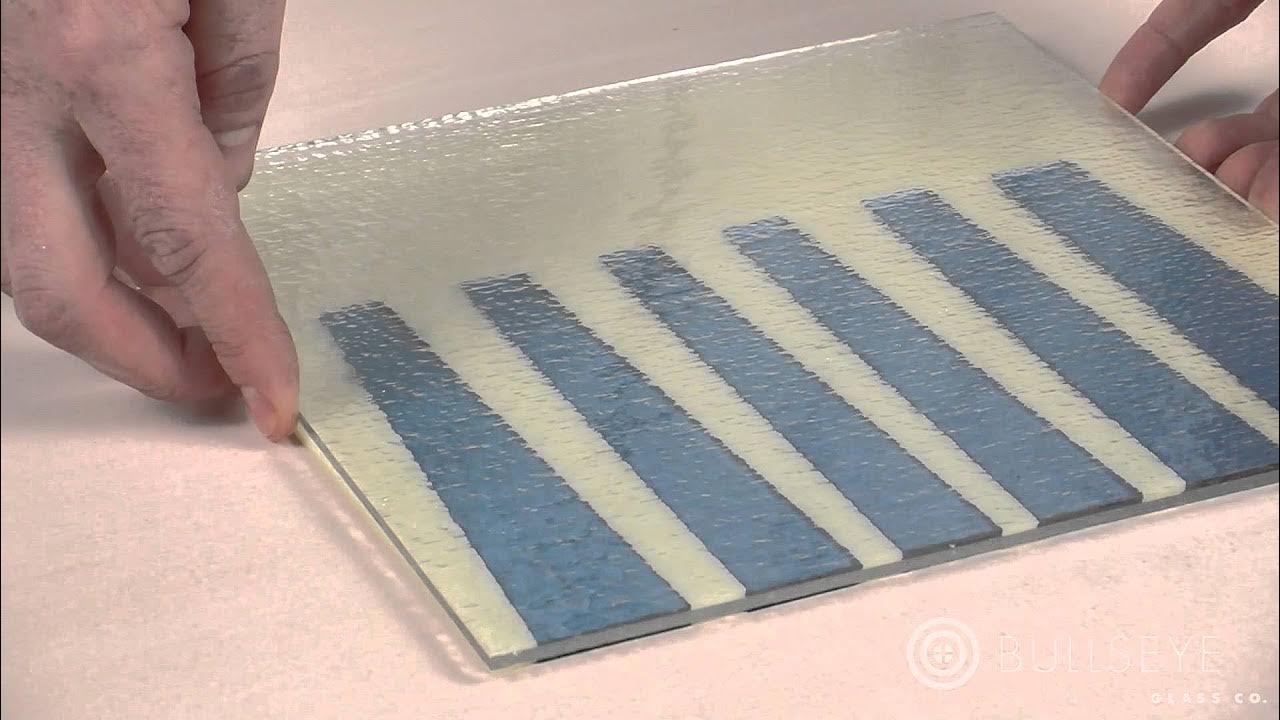GEOGEBRA: Make mathematical LINE / STRING ART!
TLDRIn this engaging video, Drew demonstrates how to create string art designs using GeoGebra, a dynamic mathematics software. Starting with the basics, he guides viewers through constructing a geometric web shape by connecting evenly spaced points on two line segments. The tutorial progresses to a more flexible design, allowing users to move points and change colors. Drew introduces a slider to control the number of points, or 'pegs,' along each segment, and explains how to create sequences of points and line segments to form the string art pattern. He also explores the mathematical concept of a parabola that naturally forms as the number of strings increases. The video concludes with a creative challenge, encouraging viewers to experiment with different configurations and colors to create unique string art pieces. Drew's approach not only teaches the technical aspects of using GeoGebra but also inspires creativity and a deeper understanding of geometry.
Takeaways
- 🎨 Drew shares his childhood experience of doodling geometric web shapes and introduces the concept of creating string art in GeoGebra.
- 📐 The basic string art is created by connecting points along two initial segments, which are the x-axis and y-axis.
- 🔵 Drew uses a slider named 'n' to control the number of subdivisions or points along each segment, starting with 10 and adjustable up to 50.
- 📊 A sequence of points called 'pegs' is created along the x-axis and y-axis using the sequence command, with equal spacing determined by the interval size (1/n).
- 🔗 The 'string' is formed by line segments connecting points from the x-axis to the y-axis in an alternating pattern, creating a unique design.
- 🛠️ GeoGebra's flexibility allows for the movement of points (pegs), which in turn changes the shape of the string art pattern.
- 📍 Drew demonstrates creating more complex string art by defining endpoints of a 'V' shape (points A, B, and C) and using vectors to establish evenly spaced points between them.
- 🔲 By adjusting the value of 'n', the string art can transform from a geometric pattern to a smooth curve, hinting at a mathematical property.
- 🔵 Drew points out that for a large 'n', the boundary of the string art forms a parabola, showcasing a hidden mathematical shape.
- 🌈 Customization options are available, such as changing the number of strings, the position of the pegs, and the color and thickness of the strings.
- 🧩 The process can be repeated to create multiple sections of string art, which can be arranged in various configurations to form a complete artwork.
- ✨ Drew encourages viewers to experiment with the construction to create different string art patterns and configurations.
Q & A
What is the basic concept of the string art design Drew is discussing?
-The basic concept involves creating a V-shape with two line segments and marking off evenly spaced points along each line. Then, drawing lines to connect these points in an alternating pattern results in a geometric web-like design.
What software is Drew using to create the string art design?
-Drew is using GeoGebra, a dynamic mathematics software, to create the string art design.
How does Drew create the initial points or 'pegs' along the x-axis?
-Drew creates a sequence of points called 'pegs x' with different x-coordinates ranging from zero to one and y-coordinates all set to zero. The interval size is determined by dividing the length of the interval from zero to one by a variable 'n'.
What is the purpose of the slider 'n' in the GeoGebra construction?
-The slider 'n' is used to set the number of subdivisions or points along each segment of the string art design. It allows for flexibility in the design by changing the number of points.
How does the string art design connect points along the x-axis to points along the y-axis?
-The string art design connects points by creating a sequence of line segments. Each segment connects the kth point on the x-axis to the (n - k)th point on the y-axis, where 'k' is a variable that goes from 1 to 'n'.
What is the significance of the parabola that Drew mentions in the context of the string art design?
-The significance is that, regardless of how the points are positioned, the boundary curve of the string art design always forms a parabola, which is a fascinating mathematical property.
How does Drew increase the flexibility of the string art design in GeoGebra?
-Drew increases flexibility by making the endpoints of the V-shape movable points within GeoGebra. This allows for the creation of different configurations and designs by simply moving these points around.
What is the purpose of making the vectors AC and AB in the GeoGebra construction?
-The vectors AC and AB represent the directions from point A to points C and B, respectively. They are used to create sequences of points that are evenly spaced along the line segments from A to C and from A to B.
How does Drew change the aesthetics of the string art design in GeoGebra?
-Drew changes the aesthetics by adjusting the size and color of the pegs (points), making the strings thinner and changing their color, and by hiding the axes and grid for a cleaner look. He also sets the background color to dark gray.
What is the mathematical concept behind creating a sequence of points between two endpoints?
-The mathematical concept involves dividing the vector that represents the line segment between two endpoints by a variable 'n' to create evenly spaced points along that segment.
How does Drew ensure that the strings in the string art design stay connected to the correct points when the design is manipulated?
-Drew ensures this by using a sequence of segments that connect the kth point in one set of pegs to the (n - k)th point in another set, which maintains the connection regardless of the design's manipulation.
What is the next step Drew plans to take in his GeoGebra string art project?
-The next step Drew plans is to create string art with more circular patterns, demonstrating how to make a design that looks like a circular string art piece.
Outlines
🎨 Introduction to String Art in GeoGebra
Drew introduces the concept of string art and how it can be created using GeoGebra. He reminisces about doodling geometric web shapes as a child and connects it to the idea of string art made with strings and pegs. The video aims to guide viewers through creating a basic string art design in GeoGebra, starting with simple steps and later making it more interactive with the ability to move elements and change colors.
📐 Creating a String Art Pattern with GeoGebra
The process of making string art in GeoGebra involves creating points or 'pegs' along the x and y axes, using a slider to control the number of subdivisions or points. Drew demonstrates how to create these pegs using sequences in GeoGebra. He then shows how to connect these points with line segments to form the string art pattern. The pattern is constructed by connecting the kth point on one axis to the (n-k)th point on the other, where n is the total number of points. Drew also explains how changing the value of n can alter the appearance of the string art.
🌈 Customizing and Refining the String Art Design
To make the string art more flexible and visually appealing, Drew introduces a method to move the end points of the 'V' shape, creating a sequence of points that lie along the line segment between two points 'a' and 'c'. He uses vectors to achieve evenly spaced points and connects corresponding points with line segments to form the strings. Drew also discusses the mathematical concept that as the number of strings (n) becomes very large, the boundary of the string art forms a parabola. Finally, he refines the design by adjusting the color and size of the pegs and strings, hiding the grid and axes for a cleaner look, and shows how to create a more complex design by repeating the process with different configurations.
Mindmap
Keywords
💡Doodle
💡String Art
💡GeoGebra
💡Slider
💡Sequence
💡Pegs
💡Vector
💡Parabola
💡Aesthetics
💡Configuration
💡Auxiliary Object
Highlights
Introduction to creating string art in GeoGebra using a V-shape with two line segments and evenly spaced points.
Making a slider to control the number of points or subdivisions along each segment, named 'n'.
Creating pegs on the x-axis and y-axis using sequences in GeoGebra.
Using the sequence command to generate a list of points for the string art.
Connecting points along the x-axis to points along the y-axis to form the string segments.
Increasing flexibility by allowing the user to move endpoints of the V-shape to create different patterns.
Constructing a sequence of points between two endpoints (a to c) using vector arithmetic.
Creating a second set of pegs between points a and b using similar vector arithmetic techniques.
Connecting corresponding points between the two sets of pegs to create the strings.
Cleaning up the visual appearance by hiding unnecessary vectors and adjusting the view.
Observing the emergence of a parabolic curve as the number of strings increases.
Customizing the string art by changing the number of strings and the configuration of the pegs.
Experimenting with different configurations to create unique string art designs.
Hiding the axes and grid for a cleaner final presentation of the string art.
Setting the background color to dark gray for better contrast and aesthetics.
Creating a more complex design with multiple V-shapes and colors.
Demonstration of creating a plus sign configuration using the same string art technique.
Encouragement for viewers to experiment with GeoGebra and create their own string art designs.
Teaser for the next video, which will explore string art with circular patterns.
Transcripts
5.0 / 5 (0 votes)
Thanks for rating: