Python Machine Learning Tutorial (Data Science)
TLDRThis tutorial video teaches how to implement basic machine learning in Python. It explains key machine learning concepts like training models on data to find patterns and make predictions. It walks through a sample project to predict music preferences based on age and gender. It covers steps like importing data, cleaning it, training machine learning models like decision trees, making predictions, calculating accuracy, and visualizing the models. The goal is to provide a beginner-friendly introduction to machine learning fundamentals and motivate viewers to learn more.
Takeaways
- 😀 Machine learning models find patterns in data to make predictions instead of relying on complex, hand-coded rules
- 👨💻 Common Python libraries used in machine learning projects: NumPy, Pandas, Matplotlib and Scikit-Learn
- 📊 Cleaning the data is an essential step before training a machine learning model
- 🧠 Decision trees are a simple, interpretable machine learning algorithm good for beginners
- 🔢 More (and cleaner) data leads to better model accuracy generally
- 📉 Evaluating a trained model's accuracy on a test set is important
- ⏱ Saving trained models to files enables fast predictions without costly re-training each time
- 🌳 Visualizing decision tree models provides intuition about how they make predictions
- 🚀 Real-world machine learning projects often use more complex algorithms like neural networks
- 🎓 Following tutorials helps build ML knowledge; practice on own data cements understanding
Q & A
What is machine learning?
-Machine learning is a technique to solve complex problems by building a model or engine that can analyze data to find patterns and use those patterns to make predictions. The more data provided, the more accurate the model can become.
What tools and libraries are used for machine learning with Python?
-Some of the most common tools and libraries used are: numpy, pandas, matplotlib, scikit-learn, and Jupyter Notebook.
What are the steps involved in a machine learning project?
-The main steps are: import data, clean/prepare data, split data into training and test sets, select a machine learning algorithm, train a model on the data, use model to make predictions, evaluate model accuracy, refine model as needed.
What is a decision tree algorithm?
-A decision tree is a simple machine learning algorithm that builds a model in a tree structure based on features in the input data. It analyzes data and generates rules to make classification decisions.
How can you visually inspect a decision tree model?
-The tree.export_graphviz() method can export the decision tree model into a .dot file, which can then be visualized to see the rules and decisions that were generated.
Why split data into training and test sets?
-Splitting the data allows part of it to train the model, while reserving some to test the model's predictions and evaluate its accuracy. This prevents overfitting on the training data.
What can impact the accuracy of a machine learning model?
-Many factors like quality/quantity of training data, choosing the right algorithm, tuning parameters, avoiding overfitting, and more.
What is model persistence?
-Saving a trained model to disk so it can be reloaded later instead of having to retrain each time. This saves computation time when deploying ML models.
What libraries does the script demonstrate using?
-The main libraries used are pandas for data analysis, scikit-learn for machine learning algorithms, matplotlib for plotting, and joblib for model persistence.
What is the sample problem addressed?
-The script goes through an example of training a model to predict the music preferences of users based on their age and gender.
Outlines
🤖 Introduction to Machine Learning Basics
This paragraph introduces machine learning at a high level. It explains how machine learning models can solve complex problems by finding patterns in data, using the example of identifying cats vs dogs in images. It contrasts this with traditional programming techniques which have limitations. It also mentions some real-world applications like self-driving cars and forecasting.
📈 Steps in a Machine Learning Project
This paragraph outlines the key steps involved in a machine learning project - importing data, cleaning/preparing it, splitting into training and test sets, selecting and training a ML model with an algorithm, making predictions with the trained model, and evaluating its accuracy.
📚 Python Libraries for Machine Learning
This paragraph introduces some popular Python libraries used in machine learning - NumPy, Pandas, Matplotlib and Scikit-Learn. It also explains why Jupyter notebooks are preferred over regular code editors for ML projects.
⌨️ Useful Jupyter Notebook Shortcuts
This paragraph demonstrates some useful Jupyter notebook shortcuts like adding/deleting cells, running cells, accessing the command palette, autocompletion, and more.
🎵 Building a Music Recommendation Model
This paragraph explains the machine learning project to build in this tutorial - a music recommendation model that suggests music to users based on their age and gender, using a simple made-up dataset.
📥 Loading and Preparing the Dataset
This paragraph shows how to load the music dataset CSV file into a Pandas DataFrame. It explains why the dataset needs to be split into separate input features and output labels before model training.
🤖 Training a Decision Tree Model
This paragraph imports Decision Tree Classifier from Scikit-Learn to build the machine learning model. It shows how to train the model on the dataset and make predictions for a new data point.
📊 Evaluating Model Accuracy
This paragraph explains how to split the dataset into train and test sets for evaluating model accuracy. It shows how accuracy changes with different train-test splits and emphasizes the need for cleaner, larger datasets.
📤 Saving and Reloading Trained Models
This paragraph shows how to save the trained model to disk using joblib and reload it later directly for making predictions, instead of having to retrain each time. This is called model persistence.
🌳 Visualizing the Decision Tree Model
This final paragraph shows how to export the trained decision tree model as a graph visualization using Graphviz. It explains how to interpret the visualization to understand how the model makes music recommendations.
Mindmap
Keywords
💡Machine learning
💡Algorithm
💡Model
💡Training data
💡Prediction
💡Accuracy
💡Overfitting
💡Persistence
💡Decision tree
💡Feature
Highlights
The speaker introduces the topic of using AI to generate realistic human voices for voice assistant applications.
They explain the challenges of creating natural sounding voices that can engage in fluent conversations.
Details are provided on gathering speech data and using deep learning models to train the AI voice system.
The speaker highlights the importance of modeling prosody, rhythm, intonation to achieve human-like vocal delivery.
They note how conversational AI requires understanding context and maintaining logical dialogue flows.
Examples are given of current state-of-the-art text-to-speech models like WaveNet that produce high quality voices.
Discussion on evaluating naturalness of synthesized voices through metrics like MOS score.
The speaker emphasizes tailoring voice assistants to specific applications and use cases.
They explain techniques to add appropriate emotions and affect to generated voices.
Factors like ethics, privacy, and social impact of realistic AI voices are raised.
Future directions are explored such as personalization, multi-speaker models, and voices in other languages.
The talk concludes by envisioning a future where AI-generated voices are commonplace in many applications.
Listeners are left to contemplate how synthesized voices could transform human-computer interaction.
Questions from the audience spark further discussion around challenges and opportunities with this technology.
The speaker remarks that while work remains, the rapid pace of progress makes useful applications of human-like AI voices imminent.
Transcripts
Browse More Related Video
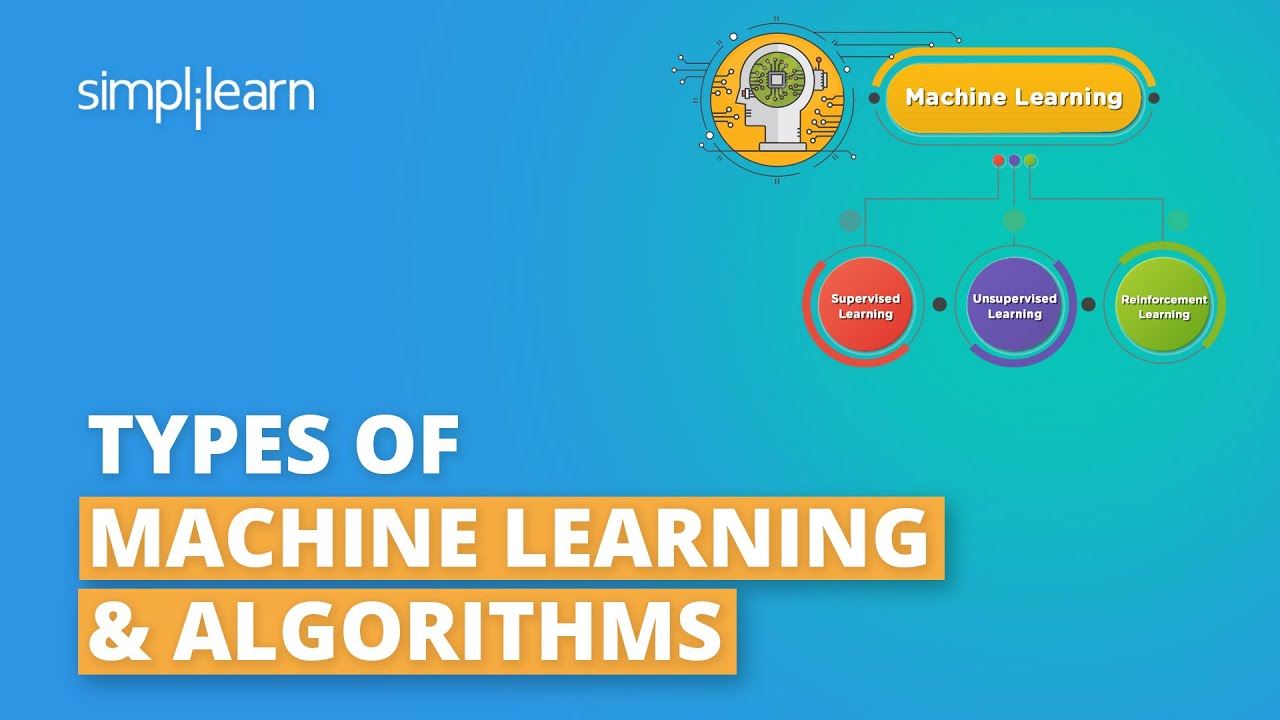
Types Of Machine Learning | Machine Learning Algorithms | Machine Learning Tutorial | Simplilearn

What is Machine Learning?

Regularization Part 1: Ridge (L2) Regression
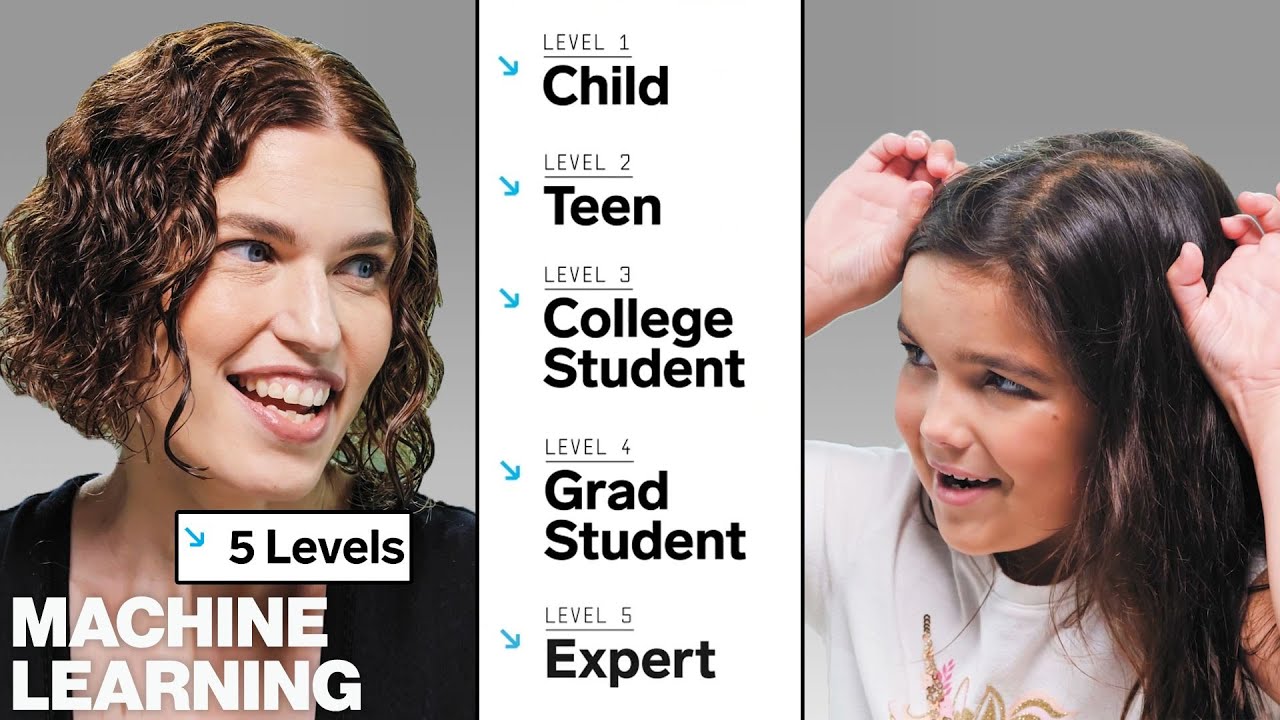
Computer Scientist Explains Machine Learning in 5 Levels of Difficulty | WIRED
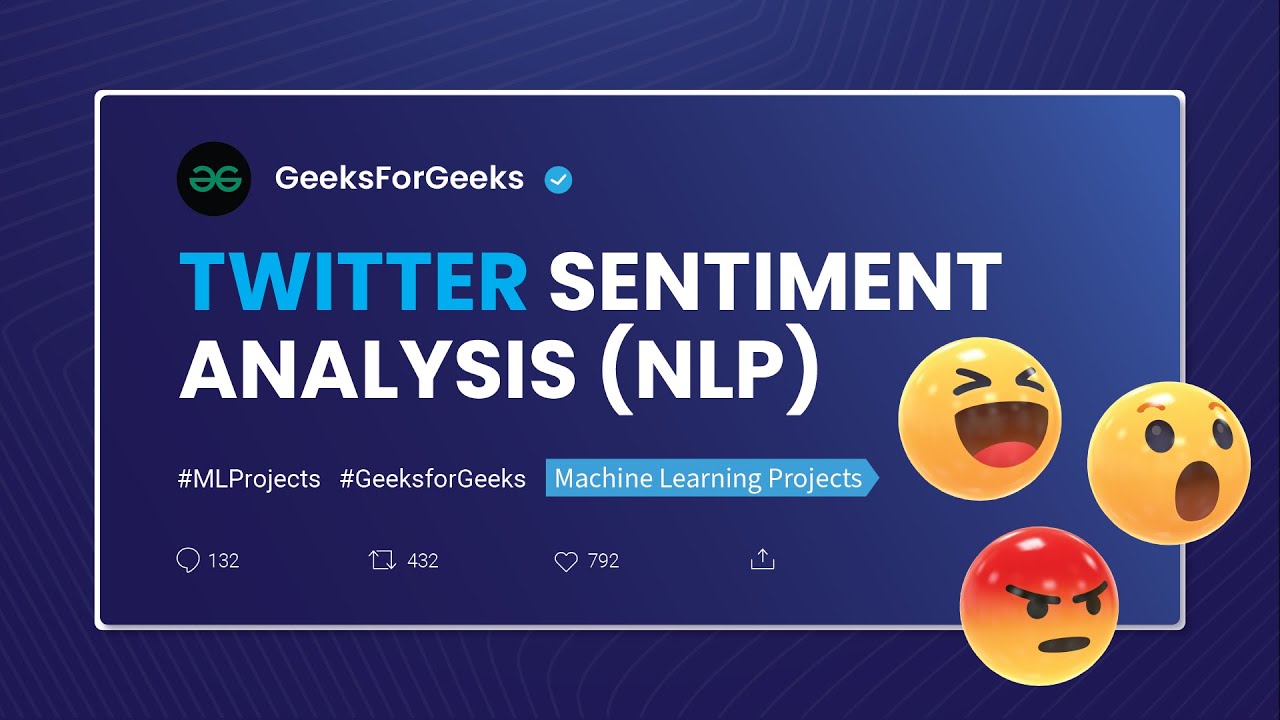
TWITTER SENTIMENT ANALYSIS (NLP) | Machine Learning Projects | GeeksforGeeks
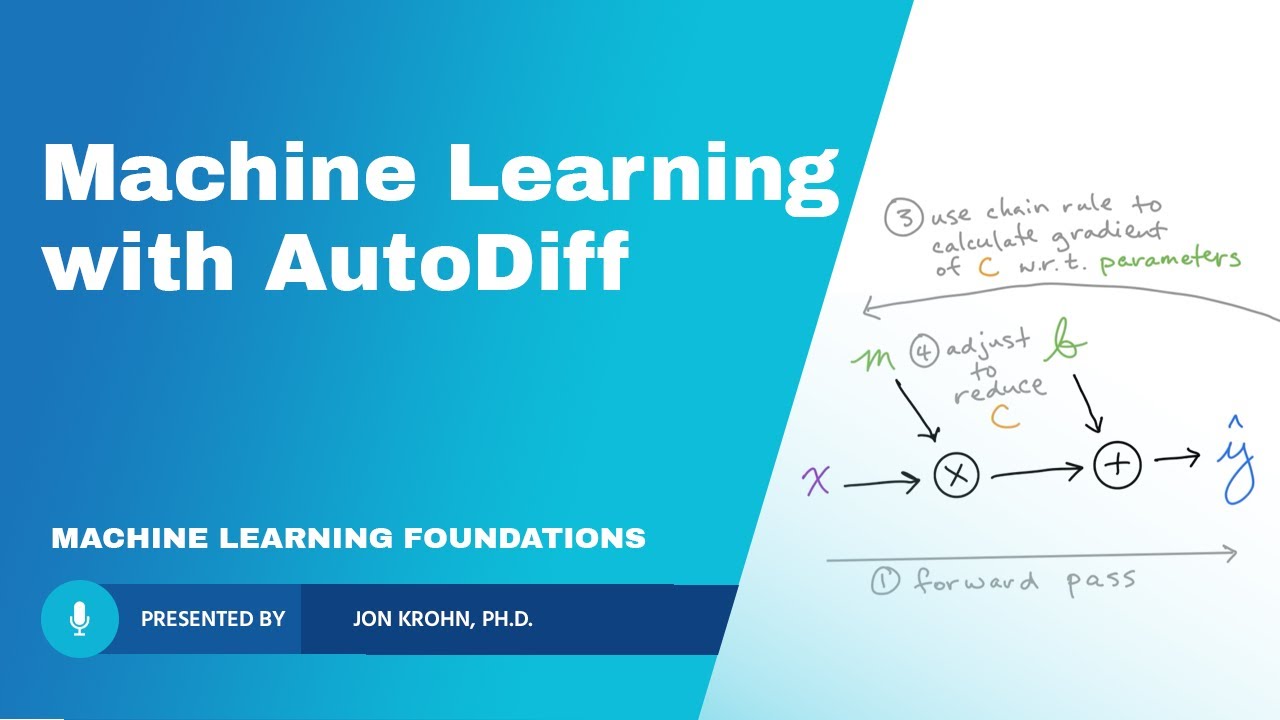
Machine Learning from First Principles, with PyTorch AutoDiff — Topic 66 of ML Foundations
5.0 / 5 (0 votes)
Thanks for rating: