DIY Print a Ballistic Drop Chart
TLDRIn this week's DIY tip, Aaron Davidson introduces the G7 Ballistics program, a tool for long-range shooting enthusiasts. He demonstrates how to create a field card with a simple drop chart using accurate ballistic coefficient and muzzle velocity data. Viewers learn to configure load and environmental data on g7.com, calculate ballistics, and print compact range cards for various air density scenarios. The program helps ensure accurate shot placement in different conditions, and Aaron advises testing the field card at the range for validation.
Takeaways
- 🌐 Aaron Davidson introduces a long-range DIY tip focusing on the G7 Ballistics program for taking calculated ballistics data to the field.
- 📝 To use the program, one must visit g7.com, log in, or sign up for an account to save and store ballistics data.
- 🔧 The script covers configuring load data, environmental data, and sighting data, which are essential for accurate trajectory calculations.
- 📉 The importance of having an accurate ballistic coefficient (BC) and muzzle velocity is emphasized for building an accurate drop chart.
- 🎯 To ensure accuracy, muzzle velocity readings from a chronograph may need to be adjusted using the trajectory validation feature.
- 📈 The script demonstrates how to input BC, muzzle velocity, altitude, temperature, and other sighting data into the G7 program for ballistic calculations.
- 📊 The user can choose different units for the ballistic calculations, such as inches, MOA, or mils, and configure range increments for more precise data.
- 📑 Two types of range cards are discussed: a simple one and a complete one, with the simple card providing a concise overview of ballistic corrections.
- 🔍 The simple card can be customized for different ranges, air densities, and inclines, offering wind and drop compensation values in MOA.
- 📈 The complete card offers a broader range of scenarios by including six different air density configurations and five different incline scenarios.
- 🎯 The G7 ballistics program is free to use online, and the script recommends practicing with the printed ballistic cards to ensure their accuracy in real-world conditions.
Q & A
What is the main topic of Aaron Davidson's video?
-The main topic is the G7 Ballistics program and how to use it to create a field card with calculated ballistics data for long-range shooting.
What is the first step Aaron suggests to use the G7 Ballistics program?
-The first step is to go to g7.com, log in or sign up for an account to save and store all ballistic data.
Why is it important to have an accurate ballistic coefficient and muzzle velocity?
-An accurate ballistic coefficient and muzzle velocity are crucial for building an accurate drop chart and ensuring the bullet's trajectory is correctly calculated.
What does Aaron mean by 'trajectory validation'?
-Trajectory validation refers to the process of confirming the accuracy of the muzzle velocity by shooting data and comparing it with the expected trajectory.
What are the three key sections in the G7 Ballistics program that define the bullet's trajectory?
-The three key sections are 'configure load data,' 'configure environmental data,' and 'citing data.'
What units can be configured in the G7 Ballistics program for the ballistic calculation?
-Units that can be configured include inches, MOA (minutes of angle), and mils.
What is the purpose of the range card Aaron discusses in the video?
-The range card provides a simple and portable way to have ballistic correction information at hand while in the field, helping with accurate shooting at various distances and conditions.
What are the two types of range cards Aaron mentions?
-The two types of range cards are a simple one and a complete one, with the complete card offering six different air density scenarios.
How many air density scenarios does the complete range card provide?
-The complete range card provides six different air density scenarios.
What is the recommended action after creating a ballistic card according to Aaron?
-After creating a ballistic card, Aaron recommends taking it to the range to practice and validate the data through shooting to ensure its accuracy.
Is the G7 Ballistics program free to use?
-Yes, the G7 Ballistics program is free to use online.
Outlines
📈 G7 Ballistics Program Introduction
Aaron Davidson introduces the G7 ballistics program, focusing on creating a field-ready drop chart for long-range shooting. The process involves visiting g7.com, setting up a new profile, and inputting crucial ballistic data such as ballistic coefficient (BC), muzzle velocity, altitude, temperature, and scope height. The importance of accurate BC and muzzle velocity is emphasized, with a suggestion to validate these through shooting data. The video demonstrates how to configure load data, environmental conditions, and calculate ballistics for a specific BC and muzzle velocity, adjusting settings for units and range increments. A simple and a complete range card are discussed, with the simple card providing a concise ballistic correction guide for different ranges and wind conditions at a specific air density setting.
🎯 Utilizing the G7 Ballistics Card for Various Scenarios
The second paragraph delves into the practical application of the G7 ballistics card, which offers pre-calculated data for different air density and incline scenarios. The card is designed to be portable and easily accessible, allowing shooters to have a ballistic solution at hand. It includes six different air density scenarios ranging from 2,000 to 10,000 feet and temperatures from 40 to 80 degrees. Each scenario provides drop and wind compensation data for various inclines, ensuring the shooter can quickly adapt to any situation. The video concludes with a recommendation to take the ballistic card to the range for practice and validation, ensuring its reliability in real-world hunting scenarios. The G7 ballistics program is highlighted as a free online resource, encouraging viewers to utilize it for their shooting needs.
Mindmap
Keywords
💡Long-Range Do-It-Yourself Tip
💡G7 Ballistics Program
💡Ballistic Coefficient (BC)
💡Muzzle Velocity
💡Trajectory
💡Field Card
💡MOA (Minutes of Angle)
💡Air Density
💡Incline
💡Wind Compensation
💡Trajectory Validation
Highlights
Aaron Davidson introduces the G7 Ballistics program for long-range shooting.
The program allows users to take calculated ballistics data to the field.
A feature for creating a small, simple drop chart or field card is demonstrated.
Instructions to access and log in to G7.com for account creation and data storage are provided.
The importance of accurate ballistic coefficient and muzzle velocity for building an accurate drop chart is emphasized.
Muzzle velocity data from a chronograph may contain errors that need to be validated.
A step-by-step guide on configuring load data, environmental data, and sighting data is given.
The user is guided through selecting a ballistic coefficient and muzzle velocity for a specific ammunition.
Altitude, temperature, and scope height settings are discussed for accurate trajectory calculations.
The process of calculating ballistics using the G7 program is explained with a focus on user-configurable settings.
Different units for range increments and display are available, such as inches, MOA, and mils.
A large printout of the drop chart for a thousand yards is demonstrated, showing MOA corrections.
The simple range card provides wind and drop values in minutes of angle for various distances and inclines.
The complete range card includes six different air density scenarios for comprehensive ballistic solutions.
The G7 ballistics program is free to use online, and the importance of validating the data at the range is stressed.
Practical advice on carrying the ballistic solution in a backpack or wallet for field use is given.
An invitation to join for more tips in the next episode of Long Range Pursuit concludes the transcript.
Transcripts
Browse More Related Video

Kestrel Ballistic calculator

Demonstrating how Coriolis effects bullet drop at 1000 yards

Revic Ballistics | Zero Angle Instead of Zero Range

Calc Bullet Drop in MOA or Clicks come up ballistics
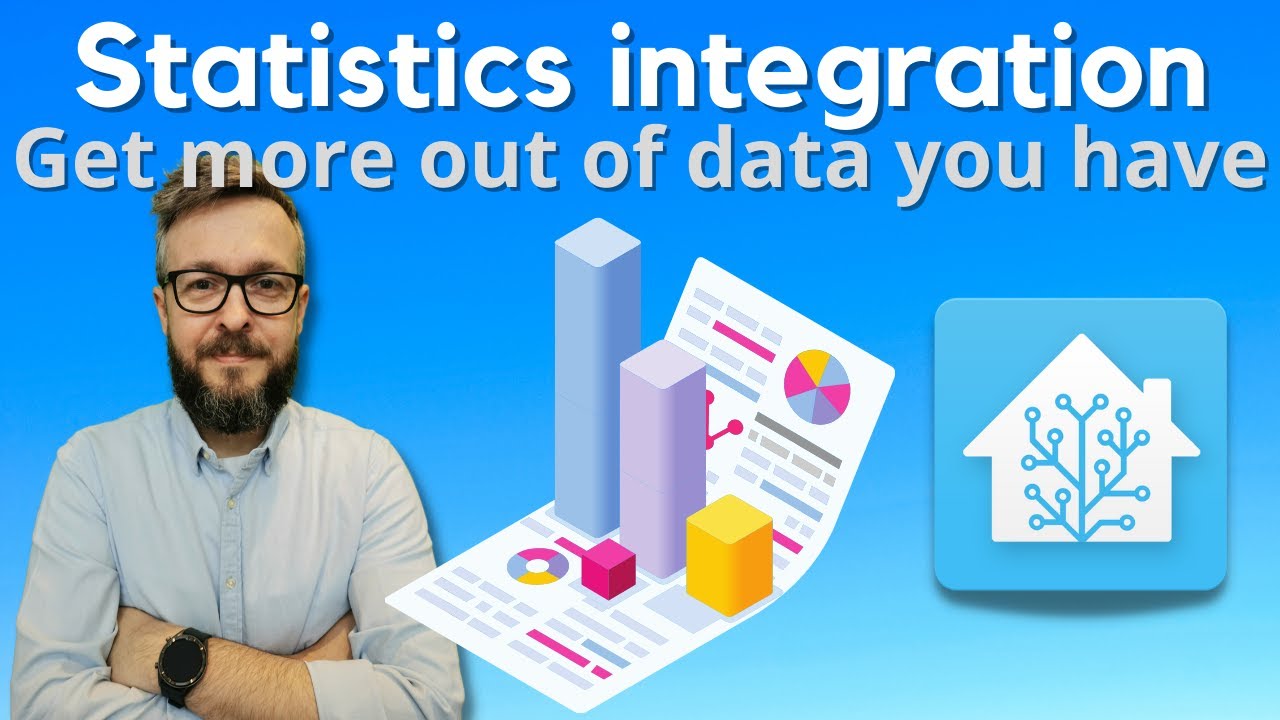
Home Assistant How To - get more Statistics from sensors
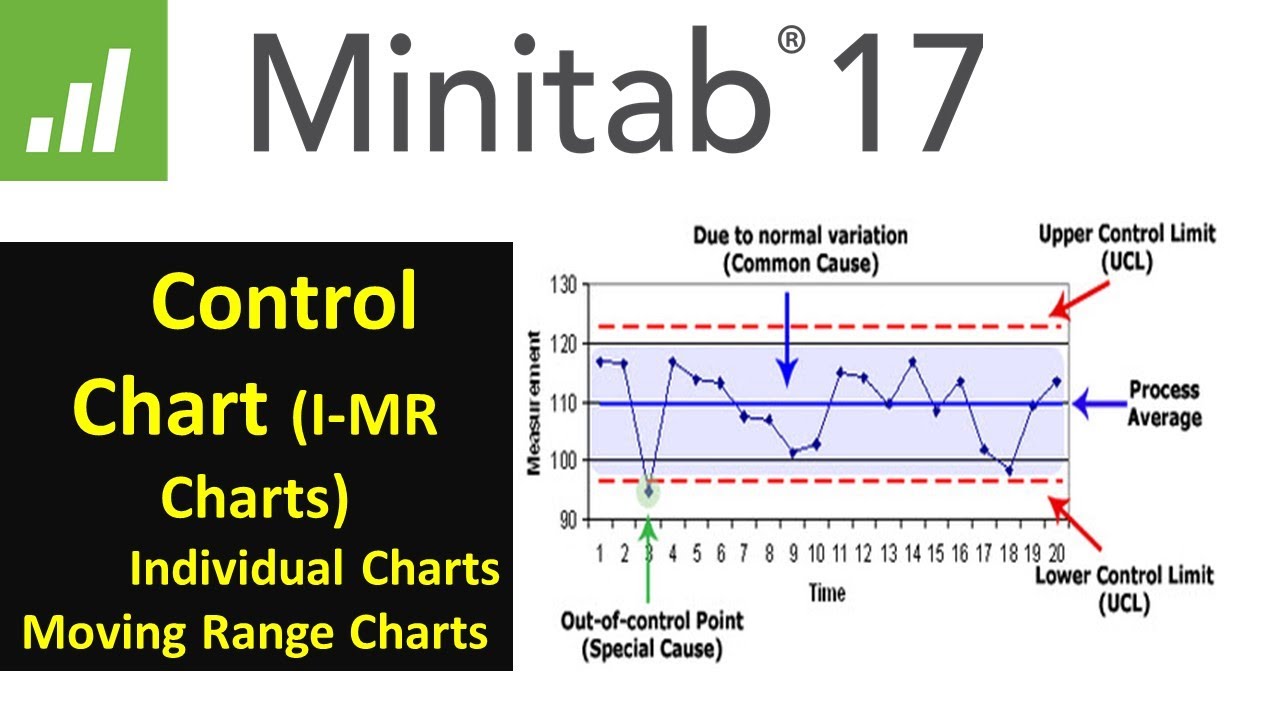
Statistical Process Control | SPC Control charts (IMR ) using Minitab 17 |
5.0 / 5 (0 votes)
Thanks for rating: