Home Assistant How To - get more Statistics from sensors
TLDRIn this informative 'Home Assistant How-To' episode, the host introduces the Statistics Sensor platform, a powerful tool for Home Assistant enthusiasts. The platform allows users to perform mathematical operations and track various statistics such as mean, median, variance, and count of sensor states, including binary sensors. The tutorial demonstrates how to configure the platform, set up sensors for tracking CPU load, binary sensor state changes, and temperature, with options to limit data range and precision. The host also shows how to integrate these statistics into the Home Assistant interface for easy monitoring and suggests potential use cases, such as optimizing air conditioning or lighting based on sensor data. The episode ends with a call to action for viewers to subscribe and engage with the content.
Takeaways
- 📈 The Statistics sensor platform in Home Assistant allows for the calculation of various statistical metrics such as mean, median, variance, and more from sensor states.
- 🔢 It can track changes in binary sensor states, providing a counter for events like door openings.
- 🕒 The platform can limit the time range of data considered, such as tracking data from the last hour or using only the latest sensor entries.
- 🛠️ Users can configure the Statistics sensor via the file editor in Home Assistant, specifying entity IDs and additional parameters like max age and sampling size.
- 📊 The platform supports precision settings, allowing users to specify the number of decimal places for certain sensor data.
- 📱 The data from the Statistics sensor can be viewed and utilized in the Home Assistant UI, making it easier to monitor and react to changes.
- 🔧 The script demonstrates setting up the Statistics sensor for a temperature sensor, a CPU load sensor, and a binary sensor, with specific configurations for each.
- 📝 It's possible to name the sensors for easier identification and integration into the user interface.
- 🔄 The video includes a step-by-step guide on adding and configuring the Statistics sensor platform, including using developer tools to select sensors.
- 👀 The script highlights the usefulness of the Statistics sensor for tracking air quality, motion, and other environmental factors within a home.
- 🎉 The video concludes with a demonstration of the configured sensors providing real-time data and the encouragement for viewers to subscribe and engage with the content.
Q & A
What is the purpose of the Statistics Sensor platform in Home Assistant?
-The Statistics Sensor platform in Home Assistant allows users to perform mathematical operations or counts with states from other sensors. It can provide statistics such as mean value, count, median, variance, total, minimum and maximum values, and track changes in binary sensor states.
How does the Statistics Sensor track changes in binary sensor states?
-The Statistics Sensor can track changes in binary sensor states by acting as a counter. For example, if there is a door sensor, it can track how many times the door has been opened and closed.
What are some of the attributes that can be pulled from the Statistics Sensor?
-Some of the attributes that can be pulled from the Statistics Sensor include count, mean, median, variance, total, minimum value, maximum value, minimum age, and maximum age.
How can the time range for data collection be limited using the Statistics Sensor?
-The time range for data collection can be limited by specifying a 'max_age' parameter in minutes. This means that the sensor will only consider data from the most recent specified number of minutes.
What is the significance of the 'sampling size' parameter in the Statistics Sensor configuration?
-The 'sampling size' parameter in the Statistics Sensor configuration determines the number of latest sensor entries to be considered for the statistics. Even if the database contains more entries, only the specified number of latest values will be used.
What is the role of the 'precision' parameter in the Statistics Sensor?
-The 'precision' parameter in the Statistics Sensor specifies the number of decimal places to consider when tracking values. This is particularly useful for sensors that provide data with varying degrees of precision.
How can the Statistics Sensor be used to track the Synology CPU load?
-The Statistics Sensor can be configured to track the Synology CPU load by specifying the entity ID for the CPU load total and setting the 'max_age' to a desired number of minutes, such as 60 minutes, to track only the most recent data.
What is the benefit of using the Statistics Sensor for a binary sensor like the ISS?
-For a binary sensor like the ISS, the Statistics Sensor can be used to count how many times the sensor has changed state, providing a useful metric for monitoring activity related to the sensor.
How can the Statistics Sensor be used to track outdoor temperature with a specified precision?
-The Statistics Sensor can be configured to track outdoor temperature by specifying the entity ID for the temperature sensor and setting the 'sampling size' to the number of latest values to consider and the 'precision' to the desired number of decimal places, such as 2.
What additional features can be seen in the Home Assistant UI when using the Statistics Sensor?
-In the Home Assistant UI, users can see various statistical parameters such as standard deviation, median value, minimum and maximum values, and the number of samples or counter for changes when using the Statistics Sensor.
How can the information from the Statistics Sensor be used for automation in Home Assistant?
-The information from the Statistics Sensor can be used for automation in Home Assistant by creating automations based on the attributes and statistical values provided by the sensor, allowing for more tailored and efficient home management.
Outlines
📈 Introduction to Statistics Sensor in Home Assistant
The video begins with an introduction to the Statistics Sensor platform in Home Assistant, a tool that enables users to perform mathematical operations and counts with states from other sensors. The host expresses gratitude to the channel members and sponsors before diving into the details of the Statistics Sensor. It allows users to extract various statistical measures such as mean, median, variance, and more from sensor data. The platform also tracks changes in binary sensor states, providing a counter for events like door openings. The tutorial proceeds with a step-by-step guide on setting up the Statistics Sensor by adding it to the sensor platform in the file editor and specifying the desired information to track.
🔍 Configuring and Using the Statistics Sensor
This paragraph continues the tutorial on setting up the Statistics Sensor in Home Assistant. The host demonstrates how to configure the sensor to track specific data points, such as the CPU load and binary sensor states, with options to limit the data to the last hour or to pull only the latest values. The video explains the use of precision to track specific decimal places and sampling size to limit the number of sensor entries. The host also shows how to restart the Home Assistant to apply the changes and use the developer tools to select entities for tracking. The video then moves on to the configuration server to check the setup and restart the Home Assistant again, highlighting the ease with which the Statistics Sensor can track and display various statistical data.
📊 Analyzing Sensor Data with Home Assistant Statistics
In the final paragraph, the host discusses the benefits of using the Statistics Sensor for analyzing sensor data in Home Assistant. The video shows how to access and interpret the statistical data, such as standard deviation, median, and sample counts, which can be used to automate home systems based on sensor readings. The host also demonstrates how to add the statistical entities to the user interface for easy monitoring and provides examples of how the data can be used to improve home automation, such as adjusting air conditioning, heating, or ventilation based on tracked values. The video concludes with a call to action for viewers to subscribe and engage with the content, and the host signs off with a friendly farewell.
Mindmap
Keywords
💡Home Assistant
💡Statistics Sensor
💡Mean Value
💡Variance
💡Binary Sensor
💡Recorder Component
💡Time Range
💡Sampling Size
💡Precision
💡Automation
💡Configuration Server
Highlights
Introduction to the Home Assistant How-To video focusing on statistics with sensors.
Thanking members for their support through channel membership and sponsorship.
Explanation of the Statistics sensor platform's capabilities, including mean, median, variance, and more.
Tracking binary sensor states changes with the Statistics sensor.
Accessing data from the database for the statistic sensor as soon as it's available.
Limiting the time range for sensor data with the Statistics sensor.
Configuring the Statistics sensor for Synology CPU load total with a maximum age of one hour.
Creating additional sensors for binary sensor platforms and setting parameters like sampling size and precision.
Using the developer tools to select sensors for tracking with the Statistics sensor.
Adding temperature and binary sensor ISS for tracking with specific configuration settings.
Explanation of the difference in tracking for binary sensors versus other types of sensors.
Restarting Home Assistant to apply the new statistic sensor configurations.
Using the configuration server to check the new statistic sensor setup.
Demonstration of the statistic sensor's ability to provide detailed data like standard deviation and median.
Creating automations based on the attributes provided by the statistic sensor.
Adding the new statistic sensors to the user interface for easy access and monitoring.
Renaming the statistic sensors for better identification and usability.
Reviewing the filled-in statistic information for each sensor, including CPU, binary sensor, and temperature.
Discussion on the practical applications of the statistic sensor for home automation and decision-making.
Conclusion of the video with a reminder to like, subscribe, and hit the bell for notifications.
Transcripts
Browse More Related Video

Mastering Home Assistant Templates: We got Errors

HOW TO create your own Low Battery Warning Sensor In Home Assistant - TUTORIAL

Home Assistant Templates - A Beginner's Guide

Templates and Custom Sensors in Home Assistant - How To TUTORIAL
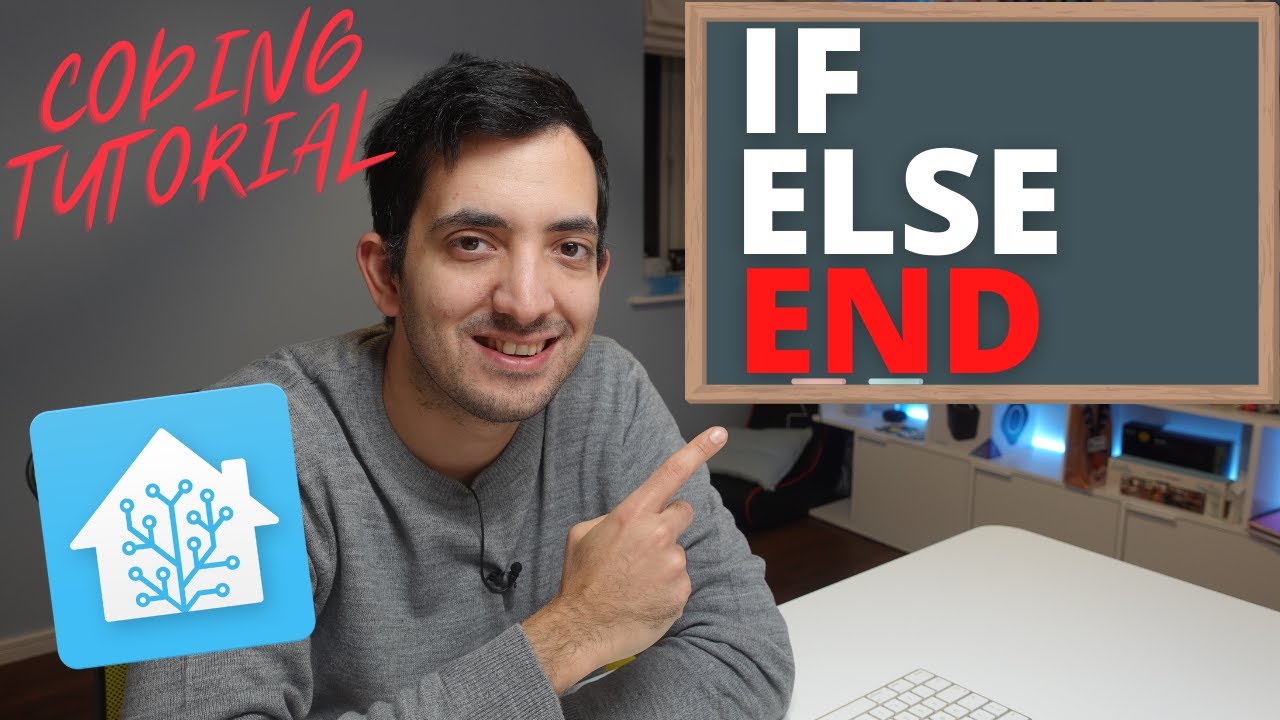
Create your OWN Template Sensor with Home Assistant Coding Tutorial

System statistics, automatic entities lists & device counters in Home Assistant
5.0 / 5 (0 votes)
Thanks for rating: