MailerLite tutorial - best free email marketing platform? (Complete Guide 2023)
TLDRThe video script offers an in-depth tutorial on Mailer Light, an affordable email marketing platform. It covers the differences between free and paid plans, the dashboard overview, and step-by-step guides on creating campaigns, designing emails, setting up forms and sites for lead capture, and building automations. The script also discusses pros and cons, highlighting Mailer Light's strong deliverability and user-friendly interface, but noting limitations in automation and the lack of support for affiliate marketing. The tutorial aims to help business owners make informed decisions about using Mailer Light for their email marketing needs.
Takeaways
- 📧 MailerLite is a budget-friendly email marketing platform suitable for building an engaged audience of subscribers for online businesses.
- 💰 It offers a free plan for up to 1,000 email subscribers and has affordable paid plans with additional features like unlimited templates and customization options.
- 🚀 MailerLite's user-friendly interface and lower learning curve make it easy for everyday experts to become profitable course creators without overwhelming them with complex features.
- 🎨 The platform provides a drag-and-drop editor and a rich text editor for designing emails, allowing users to choose the best option based on their comfort level and needs.
- 📝 MailerLite does not allow hosting of PDFs or other deliverables directly, requiring users to host files on external platforms like Google Drive, Dropbox, or a personal website.
- 🔄 The automation feature in MailerLite is triggered by subscriber actions, such as form submissions, and allows for the creation of personalized and targeted email sequences.
- 📅 Users can set up delays in automation workflows, allowing for strategic timing of email delivery to subscribers.
- 🔍 MailerLite provides segmentation options through groups and segments, enabling users to target specific groups of subscribers based on their interactions and preferences.
- 💌 The platform has strong deliverability, ensuring a high percentage of emails sent actually reach the subscriber's inbox, which is a significant advantage for any email marketing strategy.
- 🚫 MailerLite does not support affiliate marketing via email, which could be a deal-breaker for businesses that rely on promoting products or services through email.
- 📈 The platform offers an automation overview with analytics, giving users insights into how many people have entered an automation and their conversion rates.
Q & A
What is MailerLight and how does it help online businesses?
-MailerLight is a budget-friendly email marketing platform that enables users to send emails, create automations, and build an engaged audience of subscribers for their online business. It is particularly beneficial for businesses that are cost-conscious and just starting out, as it offers a free plan for up to 1,000 email subscribers.
What are the differences between MailerLight's free plan and its paid plans?
-MailerLight's free plan allows users to manage up to 1,000 email subscribers without any cost, making it ideal for beginners. The paid plans, however, offer additional features such as unlimited email templates and more customization options. As the user's list grows, the price of the monthly subscription also increases, but it remains competitive compared to some direct competitors.
How does MailerLight's pricing scale with the growth of the subscriber list?
-As a user's subscriber list grows, the cost of the monthly subscription with MailerLight also increases. This scaling is designed to accommodate the additional resources and features required to manage larger subscriber bases. Users have the option to save money by opting for annual payments instead of monthly subscriptions.
What are the main components of MailerLight's dashboard?
-MailerLight's dashboard includes a main menu along the left side, highlighting features such as campaigns, subscribers, forms, and automations. Users can also access account settings and a help section with informative articles.
How does MailerLight's drag and drop editor differ from its Rich Text Editor?
-MailerLight's drag and drop editor offers more options and flexibility, allowing users to build emails by dragging and dropping various content blocks. In contrast, the Rich Text Editor provides a simpler interface for adding and formatting text, images, and hyperlinks.
What is the purpose of the preheader text in an email, and how does it influence open rates?
-The preheader text appears below the subject line in the email preview, particularly on mobile devices. It provides additional context for the email content and can entice recipients to open the email. Well-crafted preheader text can significantly improve open rates by creating curiosity or providing value in the initial glance.
How can users collect email addresses for their MailerLight account?
-Users can collect email addresses using forms or sites within the MailerLight platform. Forms can be popups or embedded forms that can be added to existing web pages, while sites allow the creation of standalone landing pages designed for capturing contact information.
What is the main difference between MailerLight's forms and sites?
-Forms are individual elements designed to capture contact information and can be embedded in existing web pages. Sites, on the other hand, allow users to create standalone landing pages or websites with forms integrated into them for lead generation and email list building.
How does MailerLight handle the delivery of freebies like PDFs or other digital files?
-MailerLight does not host PDFs or other digital files directly. Users must host their files on a third-party platform like Google Drive, Dropbox, or their own website, and then share the link to the file within the email content.
What are some pros and cons of using MailerLight for email marketing?
-Pros include affordable pricing, a user-friendly interface, a free plan for up to 1,000 subscribers, and strong deliverability. Cons may include limited automation features compared to competitors, no templates in the free plan, mixed reviews on customer support quality, and restrictions on affiliate marketing through emails.
How does MailerLight's automation builder work?
-Automation in MailerLight is triggered by specific actions taken by subscribers, such as completing a form. Users can build a sequence of actions including sending emails, adding delays, applying conditions, and updating contact information. The automation builder provides a visual workflow that allows users to add and customize these steps according to their marketing strategy.
What is the difference between segments and groups in MailerLight?
-Groups in MailerLight are similar to tags in other platforms, used as labels associated with individual subscribers based on their actions or characteristics. Segments, on the other hand, are dynamically updated lists that include subscribers based on specific criteria or group memberships. Essentially, segments are broader categories that can include multiple groups.
Outlines
📈 Introduction to Mailer Light and Its Features
This paragraph introduces Mailer Light as a budget-friendly email marketing platform suitable for building an engaged audience of subscribers. It discusses the importance of building an email list for sustainable and scalable online revenue and provides an overview of Mailer Light's free and paid plans. The free plan allows up to 1,000 email subscribers, while paid plans offer additional features like unlimited templates and customization. The speaker, Melissa, welcomes viewers to a tutorial on how to use Mailer Light effectively.
🛠️ Mailer Light's User Interface and Email Campaign Creation
This section provides a walkthrough of Mailer Light's dashboard, highlighting its main menu, campaigns, subscribers, forms, and automation features. It explains how to sign up for the free plan, verify email, and complete the profile. The paragraph also demonstrates how to design and send emails using Mailer Light's broadcast email builder, including creating campaigns, choosing between regular campaigns or AB tests, and customizing email content with various editors and design elements.
📝 Customizing Email Content with Mailer Light's Editors
The paragraph delves into the process of customizing email content using Mailer Light's drag-and-drop and Rich Text Editors. It covers how to add various content blocks like text, images, videos, buttons, and signatures to an email. The speaker also discusses the importance of previewing and testing emails for both desktop and mobile views before sending them out to ensure optimal design and functionality.
🚀 Scheduling Emails and Collecting Email Addresses with Forms and Sites
This part of the script focuses on scheduling emails for future delivery and the process of collecting email addresses using forms or sites in Mailer Light. It explains the difference between popup and embedded forms and the creation of landing pages for lead generation. The speaker guides through the process of building a landing page, including selecting a starting point, customizing design elements, and adding a signup form to collect contact information.
🤖 Setting Up Email Automations and Delivering Content
The paragraph discusses the setup of email automations in Mailer Light, triggered by user actions such as form submissions. It covers the process of creating a landing page for a free download and the difference between landing pages and forms. The speaker demonstrates how to build an automation to deliver content promised on the landing page, including setting up workflow triggers, designing automated emails, and hosting deliverables like PDFs on external platforms.
📊 Analyzing Automation Performance and Personalizing Communications
This section highlights the analytics features of Mailer Light, allowing users to monitor the performance of their email campaigns and automations. It explains how to include personalization elements like subscriber's first names in emails and the difference between segments and groups for targeted communication. The speaker also discusses the pros and cons of Mailer Light, including its affordable pricing, user-friendly interface, strong deliverability, and limitations in automation and customer support.
🚫 Mailer Light's Restrictions on Affiliate Marketing
The final paragraph addresses a significant limitation of Mailer Light regarding the prohibition of affiliate marketing through its platform. It explains the type of content that is not allowed and the potential implications for businesses that rely on promoting products or services via email. The speaker emphasizes that this restriction could be a deal-breaker for some businesses and suggests considering alternative email marketing platforms if affiliate marketing is a core component of the business strategy.
Mindmap
Keywords
💡Email Marketing
💡Mailer Light
💡Free Plan
💡Automation
💡Landing Page
💡Segmentation
💡Deliverability
💡Templates
💡Personalization
💡Affiliate Marketing
Highlights
Mailer Light is a budget-friendly email marketing platform suitable for creating and managing email campaigns, automations, and building an engaged audience for online businesses.
The platform offers a free plan that accommodates up to 1,000 email subscribers, making it an excellent choice for beginners.
Paid plans unlock additional features like unlimited templates and extra customization options, with costs increasing as the subscriber list grows.
The dashboard provides a comprehensive overview of the email campaigns, subscribers, forms, and automations, along with account settings and help articles.
Users can design and send emails using either a drag-and-drop editor or a rich text editor, with options to customize fonts, styles, and email width.
Mailer Light allows for the creation of various email elements such as text, images, videos, buttons, and signatures, contributing to a personalized email campaign.
The platform enables users to preview and test emails in both desktop and mobile views to ensure optimal performance across devices.
Automations in Mailer Light are triggered by subscriber actions, like form submissions, and allow for the delivery of personalized content sequences.
Forms and landing pages play a crucial role in collecting email addresses and can be embedded on existing websites or created as standalone pages within the platform.
The platform's automation builder offers a straightforward workflow for setting up email delivery, delays, conditions, and actions based on subscriber interactions.
Mailer Light does not support hosting of PDFs or other deliverables directly, requiring users to host files externally and provide links in their emails.
The platform's segmentation features allow for dynamic lists (segments) and标签 (groups) to better target and personalize email campaigns.
Mailer Light is recognized for its strong deliverability, ensuring a high percentage of emails reach subscribers' inboxes.
While Mailer Light is user-friendly and budget-friendly, it may lack advanced automation features and direct affiliate marketing capabilities compared to some competitors.
The platform's approval process for new users might contribute to its high deliverability rates, though this is speculated.
Customer support experiences vary, with some users reporting excellent service and others expressing frustration, suggesting an upgrade to a paid plan for better support access.
Mailer Light's inability to send affiliate marketing emails directly to subscribers could be a deal-breaker for businesses reliant on such promotions.
The platform provides a solid foundation for building sustainable, scalable revenue through email marketing, especially for those new to the process.
Transcripts
Browse More Related Video

The Only Mailchimp Tutorial You Will Ever Need (FOR BEGINNERS)
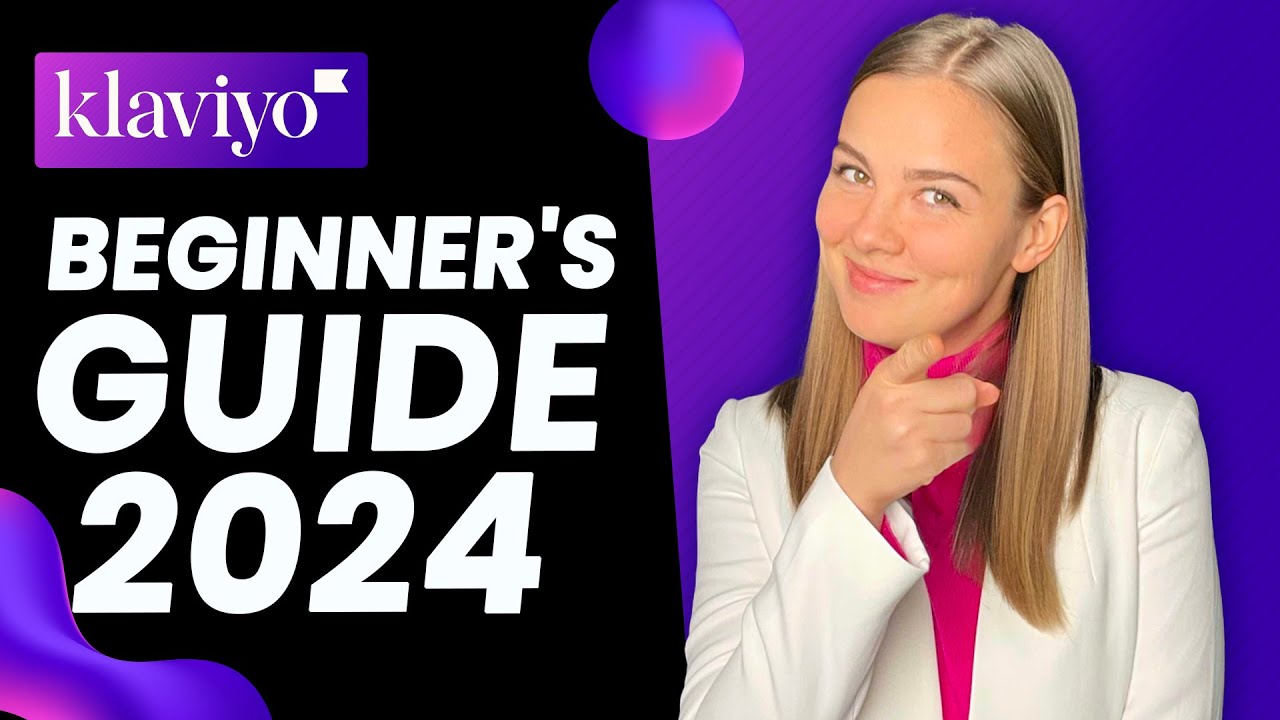
How to set up Klaviyo 2024 | Email Marketing Tutorial For Beginners

Brevo Email Marketing for Beginners | How to Use Brevo for Beginners 2024

How To Build An Email List From Scratch

What Is Digital Marketing? Introduction to Digital Marketing for Beginners

MAILCHIMP TUTORIAL 2024 (For Beginners) - Step by Step Email Marketing Guide
5.0 / 5 (0 votes)
Thanks for rating: