Brevo Email Marketing for Beginners | How to Use Brevo for Beginners 2024
TLDRThis transcript outlines a step-by-step guide on utilizing Bravo, an advanced email marketing tool, for creating newsletters, setting up automation workflows, and integrating sign-up forms into a website. It covers the process from signing up for a free account, choosing the right plan, to navigating the dashboard and setting up sender information. The guide also explains how to import contacts, create an opt-in form, and establish automation sequences to streamline email marketing efforts, emphasizing the importance of customizing these features for professional branding and effective customer engagement.
Takeaways
- 📝 Sign up for a free Bravo account to begin your email marketing journey.
- 🔧 Choose a suitable plan for your business needs, starting with the free plan for beginners or small operations.
- 🌟 The free plan allows up to 300 emails per day and doesn't limit the number of contacts, making it ideal for early stage contact list building.
- 🚀 Upgrade to the starter plan for a larger contact base and more frequent email sending, with the added benefit of removing the Bravo logo for a professional touch.
- 📊 Customize your sender information for a more professional appearance and better brand recognition.
- 🔍 Import your contacts into Bravo with options to upload a file or manually copy and paste, mapping the data to the correct attributes.
- 📝 Create an opt-in form for your website to grow your newsletter subscribers, with options to customize the form and messages.
- 🌐 Set up automations to save time and effort in managing customer interactions, using a custom automation for greater control.
- 📧 Design email templates using Bravo's drag and drop builder, ensuring they look great across all devices.
- ⏰ Schedule follow-up emails within your automation sequence to provide additional information or promote your products/services.
- 🎯 Always ensure compliance with opt-in agreements and confirm that contacts have given explicit permission to be on your newsletter list.
Q & A
What is Bravo and how can it be used for email marketing?
-Bravo is an advanced email marketing tool that allows users to create visually appealing newsletters, set up automation workflows, and integrate sign-up forms into their website. It caters to both experts and beginners, streamlining the email marketing process.
How does one sign up for a Bravo account?
-To sign up for a Bravo account, users can follow a personal link provided in the description box. They need to click the 'Join for Free' button, enter their email and create a password, and then confirm their account through an email sent by Bravo.
What are the steps to set up a profile on Bravo?
-After account confirmation, users must set up their profile by entering their first and last name, company name, and website. They will also need to provide their address, country, and answer additional questions about their company and the number of contacts they have.
How can users validate their phone number on Bravo?
-Users can validate their phone number on Bravo by entering their phone number and receiving a verification code. They then enter this code in the provided field to verify their account.
What are the different plans offered by Bravo and how do they cater to various user needs?
-Bravo offers a variety of plans including a free plan and a starter plan. The free plan is suitable for beginners or small operations, allowing up to 300 emails per day without restrictions on the number of contacts. The starter plan is for those with a larger contact base or higher email frequency needs, and it allows for more emails and the removal of the Bravo logo from emails.
Why is it important to set up a custom sender on Bravo?
-Setting up a custom sender with a domain gives a more professional appearance to emails and helps with brand recognition. It aligns with the sender's branding and can increase recognition among subscribers.
How can users import their contacts into Bravo?
-Users can import contacts into Bravo by uploading a file, such as an Excel file, or by manually copying and pasting. They need to map the data to the correct attributes and select the list where the contacts should be imported.
What is the process for creating an opt-in form on Bravo?
-To create an opt-in form, users go to the Bravo dashboard, click on 'Contacts', then 'Forms', and select 'Create a new subscription form'. They set a form name, design the form by adding elements, and define the list where new contacts will be added.
How can users set up automations in Bravo?
-Users can set up automations in Bravo by going to the 'Automation' section in the dashboard, clicking 'Create an automation', and choosing a custom automation. They define the entry point, add actions such as sending an email, and can set up follow-up emails or other actions based on conditions.
What is the significance of automation in email marketing with Bravo?
-Automations are vital in email marketing as they save time and manual effort by automating processes like sending out emails. They help in fostering and managing interactions with customers, allowing businesses to focus on growth and nurturing their customer base.
How can users ensure their emails are professional and personalized?
-Users can ensure professionalism and personalization by setting up a custom sender with their domain, designing email templates from scratch using Bravo's drag and drop builder, and creating targeted email campaigns through automations.
Outlines
📝 Signing Up and Setting Up Your Bravo Account
This paragraph outlines the initial steps to start using Bravo for email marketing. It begins by introducing Bravo as an advanced email marketing tool and then guides the user through the sign-up process, including using a personal link for registration, verifying the account through email, and setting up the user profile with personal and company details. The paragraph also touches on the importance of selecting an appropriate plan based on the user's needs and future growth, highlighting the benefits of both free and starter plans.
🖋️ Customizing Your Sender and Importing Contacts
The second paragraph focuses on customizing the sender's information for a more professional appearance and better brand recognition. It explains the process of setting up a custom sender with a domain, verifying the custom email, and the importance of having a well-defined 'from' address. It then discusses the process of importing contacts into Bravo, offering options to upload files or manually input data, and emphasizes the need to ensure contacts have given explicit permission to be on the newsletter list.
📧 Creating an Opt-In Form and Subscription Process
This paragraph delves into the creation of an opt-in form for subscribers to join the newsletter from the website. It details the steps to create a new subscription form in Bravo, the design process, and the inclusion of various form elements such as attributes. The paragraph also covers the option to integrate the form into a website using HTML code and the importance of adhering to European law requirements for consent.
🤖 Setting Up Automations for Efficient Customer Interaction
The fourth paragraph introduces the concept of automations in Bravo and their significance in managing customer interactions efficiently. It guides the user through the process of setting up a custom automation sequence, defining the entry point, and adding actions such as sending an email. The paragraph also discusses the creation of email templates from scratch using Bravo's drag-and-drop builder and scheduling follow-up emails as part of the automation sequence.
Mindmap
Keywords
💡Email Marketing
💡Bravo
💡Newsletters
💡Automation Workflows
💡Sign-up Forms
💡Account Verification
💡Contact List
💡Custom Sender
💡Opt-in Form
💡Email Template
💡Automation Entry Point
Highlights
Bravo is an advanced email marketing tool that streamlines the process of creating newsletters, setting up automation workflows, and integrating sign-up forms into your website.
Signing up for Bravo is the first step, and a personal link is provided in the description box for easy access to a free account.
After signing up, users can set up their profile with personal and company information, which helps tailor the Bravo experience.
Bravo offers a variety of plans, including a free plan that allows up to 300 emails per day and does not restrict the number of contacts.
The starter plan is recommended for those with a larger contact base or higher frequency of email sending, and it allows for the removal of the Bravo logo from emails.
The dashboard is the command center for all email marketing activities, providing a clean and intuitive interface for users.
Setting up a custom sender with a domain enhances the professionalism of emails and aids in brand recognition.
Importing contacts into Bravo can be done through uploading a file or manually copying and pasting, with options to map data to specific attributes.
Creating an opt-in form is crucial for growing the email list and can be done with a few clicks and customizations.
Automations in Bravo are essential for managing interactions with customers and saving time by automating various processes.
Automation sequences can be customized to fit specific business needs, with the option to trigger actions based on certain events.
Bravo's drag and drop builder allows for the easy creation of email templates from scratch, giving users full control over design.
The ability to set up delay conditions in automations enables users to space out communications effectively, such as sending follow-up emails.
The power of automation lies in its capacity to perform recurring tasks, freeing up business owners to focus on growth and nurturing their customer base.
The tutorial provides a comprehensive guide for beginners on how to use Bravo for their email marketing needs.
A personal link to Bravo is included for signing up, ensuring users get the best deal available.
Transcripts
Browse More Related Video

Mailchimp Tutorial 2024: Complete Email Marketing Guide for Beginners

The Only Mailchimp Tutorial You Will Ever Need (FOR BEGINNERS)
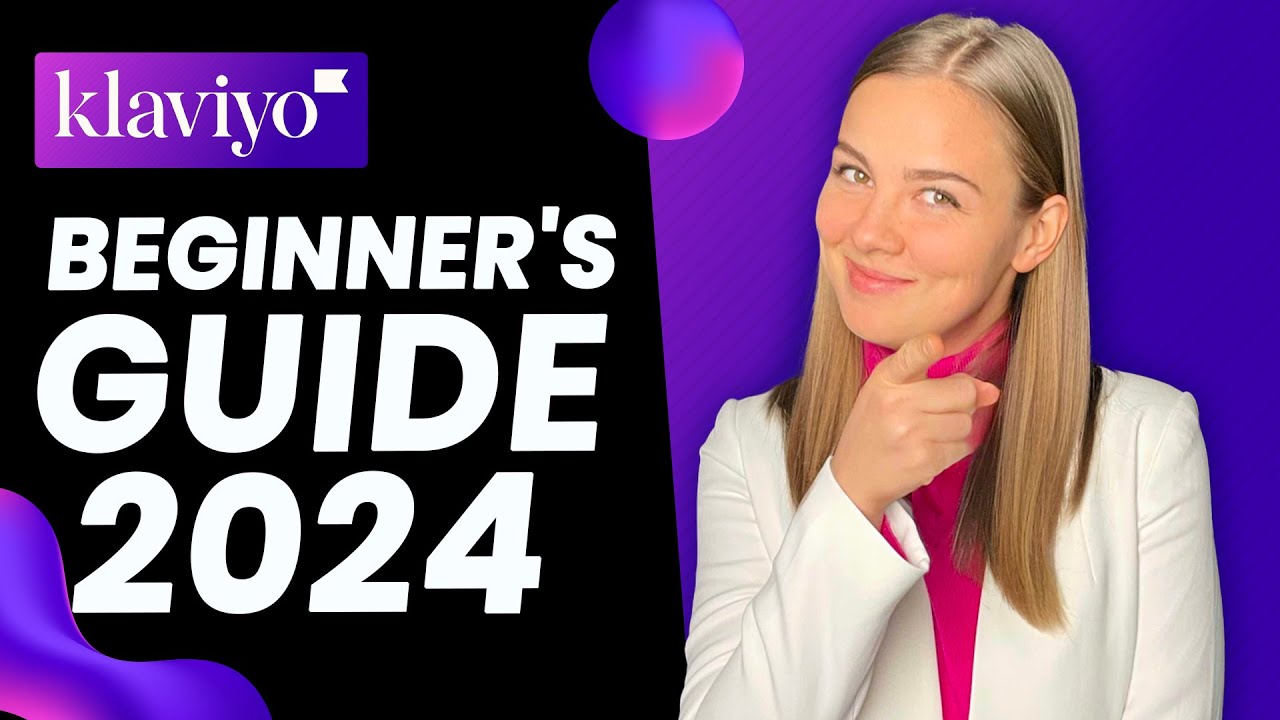
How to set up Klaviyo 2024 | Email Marketing Tutorial For Beginners

Email Marketing Full Course In 2 Hours | Email Marketing Tutorial For Beginners 2022 | Simplilearn

MailerLite tutorial - best free email marketing platform? (Complete Guide 2023)

Learn Mailchimp in under 30 Minutes (New for 2023) ⭐⭐⭐⭐⭐
5.0 / 5 (0 votes)
Thanks for rating: