Octoparse Basic Walkthrough#1
TLDRThe webinar introduces Octopus, a web scraping software, and guides users on utilizing its features efficiently. It highlights the ease of use, the ability to scrape data from various websites without coding, and the new version 8.4.2's enhancements. The demonstration covers using templates and advanced mode for task creation, the auto-detect algorithm for listing data, and the powerful cloud extraction feature for paid users, emphasizing its benefits like high speed, IP protection, and flexible data connection.
Takeaways
- 🌐 Introduction to Octopus: Octopus is a web scraping software that enables users to fetch data from websites without coding, catering to various industries like e-commerce and social media.
- 🚀 New Version: Octopus version 8.4.2 was recently released with exciting new features, and it's recommended for users to update for the best experience.
- 📱 User Interface Overview: The software interface consists of a home page and a sidebar containing all navigation tools, including dashboard, tutorials, and settings.
- 🔍 Task Creation: Users can create new tasks using either advanced mode or task templates, with the latter being a time-saving option for common web scraping needs.
- 📊 Data Extraction: Octopus can extract structured, scrolling pages, table data, and social media posts, among other types of data from web pages.
- 🌟 Auto Detect Algorithm: The powerful auto-detect feature automatically generates scripts for scraping listing data, including text elements and links, from web pages.
- 🔗 Cloud Extraction: A feature exclusive to paid users, cloud extraction allows for device-free data scraping, IP protection, high speed, flexible data connections, and scheduled tasks.
- 📅 Scheduling Tasks: Users can schedule tasks to run at specific intervals, such as daily, weekly, or monthly, which is useful for monitoring changes or trends over time.
- 📋 Editing Tasks: The task editing workspace allows users to modify workflows, data fields, and other settings to customize their web scraping tasks.
- 🔑 Parameter Input: When using task templates, users input parameters such as location and keywords to tailor the scraping to their specific needs.
- 📈 Data Preview and Export: Users can preview the data extracted and export it in various formats like Excel, CSV, HTML, or JSON for further analysis or use.
Q & A
What is the main purpose of the webinar series mentioned in the transcript?
-The main purpose of the webinar series is to guide participants through the basics of Octopus, help them get onboarded quickly, and become experts in web streaming using the software. The webinars also aim to promote the new version 8.4.2 of Octopus and encourage users to update to this version for its exciting new features.
What does Octopus software do?
-Octopus is a web scraping software that enables users to quickly fetch data from any website without coding. It can be used to build a crawler in minutes and is capable of scraping structured pages, scrolling pages, table data, social media posts, and more from various industries like e-commerce and social media for purposes such as price monitoring, social trend discovery, and risk management.
How does Octopus work in terms of data extraction?
-Octopus works by automatically extracting web page data as it simulates real human browsing actions such as opening a web page and clicking on elements within the page. The entire extraction process is defined automatically in a workflow, with each action representing a specific interaction with the target web page.
What are the two main sections of the Octopus software interface?
-The two main sections of the Octopus software interface are the home page and the sidebar. The home page is where users can enter the target website's URL to start building a task or search for template names, while the sidebar contains everything needed to navigate within the software, such as creating new tasks or crawlers, managing tasks, accessing tutorials, and adjusting settings.
How can users utilize task templates in Octopus?
-Users can utilize task templates in Octopus as a time-saving method to quickly start scraping tasks without building them from scratch. The software offers preset templates for popular websites across various industries, and users can search for and select a template that suits their needs, input the required parameters, and run the task either locally or in the cloud.
What is the Auto Detect algorithm in Octopus and how is it used?
-The Auto Detect algorithm in Octopus is a powerful function designed to automatically detect listing data on web pages, including text elements, links, next page buttons, load more buttons, and more. It then generates a scripting task to scrape this data automatically. Users can select the 'Auto Detect Webpage Data' option in the tips panel to enable this feature.
What are the benefits of using cloud extraction in Octopus?
-Cloud extraction in Octopus offers several benefits, including freeing up local device resources as the task runs on cloud servers, hiding the user's local IP by using cloud IPs to access web pages, higher scraping speeds due to parallel processing of subtasks, flexible data collection with the ability to connect cloud data with third-party platforms via API or Zapier, and the option to schedule tasks to run at specific frequencies for ongoing monitoring or data updating.
How can users schedule tasks for recurring extraction in Octopus?
-Users can schedule tasks for recurring extraction in Octopus by setting up the task to run at desired frequencies such as daily, weekly, or monthly. They can select the specific time and day for the task to execute, or choose to repeat the task at intervals like every minute or every five minutes for continuous monitoring of changes or fluctuations in data.
What is the process for creating a task from scratch using the Advanced Mode in Octopus?
-To create a task from scratch using the Advanced Mode, users can either enter page links directly into the search bar on the home page or use the 'New' button to choose Advanced Mode. They then input the URL and are taken to the task editing workspace where they can interact with the target web page, define the workflow, set action parameters, and preview the data. Users can also use the Auto Detect feature to automate the scripting process for listing pages.
How can users modify the data fields in the data preview panel during task creation in Octopus?
-During task creation, users can modify the data fields in the data preview panel by double-clicking on the field name to rename it, changing the sequence of fields by dragging and dropping them to different positions, deleting unwanted fields by clicking on the 'More' option and selecting 'Delete', or adding additional data fields by using the provided functions in the panel.
What are some of the features introduced in the new version 8.4.2 of Octopus?
-The transcript does not provide specific details about the features introduced in version 8.4.2 of Octopus. However, it emphasizes that this version includes several exciting new features and encourages users to update to take advantage of these improvements.
Outlines
📢 Introduction and Webinar Agenda
The video begins with Skelet welcoming viewers to the webinar and introducing his colleague, Brian. They explain that viewers can leave comments and questions throughout the session, which will be addressed by the end. The webinar's purpose is to guide users through the basics of Octopus, a web stripping software, to help them become proficient quickly. The webinar is also promoting the recently released version 8.4.2, which introduces exciting new features. The agenda consists of five main parts: an introduction to Octopus, a demonstration of the software interface, a comparison of building tasks using templates versus advanced mode, an introduction to the auto-detect algorithm, and a brief overview of the cloud extraction function.
🛠️ Navigating the Octopus Interface
The second paragraph focuses on the Octopus software interface, specifically the sidebar and dashboard. The sidebar contains all navigation tools, including creating new tasks or crawlers, managing tasks, and accessing tutorials and data services. The dashboard allows users to manage tasks, check their status, and customize the display with additional columns. The top left corner is for searching and filtering tasks, while the right corner provides quick filters and access to recent tasks. The homepage features a search bar for starting new tasks or finding templates, and a popular task template section for time-saving.
🎯 Using Task Templates and Advanced Mode
This paragraph demonstrates how to use Octopus to create tasks using templates, which are time-saving and suitable for users unfamiliar with web scraping. It explains the process of selecting a template, entering parameters, and running the task. Two execution options are presented: local instruction, which uses the user's device memory and saves data locally, and cloud extraction, which runs on Octopus's servers and saves data in the cloud. The paragraph also covers the advanced mode, which is suitable for more complex web interactions and allows users to build tasks from scratch by entering page links or importing a list of URLs.
🤖 Auto-Detect Algorithm and Task Building
The fourth paragraph delves into the auto-detect algorithm, which is designed to automatically detect listing data on web pages and generate scripting tasks. It explains how to use the auto-detect feature, the options available on the tips panel, and how to modify the data fields in the data preview panel. The paragraph also discusses how to script linked pages by selecting a link and extracting data from the detail page. The process of refining the data fields and previewing the data is also covered.
🌐 Cloud Extraction and Scheduling
The final paragraph discusses the cloud extraction feature, which is available only to paid users. It highlights the benefits of cloud extraction, such as running tasks on Octopus's servers without affecting the user's local device, hiding the user's IP, increasing scraping speed, and providing flexible data connections through APIs or Zapier. The paragraph also explains the scheduling feature, which allows users to set tasks to run at specific intervals, such as daily, weekly, or monthly, making it ideal for monitoring changes or fluctuations in data over time.
Mindmap
Keywords
💡Webinar
💡Octopus
💡Web Stripping
💡Task Templates
💡Advanced Mode
💡Auto Detect Algorithm
💡Cloud Extraction
💡Dashboard
💡Data Preview
💡Scheduling Extraction
Highlights
Introduction to the webinar and the agenda, including the release of the new version 8.4.2 of Octopus.
Octopus is a web stripping software that enables users to fetch data from websites without coding.
Octopus can be used for various purposes such as price monitoring, social trend discovery, and risk management.
The software can handle data extraction from structured pages, scrolling pages, table data, and social media posts.
Octopus simulates real human browsing actions to automatically extract web page data.
The interface of Octopus includes a home page and a sidebar with essential features.
Demonstration of creating a new task using task templates and advanced mode.
Explanation of how to use the auto-detect algorithm for efficient data scraping.
Introduction to the cloud extraction feature and its benefits.
Cloud extraction allows users to run tasks on the cloud, freeing up local device resources.
Octopus provides a range of templates for different industries and websites to save time and effort.
Demonstration of how to build a task from scratch using advanced mode.
Explanation of the workflow interface and its five main parts in the Octopus workspace.
How to use the auto-detect feature to script data from a list of webpages.
Instructions on how to modify data fields and customize the data extraction process.
Demonstration of how to run a task using cloud extraction and the flexibility it offers.
The importance of the schedule feature for monitoring changes and fluctuations in data.
Conclusion of the webinar and transition to the Q&A section.
Transcripts
Browse More Related Video

Web Scraping with Python and BeautifulSoup is THIS easy!

ParseHub Tutorial: Scraping 2 eCommerce Websites in 1 Project

Web Scraping with ChatGPT is mind blowing 🤯

Web scraping | Scrape eCommerce Websites Without Coding
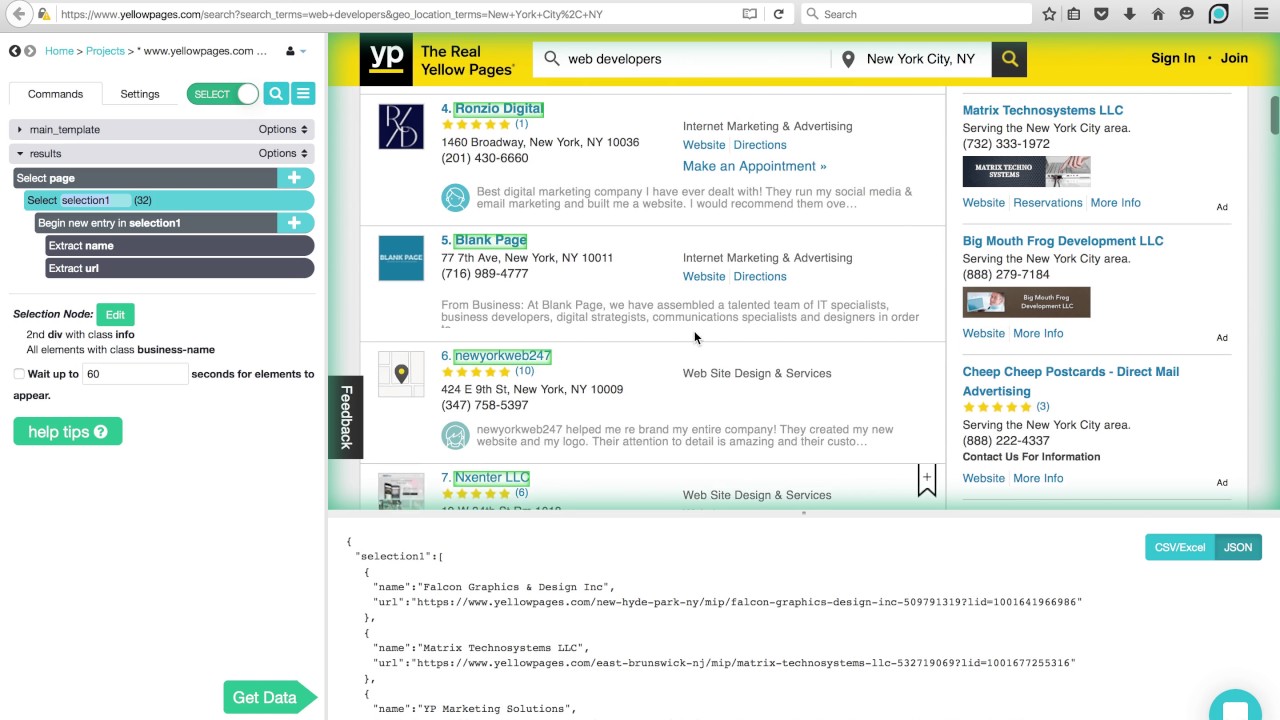
ParseHub Tutorial: Directories
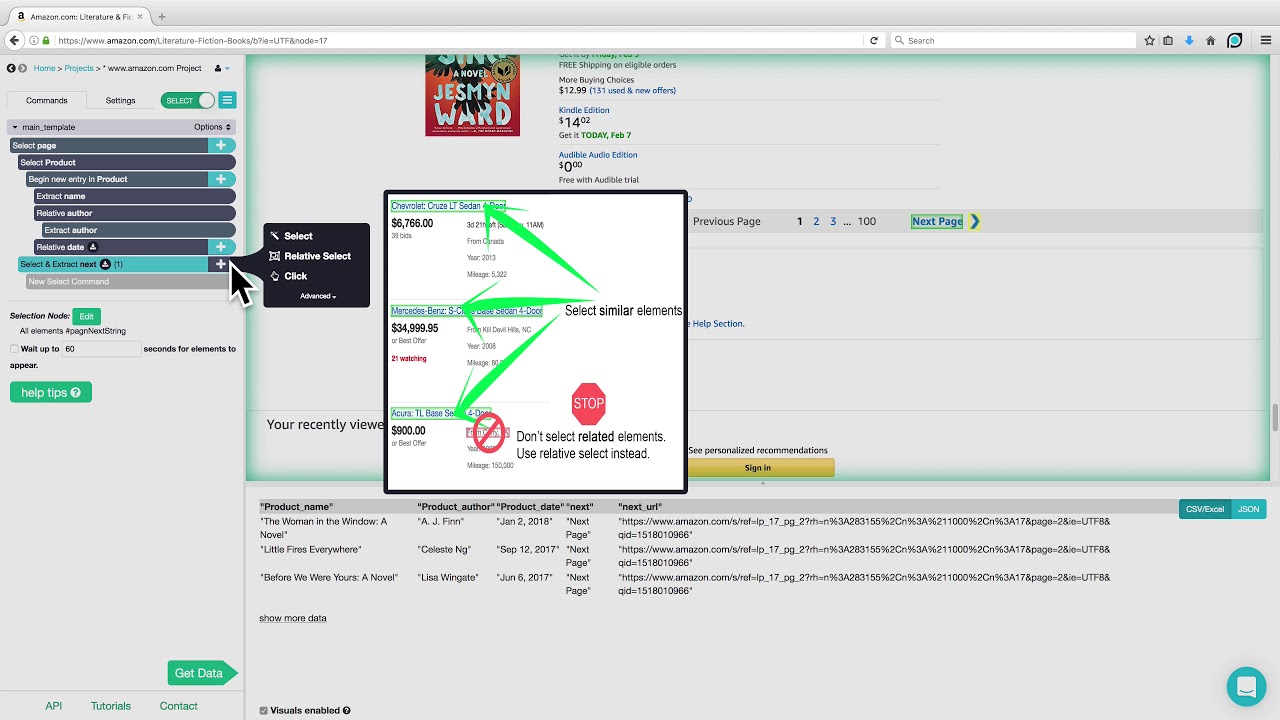
ParseHub Tutorial: Scraping Product Details from Amazon
5.0 / 5 (0 votes)
Thanks for rating: