Calculating Mean, Standard Deviation, Frequencies and More in R | R Tutorial 2.8| MarinStatsLectures
TLDRIn this informative video, Mike Marin demonstrates how to produce numeric summaries for both categorical and numerical variables in R using the Lung Capacity Data set. He covers summarizing categorical data with frequency and proportion, and numerical data with mean, median, variance, standard deviation, and quantiles. Additionally, he explains calculating correlations, covariance, and using the 'summary' command for comprehensive data analysis.
Takeaways
- 📊 The video is about producing numeric summaries for categorical and numerical variables in R.
- 🔢 The center and spread of a variable's distribution are important to quantify.
- 🗂️ The Lung Capacity Data is used for demonstration in the video.
- 🔍 The 'table' command in R is used to summarize categorical variables by frequency or proportion.
- 📈 Dividing the table by the number of observations or using 'length' command helps to express the table as proportions.
- 📊 '2 way table' or 'contingency table' can be produced using the 'table' command for two variables.
- 📘 For numerical variables like Lung Capacity, the 'mean', 'median', 'variance', 'standard deviation', 'min', 'max', and 'range' can be calculated using respective commands.
- 📌 The 'quantile' command is used to calculate specific percentiles or quantiles.
- 📝 The 'sum' command can be used to sum all observed values for a variable.
- 🔗 'Pearson's correlation' and 'Spearman's correlation' can be calculated using the 'cor' command with the appropriate method argument.
- 📊 The 'cov' command calculates the covariance between variables.
- 📋 The 'summary' command is a versatile tool that provides a range of summaries for different types of variables and datasets.
Q & A
What is the purpose of the video by Mike Marin?
-The purpose of the video is to explain how to produce numeric summaries for both categorical and numerical variables using R programming language.
What dataset is used in the video?
-The video uses the Lung Capacity Data set for demonstrating the process of summarizing data in R.
How can one access the help menu for commands in R?
-To access the help menu for any command in R, you can type 'help' followed by the command name in brackets or use a question mark (?) before the command name.
What is the initial step for summarizing a categorical variable in R?
-The initial step for summarizing a categorical variable in R is to use the 'table' command to produce a frequency table.
How can you express the frequency table as a proportion?
-To express the frequency table as a proportion, you can divide the table by the total number of observations, which in the video's example is 725.
What is the 'length' command used for in R?
-The 'length' command in R is used to determine the number of observations for a particular variable.
How can you create a '2 way table' or 'contingency table' in R?
-A '2 way table' or 'contingency table' can be created in R by entering both variables into the 'table' command.
What command is used to calculate the arithmetic mean of a numeric variable in R?
-The 'mean' command is used to calculate the arithmetic mean of a numeric variable in R.
How can you calculate the trimmed mean in R?
-To calculate the trimmed mean in R, you can use the 'trim' argument with the 'mean' command, specifying the percentage of observations to remove from the top and bottom.
What are the different measures of spread that can be calculated for a numeric variable in R?
-Different measures of spread for a numeric variable in R include variance (calculated with 'var'), standard deviation (calculated with 'sd' or by taking the square root of variance), and range (calculated with 'range').
How can you calculate specific quantiles or percentiles for a numeric variable in R?
-Specific quantiles or percentiles for a numeric variable can be calculated in R using the 'quantile' command, where you specify the desired percentiles in the 'probs' argument.
What command can be used to calculate the sum of all observed values for a variable in R?
-The 'sum' command can be used to calculate the sum of all observed values for a variable in R.
How can Pearson's correlation be calculated between two variables in R?
-Pearson's correlation between two variables can be calculated in R using the 'cor' command, as it is the default method for this command.
What is the difference between Pearson's and Spearman's correlation in R?
-Pearson's correlation measures the linear relationship between two variables, while Spearman's correlation measures the monotonic relationship, and it can be calculated in R using the 'method' argument set to 'spearman' in the 'cor' command.
How can covariance between two variables be calculated in R?
-Covariance between two variables can be calculated in R using the 'cov' command.
What does the 'summary' command in R provide for a numeric variable?
-The 'summary' command in R for a numeric variable provides the minimum, first quartile, median, mean, third quartile, and maximum.
Can the 'summary' command also be used for categorical variables in R?
-Yes, the 'summary' command can also be used for categorical variables in R, where it returns a frequency table.
What does the 'summary' command return when applied to an entire dataset in R?
-When applied to an entire dataset, the 'summary' command in R returns appropriate numerical summaries for all variables contained within the dataset.
Outlines
📊 Data Summarization in R
Mike Marin introduces the process of creating numeric summaries for both categorical and numerical variables in R, using the Lung Capacity Data set. He explains how to quantify the center and spread of a variable's distribution, and demonstrates the use of commands like 'table' for frequency and proportion, 'length' for observation count, 'mean' and 'trim' for mean calculations, 'median', 'var', 'sd' for variance and standard deviation, 'min', 'max', 'range', and 'quantile' for specific quantiles. Additionally, he touches on the use of 'sum' for summing values and 'cor' for Pearson's correlation, with a mention of Spearman's correlation and 'cov' for covariance.
🔍 Advanced Data Analysis Techniques in R
This paragraph delves deeper into advanced data analysis techniques in R. It explains how to calculate Spearman's correlation using the 'method' argument in the 'cor' command and how to compute covariance with the 'cov' command. The 'summary' command is highlighted for its versatility in producing summaries for both numerical and categorical variables, including the entire dataset. The output of the 'summary' command for the variable 'LungCap' is detailed, showing minimum, quartiles, median, mean, and maximum values. The paragraph concludes with the suggestion to explore other instructional videos for further learning.
Mindmap
Keywords
💡Numeric Summaries
💡Categorical Variables
💡Numeric Variables
💡Frequency Table
💡Proportion
💡Length Command
💡2 Way Table or Contingency Table
💡Arithmetic Mean
💡Trimmed Mean
💡Variance
💡Standard Deviation
💡Quantiles
💡Pearson's Correlation
💡Spearman's Correlation
💡Covariance
💡Summary Command
Highlights
The video discusses producing numeric summaries for categorical and numerical variables using R.
Center and spread of a variable's distribution are often of interest.
The Lung Capacity Data set is used for demonstration.
Categorical variables like 'Smoke' are summarized using frequency or proportion.
The 'table' command in R produces a frequency table for categorical variables.
Proportions can be calculated by dividing the frequency table by the total observations.
The 'length' command can be used to find the number of observations for a variable.
A '2 way table' or 'contingency table' can be produced for two variables using the 'table' command.
Numeric variables like 'Lung Capacity' can have various statistical measures calculated.
The 'mean' command calculates the arithmetic mean of a numeric variable.
A trimmed mean can be calculated using the 'trim' argument to remove extreme values.
The 'median', 'variance', and 'standard deviation' can be calculated using their respective commands.
The 'min', 'max', and 'range' commands find the minimum, maximum, and range of a variable.
Quantiles or percentiles can be calculated using the 'quantile' command with the 'probs' argument.
The 'sum' command can be used to find the sum of all observed values for a variable.
Pearson's and Spearman's correlations can be calculated using the 'cor' command with the 'method' argument.
Covariance between variables can be calculated using the 'cov' command.
The 'summary' command provides a comprehensive set of summaries for variables.
The 'summary' command can be used for both categorical and numerical variables.
A summary of the entire dataset can be obtained using the 'summary' command on the dataset object.
Transcripts
Browse More Related Video

Working with Variables and Data in R | R Tutorial 1.8 | MarinStatslectures

Correlations and Covariance in R with Example | R Tutorial 4.12 | MarinStatsLectures

Changing Numeric Variable to Categorical in R | R Tutorial 5.4 | MarinStatsLectures

Box Plots with Two Factors (Stratified Boxplots) in R | R Tutorial 2.3 | MarinStatsLectures
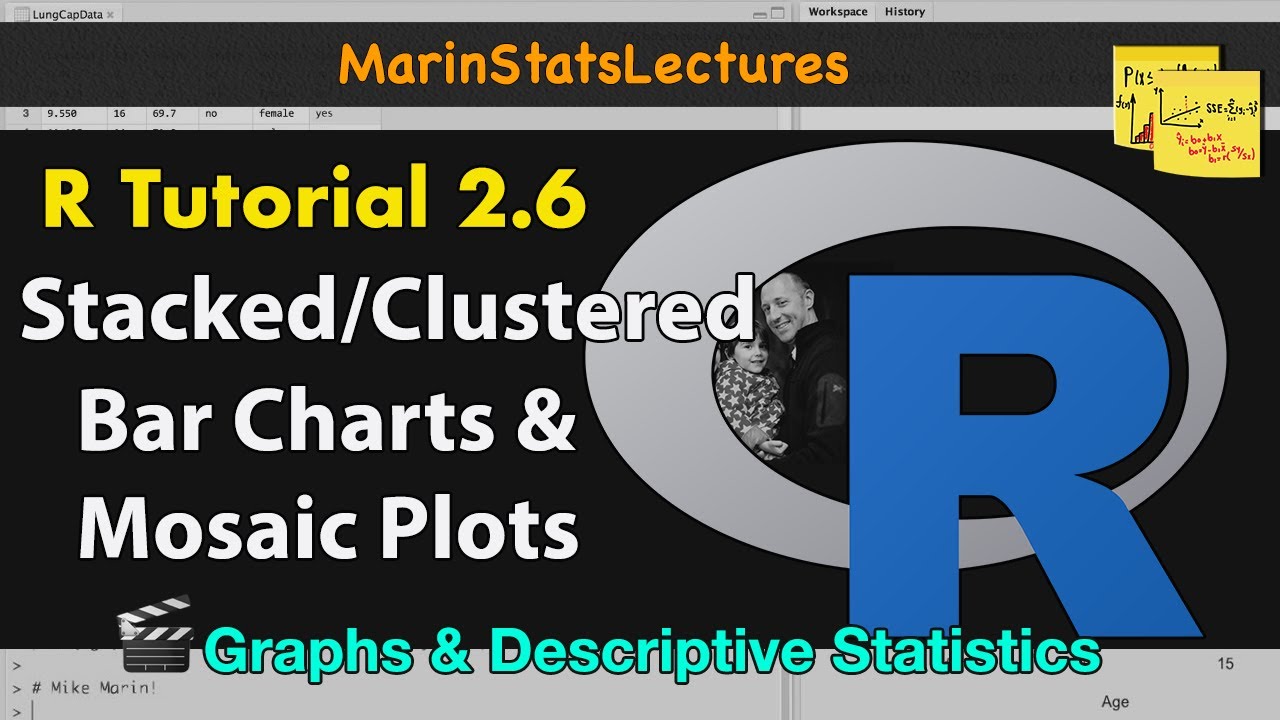
Stacked and Grouped Bar Charts and Mosaic Plots in R |R Tutorial 2.6| MarinStatsLectures

Scatterplots in R | R Tutorial 2.7 | MarinStatsLectures
5.0 / 5 (0 votes)
Thanks for rating: