Working with Variables and Data in R | R Tutorial 1.8 | MarinStatslectures
TLDRIn this instructional video, Mike Marin continues to explore data analysis in R, focusing on the LungCapData set. He explains how to view subsets of data using head, tail, and square brackets, and checks variable names with the names function. Marin introduces the mean function to calculate averages but encounters an error due to R's object recognition issue, which he resolves by using the dollar sign to extract variables or by attaching the data. He also covers the class command to determine variable types and the levels command for categorical variables. Finally, he touches on the summary command and converting numeric variables to factors for appropriate data summaries. The video promises more on data subsetting and logical statements in upcoming episodes.
Takeaways
- 📊 The video is a continuation of a series on data handling in R, focusing on the LungCapData dataset.
- 🔍 The 'head' and 'tail' functions are used for viewing subsets of data, while square brackets allow for specific data extraction.
- 🔑 The 'names' function in R is used to check the variable names within a dataset.
- ❌ An error occurs when trying to calculate the mean of 'Age' because R doesn't recognize it as a standalone variable; it's part of 'LungCapData'.
- 💡 Two methods to access variables within a dataset are introduced: using the '$' sign to extract variables or 'attaching' the dataset to the R environment.
- 🔄 'Attaching' the data allows for direct variable access by name without the '$', but it also loads variables into R's memory, which can lead to overwriting or memory issues.
- 📚 'Detaching' data from R's memory is done using the 'detach' function to remove variables once they are no longer needed.
- 🔢 The 'class' function helps identify the type of variable, which influences how R summarizes the data, such as treating numeric data differently from categorical data.
- 📈 The 'summary' function provides an overview of the dataset, with numeric variables summarized by mean, median, and quartiles, and categorical variables by frequencies.
- 🔄 Understanding the difference between numeric and categorical data is crucial, as R treats them differently for summaries and analysis.
- 🔧 The 'as.factor' command is used to convert numeric data into categorical variables, changing how R summarizes the data from numeric summaries to frequency counts.
Q & A
What is the purpose of the 'head' and 'tail' functions in R?
-The 'head' and 'tail' functions in R are used to look at the first and last few rows of a dataset, respectively, which helps in getting a quick overview of the data.
How can we check the variable names in R?
-We can check the variable names in R using the 'names' function. For example, 'names(LungCapData)' will list all the variable names in the 'LungCapData' dataset.
Why might we get an error when trying to calculate the mean of a variable that is part of a dataset?
-We might get an error when trying to calculate the mean of a variable if R does not recognize the variable name because it is stored within an object. For example, 'Age' is not recognized unless it is specified that it is part of 'LungCapData'.
What is the purpose of the '$' sign in R when working with datasets?
-The '$' sign in R is used to extract a specific variable from a dataset. For instance, 'LungCapData$Age' extracts the 'Age' variable from the 'LungCapData' dataset.
What does the 'attach' function do in R?
-The 'attach' function in R attaches a dataset to the R environment, allowing variables within the dataset to be called by their names without needing to use the '$' sign to extract them.
What is the downside of using the 'attach' function?
-The downside of using the 'attach' function is that the variables are loaded into R's memory, which can lead to them being overwritten more easily and remaining in memory until explicitly removed.
How can we remove a dataset from R's memory after attaching it?
-We can remove a dataset from R's memory by using the 'detach' function followed by the dataset name, such as 'detach(LungCapData)'.
What is the 'class' function used for in R?
-The 'class' function in R is used to determine the type or class of a variable, which influences how R treats the variable and the type of summaries it produces.
What is the difference between numeric and factor variables in R?
-Numeric variables in R are treated as continuous data and are summarized using means, medians, and quartiles. Factor variables, on the other hand, are categorical and are summarized using frequencies of the different categories.
How can we convert a numeric variable to a factor in R?
-We can convert a numeric variable to a factor in R using the 'as.factor' command. For example, 'x <- as.factor(x)' will convert the numeric variable 'x' into a factor.
What does the 'levels' function show for factor variables?
-The 'levels' function shows the different categories or levels that a factor variable can take. For example, 'levels(Smoke)' might show 'yes' and 'no' if 'Smoke' is a factor variable indicating smoking status.
What is the 'summary' function used for in R?
-The 'summary' function in R is used to provide a generic summary of the data, which includes means, medians, quartiles for numeric variables, and frequencies for factor or categorical variables.
Outlines
📊 Data Exploration and Manipulation in R
In this segment, Mike Marin explains how to work with the LungCapData dataset in R. He begins by reviewing the use of 'head', 'tail', and square brackets for data subset examination and introduces the 'names' function to check variable names. Mike then demonstrates the use of the 'mean' function, highlighting the error that occurs when trying to calculate the mean of the 'Age' variable without specifying the dataset. He presents two methods to access variables within a dataset: using the '$' sign to extract variables and the 'attach' function to load the dataset into R's memory for direct variable access. Mike also discusses the pros and cons of attaching data to the workspace. Finally, he touches on the 'class' function to identify variable types and emphasizes the importance of recognizing variable types for proper data summarization.
🔍 Understanding Variable Types and Summaries in R
This paragraph delves deeper into the categorization of variables within the LungCapData set. Mike Marin introduces the 'levels' command to identify the different categories within factor variables, such as 'Smoke' and 'Gender'. He then previews the 'summary' command, which provides appropriate summaries for each variable type, including means and medians for numeric variables and frequencies for categorical variables. Mike also addresses the issue of categorical variables being coded with numbers and demonstrates how to convert a numeric variable into a factor using the 'as.factor' command. He concludes by summarizing the importance of understanding variable types for accurate data analysis and previews upcoming topics on subsetting data and logical statements.
Mindmap
Keywords
💡LungCapData
💡head and tail command
💡square brackets
💡names function
💡mean function
💡dollar sign "$"
💡attach
💡detach
💡class command
💡levels command
💡summary command
💡as.factor
Highlights
Introduction to using head and tail functions to view subsets of data in R.
Explanation of the names function to check variable names in R.
Introduction of the mean function for calculating the average of a variable.
Error handling when attempting to calculate the mean of a non-recognized variable.
Using the dollar sign to extract variables from an object in R.
Demonstration of calculating the mean of the Age variable after extraction.
Discussion on the pros and cons of attaching data to R's memory.
How to attach and detach data in R using the attach and detach commands.
Personal preference in working with attached data for convenience.
Using the class command to determine the type or class of a variable in R.
Understanding how R treats variables based on their class for summarization.
Using the levels command to identify categories within a factor variable.
Introduction to the summary command for obtaining generic summaries of data.
Difference in summaries for numeric and categorical variables in R.
Creating a 0-1 variable to demonstrate numeric representation of categories.
Conversion of a numeric variable to a factor using the as.factor command.
Change in summary output after converting a variable to a factor.
Upcoming discussion on subsetting data and introducing logic statements in future videos.
Transcripts
Browse More Related Video
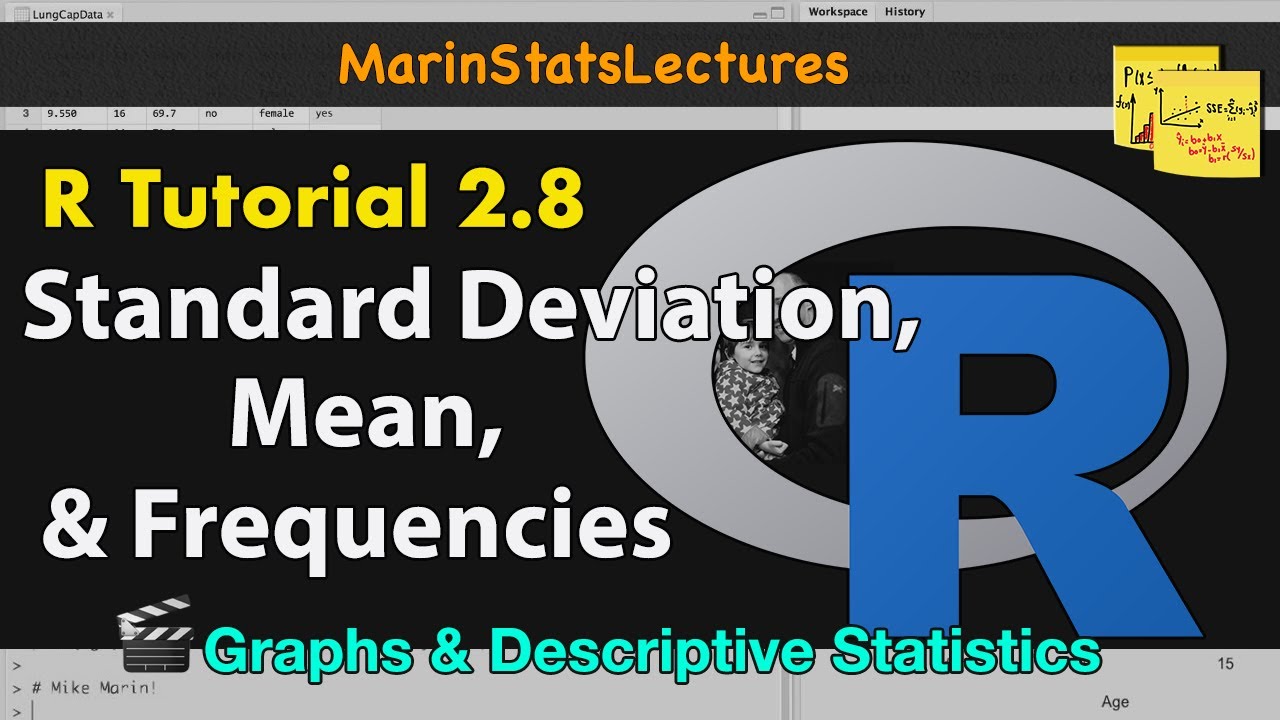
Calculating Mean, Standard Deviation, Frequencies and More in R | R Tutorial 2.8| MarinStatsLectures

tApply Function in R | R Tutorial 1.16 | MarinStatsLectures

Changing Numeric Variable to Categorical in R | R Tutorial 5.4 | MarinStatsLectures
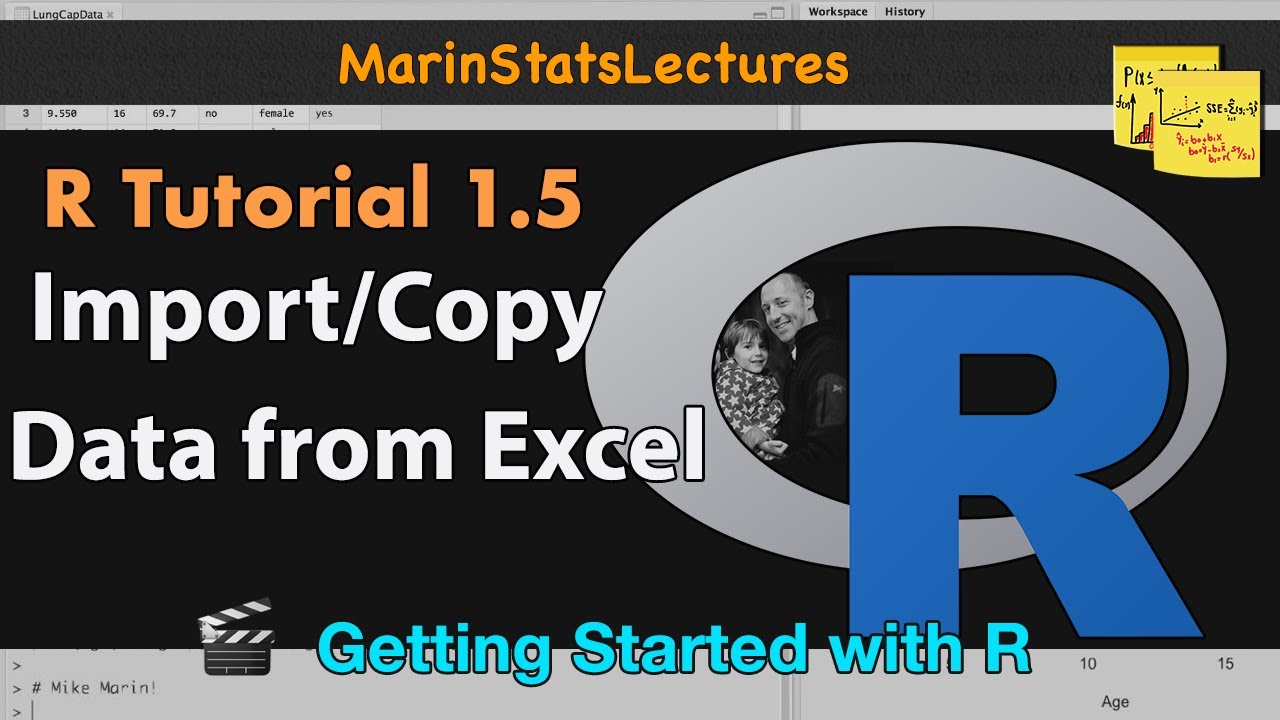
Import Data, Copy Data from Excel to R CSV & TXT Files | R Tutorial 1.5 | MarinStatsLectures

Subsetting (Sort/Select) Data in R with Square Brackets | R Tutorial 1.9| MarinStatsLectures
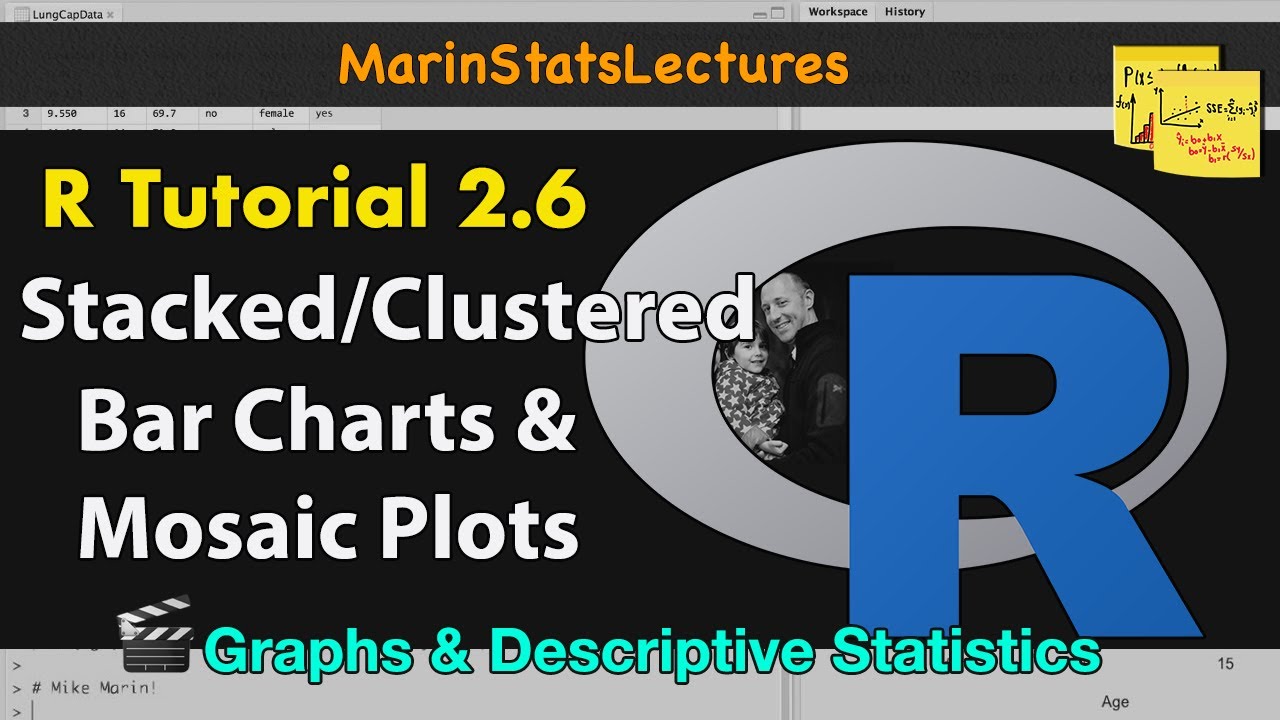
Stacked and Grouped Bar Charts and Mosaic Plots in R |R Tutorial 2.6| MarinStatsLectures
5.0 / 5 (0 votes)
Thanks for rating: