Apple TV 4K - Complete Beginners Guide
TLDRThis comprehensive guide offers an in-depth look at the Apple TV 4K, starting with unboxing and setup, then delving into features, apps, and Siri integration. Viewers learn to navigate the interface, access Apple TV+, use the Music app, Photos, Apple Arcade, and Fitness+, install apps, and customize settings. The tutorial covers everything from basic operations to advanced tips, ensuring users can maximize their Apple TV experience.
Takeaways
- 📦 Unboxing the Apple TV 4K reveals the device, Siri remote, power cable, and manuals, but no HDMI cable is included.
- 🔌 The Apple TV 4K setup requires an HDMI cable (sold separately) and an Ethernet port for internet connectivity, as well as a power source.
- 📺 The Apple TV 4K is connected to a TV by plugging an HDMI cable into the TV's port and the Apple TV's HDMI port, then connecting the power cable.
- 🔠 The initial setup process includes selecting language, region, and going through data and privacy settings, with options to enable Siri and improve Siri dictation.
- 📶 Wi-Fi network selection and Apple ID sign-in are required for downloading apps and accessing content like photos.
- 🏠 The Apple TV can be designated to a specific room within a home, which can be viewed and managed through the Home app on an iPhone.
- 🎶 The Apple TV offers access to Apple Music, allowing users to listen to radio stations for free or their library with a subscription.
- 🖼️ Photos app on Apple TV connects to iCloud, allowing users to view their photos and shared albums directly from the TV.
- 🎮 Apple Arcade provides a subscription-based service with access to a variety of games without ads.
- 🏋️ Apple Fitness Plus offers a variety of workout subscriptions that can be accessed through the Apple TV, integrating with the Apple Watch for tracking.
- 🔍 The Apple TV features a comprehensive search function that can find content across multiple platforms and apps.
Q & A
What is the retail price of the Apple TV 4K mentioned in the script?
-The Apple TV 4K version mentioned in the script retails at 149 dollars.
What are the contents found inside the Apple TV 4K box?
-Inside the box, you will find the Apple TV itself, the Siri remote, a power cable, and some manuals including regulatory information and a quick start guide.
Does the Apple TV 4K come with an HDMI cable?
-No, the Apple TV 4K does not come with an HDMI cable. You need to purchase it separately.
How can you connect the Apple TV 4K to your television?
-You connect the Apple TV 4K to your television using an HDMI cable, which you plug into the HDMI port on the back of the Apple TV and the other end into an available HDMI port on your TV.
What is the purpose of the Siri remote that comes with the Apple TV 4K?
-The Siri remote allows you to control the Apple TV 4K, including using voice commands through Siri for various functions like opening apps or finding content.
What are the steps to set up the Apple TV 4K for the first time?
-The setup process includes powering on the TV, connecting the Apple TV to an HDMI port on the TV, selecting the correct HDMI input on the TV, going through the on-screen setup (selecting language, region, enabling Siri, connecting to Wi-Fi, signing in with an Apple ID, and setting up other preferences), and finally agreeing to the terms and conditions.
What subscription services are offered on the Apple TV 4K?
-The Apple TV 4K offers subscription services like Apple TV Plus, Apple Music, and Apple Fitness Plus, which come with free trials followed by a monthly fee.
How can you install applications on the Apple TV 4K?
-You can install applications on the Apple TV 4K by going to the App Store, selecting the desired app, and pressing the 'Get' or 'Download' button, then confirming the installation with your Apple device if required.
What is the feature of the Apple TV 4K that allows you to watch content across different apps?
-The Apple TV app allows you to watch content across different apps that are installed on your Apple TV, including the 'Watch Now' section where you can access content from various streaming services.
How can you use the search function on the Apple TV 4K to find content?
-You can use the search function on the Apple TV 4K to find content by typing in the name of a movie, TV show, actor, or app. The search will show results from various platforms and apps, indicating where the content is available.
What are some of the settings and preferences that can be adjusted in the Apple TV 4K settings menu?
-In the settings menu, you can adjust various preferences such as language, appearance (dark or light mode), screen saver options, privacy settings, Siri settings, background app refresh, and accessibility options, among others.
Outlines
📦 Unboxing the Apple TV 4K
The script begins with an unboxing of the Apple TV 4K, highlighting the device's retail price of $149 and its inclusion of Ethernet and Thread support. The unboxing process is described in detail, from removing pull straps to revealing the contents of the box, which include the Apple TV itself, the Siri remote, power cable, and manuals with regulatory information and a quick start guide. It is noted that the Apple TV does not come with an HDMI cable, which must be purchased separately.
🔌 Setting Up Apple TV and Siri Remote Features
The script continues with the setup process of the Apple TV, describing the initial screen prompts, language selection, and manual activation of the Siri remote. The remote's features are toured, including the power button, microphone hole for Siri activation, touchpad with physical click buttons, back and TV buttons, play/pause, volume controls, and Siri voice activation. The setup also covers selecting the region, data and privacy notices, and the option to use Siri or not.
🌐 Connecting to Wi-Fi and Apple ID Verification
The video script details the steps to connect the Apple TV to a Wi-Fi network, emphasizing the need for a Wi-Fi password and the process of entering it using the Siri remote. Following this, the script discusses signing in to an Apple ID to access the App Store and other Apple services, including the requirement of a two-factor authentication method for account verification.
🛡️ Privacy Settings and Account Purchase Options
The script explains the privacy settings available on the Apple TV, such as the option to share audio recordings with Apple to improve Siri services. It also covers settings related to password requirements for purchases, TV provider sign-in for easier app access, and location services for local channel availability. Additionally, the script mentions the option to enable or disable analytics sharing with Apple and app developers.
🎥 Exploring the Apple TV App and Its Features
The script provides an overview of the Apple TV app, discussing its layout, features, and content. It covers the 'Watch Now' section, 'Apple TV Plus' shows, the 'Store' for movie and TV show purchases or rentals, and the 'Sports' section for live game access. The script also touches on the 'Library' section for personal content and the 'Search' function for discovering new content across different apps.
🎮 Apple Arcade and Apple Fitness Plus Subscriptions
The script introduces two subscription services: Apple Arcade for gaming and Apple Fitness Plus for workouts. It explains that both services offer free trials, with Apple Arcade providing access to multiple games without ads, and Apple Fitness Plus offering a variety of workout types that can be done with or without an Apple Watch.
📸 iCloud Photos Integration and Sharing
The script describes the Photos app on Apple TV, which syncs with iCloud to display photos from an individual's iPhone. It explains the process of accessing all iCloud photos or only shared albums, the need for approval through an Apple device, and the ability to view photos and videos directly on the Apple TV.
🎵 Apple Music App Features and Radio
The script discusses the Apple Music app, highlighting its free radio feature that allows users to listen to various stations without a subscription. It also covers the 'Library' section for playing purchased music, the 'Now Playing' section, and the 'Listen Now' section for discovering new content. Additionally, the script mentions the AirPlay feature for streaming music to other devices and the karaoke mode for singing along to songs with lyrics.
🏠 Home Screen Navigation and Additional Apps
The script explains how to navigate the Apple TV home screen, use the TV and back buttons on the Siri remote, and access the 'Now Playing' section. It also provides a brief overview of other apps on the Apple TV, such as the Music app for Apple Music subscribers, and mentions the ability to install new apps like Disney Plus from the App Store.
🎙️ Podcasts App and Its Functionalities
The script outlines the Podcasts app, describing how to browse, follow, and listen to different podcasts. It details the app's sections, including 'Listen Now' for followed podcasts, 'Browse' for discovering new content, 'Charts' for top podcasts, 'Library' for saved shows, and 'Now Playing' for the current episode. The script also mentions the AirPlay feature for listening to podcasts on other speakers.
🎬 Movies and TV Shows Purchase Options
The script describes the options for purchasing movies and TV shows on Apple TV, detailing the process of buying or renting content through the iTunes Store app. It mentions the ability to see new releases, early releases, and the option to own movies or episodes by purchasing them through the Apple ID.
🔍 Apple TV Search Functionality
The script explains the search functionality on Apple TV, which allows users to find movies, TV shows, apps, and other content across various platforms. It highlights the search feature's ability to show results from different sources, including apps and content that can be purchased or rented.
🖥️ Computers Section and Home Sharing
The script discusses the 'Computers' section for users who have enabled Home Sharing on their iTunes library. It explains that content from a Mac or PC can be shared and accessed on the Apple TV wirelessly, provided that the user is signed in with the same Apple ID on both devices.
⚙️ Settings Overview and Siri Integration
The script provides an overview of the settings available on the Apple TV, including general settings, user accounts, video and audio configurations, and accessibility options. It also highlights the integration of Siri for voice commands, the management of app updates and installations, and the ability to control app permissions for various data accesses.
🛑 Powering Off and Restarting Apple TV
The final paragraph of the script demonstrates how to power off and restart the Apple TV using the Siri remote. It explains the process of turning off the TV and Apple TV by holding the power button and turning them back on by pressing the power button again, ensuring that users know how to manage the device's power state.
Mindmap
Keywords
💡Apple TV 4K
💡Unboxing
💡Setup Process
💡Siri Remote
💡HDMI Cable
💡Apple ID
💡App Store
💡Apple TV Plus
💡Screen Saver
💡Settings
💡Siri
Highlights
Unboxing of the Apple TV 4K device, showcasing the remote and the device itself.
The retail price of the Apple TV 4K is $149, including ethernet and thread support.
Apple TV 4K does not come with an HDMI cable, which needs to be purchased separately.
Setup process involves connecting the device to HDMI and power, and selecting language and region.
Siri Remote features include a power button, microphone, touchpad, and physical click buttons.
Apple TV setup allows for automatic setup with an iPhone or manual setup.
Users can enable or disable Siri and choose whether to share Siri recordings with Apple for improvement.
Wi-Fi network selection is part of the setup process for internet connectivity.
Signing in to an Apple ID is required for downloading apps and accessing content like photos.
Two-factor authentication is used for Apple ID verification for security purposes.
Options to require a password for purchases and to enable location services for content personalization.
Setting up screen savers with aerial views and enabling analytics sharing for product improvement.
Apple TV home screen features apps like Apple TV Plus, Apple Music, Photos, Apple Arcade, and Apple Fitness.
Apple TV Plus offers a three-month free trial with subscription-based content.
Navigating the Apple TV interface with the Siri Remote, including accessing additional apps.
How to install apps from the App Store, including confirmation through an Apple device.
Using Siri on the Apple TV for voice commands, such as opening apps and searching.
Settings management, including display, sound, privacy, and network configurations.
Transcripts
Browse More Related Video

APPLE TV Tips, Tricks, and Hidden Features most people don't know

ROKU TUTORIAL | CHANGE THESE HIDDEN ROKU SETTINGS !!!
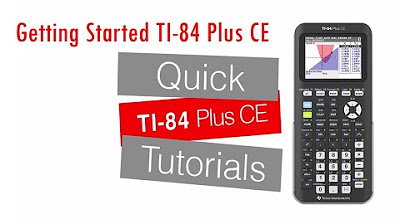
Introducing the TI 84 Plus CE - Getting Started Series

Create on Canva - how to use the design interface (easy tutorial)

Master Pivot Tables in 10 Minutes (Using Real Examples)

Bonnie Garmus on her "subversive" novel "Lessons in Chemistry"
5.0 / 5 (0 votes)
Thanks for rating: