Home Assistant Templating Masterclass (Full Course)
TLDRThis video course covers advanced templating techniques in Home Assistant, aimed at helping users become proficient in home automation. The instructor provides a step-by-step guide to mastering templating, explaining core concepts such as states, attributes, and devices. The course includes practical examples, code snippets, and instructions for using developer tools to create templates and automate tasks. Additionally, viewers are encouraged to visit the course page for an ad-free experience, quizzes, assignments, and a certificate upon completion. The video emphasizes the importance of understanding templating to achieve advanced automation in Home Assistant.
Takeaways
- 😀 Templating is a complex but essential topic for mastering Home Assistant, aimed at those who want to become Home Assistant pros.
- 🎓 The course is designed to be watched sequentially with timestamps provided for skipping to specific sections, and an advanced version is available on the instructor's smart home courses page.
- 📚 Understanding states, attributes, and devices is fundamental; an entity in Home Assistant is represented by an entity ID, has a state, and can be manipulated without affecting the physical device.
- 🛠️ Developer tools and templates are key for interacting with and creating complex expressions in Home Assistant.
- 💡 The script demonstrates how to use the 'states' function and entity attributes to retrieve and manipulate data from Home Assistant entities.
- 🔢 Templating allows for complex calculations, such as finding the average temperature from multiple sensors, and can be used to create custom sensors.
- 🔄 Looping through states is a powerful feature that can be used to process lists of entities, such as filtering and displaying information about temperature sensors.
- 📅 The 'sensor.date' provides the current date, and the 'split' function can be used to extract specific parts of the date.
- 🏠 Practical examples include using templating in automations, conditions, and creating custom icons for different states of entities like a home occupancy sensor.
- 📝 The video script also covers how to use JSON and the 'integration_entities' list in Home Assistant for more advanced configurations.
- 🔗 For those looking for a deeper dive, the instructor offers additional content, assignments, quizzes, and certificates through a subscription service.
Q & A
What is the main topic of the video?
-The main topic of the video is advanced templating in Home Assistant, which is essential for those who want to become proficient in the Home Assistant system.
Why is templating considered an advanced topic in Home Assistant?
-Templating is considered an advanced topic in Home Assistant because it involves complex coding concepts and can be challenging for users to master, causing headaches for many.
What is the prerequisite knowledge required before diving into the advanced topics of templating?
-The prerequisite knowledge required is an understanding of what states, attributes, and devices are within the context of Home Assistant.
How is a device represented in Home Assistant?
-In Home Assistant, a device such as a bulb or motion sensor is represented by something called an entity, which is identified by a unique entity ID.
What is the purpose of the 'states' function in templating?
-The 'states' function in templating is used to get the state of an entity, which can be used to represent whether a device like a light is on or off.
How can one access specific attributes of an entity in Home Assistant?
-One can access specific attributes of an entity by using the 'state_attr' function followed by the entity ID and the attribute name in quotes.
What is the purpose of the 'set' keyword in templating?
-The 'set' keyword in templating is used to create a variable and assign a value to it, which can be useful for calculations or simplifying repetitive templating code.
Can you perform mathematical operations within the templating engine?
-Yes, you can perform mathematical operations such as addition, subtraction, multiplication, and division within the templating engine, but you need to ensure that the operands are of compatible types.
What is the benefit of using the 'round' function in templating?
-The 'round' function is used to round numerical values to a specified number of decimal places, which can be useful for displaying more readable and precise values.
How can you loop through entities in Home Assistant using templating?
-You can loop through entities using a 'for' loop with the syntax 'for each state in <domain>.states', allowing you to iterate over each entity in a domain.
What is the purpose of the 'if' statement in templating?
-The 'if' statement in templating is used to evaluate conditions. If the condition is true, it returns one value; otherwise, it returns a different value, which is useful for creating dynamic outputs based on different states or conditions.
Can you use templating to create custom sensors in Home Assistant?
-Yes, you can use templating to create custom sensors in Home Assistant by defining a template and then using it within a sensor entity. This allows you to have sensors that display information based on complex conditions or calculations.
What is the role of the 'icon configurator' in Home Assistant?
-The 'icon configurator' in Home Assistant is used to dynamically change icons based on certain conditions or states. For example, it can display one icon if the home is occupied and another if it's not.
How can you use the 'integration_entities' in Home Assistant?
-The 'integration_entities' can be used to get a list of every entity ID that is part of an integration. This can be useful for managing and understanding the components that rely on specific integrations like Hue or ZHA for Zigbee devices.
What is the importance of checking the configuration after making changes in Home Assistant?
-Checking the configuration after making changes in Home Assistant is crucial to ensure that the changes are valid and that the system is functioning correctly. It helps prevent errors and issues that could occur if the configuration is not checked properly.
Outlines
📚 Introduction to Home Assistant Templating
This paragraph introduces the concept of templating in Home Assistant, emphasizing its complexity and necessity for those aspiring to become proficient in the system. The speaker announces a coding class designed to teach everything about templating, which is meant to be followed in sequence but will also have timestamps for those who prefer to skip to specific sections. Additionally, a link to the speaker's smart home courses page is provided for an enhanced learning experience, including quizzes, assignments, and feedback on code, as well as a certificate upon course completion. The paragraph concludes with an introduction to the core concept of understanding states, attributes, and devices within Home Assistant, and a demonstration of how to use developer tools to manipulate and interact with these elements.
🔧 Exploring Entity States and Templating Functions
The speaker delves into the details of entity states and how to manipulate them using Home Assistant's templating language. They explain that each device is represented by an entity with a unique entity ID and that these entities have states which can be altered without affecting the physical device. The paragraph covers how to access and use the 'states' function within templates to retrieve the current state of an entity, and how to extract specific attributes of an entity using the 'state_attr' function. The speaker also demonstrates how to handle multiple values returned by an entity and how to iterate through them using list indexing. Additionally, they touch on string manipulation functions like 'capitalize', 'upper', and 'lower', and introduce the concept of creating variables within templates for reuse and simplification of code.
🌡️ Calculating Temperature Differences with Templating
This section focuses on using Home Assistant's templating for practical applications, such as calculating the difference in temperature between two sensors. The speaker illustrates how to extract temperature values from sensors, handle data types by converting strings to floats, and perform arithmetic operations within templates. They also discuss the importance of future-proofing by adding a 'round' function to ensure that the temperature values are always treated as floats. The paragraph concludes with an example of how to calculate an average temperature from multiple sensors, emphasizing the use of loops, filters, and arithmetic operations to achieve a comprehensive understanding of the home's thermal environment.
🔁 Looping Through States and Filtering Sensors
The speaker introduces the concept of looping through states and filtering sensors based on specific attributes. They demonstrate how to create an output variable to store information about each sensor in a structured format, and how to use a 'for' loop to iterate over all sensors with a specific device class, such as 'temperature'. The paragraph also covers the use of 'if' statements to exclude sensors that are unavailable or do not meet certain conditions. The speaker provides a step-by-step guide on constructing the loop, including handling syntax errors and ensuring that the loop appends values to the output list correctly. The result is a list of all temperature sensors with their names and current states, formatted as a readable string.
📅 Manipulating Date Strings with Templating
In this segment, the speaker discusses the use of templating to manipulate date strings provided by a standard Home Assistant sensor. They demonstrate the use of the 'split' function to break down a date string into its constituent parts, such as year, month, and day, and how to access each part using array indexing. The speaker also shows how to convert these string values into integers for further processing if necessary. The paragraph provides a clear example of extracting the current year, month, and day from the date sensor and presenting them in a formatted manner, highlighting the versatility and power of templating for handling date and time data.
🏠 Practical Examples of Templating in Home Assistant
The speaker provides practical examples of how templating can be used in Home Assistant for various applications, such as configuring icons based on the state of a 'home occupancy' sensor. They explain the structure of 'if' statements within templates and demonstrate how to use them to change the output based on certain conditions. The paragraph includes examples of using 'is state' to evaluate the state of entities and combining multiple conditions using 'and', 'or', and 'not' operands. The speaker also shows how to use JSON data structures within templates, looping through JSON objects to output key-value pairs, and creating mock-up arrays for testing API responses without making actual API calls.
📝 Using Templating in Automations and Creating Custom Sensors
This paragraph explores the integration of templating in Home Assistant automations and the creation of custom sensors using templates. The speaker explains how to use 'condition template' in automations to evaluate whether a certain condition is met, and how to return a true or false value accordingly. They provide an example of an automation that only runs during the first three months of the year, demonstrating the use of multi-line expressions in condition templates. The speaker also shows how to create custom sensors using the 'template' platform in 'configuration.yaml', giving examples of sensors for monitoring a tumble dryer's power state and determining home occupancy. They discuss the importance of testing changes to configuration files before restarting Home Assistant and suggest creating sensors first if struggling with templating in conditions.
🎓 Conclusion and Further Learning Opportunities
The speaker concludes the video by encouraging viewers to take advantage of the learning opportunities provided through the described link in the description. They highlight the benefits of accessing expanded content, ad-free viewing, interactive assignments, quizzes, and a certificate upon completion. The speaker also mentions the growing number of courses available and suggests subscribing to the membership or considering a lifetime bundle for the best value. The paragraph ends with a friendly sign-off, inviting viewers to join the next video in the series.
Mindmap
Keywords
💡Templating
💡Home Assistant
💡Entity
💡State
💡Attributes
💡Developer Tools
💡Templates
💡Variables
💡Conditions
💡Automations
💡JSON
💡Integration Entities
Highlights
Templating in Home Assistant is an advanced topic crucial for mastering the system.
The course is designed to be watched sequentially but provides timestamps for easy navigation.
Entities in Home Assistant represent devices and have unique IDs, states, attributes, and names.
In the developer tools, you can experiment with templates by switching between 'Template' and 'States' tabs.
Templates allow for dynamic manipulation of entity states and attributes using functions like 'states' and 'state_attr'.
You can split attributes into specific components using array-like indexing.
Variables can be created within templates to simplify calculations and reuse code.
Using loops, you can iterate through entities and extract specific information, such as temperatures from multiple sensors.
Conditions within templates can control the execution of automation based on the state or attributes of entities.
The 'split' function is useful for parsing strings, such as dates, into their component parts.
Json objects can be created and looped through within templates to dynamically generate content.
Integration entities can be listed using 'integration_entities' for better management of devices.
Custom sensors can be created using templates for specific purposes, such as monitoring a tumble dryer's energy consumption.
Icon templates can dynamically change icons based on the state of an entity, enhancing the UI.
The importance of validating configuration files after making changes to ensure system stability.
Transcripts
Browse More Related Video

Master Home Assistant Templates: State Based Entities
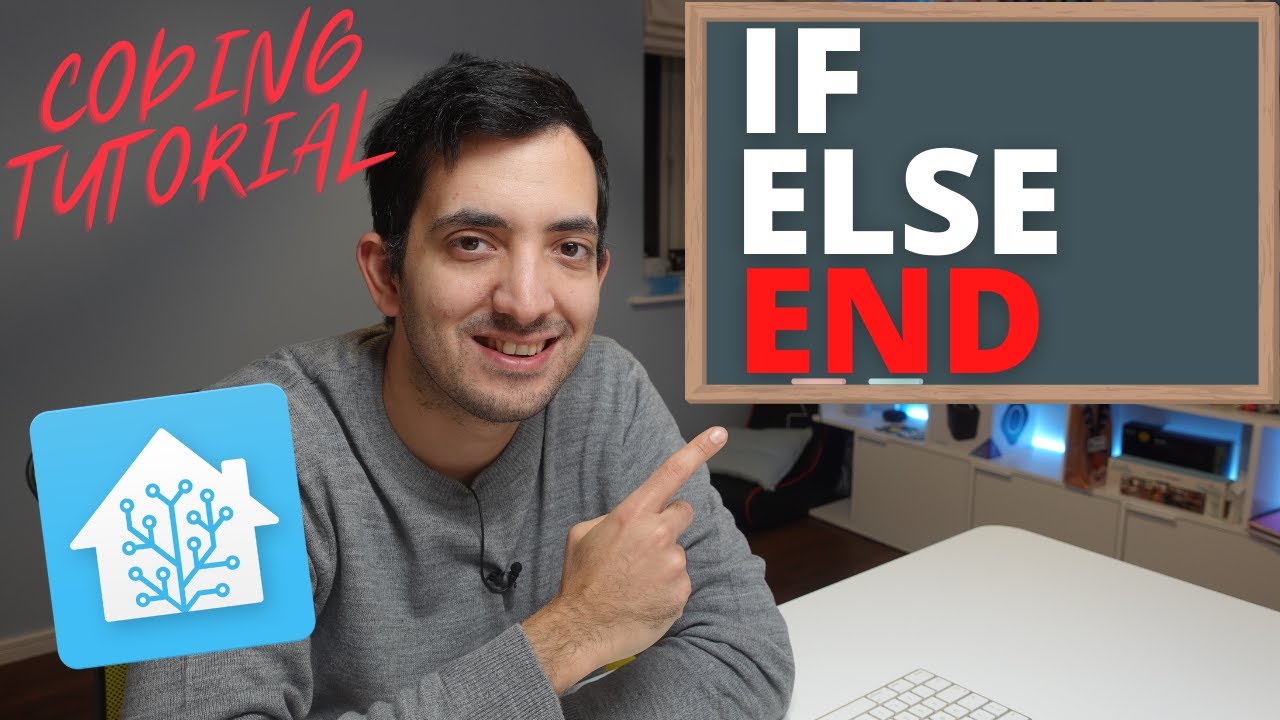
Create your OWN Template Sensor with Home Assistant Coding Tutorial

Home Assistant Templates - A Beginner's Guide

Mastering Home Assistant Templates: A Beginner's Guide

Templates and Custom Sensors in Home Assistant - How To TUTORIAL

ZHA or Zigbee2MQTT - that's the question now!
5.0 / 5 (0 votes)
Thanks for rating: