Home Assistant Templates - A Beginner's Guide
TLDRThis Tech Tutorial Tuesday video delves into the complex world of templates in Home Assistant, a platform for home automation. The host provides a comprehensive guide on utilizing templates to format sensor data, create dynamic messages for notifications, and build complex automations. The tutorial offers three practical examples: using templates as triggers in automations, crafting dynamic notification messages, and creating a sensor within Home Assistant. The host also emphasizes the importance of testing templates in the developer tools before implementation, ensuring a smooth setup process for viewers. The video is an invaluable resource for beginners looking to enhance their Home Assistant experience with the power of templates.
Takeaways
- 😀 The video is a tutorial on using templates in Home Assistant to manage and utilize data from face detection, object detection, and license plate recognition systems.
- 🔧 Templates in Home Assistant are complex and can be used for formatting sensor data, creating dynamic messages, and building complex automations.
- 📈 The presenter acknowledges not being a template expert but aims to provide a beginner-friendly introduction to using templates.
- 🛠️ The video demonstrates using the developer tools in Home Assistant to test and prototype templates before integrating them into automations.
- 📝 The script explains the difference between using double curly brackets for printing statements and percent signs for expressions in templates.
- 🔎 The tutorial covers extracting specific attributes from sensors, such as the state of the sun or API call limits from an image processing sensor.
- 📲 It shows how to create dynamic notification messages that can announce the name of a person or list detected license plates with confidence scores.
- 🔄 The video includes an example of using a for loop to iterate through detected number plates and an if statement to check for a specific plate.
- 📊 The presenter discusses creating a binary sensor using a template to detect the presence of a specific license plate and includes the confidence level as an attribute.
- 👉 The tutorial suggests that the techniques shown can be applied to other sensors or entities in Home Assistant for custom use cases.
- 📹 The video concludes with an invitation for viewers to like, subscribe, and comment with questions for future Tech Tutorial Tuesdays.
Q & A
What is the main purpose of templates in Home Assistant?
-Templates in Home Assistant are used for formatting incoming sensor data, creating dynamic messages for text or speech notifications, and building complex automations using if statements or for loops.
How can templates help with extracting information from sensor data?
-Templates can extract specific bits of information from raw, jumbled data and organize them into their own sensors, making it easier to use in automations.
What is the difference between using double curly brackets and a percentage sign with curly brackets in a template?
-Double curly brackets indicate a print statement, meaning it will display the value or content inside the template. A percentage sign with curly brackets indicates an expression, which can be used for if statements, for loops, or other logic.
How can templates be used to create dynamic notification messages?
-Templates can be used to generate dynamic notification messages by incorporating variables and data from sensors, allowing for personalized and context-aware alerts.
Can you provide an example of using a template as a trigger in an automation?
-Yes, a template can be used as a trigger in an automation by setting up an if statement within the template that returns a true or false value based on certain conditions. This value can then be used to activate the automation.
What is the role of the 'state_attr' function in templates?
-The 'state_attr' function is used within templates to retrieve the value of a specific attribute from a sensor's state.
How can you test and prototype templates before using them in automations?
-You can use the Developer Tools in Home Assistant, specifically the 'Templates' section, to test and prototype your templates. This allows you to see the results of your template without having to restart the Home Assistant system each time.
What is a practical example of using templates with license plate recognition data?
-A practical example is using templates to extract the number of remaining API calls from an image processing sensor or to create a list of all detected number plates with their confidence levels for use in notifications or automations.
How can templates be used to create a binary sensor for presence detection?
-Templates can be used to create a binary sensor by setting up a condition that checks for the presence of a specific number plate. If the plate is detected, the binary sensor's state changes to 'on' or 'home', and if not, it changes to 'off' or 'away'.
What is the benefit of using the 'round' function in templates?
-The 'round' function can be used to round off decimal values to a specific number of decimal places, making the data more readable and easier to interpret, such as converting a confidence level to a percentage.
Can you provide a step-by-step guide on how to create a sensor using templates?
-To create a sensor using templates, first define a new binary sensor in the Home Assistant configuration. Set the platform to 'template' and give your sensor a name and friendly name. Then, create a 'value_template' and paste in the value of your tested template from the template tester. Optionally, add 'attribute_templates' to include additional information like confidence levels.
Outlines
📚 Introduction to Templates and Their Importance
In this section, the speaker acknowledges neglecting to show how to use the information from previous videos on face detection, object detection, and license plate recognition. They introduce the topic of templates, emphasizing their complexity and importance. The video aims to explain what templates are, their functions, and their usage, with a promise to answer viewer questions in future videos.
🔍 Understanding Templates: Basic Concepts
This paragraph dives into the basic concept of templates, explaining their role in formatting incoming sensor data and creating dynamic messages. Templates can help in extracting specific information from raw data, generating notification messages, and implementing conditional logic in automations. The speaker highlights the connection between templates and previous video topics, stressing their utility in accessing attribute data for automations.
💡 Practical Examples: Using Templates in Home Assistant
Here, the speaker demonstrates practical examples of using templates in Home Assistant, starting with extracting the state of a sensor and its attributes. They use the 'sun.sun' sensor as an example, showing how to retrieve and display its state and specific attributes like elevation. The speaker emphasizes the importance of using the correct syntax for templates and introduces the template editor as a useful tool for testing and prototyping.
🚗 Applying Templates to License Plate Data
The focus shifts to using templates with license plate data from previous videos. The speaker demonstrates how to extract the number of remaining API calls from the license plate recognition sensor. They guide viewers through the process of filtering and displaying specific attributes using templates. Additionally, they explain how to create conditional statements within templates to trigger automations based on specific conditions.
🔔 Dynamic Notification Messages Using Templates
In this section, the speaker explains how to create dynamic notification messages using templates. They show how to loop through detected license plates and display their information in a notification message. The process involves setting variables, creating for loops, and formatting the output to include both the license plate numbers and their confidence levels. The speaker also provides tips on making the output more readable and useful for automations.
🔍 Creating Binary Sensors with Templates
The final example covers creating a binary sensor that detects the presence of a specific license plate using templates. The speaker combines for loops and if statements to check for a specific plate and return a true or false value. They demonstrate how to use this template to create a binary sensor in Home Assistant and include additional information like confidence levels in the sensor's attributes. This example showcases the versatility and power of templates in building complex automations.
Mindmap
Keywords
💡Templates
💡Face Detection
💡Object Detection
💡License Plate Recognition
💡Automations
💡Sensor Data
💡Developer Tools
💡Binary Sensor
💡Notification Messages
💡Attributes
💡Confidence Level
Highlights
Templates can help format incoming sensor data, making sense of raw, jumbled information.
Templates allow for creating dynamic messages for text-to-speech or notification messages.
Templates can be used to create if statements or for loops, enabling more complex automations.
Templates can extract specific information from sensor attributes rather than just the state.
The video provides three examples: using templates as a trigger in automation, for notification messages, and to create sensors.
Using the 'dev tools' template editor allows for quick testing and prototyping of templates without restarting Home Assistant.
Basic template example: retrieving the state of a sensor using double curly brackets.
Using 'state_attr' to get specific attributes of a sensor, like elevation, from the sun.sun sensor.
Creating a template trigger by comparing an attribute value to a threshold using an if statement.
How to construct a notification message that lists detected number plates and their confidence levels.
Using a for loop to iterate through detected vehicle plates and extract relevant information.
Formatting confidence levels as percentages for more readable notification messages.
Creating a binary sensor template for detecting the presence of a specific number plate.
Combining for and if loops in templates to create more sophisticated conditions and checks.
Assigning template outputs to sensor attributes for detailed automation and notification conditions.
Practical examples provided can be applied to any sensor or entity within Home Assistant.
Transcripts
Browse More Related Video

Mastering Home Assistant Templates: We got Errors

Mastering Home Assistant Templates: A Beginner's Guide

Master Home Assistant Templates: State Based Entities

Templates and Custom Sensors in Home Assistant - How To TUTORIAL

Home Assistant Templating Masterclass (Full Course)
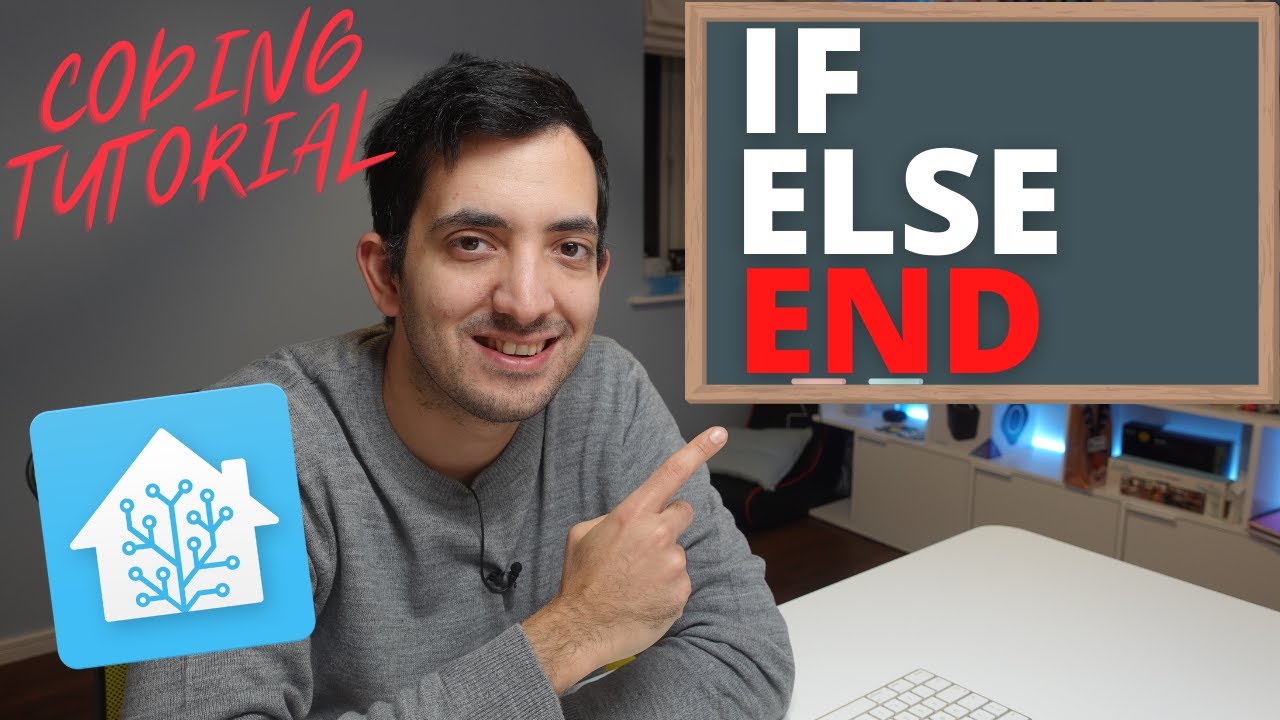
Create your OWN Template Sensor with Home Assistant Coding Tutorial
5.0 / 5 (0 votes)
Thanks for rating: