200 Social Media Posts In 10 Minutes Using ChatGPT & Canva
TLDRThe video script outlines a method for efficiently creating a large volume of social media content. The process begins with using Chat GPT to generate a list of inspirational quotes and practical tips for content creators and YouTubers. These are then organized into Google Sheets and exported as CSV files. The next step involves using Canva's bulk creation feature to turn the data into graphic posts and Instagram Reels, as well as short videos for TikTok and YouTube Shorts. The result is a diverse and engaging set of 100 content pieces, which can be repurposed across multiple platforms to maximize reach and engagement.
Takeaways
- 🚀 Utilize AI tools like Chat GPT to efficiently generate a large volume of content in a short amount of time.
- 📊 Start by creating a diverse list of 25 inspiring quotes and 25 practical tips for content creators and YouTubers.
- 🔄 Replicate this process twice to have a solid base of 100 content ideas before repurposing.
- 📈 Organize your content ideas in Google Sheets and export them as CSV files for further use.
- 🎨 Use Canva's bulk creation feature to turn your content ideas into visually appealing graphic posts.
- 📹 Transform your tips into Instagram Reels and TikTok videos, repurposing content for multiple platforms.
- 🎞 Choose appropriate templates in Canva that match the tone and message of your content.
- 📌 Connect your CSV data to Canva's design templates to automate the creation of multiple posts.
- 🌐 Maximize your content reach by repurposing and recycling your content for various social media platforms.
- 💡 Consider using stock videos or your own vertical videos to complement your text-based content in video formats.
- 📈 Aim for creating a total of 200 pieces of content by combining graphics, reels, and tips in different formats.
Q & A
What is the main goal of the video?
-The main goal of the video is to teach viewers how to efficiently create a large volume of social media content, specifically 200 posts, in a short amount of time.
How many Instagram infeed posts and short form videos does the video aim to create?
-The video aims to create 50 Instagram infeed posts and 50 short form videos that can be repurposed across different platforms.
What is the strategy for generating content variety?
-The strategy for generating content variety involves creating a list of 25 encouraging quotes and 25 tips for content creators and YouTubers, and then repurposing them into different formats for various platforms.
Which tool is used to generate the list of quotes and tips?
-Chat GPT is used to generate the list of quotes and tips by submitting a prompt with a request for specific types of content.
How are the generated content ideas organized?
-The generated content ideas are organized by copying them into Google Sheets and then exported as CSV files for further use in content creation tools.
What is the role of Canva in the content creation process described in the video?
-Canva is used to turn the list of tips and quotes into visual content, such as graphic posts and reels, by using templates and bulk creation features.
How does the video suggest repurposing content for different social media platforms?
-The video suggests repurposing content by turning the tips and quotes into graphic posts for Instagram, reels for Instagram and TikTok, and short form videos for YouTube Shorts, thus maximizing the use of the original content across platforms.
What is the significance of using Chat GPT in the content creation process?
-Using Chat GPT in the content creation process allows for the efficient generation of a variety of content ideas, which can then be transformed into different content formats suitable for various social media platforms.
How does the video address the potential issue of repetitive content?
-The video addresses the potential issue of repetitive content by suggesting the creation of diverse content types, such as inspirational quotes and practical tips, and by repurposing them in different formats to maintain variety in the content posted.
What additional resource is mentioned for marketers interested in AI trends?
-For marketers interested in AI trends, the video mentions a free 33-page resource created by HubSpot, which includes AI marketing tips and insights gathered from a survey of global marketing, sales, service, and SEO professionals.
What advice does the video give on personalizing the generated content?
-The video advises on personalizing the generated content by making slight tweaks to the prompts used in Chat GPT and selecting appropriate templates in Canva to match the content with the desired aesthetic and message.
Outlines
🚀 Efficient Content Creation with AI
This paragraph introduces a method for creating a large volume of social media content quickly. The focus is on generating 200 social media posts in a short amount of time, with specific instructions on how to create 50 Instagram feed posts and 50 short-form videos that can be repurposed across Instagram, YouTube Shorts, and TikTok. The video emphasizes the value of time and provides a link to a resource for AI marketing tips.
📝 Crafting Engaging Quotes and Tips
The paragraph details the process of generating content by first creating a list of 25 encouraging quotes and another list of 25 practical tips for content creators and YouTubers. It explains how to use these lists to produce individual posts and how to organize them in Google Sheets. The paragraph also touches on the importance of variety in content to avoid repetition and maintain audience engagement.
🎨 Designing Graphics and Reels in Canva
This section walks through the process of turning the generated tips and quotes into visual content using Canva. It explains how to upload the CSV files to Canva's bulk create feature, select appropriate templates, and customize the designs with branding elements. The paragraph also discusses the strategy of repurposing the content for different social media formats, such as Instagram reels and TikTok videos, to maximize the reach and impact of the content.
Mindmap
Keywords
💡Content Creation
💡Chat GPT
💡TikTok
💡YouTube Shorts
💡Canva
💡CSV File
💡Branding
💡Repurpose Content
💡Time Stamps
💡Stock Videos
Highlights
The video presents a content creation hack to generate a large volume of social media posts in a short amount of time.
The method involves creating 200 social media posts in just 10 minutes, with a focus on Instagram and repurposing content for YouTube Shorts and TikTok.
The process begins by using Chat GPT to generate a list of 25 encouraging quotes and 25 tips for content creators and YouTubers.
The generated content is then organized and exported as CSV files for further use.
Google Sheets is utilized to store and organize the quotes and tips, making it easier to manage and use the content.
Canva is introduced as the tool for creating the visual content, turning the tips and quotes into graphic posts and social media reels.
The video provides a step-by-step guide on how to use Canva's bulk creation feature to upload the CSV files and generate graphic posts.
The importance of repurposing content for multiple platforms is emphasized to maximize reach and engagement.
The video also discusses the use of stock videos and personal footage to add a personal touch and variety to the content.
A practical tip is given on how to use personal videos from one's camera roll for content creation.
The video concludes by encouraging viewers to explore further use of Chat GPT in their content creation process.
A free resource from HubSpot on AI marketing trends for 2023 is recommended for marketers interested in AI integration.
The video demonstrates the efficiency of using AI and automation tools to save time and increase productivity in content creation.
The transcript highlights the synergy between AI technology and creative platforms like Canva for streamlined content production.
The video showcases the potential of combining technology with traditional content creation methods to achieve规模化生产.
Transcripts
Browse More Related Video

15 Niches to Pursue in Graphic Design

The New AI Side Hustle That's Making $1,579+/Day

FULL CANVA TUTORIAL 2024 | How To Use Canva For BEGINNERS!

Social media strategy, planning, and publishing | Google Digital Marketing & E-commerce Certificate

Scrape Reddit Comments R ExtractoR
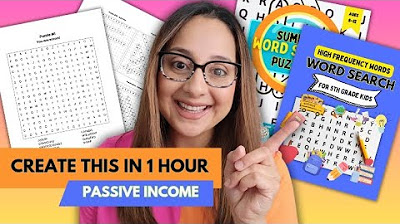
Create a Word Search Puzzle Book using ChatGPT, Canva, and Generator (Step by Step Tutorial)
5.0 / 5 (0 votes)
Thanks for rating: