Excel Module 2 SAM End of Module Project 1 | NP_EX19_EOM2-1 | First Mittagong Community Bank
TLDRThis instructional video offers a step-by-step guide to completing an Excel module assignment for the First Mong Community Bank. The presenter demonstrates how to download the necessary Excel workbook, apply various formatting techniques, and use specific cell styles to enhance the workbook's usability. With a total of 15 steps, the video covers the first eight in detail, including changing themes, merging and centering text, applying cell styles, and formatting dates and numbers. The presenter also offers assistance for completing the entire course, including Excel, Word, PowerPoint, and other assignments, encouraging viewers to subscribe and engage with the channel.
Takeaways
- 📚 The video is a tutorial for completing an Excel assignment for a course.
- 🎓 The Excel module is part of a broader course that includes assignments in various formats like Word, PowerPoint, and more.
- 📝 The assignment is for 'First Mong Community Bank' and involves formatting a workbook, text, and data.
- 🔗 The tutorial covers downloading a specific Excel workbook (np19) necessary to complete the assignment.
- 📈 The total number of steps to complete the assignment is 15, and the video will guide through each step.
- 🖥️ The first step involves changing the theme of the workbook to 'Office' using the Page Layout and Themes options.
- 🔑 Subsequent steps include formatting specific cells with different styles, merging and centering ranges, and applying various cell styles.
- 📅 Formatting the effective date in a specific range is required, with the date format being 'day month year'.
- 📊 Steps also cover applying percentage number formats and increasing decimal places for certain ranges.
- 💼 The presenter offers to complete the assignment or the entire course for viewers, with contact details provided in the video description.
- 👍 The video concludes with a call to action for viewers to subscribe, like, and comment on the video.
Q & A
What is the main purpose of the video?
-The main purpose of the video is to guide viewers step by step through an Excel assignment for Module 2 Project 1 of a course, specifically focused on formatting workbooks, text, and data for First Mong Community Bank.
Who is the target audience of the video?
-The target audience is students who need help completing their Excel assignments, particularly for the mentioned course, and potentially other courses like accounting, management, finance, information technology, computer science, and mathematics.
What is the name of the bank mentioned in the assignment?
-The name of the bank mentioned in the assignment is First Mong Community Bank.
What is the role of Alison in the assignment scenario?
-In the assignment scenario, Alison is a loan officer with First Mong Community Bank who is adding form meeting to the workbook.
What is the first step in completing the assignment according to the video?
-The first step in completing the assignment is to change the theme of the workbook to 'Office' by going to the Page Layout tab and selecting the 'Themes' option.
How can viewers get help for their assignments beyond Excel?
-Viewers can get help for their assignments beyond Excel by contacting the video creator through the WhatsApp number and email address provided in the video description.
What is the total number of steps in the Excel assignment?
-The total number of steps in the Excel assignment is 15.
What is the name of the worksheet that the video instructs to switch to in step two?
-The name of the worksheet that the video instructs to switch to in step two is 'mode gauge' or 'motage'.
What formatting style is applied to the range A1 to D1 in step two?
-In step two, the 'FM heading cell style' is applied to the merged and centered range A1 to D1.
What is the date format that should be applied to the cell B4 in step four?
-The date format that should be applied to the cell B4 in step four is 'day month year', as exemplified by '21 November 21'.
What is the final step shown in detail in the video before giving an overview of the remaining steps?
-The final step shown in detail in the video before giving an overview is step eight, where the number format is applied to the range C7 to C18 and the decimal places are increased to show three decimal places.
How can viewers get the Excel workbook needed for the assignment?
-Viewers can get the Excel workbook needed for the assignment by downloading it from their school dashboard.
What is the final outcome of the assignment if all steps are followed correctly?
-The final outcome of the assignment, if all steps are followed correctly, will be a formatted Excel workbook with specific styles and formats applied to various cells and ranges, as demonstrated in the final version shown in the video.
What services does the video creator offer for students who need help with their complete course?
-The video creator offers to do Excel assignments, Word assignments, PowerPoint assignments, Access assignments, and Outlook assignments for students who need help with their complete course.
How can viewers contact the video creator for assistance with their assignments?
-Viewers can contact the video creator for assistance with their assignments by reaching out via the WhatsApp number and email address mentioned at the bottom of the screen and in the video description.
Outlines
📘 Introduction to Excel Module Two Assignment
The video script introduces an Excel tutorial for a course, focusing on Module Two's end of module project. The instructor offers to guide viewers step by step through the assignment, which involves formatting an Excel workbook for the First Mong Community Bank. The video also promotes the instructor's services for completing assignments and courses in various subjects like accounting, management, finance, and more. The Excel workbook 'np19' is mentioned as a necessary download from the school dashboard to complete the assignment, which consists of 15 steps.
📝 Step-by-Step Excel Formatting Instructions
The script details the first five steps of the Excel assignment, instructing viewers on how to format the workbook. This includes changing the workbook theme to 'Office,' merging and centering headings, applying specific cell styles, and adjusting the date format. The instructions are given in a sequential manner, with clear guidance on navigating Excel's interface to achieve the desired formatting. The video promises to continue this detailed breakdown for all steps, but also offers the instructor's assistance for those who prefer to have the assignment completed for them.
🔢 Applying Number Formats and Final Assignment Overview
The script continues with steps six through eight of the Excel assignment, focusing on copying formatting, applying percentage number formats, and adjusting decimal places. The instructions are concise and assume the viewer is following along in Excel. After completing these steps, the instructor provides a brief overview of the final outcome of the assignment, showing what the 'Mage' and 'Money Market' worksheets will look like after all steps are applied. The video concludes with a call to action for viewers to subscribe, like, and comment, and an offer for the instructor to complete the course or individual assignments for a fee.
Mindmap
Keywords
💡Excel Module
💡Assignment
💡Email Address
💡Formatting
💡Workbook
💡Loan Officer
💡Theme
💡Merge and Center
💡Number Format
💡Cell Style
💡Money Market Worksheet
Highlights
Introduction to the Excel module two end of module project.
Offer to complete assignments for viewers via WhatsApp or email.
The assignment involves formatting workbook text and data for First Mong Community Bank.
Downloading the np19 Excel workbook is the first step in the project.
15 steps in total to complete the assignment.
Changing the workbook theme to 'Office' as per the assignment's first step.
Instructions on formatting headings and applying cell styles in the mortgage worksheet.
Merging and centering cells for headings and applying FM heading cell style.
Applying FM subheading set to the merged cells.
Formatting the effective date with a specific cell style, italic text, and right alignment.
Changing the date format to 'day month year'.
Permitting the 'Mage re' table and centering the text for headings.
Copying formatting from one range and applying it to another in the worksheet.
Applying percentage number format and copying it to another range.
Applying number format with three decimal places to a specific range.
Offer to complete the course including all Excel, Word, PowerPoint, Access, and Outlook assignments.
Final version of the assignment is shown after completing all steps.
Invitation to subscribe, like, and comment on the video.
Transcripts
Browse More Related Video

Excel Module 1 Project 2: Retail Pro

Excel Module 2: Rivera Engineering

Tutorial of First Mittagong community bank in excel on Mac

Tutorial on Rivera Engineering excel project on Mac in excel
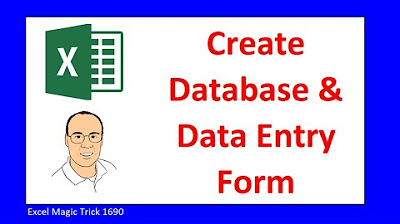
Create Excel Database and Data Entry Form. Excel Magic Trick 1690.

basics of Excel - most popular tool for Analytics
5.0 / 5 (0 votes)
Thanks for rating: