Using the New Math Software FluidMath
TLDRThe video introduces 'Fluid Math,' a revolutionary software that simplifies mathematical tasks. It recognizes handwriting, performs calculations including fractions, decimals, radicals, exponents, logarithms, trig functions, and factors. The software can solve equations, systems of equations, and even graph functions, allowing users to adjust parameters dynamically. Its interactive graphing capabilities and ability to display functions alongside their inverses make it an exceptional tool for math education.
Takeaways
- 🌟 The software 'Fluid Math' offers a range of mathematical functionalities, including simplifying, approximating, and handling various mathematical operations.
- 📝 It recognizes and processes handwritten input, with the user still adjusting their handwriting for better recognition.
- 🔢 Supports basic arithmetic operations like fractions (e.g., 312/240), decimals (e.g., 1.3), and radicals (e.g., √50 ≈ 7.07).
- 🤯 Capable of dealing with complex numbers, such as the square root of negative 16 (i.e., 4i).
- 📈 Handles exponents and logarithms, for example, log base 2 of 16 equals 4, and trigonometric functions (e.g., sin(5π/4) ≈ -√2/2).
- 📊 Allows factoring of expressions (e.g., x² - 3x - 10 factors to (x - 5)(x + 2)) and simplifying rational expressions.
- 🔍 Recognizes and evaluates Sigma notation, like 2n + 3 for n from 1 to 40.
- 🧠 Solves equations and systems of equations, updating the solutions automatically when the equations are modified.
- 📈 Graphing capabilities include the ability to plot functions, zoom, change axis scales, and move the global axis.
- 🎛️ Intuitive parameter sliders enable users to adjust the values of parameters and observe how the graph changes in real-time.
- 📚 Demonstrates the practical application in education, such as differentiating between the graphs of sine and arcsine functions.
Q & A
What is the name of the software discussed in the transcript?
-The software discussed is called Fluid Math.
What is the primary purpose of Fluid Math?
-Fluid Math is designed to assist with mathematical tasks such as simplifying, approximating, solving equations, and graphing functions.
How does one activate the math mode in Fluid Math?
-To activate math mode in Fluid Math, the user hits a dedicated math button.
What types of mathematical operations can Fluid Math handle?
-Fluid Math can handle operations such as fractions, decimals, radicals, imaginary numbers, exponents, logarithms, trigonometric functions, and factoring.
How does Fluid Math adjust to changes in input?
-Fluid Math adjusts its answers dynamically as the user changes the numbers or expressions inputted.
What is the significance of the graphing capabilities in Fluid Math?
-The graphing capabilities in Fluid Math allow users to visualize functions, zoom, change axis scales, and understand the relationships between different mathematical expressions.
How does Fluid Math assist with teaching and understanding inverse functions?
-By allowing users to graph functions and their inverses simultaneously, Fluid Math helps in visually demonstrating the relationship and differences between them.
What parameters can be defined and manipulated in Fluid Math?
-Users can define and manipulate parameters such as 'm' and 'b' in expressions and equations, with sliders provided for adjusting their values.
How does Fluid Math handle system of equations?
-Fluid Math can solve a system of equations by providing an updated solution when the equations are altered or new variables are introduced.
What is the potential impact of Fluid Math on math instruction?
-The speaker believes that Fluid Math has the potential to revolutionize math instruction by providing dynamic, interactive, and visual tools for understanding complex mathematical concepts.
How does Fluid Math handle errors or changes in handwriting?
-If the handwriting is not recognized correctly, Fluid Math allows users to scratch out the incorrect input and redo it.
Outlines
📱 Introduction to Fluid Math Software
The speaker introduces a new software called Fluid Math, highlighting its amazing features. Despite being new to the software, the speaker demonstrates its capabilities, including handwriting recognition, simplifying and approximating mathematical expressions. The software can handle various mathematical operations such as fractions, decimals, radicals, imaginary numbers, exponents, logarithms, trigonometric functions, and factoring. It also simplifies rational expressions and evaluates Sigma notation. The speaker shares their experience of using the software and its potential to revolutionize math instruction.
📈 Advanced Features and Graphing Capabilities of Fluid Math
The speaker delves into the more powerful aspects of Fluid Math, showcasing its ability to solve equations and systems of equations automatically. The software handles exponential and trigonometric equations with ease. A standout feature is its graphing capabilities, allowing users to create, manipulate, and zoom into graphs. The software also enables the definition of parameters and provides interactive sliders for adjusting graph views. The speaker shares a classroom scenario where the software helped students understand the difference between sine and arcsine curves, emphasizing the educational value of Fluid Math.
Mindmap
Keywords
💡Fluid Math
💡Handwriting Recognition
💡Math Mode
💡Simplifying and Approximating
💡Radicals and Exponents
💡Logarithms and Trig Functions
💡Factoring and Rational Expressions
💡Sigma Notation and Equation Solving
💡Graphing Capabilities
💡Inverse Functions
💡Interactive Learning
Highlights
Fluid Math is a new software with amazing features.
It can recognize and process handwriting input for mathematical operations.
Switching to math mode is done by hitting a specific button.
The software simplifies and approximates mathematical expressions.
Fractions, decimals, and radicals are all supported by the software.
Imaginary numbers and exponents can be calculated within the software.
Logarithms and trigonometric functions are also within its capabilities.
The software can factor expressions and simplify rational equations.
Recognition and evaluation of Sigma notation is possible.
Equations and systems of equations can be solved using Fluid Math.
The software is capable of solving exponential and trigonometric equations.
Graphing capabilities include adjusting scales and zooming.
Parameters can be defined and adjusted with sliders for dynamic graphing.
The software allows for the comparison of functions and their inverses visually.
Fluid Math has the potential to revolutionize math instruction.
Transcripts
Browse More Related Video

How To Graph Functions Using an Online Calculator

SAT® Calculator Hacks: TI-84 Tips & Tricks
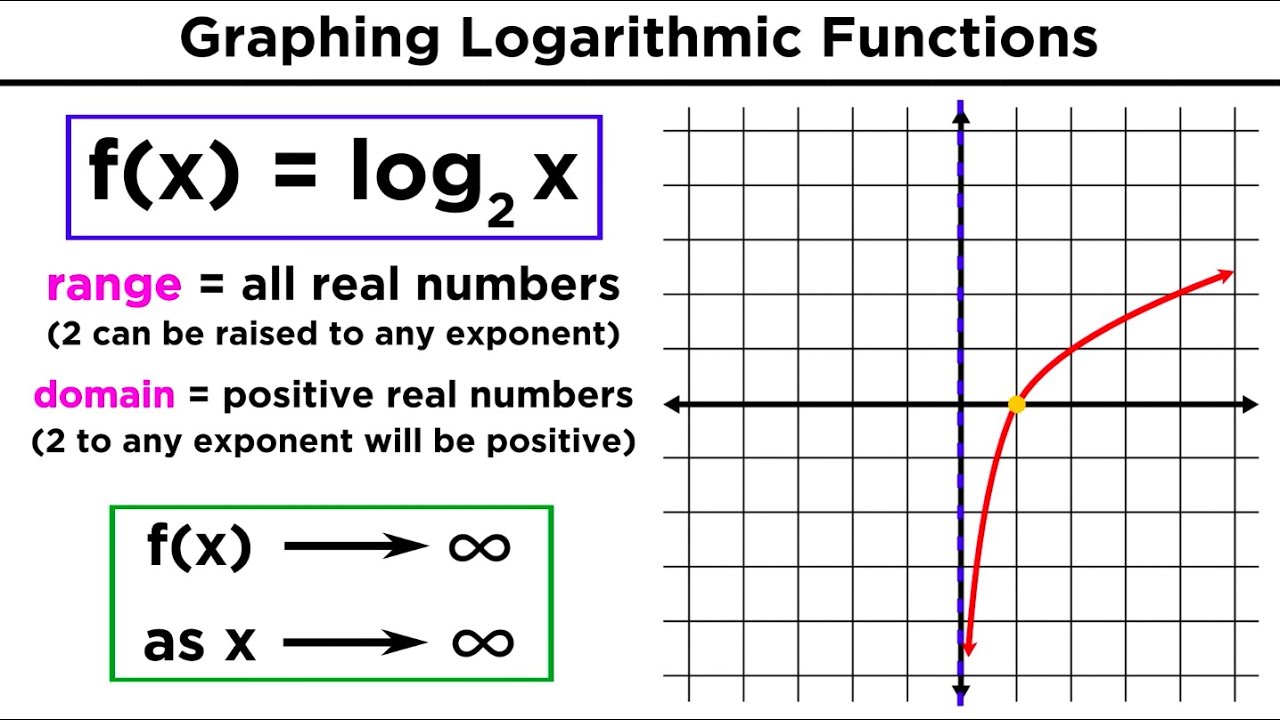
Logarithms Part 1: Evaluation of Logs and Graphing Logarithmic Functions
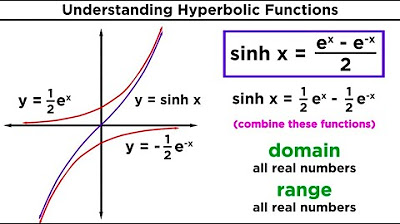
Hyperbolic Functions: Definitions, Identities, Derivatives, and Inverses

Online Tutoring Session Demonstration
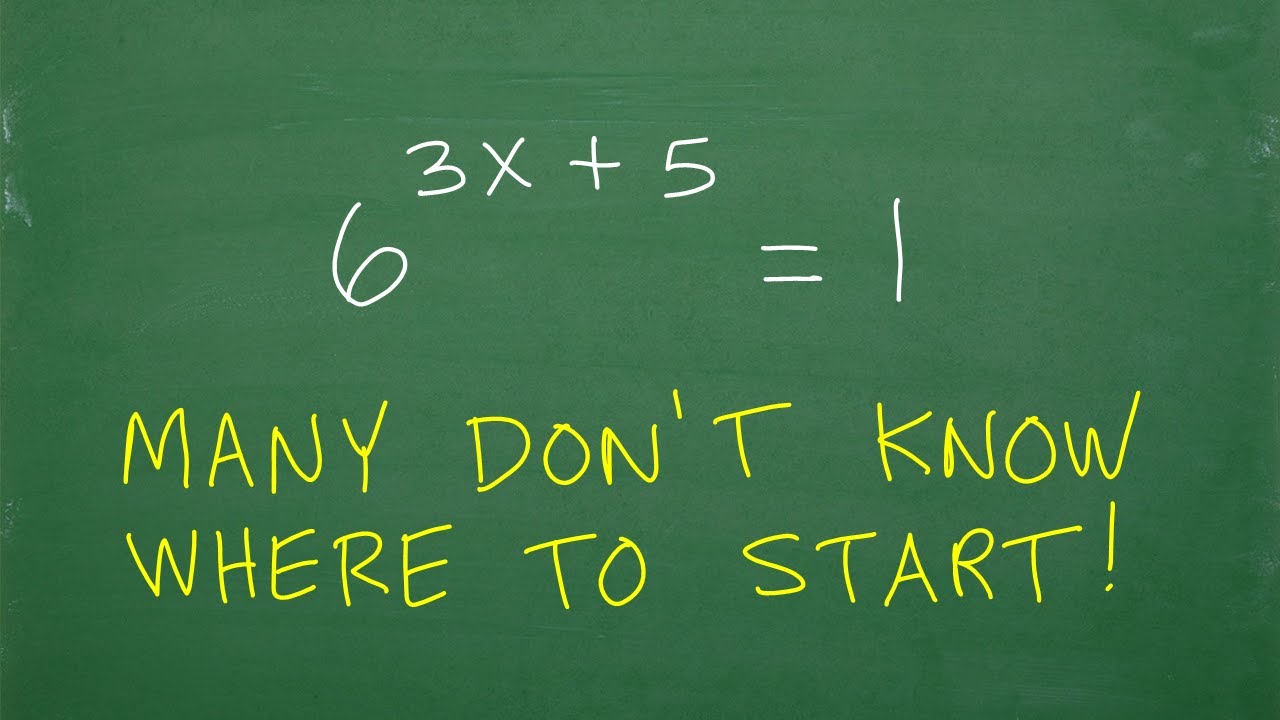
6 to the (3x + 5) = 1, many don’t know where to start
5.0 / 5 (0 votes)
Thanks for rating: