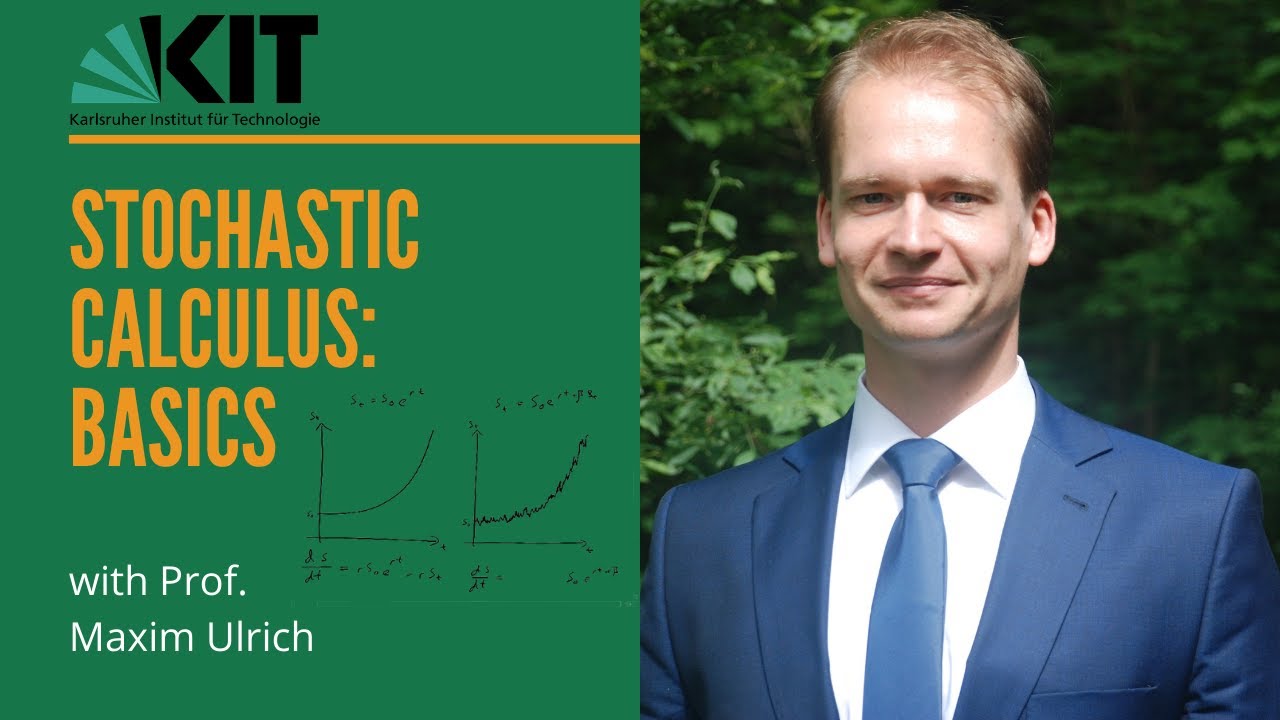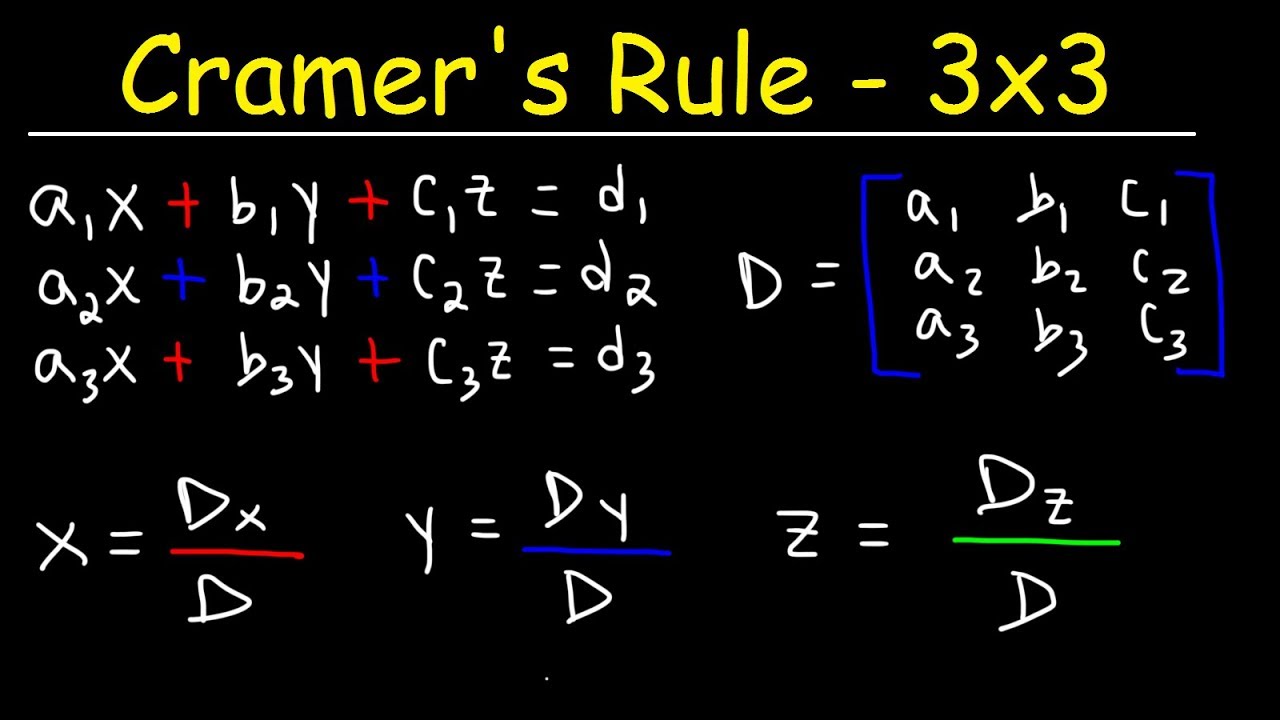Solving system of ODEs using MATLAB
TLDRThis video tutorial demonstrates how to solve a system of ordinary differential equations (ODEs) using MATLAB. It begins by explaining the concept of coupled ODEs, where variables like y and z vary with time and cannot be solved separately. The script illustrates the process of combining these variables into a vector and defining the differential equations accordingly. It then shows how to use MATLAB's solver 'ode45' or 'ode23' to find the solution over a specified time span, starting with initial values. The tutorial also includes an example of a series reaction with three ODEs, demonstrating how to combine variables into a vector, define the equations, and analyze the resulting graph to understand the behavior of the system over time.
Takeaways
- 📚 The video explains how to solve a system of ordinary differential equations (ODEs) using MATLAB, building upon a previous explanation of solving a single ODE.
- 🔍 The script introduces coupled ODEs, where variables y and z vary with time and are interdependent, necessitating a simultaneous solution.
- 📝 To solve coupled ODEs, the variables y and z are combined into a single vector, simplifying the system into a form that MATLAB can process.
- 🧩 The differential equations are defined in terms of the new vector, with coefficients and initial conditions specified for the system.
- 🔢 MATLAB's solver, such as 'ode45' or 'ode23', is used to solve the system of ODEs over a specified time span with given initial values.
- 📈 The script demonstrates plotting the solutions for y and z over time, showing how to extract and visualize individual variables from the vector.
- 🌐 An example of a chemical reaction involving three differential equations is given, illustrating how to combine variables into a vector for solving.
- 🔬 The importance of understanding the relationship between variables and their rates of change is emphasized for correctly defining the system of ODEs.
- 📉 The video script includes an example of how changing the values of constants k1 and k2 affects the dynamics of the chemical reaction, showing the impact on the concentration of reactants and products over time.
- 🛠️ The process of solving a system of ODEs involves defining the system, setting up initial conditions, choosing a solver, and analyzing the results.
- 🔑 The takeaway is that for any system with multiple interdependent ODEs, the key is to combine the variables into a vector and solve the system as a whole.
Q & A
What is the main topic of the video?
-The main topic of the video is solving a system of ordinary differential equations (ODes) using MATLAB.
Why can't the system of ODEs in the video be solved separately?
-The system of ODEs cannot be solved separately because the variables y and z are coupled, meaning they vary with each other and time, and cannot be treated independently.
How does the video suggest combining variables in a system of ODEs for easier solving?
-The video suggests combining variables into a single vector, similar to how coefficients of a polynomial are combined in a vector.
What is the new vector notation for the variables y and z in the video?
-The new vector notation for the variables y and z is X, where X1 represents y and X2 represents z.
How are the differential equations defined in the video?
-The differential equations are defined by combining the rates of change of y and z (dy/dt and dz/dt) into a vector form, DX/DT, where X is the vector containing y and z.
What is the significance of the term 'dsolve' in the context of the video?
-The term 'dsolve' likely refers to MATLAB's differential equation solver, which is used to solve the system of ODEs.
What are the initial values given for the variables y and z in the video?
-The initial values given for the variables y and z are 2 and 4, respectively, at time T equals 0.
How does the video explain plotting the solutions for the variables y and z?
-The video explains that after solving the system of ODEs, the solutions for y (W1) and z (W2) can be plotted separately by accessing the respective elements of the solution vector.
What is an example of a more complex system of ODEs given in the video?
-An example of a more complex system of ODEs given in the video is a series reaction with three differential equations involving variables CA, CB, and CC, and constants k1 and k2.
How can one modify the behavior of the system of ODEs in the video?
-One can modify the behavior of the system of ODEs by changing the values of the constants k1 and k2, which will affect the rates of the reactions and the resulting concentrations of the variables over time.
What is the importance of understanding the vector notation when solving a system of ODEs?
-Understanding the vector notation is crucial when solving a system of ODEs because it allows for the combination of multiple variables and their rates of change into a single entity, simplifying the process of solving the system as a whole.
Outlines
🔍 Introduction to Solving Systems of ODEs in MATLAB
This paragraph introduces the concept of solving a system of ordinary differential equations (ODEs) using MATLAB. It explains that unlike solving a single ODE, a system of ODEs involves multiple variables that change with time and are interdependent, as exemplified by the equations dy/dt and dz/dt. The speaker illustrates how to combine these variables into a single vector, which simplifies the process of solving the system together. The paragraph also outlines the steps to define the differential equations in MATLAB, including setting up the vector field, time span, and initial conditions, and then using MATLAB's solver to find the solution.
📈 Plotting Solutions for a System of ODEs
In this paragraph, the focus shifts to the practical application of plotting the solutions obtained from solving a system of ODEs in MATLAB. The speaker demonstrates how to use MATLAB commands to plot the variables y and z over time, which are part of the system's solution. The explanation includes how to extract specific variables from the solution matrix and how to plot them individually or together. The paragraph also touches on the flexibility of MATLAB in handling different variables and the ease of plotting the results of the system of ODEs.
🧪 Example of Solving a Series Reaction with ODEs
The speaker presents a detailed example of solving a chemical series reaction problem using a system of ODEs. The example involves three differential equations representing the concentration changes of chemical species A, B, and C over time, with rate constants k1 and k2. The paragraph explains how to combine these equations into a vector form, define the initial conditions, and use MATLAB's solver to obtain the concentrations of A, B, and C at different times. The speaker also discusses the impact of varying the rate constants on the reaction dynamics and how it can be visualized through the resulting plots.
📚 General Approach to Solving Systems of ODEs
The final paragraph summarizes the general approach to solving systems of ODEs, emphasizing the importance of combining multiple variables into a single vector for effective solving. It reiterates the process of defining the differential equations, setting the time span and initial values, and using MATLAB's solver to find the solution. The speaker also encourages experimentation with different initial conditions and parameters to understand their effects on the system's behavior, concluding with a note of thanks to the audience.
Mindmap
Keywords
💡System of OD (Ordinary Differential Equations)
💡MATLAB
💡Vector
💡Differential Equation
💡Coupled ODs
💡Initial Values
💡Time Span
💡Solver
💡Reaction Kinetics
💡Rate Constants
Highlights
Introduction to solving a system of ordinary differential equations (ODEs) using MATLAB.
Explanation of why individual ODEs in a system cannot be solved separately when they are coupled.
Technique to combine variables y and z into a single vector for solving a system of ODEs.
Formation of a new vector X to represent the system of ODEs with differential equations defined in terms of X.
How to define the differential equation for a system using vector notation.
Combining two differential equations into a single vector form for solving.
Use of MATLAB's solver 'ode45' or 'ode23' for solving the system of ODEs.
Setting up the time span and initial values for the ODE system in MATLAB.
Demonstration of plotting the solutions for variables y and z over time.
Example of solving a series reaction with three differential equations in MATLAB.
Combining three variables CA, CB, and CC into a vector C for the series reaction example.
Defining the differential equations for the series reaction using vector C.
Setting initial conditions for the series reaction example in MATLAB.
Visualization of the concentration changes of CA, CB, and CC over time.
Impact of changing rate constants k1 and k2 on the reaction dynamics.
Explanation of how to adjust the system of ODEs for different numbers of variables.
Final summary of the process for solving a system of ODEs in MATLAB and its practical applications.
Transcripts
5.0 / 5 (0 votes)
Thanks for rating: