Solving 3x3 Complex Matrix using Casio Calculator (Second Method)
TLDRThe video script is an instructional guide on using a calculator with nine variables to solve complex equations involving determinants and deltas. It demonstrates the process of assigning variable values, calculating determinants, and finding delta values by altering columns with output. The script also covers the method of entering complex numbers and performing calculations in complex mode, including storing intermediate results for further use. The focus is on practical steps for solving equations and converting results into polar form, ensuring viewers can follow along and understand the process.
Takeaways
- 📝 The calculator has nine variables: a, b, c, d, e, f, x, y, and m.
- 🔢 Variables are assigned values from the given expressions to save on the number of unique variables used.
- ⚙️ Delta is the determinant of the matrix, and Delta 1, Delta 2, and Delta 3 involve changing respective columns with the output.
- 📐 Equations for determinants are written using the assigned variables with cross-multiplication of matrix elements.
- 🔄 For calculations, store the complex numbers in the calculator in complex mode and clear the calculator before starting.
- 📊 Entering and storing variable values involve using shift and store functions on the calculator.
- 🧮 Calculations of Delta 1, Delta 2, and Delta 3 involve dividing the numerator determinant by the denominator determinant.
- 📈 Save long denominator expressions using spare variables like x or y to simplify repeated calculations.
- 🔍 Use polar form conversion to interpret complex numbers in the results.
- 🔖 If all variables are used, manually note down calculated values to proceed with further calculations.
Q & A
What are the nine variables available on the calculator mentioned in the script?
-The nine variables available on the calculator are a, b, c, d, e, f, x, y, and m.
How does the script suggest assigning the variable values in the calculator?
-The script suggests assigning the variable values by associating them with the repeating elements in the determinant, such as using 'b' for both -1 and -1, and similarly for the other variables.
What is the purpose of calculating delta one (Δ1) in the script?
-Delta one (Δ1) is calculated by changing the first column of the determinant with the output, and it helps in finding the partial derivative of the determinant with respect to one of the variables.
How are the equations for Δ1, Δ2, and Δ3 derived in the script?
-The equations for Δ1, Δ2, and Δ3 are derived by changing the respective columns in the determinant with the output and then simplifying the resulting expressions.
What is the significance of the complex mode in the calculator when solving the equations in the script?
-The complex mode in the calculator is used to handle complex numbers, which are essential when dealing with equations that involve imaginary components like 'j' or 'i'.
How does the script describe the process of storing values in the calculator?
-The script describes storing values by using the 'shift' and 'store' functions on the calculator, followed by the specific variable key to which the value should be assigned.
What is the method suggested in the script for calculating Δ1 divided by Δ?
-The script suggests calculating Δ1 divided by Δ by first inputting the numerator (the equation for Δ1) and then dividing it by the denominator (the value of Δ) using the division function on the calculator.
How can the script's method be used to solve for Δ2 and Δ3?
-The method used for solving Δ1 can be applied to Δ2 and Δ3 by changing the respective parts of the determinant in the numerator and keeping the denominator the same as Δ.
What is the role of the variable 'x' in the script when saving complex equations?
-The variable 'x' is used to store the complex equation, which simplifies the process of calculating Δ1 by avoiding the need to re-enter the long denominator each time.
How does the script handle the conversion of complex numbers to polar form?
-The script uses the complex mode's option 3 for converting complex numbers to polar form (r and θ), which is done by pressing the equal sign after entering the complex number.
What advice does the script give if all nine variables are already utilized?
-If all nine variables are utilized, the script suggests writing down the calculated value and using it directly for further calculations instead of trying to store it in a variable.
Outlines
🔢 Variable Assignment and Delta Calculations
The paragraph introduces the concept of delta values in a mathematical context, specifically delta-delta 1. It explains the use of a calculator with nine variables (a, b, c, d, e, f, x, y, m) and assigns values to these variables based on the given mathematical expressions. The process involves changing columns in a determinant to form delta one, delta two, and delta three, and then writing equations for these deltas. The speaker guides through the step-by-step assignment of values to the variables and the formation of equations for the deltas.
📱 Calculator Setup and Complex Mode Operation
This paragraph details the process of setting up a calculator for complex number operations. It starts with clearing the calculator and entering complex mode. The speaker then demonstrates how to assign complex values to the variables a, b, c, d, e, f, and m, using the calculator's storage functions. The explanation includes how to input complex numbers with their real and imaginary parts and how to store them using the calculator's variable storage options.
🔍 Calculating Delta Values Using the Calculator
The speaker continues with the calculation of delta values using the previously assigned variables on the calculator. The focus is on calculating delta one and storing the intermediate results for further use. The paragraph explains the process of entering complex mathematical expressions into the calculator, including the use of the alpha function to input variables and the bracket function for complex operations. It also discusses the strategy of saving long expressions to simplify calculations.
📉 Polar Form Conversion and Handling Full Variables
The final paragraph covers the conversion of complex numbers to polar form using the calculator and addresses a potential issue of having all variables in use. It demonstrates the steps to convert a complex number to its polar form (r and theta) and provides an example of the conversion process. Additionally, it offers a solution for situations where all nine calculator variables are already in use, suggesting that one can manually note down calculated values for further calculations.
Mindmap
Keywords
💡Delta
💡Variables
💡Determinant
💡Calculator
💡Complex Mode
💡Polar Form
💡Cross Multiplication
💡Matrix
💡Assignment
💡Equation
💡Division
Highlights
Introduction to the concept of delta and its variations (delta delta 1, etc.) in the context of a calculator with nine variables.
Assignment of variable values to the calculator's nine variables: a, b, c, d, e, f, x, y, and m.
Use of the same variable for repeating elements in the determinant to conserve the limited number of variables.
Explanation of how to write equations for delta one, delta two, and delta three by changing columns in the determinant.
Derivation of the equations for delta one, involving cross multiplication and variable interactions.
Description of the process to calculate delta one, including the use of complex mode on the calculator.
Clearing the calculator and entering complex mode for the calculations.
Storing complex numbers in the calculator with specific variables (a, b, c, d, e, f, m).
Entering and storing the value of m in polar form with angle notation.
Calculation of delta one using the stored variables and complex arithmetic.
Storing the intermediate result of delta one calculation as variable x for further use.
Verification of the delta one calculation by re-entering the equation and comparing results.
Calculation of delta two and delta three using the stored variables and the previously calculated delta one.
Conversion of the result of delta three into polar form using the calculator's complex mode.
Discussion on handling situations where all nine variables are utilized and no variables are left for intermediate storage.
Final summary of the process and an invitation for feedback through comments.
Transcripts
Browse More Related Video
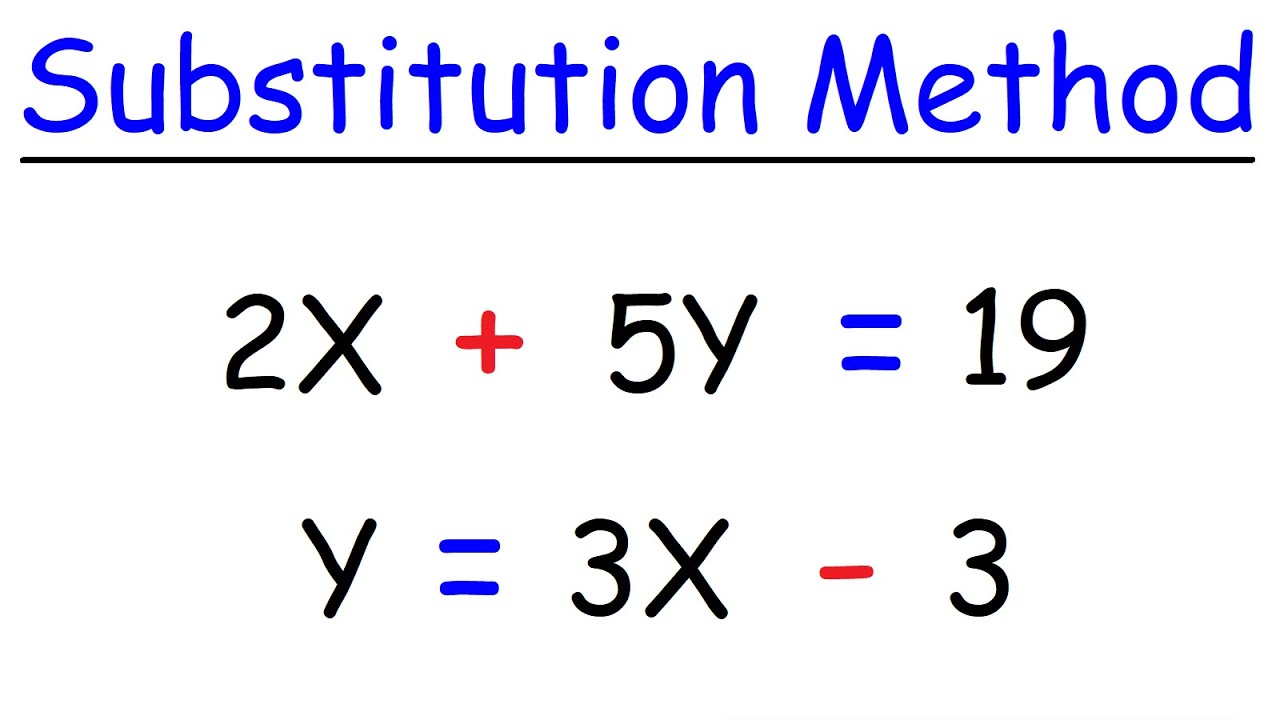
Substitution Method For Solving Systems of Linear Equations, 2 and 3 Variables, Algebra 2
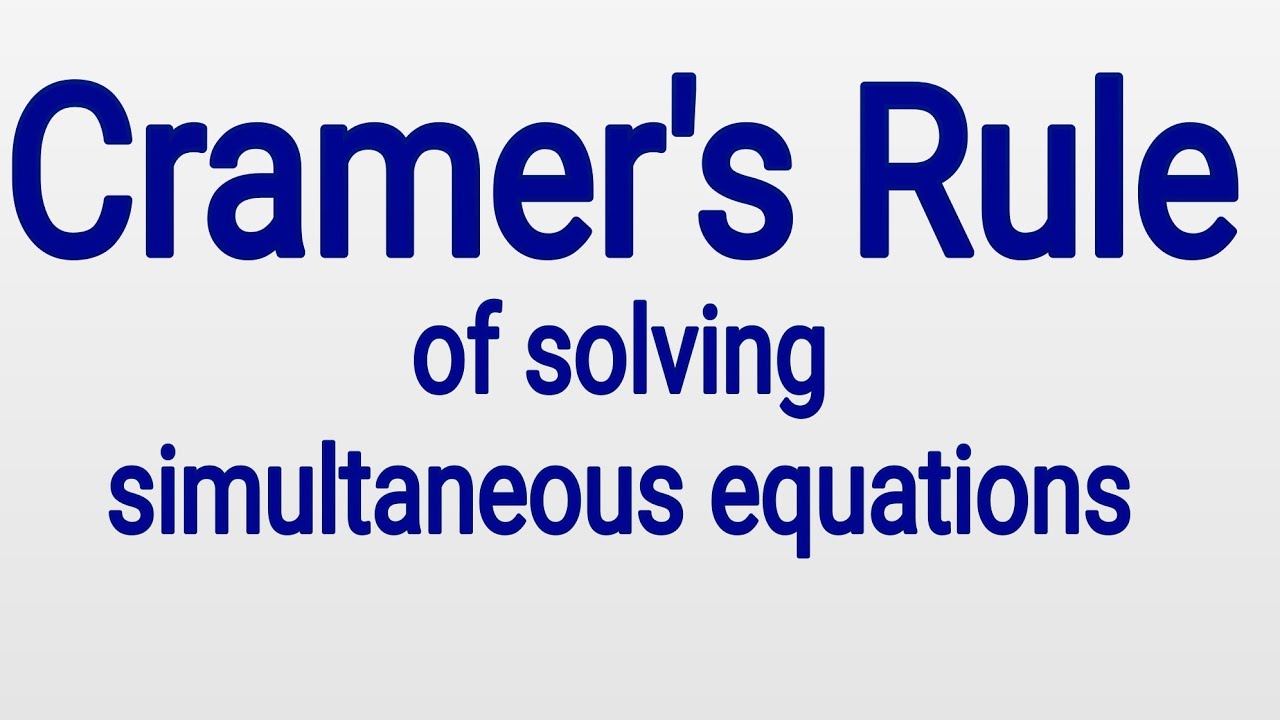
Cramer's Rule Explained
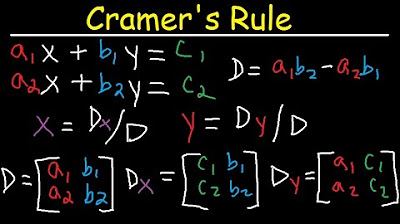
Cramer's Rule - 2x2 & 3x3 Matrices - Solving Systems of Linear Equations - 2 & 3 Variables
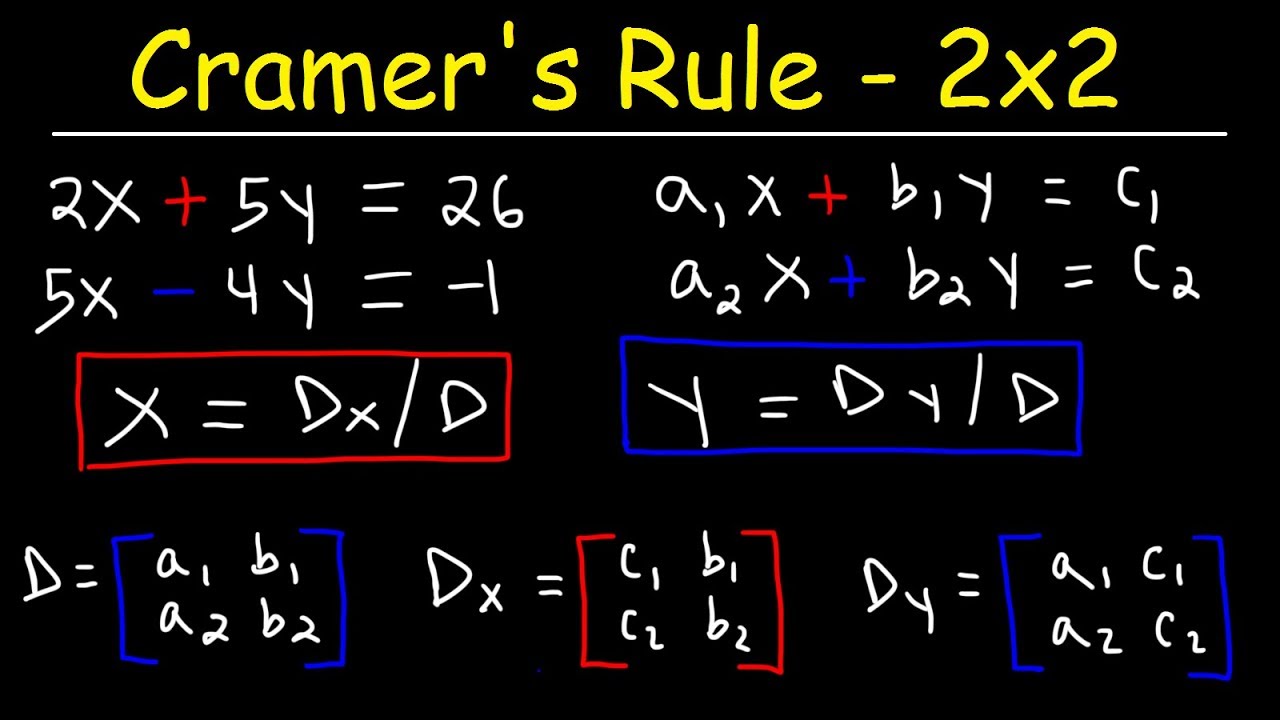
Cramer's Rule - 2x2 Linear System
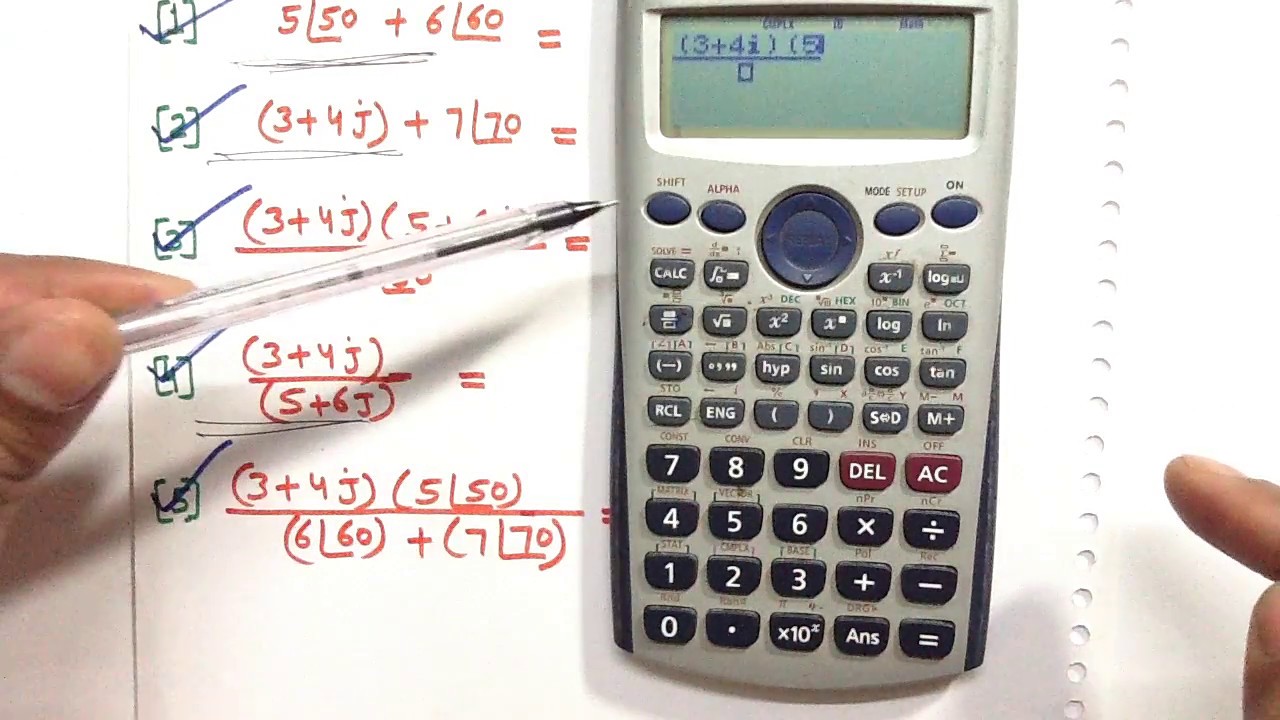
how to use CASIO FX-991ES in (ELECTRICAL ENGINEERING ) (Polar and Rectangular )------1
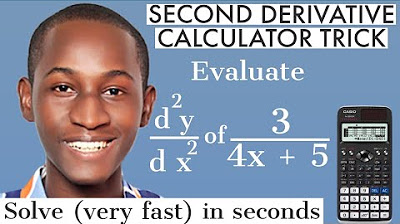
FAST STEPS TO SOLVE SECOND DERIVATIVE USING CALCULATOR: fx-991 ex | double differentiation
5.0 / 5 (0 votes)
Thanks for rating: