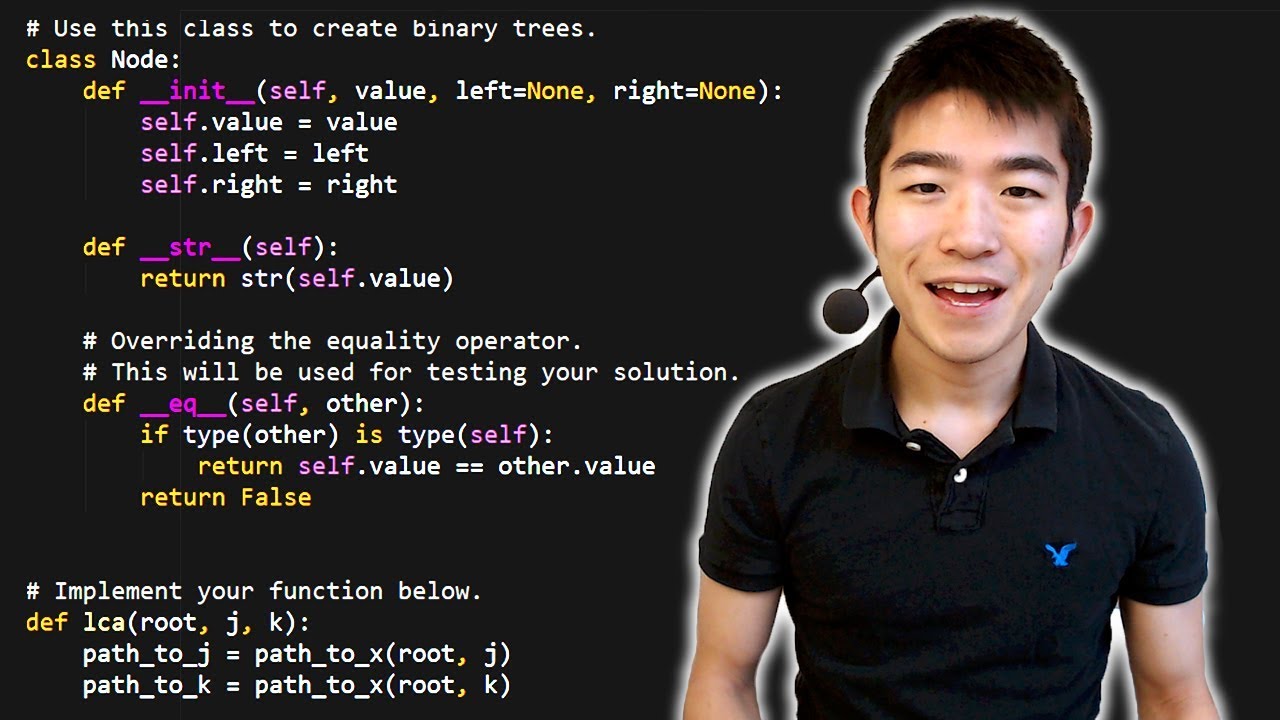👩💻 Python for Beginners Tutorial
TLDRThe video provides a comprehensive introduction to Python programming. It starts by explaining what programming is and why Python is a popular choice. It then walks through how to install Python and use an IDE like Visual Studio Code. The fundamentals of Python are covered including working with numbers, strings, variables, conditional logic with if statements, functions, loops, and importing libraries. Common programming techniques like handling errors are also discussed. The goal is to provide beginners with all the essential tools to start writing their own Python code.
Takeaways
- 😀 Learn programming fundamentals like operators, variables, functions, conditionals and loops
- 👍 Python is a great beginner language that can also scale to advanced applications
- 💻 Use an IDE like Visual Studio Code for efficient coding with highlighting and debugging
- 📝 Comments explain code - use them and don't forget docstrings for functions!
- 🤖 Functions modularize code for reuse, clarity and abstraction
- ❓ Handling different errors takes practice - read messages carefully!
- 🔁 Loops repeat code blocks - while, for and conditionals inside control flow
- 📚 Import libraries instead of reinventing the wheel each time
- 😎 Practice basic scripts to cement core concepts before tackling big projects
- 🌟 Share your code and help others learn - programming takes a village!
Q & A
What are some benefits of learning programming?
-Programming allows you to take an idea in your head and turn it into a series of steps the computer can understand and execute. This allows you to create games, applications, analysis tools, and more.
Why is Python a good language for beginners?
-Python is easy to read and write, flexible for many applications, and has a large community. It's a concise, general purpose language that is a good starting point before learning other languages.
What is a variable in Python?
-A variable allows you to store data, like a number or text, and give it a descriptive name. You can then print or update this data by calling the variable name later in your code.
How do you check for equality in Python?
-To check if two values are equal, use a double equals sign (==). For example: print(5 == 4) will print out false.
What is a function in Python?
-A function is a reusable block of code that can take input, process data, and return output. Functions allow you to break a program into smaller parts that are easier to build, test and debug.
What is a while loop?
-A while loop continues executing code over and over again while a condition remains true. It's useful for repeating tasks until a limit is reached.
What happens when you encounter a syntax error?
-A syntax error means you did not follow the proper structure or rules for Python code. Review the code around the location of the error to fix issues like missing colons, quotes, parentheses etc.
What is the purpose of comments in code?
-Comments allow you to add notes in your code without impacting how the code runs. They help explain what different parts of code are doing, especially helpful when revisiting old code.
What IDE was used in this tutorial?
-The instructor used Visual Studio Code, a free IDE from Microsoft. An IDE provides helpful features like syntax highlighting, autocomplete suggestions, and debugging tools.
How do you print the value of pi in Python?
-You can print pi by importing the math library and typing: print(math.pi). Libraries contain useful functions you can leverage.
Outlines
🎥 Intro to Fundamentals of Python Programming
The video introduces programming fundamentals using Python. It covers why to learn Python, how to install it and write basic code, operators, variables, functions, conditionals with if-else statements, loops, handling errors, and using libraries.
💻 Checking if Python is Installed
The host checks if Python is already installed on the Windows machine by running 'python --version' in the command prompt. If not installed, the video shows how to download Python from python.org and install it with the PATH environment variable enabled.
👩💻 Writing and Running Code
The video demonstrates writing basic Python code in the Python terminal and Notepad text editor. It shows how to execute the code by running Python files from the command prompt and saving files with .py extension. It introduces code concepts like comments, whitespace, strings, printing, etc.
📝 Using an IDE - Visual Studio Code
The host sets up Visual Studio Code IDE for Python development by installing extensions, selecting the Python interpreter, and opening/running code files. The IDE provides features like auto-indenting, intellisense, debugging that make writing code more efficient.
➕ Working with Numbers and Operators
The video shows how to work with numbers and operators like addition, subtraction, multiplication, division, exponents, modulus, etc. in Python. It also covers order of operations, validating syntax, and using whitespace to format code.
📜 Working with Strings
This section demonstrates string manipulation by printing text using single quotes, double quotes, escaping characters, concatenation with variables, and whitespace formatting to improve readability.
💬 Comments
The video illustrates using hash # symbol to add single and multiline comments to explain code. Comments don't execute and can also be used to comment out code lines for troubleshooting purposes.
📦 Variables
This segment covers variable declaration rules, assigning values, referencing, updating, deleting variables using del, dynamic typing, requesting user input, and variable scope in Python.
❓ Conditional Logic and If Statements
The host explains how expressions evaluate to True/False, using comparison and logical operators, checking equality, integrating conditional logic with variables, and control flow with if-elif-else statements in Python.
📋 Writing Functions
The video demonstrates writing reusable custom functions in Python - defining with def, calling, passing arguments, returning values, variable scope, and using conditional logic.
🔁 Loops
This segment shows looping constructs like while and for loops to repeat execution of code blocks. It covers incrementing variables, infinite loops, using break and continue statements, and iterating arrays.
🚦 Common Error Types and Troubleshooting
The host describes syntax errors, runtime errors like divide by zero, and semantic errors. It provides tips on deciphering error messages and using online resources to fix various errors in Python.
📚 Importing Libraries
The video concludes by demonstrating the import statement to access pre-built libraries and modules like the math library. This allows building on existing code instead of writing everything from scratch.
Mindmap
Keywords
💡Python
💡print function
💡variable
💡function
💡if statement
💡loop
💡library
💡syntax error
💡runtime error
💡semantic error
Highlights
Introduction to programming fundamentals using Python for absolute beginners.
Explanation of why programming is a valuable skill and why Python is a recommended language.
Guide on checking if Python is installed on your computer and how to install it if it's not.
Introduction to using the Python terminal for executing simple expressions.
Demonstration of creating and running Python code using Notepad and the command prompt.
Introduction to using Visual Studio Code as an IDE for more efficient coding.
Basics of using operators and variables in Python.
Explanation of how to create and use functions in Python.
Guide on how to use if statements for conditional logic.
Demonstration of using loops for repetitive tasks.
Introduction to importing and using libraries and modules.
Examples of common error types in Python and how to troubleshoot them.
Guide on using input function to capture user input.
Explanation of lists and how to loop through list items.
Demonstration of practical applications of functions to solve problems.
Summary of programming fundamentals covered and encouragement for continued learning.
Transcripts
5.0 / 5 (0 votes)
Thanks for rating: