Excel 2010: Sum of the Squared Residuals
TLDRThe video script discusses the process of calculating the sum of squared residuals using a regression equation in Excel. It explains the step-by-step method of creating the formula for the slope and intercept, emphasizing the importance of absolute referencing with dollar signs to ensure the formula works correctly when filled down. The script also highlights the potential difficulty of the formula for those not well-versed in Excel formulas. An alternative, easier method using Excel's data analysis tool for regression is introduced, which automatically calculates the residuals and their squares, offering a dynamic solution that updates with changes in data.
Takeaways
- 📊 The process begins with obtaining the regression equation, which includes the slope (m) and the intercept (b).
- 🔢 To calculate the slope, use the formula with the regression output (B2:B8) and input values (A2:A8).
- 🔧 When filling down the formula, ensure absolute referencing by using dollar signs to maintain correct cell references.
- 🚫 Be aware of potential issues when referencing cells that change, such as B3 through B9, which may lead to incorrect results.
- 📝 The formula for calculating the intercept involves adding the product of the slope and the X values to the intercept term.
- 📊 To find the residuals, subtract the predicted Y values (Y hat) from the actual Y values.
- 🔢 Squaring the residuals is the next step, which is done by simply applying the square operation to each residual value.
- 📈 The sum of squared residuals is crucial for assessing the quality of the regression model.
- 💡 Excel's Data Analysis tool can simplify the process of calculating residuals and their sum by automating the calculations.
- 📊 Using the Data Analysis tool allows for dynamic updates, meaning changes in the data will automatically reflect in the results.
- 📝 Squaring the residuals and summing them outside of the Data Analysis tool requires manual calculation and does not update dynamically.
- 🎯 The key to effective data analysis is understanding both manual formula application and utilizing built-in tools like Excel's Data Analysis for efficiency and accuracy.
Q & A
What is the main topic of the transcript?
-The main topic of the transcript is about finding the sum of squared residuals using a regression equation in a spreadsheet program like Excel.
What is the formula for calculating the slope in the transcript?
-The formula for calculating the slope mentioned in the transcript is B2:B8, which represents the range of Y values.
How are the X values represented in the transcript?
-The X values are represented as A2:A8 in the transcript, indicating the range of values for the independent variable.
What is the purpose of using absolute referencing in the formula?
-Absolute referencing, indicated by dollar signs before the cell references, ensures that the formula maintains the correct cell addresses when copied or filled down, preventing errors in calculations.
How does the transcript describe calculating the residuals?
-The transcript describes calculating the residuals by subtracting the predicted values (Y hat) from the actual Y values, represented as 'Y - Y hat'.
What is the significance of squaring the residuals?
-Squaring the residuals is important because it helps in minimizing the sum of squared residuals, which is a measure of the difference between the predicted values and the actual values in a regression analysis.
How can the sum of squared residuals be calculated more easily in Excel?
-The sum of squared residuals can be calculated more easily in Excel by using the 'Data Analysis' tool and selecting 'Regression'. This tool automatically provides the residuals, which can then be squared and summed.
What is the advantage of using Excel's data analysis tool over manual calculations?
-The advantage of using Excel's data analysis tool over manual calculations is that it saves time and reduces the chance of errors. The tool automatically updates the results when the data changes, unlike manual calculations that may require redoing the entire process.
What does the term 'R squared' refer to in the context of the transcript?
-In the context of the transcript, 'R squared' refers to the coefficient of determination, which is a statistical measure that represents the proportion of the variance for a dependent variable that's explained by an independent variable or variables in a regression model.
Why is it important to minimize the sum of squared residuals in regression analysis?
-Minimizing the sum of squared residuals is important in regression analysis because it indicates a better fit of the model to the data, suggesting that the regression line or curve closely follows the pattern of the observed data points.
What is the recommended approach for dynamically updating the sum of squared residuals in Excel?
-The recommended approach for dynamically updating the sum of squared residuals in Excel is to use formulas that reference the data range, rather than hard-coded values. This ensures that changes in the data will automatically update the calculations without the need for manual adjustments.
Outlines
📊 Explaining the Process of Finding Sum of Squared Residuals
This paragraph delves into the method of calculating the sum of squared residuals, a crucial step in regression analysis. It begins by emphasizing the need for a regression equation and introduces the formula for calculating the slope (B2:B8) and intercept. The speaker then demonstrates how to apply absolute referencing with dollar signs to ensure the formula works correctly when filled down. The paragraph highlights the challenge of dealing with formulas and introduces an easier method using Excel's data analysis tool for finding residuals and their squares, which can be summed to get the sum of squared residuals. The speaker expresses a preference for formulas over static tools, as they update dynamically with changes in data.
📈 Using Excel's Data Analysis Tool for Sum of Squared Residuals
This paragraph focuses on utilizing Excel's data analysis tool as an alternative to manual calculation of the sum of squared residuals. The speaker guides the audience through the process of accessing the data analysis tool, selecting regression, and inputting the necessary parameters (B2:B8 for slope and A2:A8 for intercept). The paragraph explains that the tool automatically computes the residuals and emphasizes the dynamic nature of this method, as changes in input data will update the results instantly. The speaker contrasts this with the static output from the previous method and advocates for the use of formulas in Excel for their automatic updating capabilities, making the analysis more efficient and less prone to errors.
Mindmap
Keywords
💡Sum of Squared Residuals
💡Regression Equation
💡Slope
💡Intercept
💡Excel
💡Data Analysis Tool
💡Residuals
💡Absolute Referencing
💡Formulas
💡Dynamic Data
💡AutoSum
Highlights
The process of finding the sum of squared residuals is discussed, which is crucial in regression analysis.
The necessity of having the regression equation to compute the sum of squared residuals is emphasized.
The explanation of using specific cells for the slope and Y values in the formula is provided.
The importance of absolute referencing in Excel formulas to ensure correct calculations when filling down is highlighted.
A method to calculate the intercept in the regression equation is described.
The calculation of residuals by subtracting the predicted values from the actual values is detailed.
Instructions on squaring the residuals to find the sum of squared residuals are given.
The use of Excel's data analysis tool for regression analysis is introduced as an alternative to manual calculations.
The specific steps to use Excel's regression tool to obtain residuals are outlined.
The dynamic nature of Excel's data analysis tool is highlighted, where changes in input data automatically update the analysis results.
A comparison is made between manual formula calculations and using Excel's tools, with the latter offering automatic updates.
The practical application of finding the sum of squared residuals in understanding the accuracy of a regression model is discussed.
The transcript provides a step-by-step guide on how to perform regression analysis in Excel.
The transcript touches on the concept of residuals and their role in assessing the fit of a regression model.
The transcript explains how to use absolute referencing to lock cell references in Excel formulas.
The transcript offers insights into the benefits of using Excel's built-in tools for statistical analysis over manual calculations.
The transcript provides a clear and detailed explanation of the process of finding the sum of squared residuals, which is essential for evaluating regression models.
Transcripts
Browse More Related Video
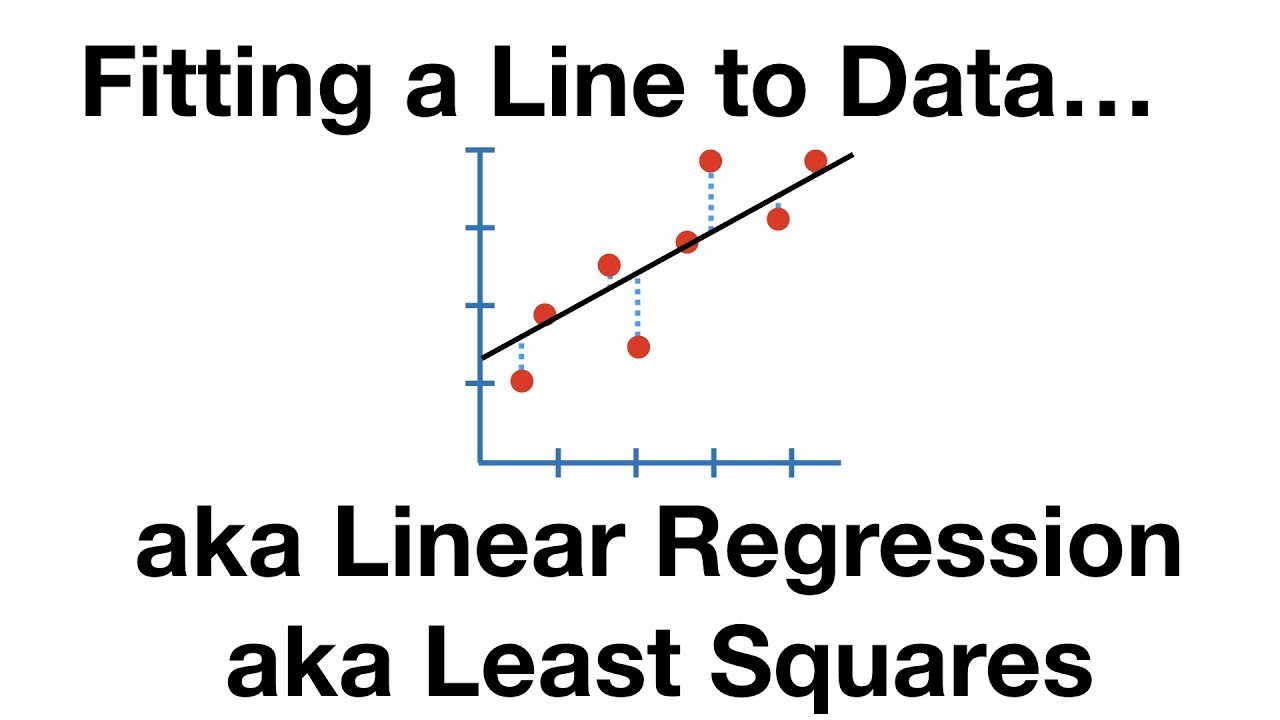
The Main Ideas of Fitting a Line to Data (The Main Ideas of Least Squares and Linear Regression.)
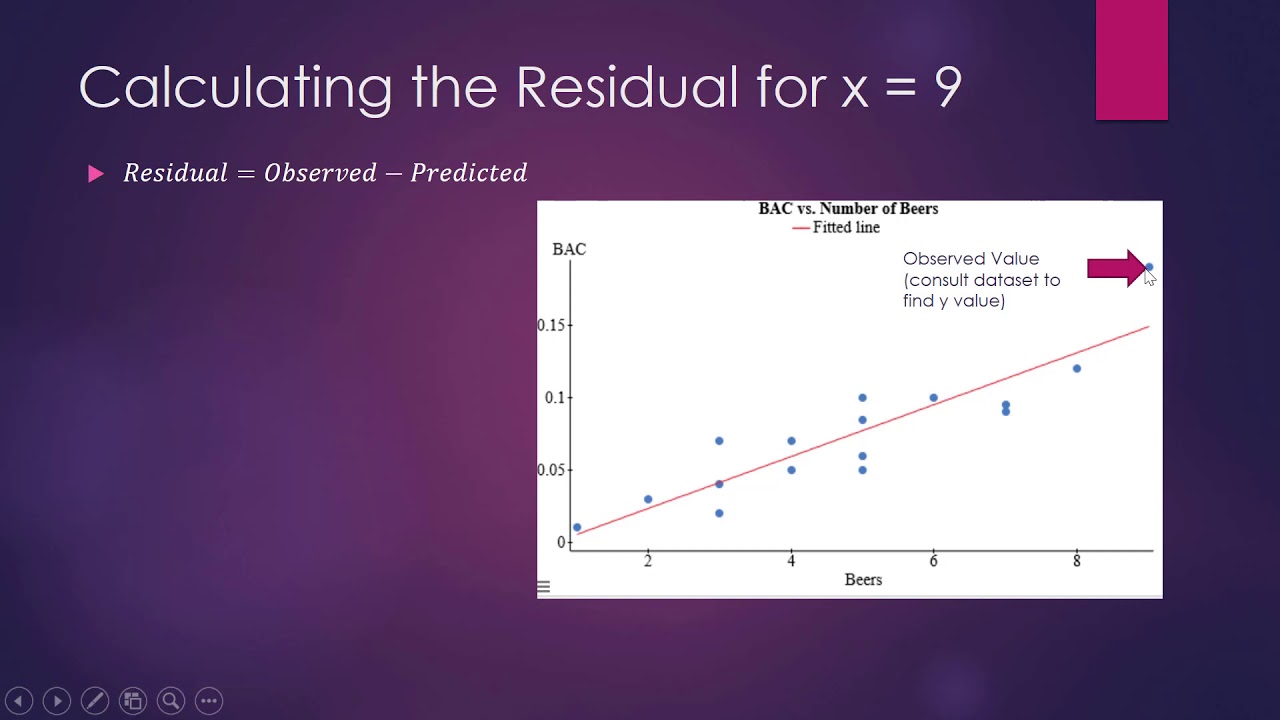
How to Calculate the Residual
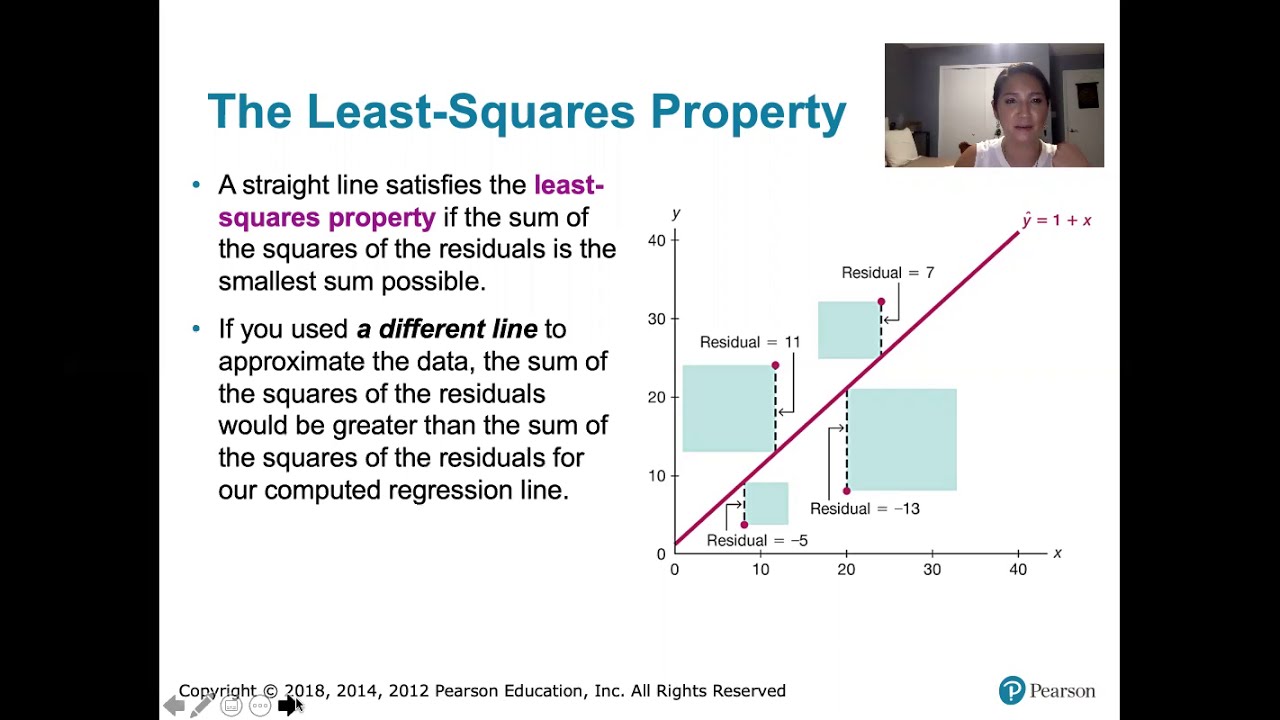
10.2.5 Regression - Residuals and the Least-Squares Property
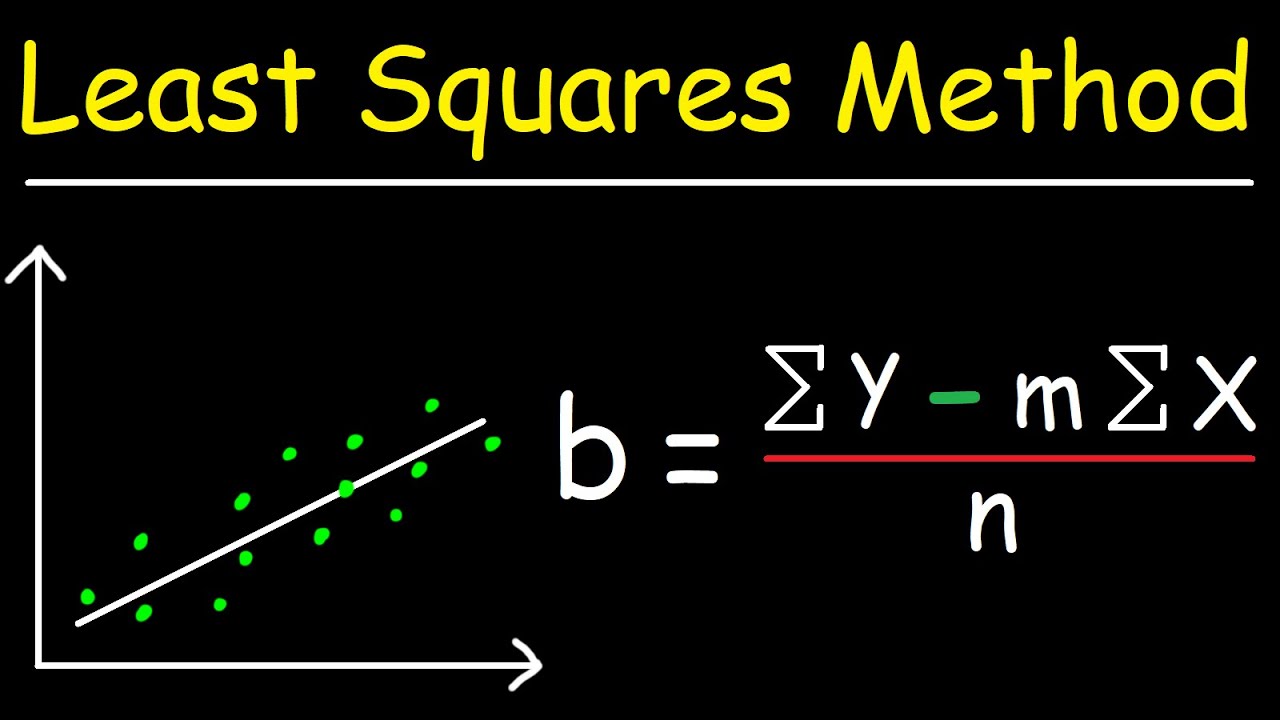
Linear Regression Using Least Squares Method - Line of Best Fit Equation

Introduction To Ordinary Least Squares With Examples

How to Calculate Residual Sum of Squares
5.0 / 5 (0 votes)
Thanks for rating: