Augmented block design data analysis in R (R-studio).
TLDRThis tutorial covers the data analysis of the augmented block design, suitable for experiments with limited seed material and a high number of treatments. It explains the experimental layout, the importance of RStudio for data analysis, and the correct data arrangement. The video guides through installing the 'augmented' R package, importing datasets, converting data types, and executing analysis with detailed steps. It concludes with generating a comprehensive report in Word format, including ANOVA tables, descriptive statistics, frequency distributions, and genetic variability parameters.
Takeaways
- 📚 The tutorial covers data analysis for the augmented block design, which is used when seed material is limited and the number of treatments is high.
- 🔍 The experimental layout of the augmented block design includes four blocks, each with replicated and randomized check genotypes (c1 to c5).
- 📈 The error degrees of freedom for this layout is calculated as 12, derived from the product of the degrees of freedom for genotypes (4) and blocks (3).
- 💻 RStudio is required for data analysis, and it can be downloaded from the official website and installed on a PC.
- 📝 Proper data arrangement is crucial, with specific attention to the 'block' and 'treatment' columns, ensuring uniformity and correct spelling across all blocks.
- 🔢 The script mentions five quantitative traits for analysis: plant height, pots per plant, seeds per pod, under seed weight, and yield per plant.
- 🧩 The 'augmented rcbd' package in R is essential for the analysis and needs to be installed and loaded into the R environment.
- 🔑 Data must be imported into RStudio from an Excel sheet, ensuring correct naming and selection of the appropriate sheet containing the data.
- 📊 After importing the dataset, it's important to check and adjust the structure, converting 'block' and 'treatment' into factors for proper analysis.
- 📝 The script provides a detailed code example for performing the augmented block design analysis in R, including specifying triads, significance level, and output options.
- 🖨 The results of the analysis, including ANOVA tables and various statistical reports, can be generated and exported to a Word document for further use.
Q & A
What is the purpose of using an augmented block design?
-The augmented block design is used when the seed material required for replication is insufficient and when the number of treatments is high.
How are check genotypes arranged in an augmented block design?
-Check genotypes are replicated and randomized within each block. Their order should be consistent across all blocks when mentioned in the data sheet.
How is the error degrees of freedom calculated in the augmented block design?
-The error degrees of freedom is calculated by multiplying the degrees of freedom for genotypes by the degrees of freedom for blocks. For example, if there are 4 blocks and 3 degrees of freedom for genotypes, the error degrees of freedom is 12.
What software is recommended for data analysis in the augmented block design?
-RStudio is recommended for the data analysis of augmented block design.
What are the key columns required in the data format for the augmented block design?
-The key columns required are the 'block' column and the 'treatment' column.
Why is it important to maintain uniformity in the order of check genotypes across all blocks?
-It is important to maintain uniformity to avoid errors in data analysis, as R is case-sensitive and inconsistent naming will result in errors.
What package is needed for data analysis of augmented block design in R?
-The package needed is 'augmentedRCBD'.
How can you import a data set into RStudio for analysis?
-You can import a data set by clicking 'Import Data Set' in RStudio, selecting the source (e.g., from Excel), browsing to the file location, and importing the data.
How do you convert the block and treatment columns to factors in R?
-You can convert them to factors using the code: 'data_frame$block <- as.factor(data_frame$block)' and 'data_frame$treatment <- as.factor(data_frame$treatment)'.
How do you generate a report of the augmented block design analysis in Word format using R?
-You generate the report using the 'report.augmentedRCBD.bulk' function, specifying the output variable and target file path for the Word document.
What kind of graphs and statistics can you obtain from the augmented block design analysis?
-You can obtain ANOVA tables, standard errors, coefficient of variation (CV), descriptive statistics, frequency distribution charts, genetic variability parameters (GCV, PCV), and adjusted means.
Outlines
🌱 Introduction to Augmented Block Design
This tutorial introduces the augmented block design, a type of experimental layout used when seed material for replication is insufficient or when there are a high number of treatments. The design includes four blocks with replicated and randomized check genotypes (C1 to C5). The error degrees of freedom are calculated as 12, derived from the product of the degrees of freedom for genotypes and blocks. The tutorial emphasizes the importance of using RStudio for data analysis and outlines the process for downloading and setting up RStudio.
🛠 Setting Up RStudio for Data Analysis
The tutorial demonstrates how to download and set up RStudio. It explains the interface of RStudio, detailing the functions of the four panes: the program pane for writing code, the console for executing commands, the environment pane, and the packages pane. The importance of data formatting is stressed, particularly how to arrange the data in a structured format suitable for analysis in RStudio. The check genotypes must be consistently ordered across all blocks in the data sheet to avoid errors during analysis.
📦 Installing and Loading the Augmented RCBD Package
This section covers the installation and loading of the 'augmentedRCBD' package necessary for augmented block design analysis. The installation command is 'install.packages("augmentedRCBD")', and to load the package, 'library(augmentedRCBD)' is used. Instructions for importing the dataset into RStudio from an Excel file are provided, along with steps to check and adjust the structure of the data frame, ensuring that blocks and treatments are converted into factors.
🔄 Converting Data Columns to Factors
The tutorial explains the importance of converting the block and treatment columns into factors to facilitate accurate data analysis. This is achieved using the 'as.factor()' function in R. The structure of the data frame is checked to confirm the conversion, indicating four different block levels and 101 treatment levels, which include 96 genotypes and 5 checks. This setup ensures that the data is ready for analysis.
🧮 Performing Augmented Block Design Analysis
This part describes the process of performing augmented block design analysis using the 'augmentedRCBD.bulk()' function. The function arguments include the data frame, block, treatments, and the list of traits to be analyzed. Additionally, it covers specifying alpha levels for significance, descriptive statistics, frequency distribution, and genetic variability parameters. The importance of using consistent color codes for checks in visualizations is also highlighted.
📊 Generating Reports and Visualizations
The final section covers generating a comprehensive report of the analysis in Word format using the 'report.augmentedRCBD.bulk()' function. Instructions are provided for saving the output in a temporary directory, locating the Word file, and ensuring hidden files are visible in the file explorer. The generated report includes ANOVA tables, standard errors, critical differences, coefficient of variation, descriptive statistics, frequency distribution charts, and genetic variability parameters. The tutorial concludes with instructions for accessing the generated Word report and encourages viewers to comment with any questions.
Mindmap
Keywords
💡Augmented Block Design
💡R Studio
💡Data Frame
💡Genotype
💡Error Degrees of Freedom
💡Quantitative Traits
💡Case Sensitivity
💡ANOVA Table
💡Genetic Variability Parameters
💡Descriptive Statistics
💡Report Generation
Highlights
Introduction to the data analysis part of the augmented block design, used when seed material is insufficient or the number of treatments is high.
Explanation of the experimental layout of the augmented block design with four blocks and check genotypes C1-C5.
Calculation of error degrees of freedom by multiplying degrees of freedom for genotypes and blocks.
Requirement of R Studio for data analysis and instructions on downloading it from the official website.
Overview of the R Studio interface including the program pane, console, environment, and packages pane.
Importance of data arrangement in a specific format with block and treatment columns for data analysis.
Mention of maintaining uniformity in the sequence of check genotypes across all blocks in the data frame.
Consideration of five quantitative traits for data analysis: plant height, pots per plant, seeds per pod, under seed weight, and yield per plant.
Instructions on ensuring the correct spelling and case sensitivity of check genotypes in the data frame.
Process of saving the data frame and proceeding to R Studio for further data analysis.
First-time installation and loading of the 'augmented rcbd' package for augmented block design analysis.
Importing the data set from an Excel sheet and checking the structure of the data frame.
Conversion of block and treatment columns into factors within the data frame.
Writing the code for augmented block design analysis using the 'augmented rcbd' package functions.
Inclusion of triads in the analysis and setting the level of significance (alpha) for the experiment.
Generation of descriptive statistics, frequency distribution, and genetic variability parameters in the analysis.
Selection of five different colors for visual representation of check genotypes in the analysis.
Execution of the complete code for data analysis and obtaining the results without errors.
Generation of an ANOVA table and the option to export the report in Word format.
Instructions on locating and accessing the generated Word file containing the analysis report.
Inclusion of graphs, frequency distribution charts, and genetic variability parameters in the report.
Use of adjusted means for calculating genotypic correlations and original data for phenotypic correlations.
Invitation for viewers to comment with doubts and a promise to reply promptly to all comments.
Transcripts
Browse More Related Video

Extracting Reddit Data With R and the package RedditExtractoR (2023 Update)

Data Analysis Using Excel Analysis ToolPak - Statistical tools and Methods in Practical Research

Learn how to scrap TWITTER data in python - 2024

Introduction to Descriptive Statistics

Descriptive Statistics in SPSS
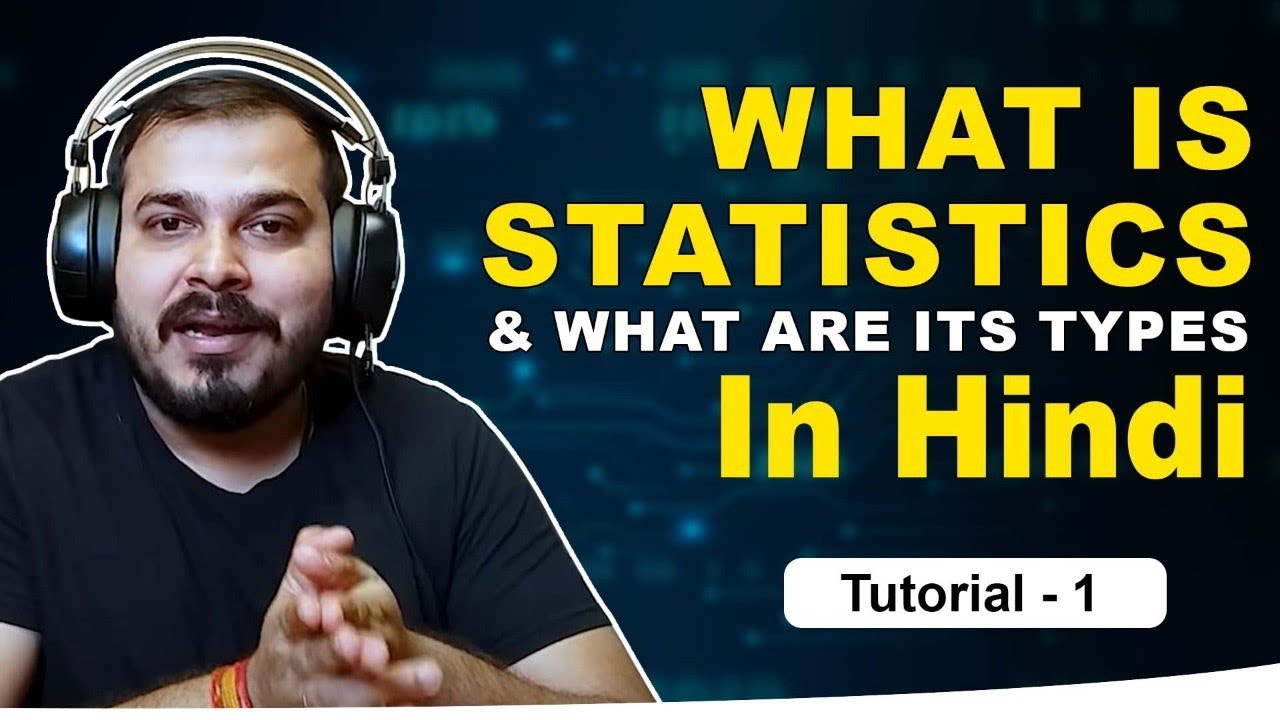
Tutorial 1- What Is Statistics And What Are Its Types In Hindi?
5.0 / 5 (0 votes)
Thanks for rating: