Descriptive Statistics in SPSS
TLDRThis tutorial video by T Token on T2K Max Solutions YouTube channel teaches viewers how to perform descriptive statistics in SPSS. It covers measures of central tendency and dispersion, explains the importance of determining data distribution, and demonstrates two methods for analysis: descriptive and frequency routes. The video guides through the process of analyzing data for better understanding and interpretation, including interpreting histograms and assessing normality through skewness and kurtosis.
Takeaways
- 📊 Descriptive statistics are essential for unraveling patterns and information in data, making it simpler and more meaningful for understanding and interpretation.
- 📈 The measures of central tendency, such as mean, median, and mode, represent the central position of the data, while measures of spread or dispersion, like standard deviation, variance, and range, describe how data is spread out.
- 🔍 To perform descriptive statistics in SPSS, data must be loaded first, and then descriptive or frequency routes can be followed to achieve the same results in different tabular structures.
- 📝 The video demonstrates how to load data into SPSS and navigate through the software to perform descriptive statistics using a dataset of length and weight variables.
- 🚀 Two alternative routes in SPSS for descriptive statistics are the 'Descriptives' and 'Frequencies' routes, both yielding the same results but presented differently.
- 🔄 The process involves transferring variables from the left box to the right in the SPSS dialog box and selecting the appropriate statistical measures to include in the analysis.
- 📋 Options for additional statistics such as skewness and kurtosis can be included under the 'Distribution' column to determine if the data is normally distributed.
- 📊 Histograms are used to visualize continuous variables like length and weight, showing the distribution and spread of data with the option to display numerical markers.
- 📉 Skewness and kurtosis values close to zero indicate a near symmetrical distribution, which is confirmed by the similarity of mean, median, and mode values in the dataset.
- 📝 Interpreting the results of descriptive statistics reveals patterns and information about the dataset, such as the range of observations, mean values, and the presence of outliers.
- 👍 The video concludes with an invitation for viewers to like, subscribe, and follow the channel for more knowledge on performing statistical analysis in SPSS.
Q & A
What is the main purpose of descriptive statistics?
-Descriptive statistics is used to unravel the inherent patterns and information in a set of data, presenting it in a simpler and more meaningful way for better understanding and interpretation.
What are the three measures of central tendency mentioned in the script?
-The three measures of central tendency mentioned are the mean, the median, and the mode, which represent the central position of the entire sample of data.
What are some measures of spread or dispersion in descriptive statistics?
-Measures of spread or dispersion include standard deviation, variance, range, minimum, and maximum values, which describe how data is dispersed or spread out.
Why is it important to determine if data is normally distributed in descriptive statistics?
-Determining if data is normally distributed is important because it helps in understanding the data's characteristics and can influence the choice of statistical methods and interpretations of results.
What are the two alternative routes to perform descriptive statistics in SPSS as mentioned in the script?
-The two alternative routes to perform descriptive statistics in SPSS are the 'frequency routes' and the 'descriptive routes', both leading to the same results but presented in different tabular structures.
How can one transfer variables from the variable list to the variable box in SPSS as described in the script?
-Variables can be transferred by clicking on the variable and then clicking on the transfer arrow, double-clicking the variable to automatically move it, or clicking and dragging the variable to the variable box.
What is the purpose of checking the boxes for skewness and kurtosis under the distribution column in SPSS?
-Checking the boxes for skewness and kurtosis helps in calculating these measures to ascertain the normality of the data distribution.
What does the script suggest about the relationship between the mean, median, and mode for normally distributed data?
-For normally distributed data, the mean, median, and mode should be the same or very close to each other, indicating a symmetrical distribution.
What does a negative skewness value indicate about the data distribution?
-A negative skewness value indicates that the data distribution is negatively skewed, meaning that the left tail of the distribution is longer or fatter than the right tail.
How does the script describe the interpretation of the histogram and normal distribution curve in relation to skewness and kurtosis?
-The histogram and normal distribution curve provide a visual representation of the data distribution, showing the symmetry (skewness) and the heaviness of the tails (kurtosis), with values close to zero indicating near normality.
What is the significance of the standard deviation in the context of the script?
-The standard deviation measures the spread or dispersion of the data, indicating how far the observations are from the mean. A larger standard deviation signifies greater dispersion.
Outlines
🔍 Introduction to Descriptive Statistics in SPSS
This paragraph introduces the importance of descriptive statistics in simplifying and presenting data. The host, T Token, explains that the video will demonstrate how to perform descriptive statistics using SPSS, and encourages viewers to subscribe to the channel. The paragraph also briefly outlines the measures of central tendency (mean, median, mode) and measures of spread (standard deviation, variance, range) that will be covered.
📊 Descriptive Statistics in SPSS: Two Approaches
The second paragraph explains the two main routes to perform descriptive statistics in SPSS: the frequency route and the descriptive route. It describes how each route yields the same results but in different tabular structures. The host starts by demonstrating the descriptive route, showing how to transfer variables and set options for measures like skewness and kurtosis. The process is detailed step-by-step, with an emphasis on the importance of selecting appropriate statistical measures.
📈 Performing Descriptive Statistics Using Frequencies Route
This paragraph demonstrates the frequencies route for performing descriptive statistics in SPSS. It explains how to transfer variables, set statistical options, and generate the results. The host emphasizes the importance of checking options for mean, median, mode, standard deviation, and skewness, among others. The paragraph highlights the differences between the two routes and the importance of understanding how to interpret the results to obtain meaningful insights from the data.
📉 Interpreting Descriptive Statistics Results
The final paragraph focuses on interpreting the results obtained from descriptive statistics in SPSS. The host explains how to understand the patterns and information contained in the data, such as central tendency, spread, and distribution. Key terms like mean, median, mode, standard deviation, skewness, and kurtosis are discussed in detail, with examples to illustrate their significance. The paragraph concludes by encouraging viewers to like and subscribe to the channel for more informative content.
Mindmap
Keywords
💡Descriptive Statistics
💡Measure of Central Tendency
💡Measure of Spread or Dispersion
💡Skewness
💡Kurtosis
💡Frequency Route
💡Descriptive Route
💡Histogram
💡Outliers
💡Normal Distribution
💡Data Interpretation
Highlights
Descriptive statistics are essential for unraveling patterns and information in data sets.
Descriptive statistics simplify and clarify data for better understanding and interpretation.
Measures of central tendency, such as mean, median, and mode, represent the entire data sample.
Measures of spread, like standard deviation, variance, and range, describe data dispersion.
Skewness and kurtosis calculations determine if data is normally distributed.
SPSS offers two routes for performing descriptive statistics: frequency and descriptive routes.
Loading data into SPSS is a prerequisite for performing descriptive statistics.
Descriptive statistics can be performed using the Analyze menu in SPSS.
Variables for analysis are transferred to the variable box in the descriptives dialog box.
Descriptive statistics options include mean, standard deviation, minimum, maximum, skewness, and kurtosis.
Histograms are used to visualize the distribution of continuous variables.
Descriptive statistics results provide insights into data patterns and central tendencies.
Outliers can affect the mean, so data should be controlled for outliers to ensure accurate representation.
Median and mode provide additional measures of central tendency, less affected by outliers.
Skewness close to zero indicates a near symmetrical distribution of data.
Kurtosis measures the heaviness of the tails in a distribution, with values close to zero suggesting normality.
Interpreting descriptive statistics results helps in understanding data distribution and identifying patterns.
Transcripts
Browse More Related Video

Introduction to Descriptive Statistics

Elementary Stats Lesson #3 A

Descriptive Statistics | What is Descriptive Statistics ? | Mean, Median & Mode | Great Learning

How to Use SPSS: Transforming Skewed Data Sets
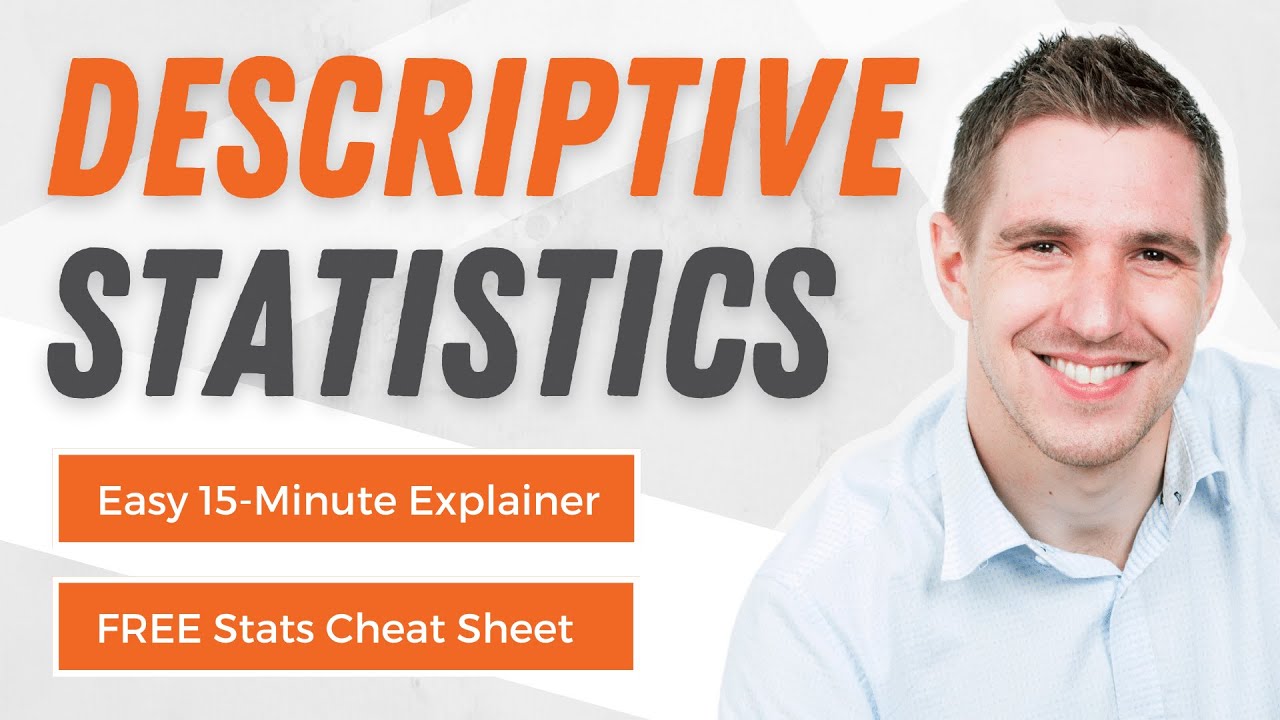
Descriptive Statistics: FULL Tutorial - Mean, Median, Mode, Variance & SD (With Examples)
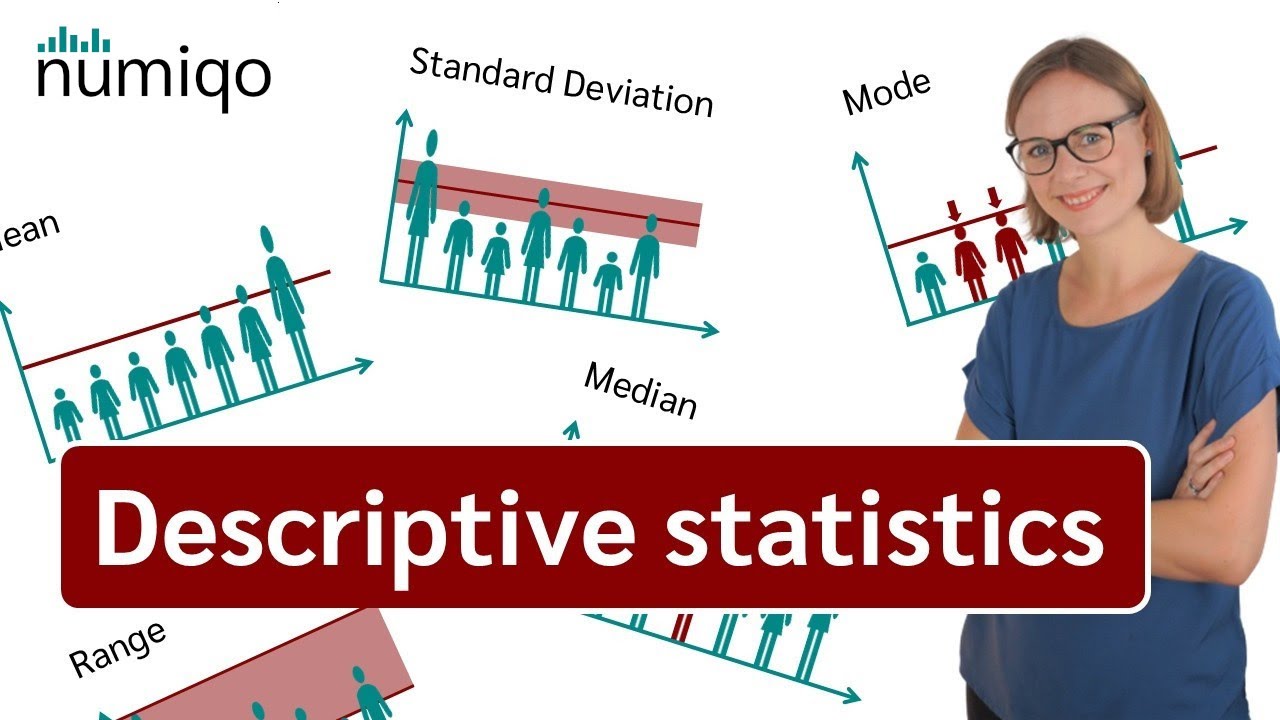
Descriptive Statistics [Simply explained]
5.0 / 5 (0 votes)
Thanks for rating: