Learn how to scrap TWITTER data in python - 2024
TLDRThis video tutorial demonstrates how to scrape data from Twitter using an unofficial package called AntiScrapper. The host guides viewers through the installation process, creating an instance of the scraper, and using functions like 'get_tweets' to extract tweets based on terms, hashtags, or specific user accounts. The video also covers additional parameters like 'since' and 'until' for date range filtering, and concludes with instructions on converting the scraped data into a CSV file format for further analysis.
Takeaways
- 🛠️ The video discusses a method to scrape data from Twitter despite recent limitations imposed by the platform.
- 📦 An unofficial package named 'antiscrapper' is used to bypass Twitter's restrictions on data scraping.
- 🔧 Installation of the 'antiscrapper' package is done via pip, using the command 'pip install antiscrapper'.
- 🔍 The 'nitter' instance is imported from the 'antiscrapper' package to perform the scraping tasks.
- 🔎 The 'get_tweets' function is utilized to retrieve tweets based on specific search terms, user accounts, or hashtags.
- 📈 Various parameters can be adjusted in the 'get_tweets' function, such as 'term', 'mode', 'number', 'since', and 'until' to refine the search.
- 👤 The 'user_mode' allows for scraping tweets from a specific user's account by providing the user's unique identifier.
- 📊 The 'get_profile_info' function is used to gather detailed information about a Twitter user, including their stats and profile data.
- 📝 The raw data obtained from Twitter can be organized into a dictionary and then converted into a CSV file for further analysis.
- 📊 The use of 'pandas' library is demonstrated to create a data frame from the scraped Twitter data and export it as a CSV file.
- 🔄 A function named 'create_dataset' is created at the end of the video to streamline the process of scraping and saving Twitter data for different users.
Q & A
What is the main topic of the video?
-The main topic of the video is how to scrape data from Twitter using an unofficial package called AntiScrapper.
Why is the AntiScrapper package used instead of the official Twitter API?
-AntiScrapper is used because Twitter has limited access to scraping data through its official API.
How is the AntiScrapper package installed?
-The AntiScrapper package is installed using the command 'pip install antiscrapper'.
What are the different modes available in the 'get_tweets' function?
-The different modes available in the 'get_tweets' function are term mode, hashtag mode, and user mode.
What parameters can be adjusted in the 'get_tweets' function to customize the data retrieval?
-Parameters such as 'term', 'mode', 'number', 'since', and 'until' can be adjusted to customize the data retrieval.
How does the video demonstrate retrieving tweets made by a specific user?
-The video demonstrates retrieving tweets made by a specific user by using the 'user mode' in the 'get_tweets' function and providing the user's unique identifier.
What information is contained in the raw data retrieved from a tweet?
-The raw data retrieved from a tweet contains the tweet link, text, user who tweeted, date of the tweet, likes, retweets, quotes, and comments.
How is the raw data from tweets organized into a CSV file?
-The raw data is organized into a CSV file by creating a dictionary with key-value pairs for each relevant piece of information from the tweets, and then converting this dictionary into a pandas DataFrame, which is then saved as a CSV file.
What is the purpose of the 'get_profile_info' function?
-The 'get_profile_info' function is used to retrieve detailed information about a specific user, including their profile data and statistics.
How does the video suggest optimizing the process of scraping tweets for multiple users?
-The video suggests creating a function that takes the username and the number of tweets to retrieve as inputs, and utilizes the previously created instance of the AntiScrapper for efficient scraping.
What is the benefit of using a function to scrape tweets for multiple users?
-Using a function to scrape tweets for multiple users allows for a more streamlined and efficient process, as it avoids the need to repeatedly initialize the scraper instance and allows for quick retrieval of tweets in a consistent format.
Outlines
🔍 Introduction to Twitter Data Scraping
The paragraph introduces the topic of scraping data from Twitter. It discusses the recent limitations imposed by Twitter on data access and presents an unofficial package called 'anti scrapper' as a solution. The speaker guides the audience through the installation of the 'anti scrapper' using pip and demonstrates how to import and use the package to create an instance for scraping. The paragraph outlines the basic function 'get tweets' for extracting tweets based on specific terms, such as 'IPL', and mentions various parameters that can be adjusted to refine the search results, including 'mode', 'number', 'since', and 'until'. The aim is to provide a method for users to scrape Twitter data despite restrictions.
📊 Scraping Tweets from a Specific User
This paragraph delves into the use of 'user mode' within the 'get tweets' function to scrape tweets from a specific Twitter account. The example given is that of Elon Musk, where the speaker demonstrates how to input the user's unique identifier to retrieve their tweets. The paragraph explains the process of storing the scraped data in a variable and the structure of the data, which includes the tweet's content, date, link, stats (likes, retweets, comments), and user information. Additionally, the speaker introduces the 'get profile info' function, which extracts detailed user data such as follower count, following count, likes, media, tweets, and the user's profile information. The focus is on the practical application of these functions for detailed user data analysis.
📝 Organizing and Exporting Scraped Data
The paragraph discusses the organization of scraped Twitter data into a structured format and the process of exporting it as a CSV file. The speaker iterates through the tweets, extracting relevant information such as links, text, user details, likes, quotes, retweets, and comments, and organizes this into a dictionary. The use of pandas library is introduced to convert the dictionary into a DataFrame, which can then be exported as a CSV file for further analysis. The paragraph provides a step-by-step guide on how to transform raw data into a user-friendly format, complete with examples of how to visualize the data within a DataFrame and the final CSV file creation.
🔧 Creating a Function for Efficient Data Scraping
The final paragraph focuses on the creation of a function to streamline the Twitter data scraping process. The speaker outlines a method for defining a function that takes a username and the number of tweets to be retrieved as inputs. The function utilizes the 'get tweets' method from the 'anti scrapper' package and organizes the scraped data into a DataFrame, which is then exported as a CSV file with a name based on the username. The paragraph emphasizes the efficiency gains from not reinitializing the scraper instance with each function call and provides an example of how the function works with a different user (MrBeast). The result is a CSV file containing the recent tweets, likes, quotes, retweets, and comments from the specified user, showcasing a practical tool for repeated data scraping tasks.
Mindmap
Keywords
💡Scrap Data
💡Anti Scrapper
💡Nitter
💡Get Tweets
💡Mode
💡Parameters
💡CSV File
💡DataFrame
💡Function
💡Pandas
Highlights
The video discusses a method to scrape data from Twitter despite recent limitations imposed by the platform.
An unofficial package called 'anti scrapper' is introduced to bypass Twitter's restrictions on data scraping.
The process begins by installing the 'anti scrapper' package using pip.
The 'nitter' instance is imported from the 'anti scrapper' package for data extraction.
An object is created for the 'nitter' scraper with customizable parameters like 'log level' and 'skip instance check'.
The 'get tweets' function is used to retrieve tweets based on specific search terms, with 'IPL' as an example.
The 'mode' parameter can be adjusted to search by term, hashtag, user, etc.
The 'number' parameter allows users to specify the quantity of tweets they wish to retrieve.
The 'since' and 'until' parameters help in defining a date range for the tweets to be scraped.
Another mode 'user mode' is introduced to scrape tweets from a specific user's Twitter account, using their unique identifier.
The 'get profile info' function is demonstrated to gather detailed information about a Twitter user.
The tutorial shows how to convert raw scraped data into a structured dictionary and then into a CSV file format.
Pandas library is utilized to create a data frame from the scraped Twitter data for better visualization and organization.
A function is created to automate the scraping process for different users, making it more efficient and user-friendly.
The video concludes with a demonstration of how to execute the created function for a different user, 'Mr Beast', and successfully generate a CSV file.
The presenter encourages viewers to subscribe for more content on similar topics and offers help for any doubts in the comments section.
Transcripts
Browse More Related Video

Scrape Twitter with 5 Lines of Code

How to get TWEETS by Python | Twitter API 2022

Get UNLIMITED Tweets by Python Without Twitter API
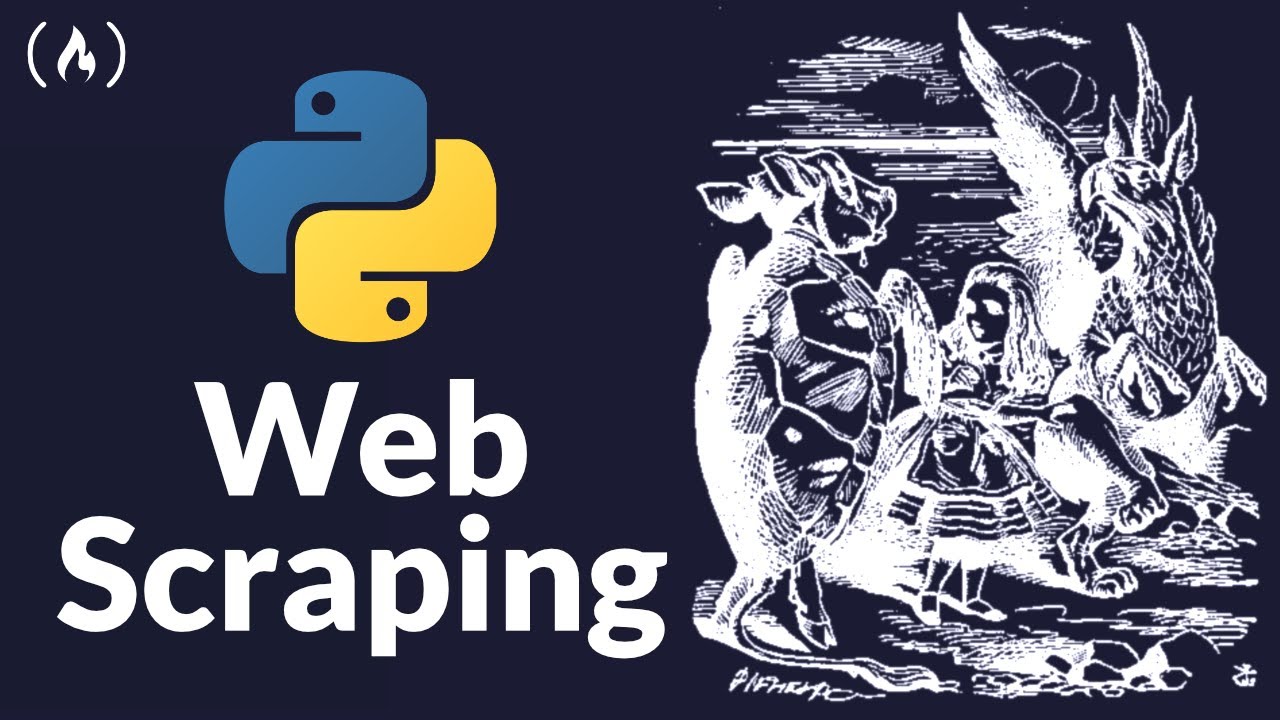
Web Scraping with Python - Beautiful Soup Crash Course

Scrape Reddit Comments R ExtractoR

Web Scraping|Twitter Web Scraping Using Selenium in Python|Twitter Twits Scraping into Excel|Part-15
5.0 / 5 (0 votes)
Thanks for rating: