Ti 84 Tutorial, Solve 3 by 3 System of Equations by Matrix (rref!)
TLDRThe video script demonstrates how to solve a system of equations using matrix functions and the PID method. It guides viewers through the process of forming a 3x4 matrix from a 3x3 system of equations, entering it into a calculator, and obtaining the solution through the rref (reduced row echelon form). The script emphasizes the importance of aligning coefficients and equal signs correctly and converting decimal results into fractions for a clear solution.
Takeaways
- 📌 The script explains how to solve a system of equations using a matrix function and PID (presumably a calculator or software).
- 🔢 The system of equations is a 3x3 system, but it is transformed into a 3x4 matrix for input.
- 📏 To create the matrix, align the coefficients of the variables and the constants from the equations.
- 🔍 The first row of the matrix includes the numbers 2, -3, -2, and 4, corresponding to the coefficients and constants of the first equation.
- 📐 The second row corresponds to the second equation, with coefficients 1, 3, -3, and 4.
- 🏢 The third row is derived from the third equation, with 3, -6, 1, and -3 as its elements.
- 📈 The script instructs to use the 'matrix' function, then 'add' to input the matrix, followed by 'second' for further operations.
- 🔎 After inputting the matrix, the user is guided to use the 'rref' (Reduced Row Echelon Form) function to simplify the matrix and find the solution.
- 🔄 The 'rref' function transforms the decimal results into fractions for a clearer interpretation of the solution.
- 📍 The final solution is interpreted from the rref matrix, with x = 1/2, y = 2, and z = -1/2.
- 🚀 The process is efficient for solving systems of equations and obtaining the values of the unknowns in fractional form.
Q & A
What is the method described in the transcript for solving a system of equations?
-The method described is using a matrix function and performing operations such as addition and conversion to Row Echelon Form (REF) or Reduced Row Echelon Form (RREF) to solve the system of equations.
Why is the initial matrix considered a 3 by 4 matrix instead of a 3 by 3?
-The initial matrix is considered a 3 by 4 matrix because it includes three unknowns (typically represented by 'x', 'y', and 'z') and three equations, with each equation having coefficients for each unknown, thus forming a 3 by 4 grid of numbers including the constants on the right side of the equations.
How does one enter the system of equations into the matrix?
-To enter the system of equations into the matrix, one must align the coefficients of the same variable in each equation in rows and the constants in the last column, forming a 3 by 4 matrix where each row corresponds to an equation and each column represents a variable or a constant.
What is the significance of converting the matrix to RREF?
-Converting the matrix to RREF is significant because it simplifies the system of equations, making it easier to read and interpret the solutions. In RREF, the diagonal elements are 1, and the entries above the diagonal are 0, which allows for a straightforward interpretation of the solutions directly from the matrix.
How can the decimals obtained from the RREF matrix be converted to fractions?
-The decimals obtained from the RREF matrix can be converted to fractions by using the calculator's function for converting decimals to fractions. This provides a more precise and often more understandable representation of the solution, especially for those who prefer fractions over decimals.
What does the final RREF matrix in the example represent?
-The final RREF matrix in the example represents the simplified form of the system of equations, where the diagonal elements are 1, and the non-diagonal elements are the solutions for the variables x, y, and z in the form of fractions. Specifically, it shows that x = 1/2, y = 2, and z = -1/2.
What is the purpose of the matrix function on a calculator?
-The matrix function on a calculator is used to perform various operations on matrices, such as addition, subtraction, multiplication, and conversion to different forms like RREF. It aids in solving complex mathematical problems, including systems of linear equations, efficiently and accurately.
How does one interpret the solution from the RREF matrix?
-To interpret the solution from the RREF matrix, one looks at the entries on the diagonal and their corresponding columns. Each diagonal entry is 1, and the entry immediately to the right of the diagonal represents the solution for the variable in that column. The example shows x = 1/2, y = 2, and z = -1/2 directly from the RREF matrix.
Why is it important to align the variables and equal signs when writing the system of equations as a matrix?
-It is important to align the variables and equal signs when writing the system of equations as a matrix to ensure that the matrix accurately represents the coefficients and constants of the corresponding variables in each equation. Proper alignment helps avoid errors and makes the process of solving the system more straightforward and accurate.
What does the 'T' matrix represent in the context of the script?
-In the context of the script, the 'T' matrix likely represents the transpose of the matrix. However, it seems to be used as a placeholder or a way to refer to the matrix 'A' when performing operations such as entering it for the RREF calculation.
What is the role of the calculator in solving the system of equations as described in the transcript?
-The calculator plays a crucial role in solving the system of equations by performing matrix operations such as addition and conversion to RREF. It simplifies the process, reduces the chance of manual calculation errors, and provides the user with a clear, step-by-step solution to the problem.
Outlines
📚 Solving Systems of Equations with Matrices
This paragraph introduces the process of solving a system of equations using matrices with the aid of a calculator's matrix function. It explains the initial step of lining up the coefficients and constants of the equations to form a 3x4 matrix, representing the system. The speaker then demonstrates how to input this matrix into the calculator, emphasizing the importance of ensuring it is correctly formatted. Following this, the paragraph delves into the use of the 'rref' command to simplify the matrix and obtain the solutions in decimal form. Finally, it shows how to convert these decimal solutions into fractions, providing the final answers for the variables X, Y, and Z in the system of equations.
Mindmap
Keywords
💡system of equations
💡matrix function
💡PID
💡3 by 3 system
💡3 by 4 matrix
💡coefficients
💡RREF
💡unknowns
💡decimals to fractions
💡solving equations
💡calculator
Highlights
Introduction to solving systems of equations using matrix functions and PID.
Explanation of how to enter and manipulate matrices on a calculator.
Conversion of a system of three equations with three unknowns into a 3x4 matrix.
Alignment of coefficients and constants to form the augmented matrix.
Entering the matrix into the calculator as 'matrix a'.
Navigating to the matrix addition function to combine matrices.
Use of the rref command to simplify the matrix and find the solution.
Explanation of the rref (Reduced Row Echelon Form) and its significance in solving systems of equations.
Conversion of decimal results into fractions for a clearer solution.
Interpretation of the rref matrix to determine the values of the variables x, y, and z.
Final solution of the system of equations: x = 1/2, y = 2, and z = -1/2.
Demonstration of the step-by-step process, from matrix input to solution interpretation.
Emphasis on the importance of accurate matrix formation for solving systems of equations.
Use of calculator functions to simplify complex mathematical processes.
Practical application of theoretical knowledge in a step-by-step tutorial format.
Inclusion of visual aids and navigation cues to aid understanding.
Adaptability of the method to various systems of equations.
Clear and concise explanation of mathematical concepts for ease of understanding.
Transcripts
Browse More Related Video

Gaussian Elimination & Row Echelon Form

PreCalculus - Matrices & Matrix Applications (5 of 33) Method of Gaussian Elimination: Example

Algebra 55 - Gauss-Jordan Elimination

7.3.4 Reduced Row Echelon Form
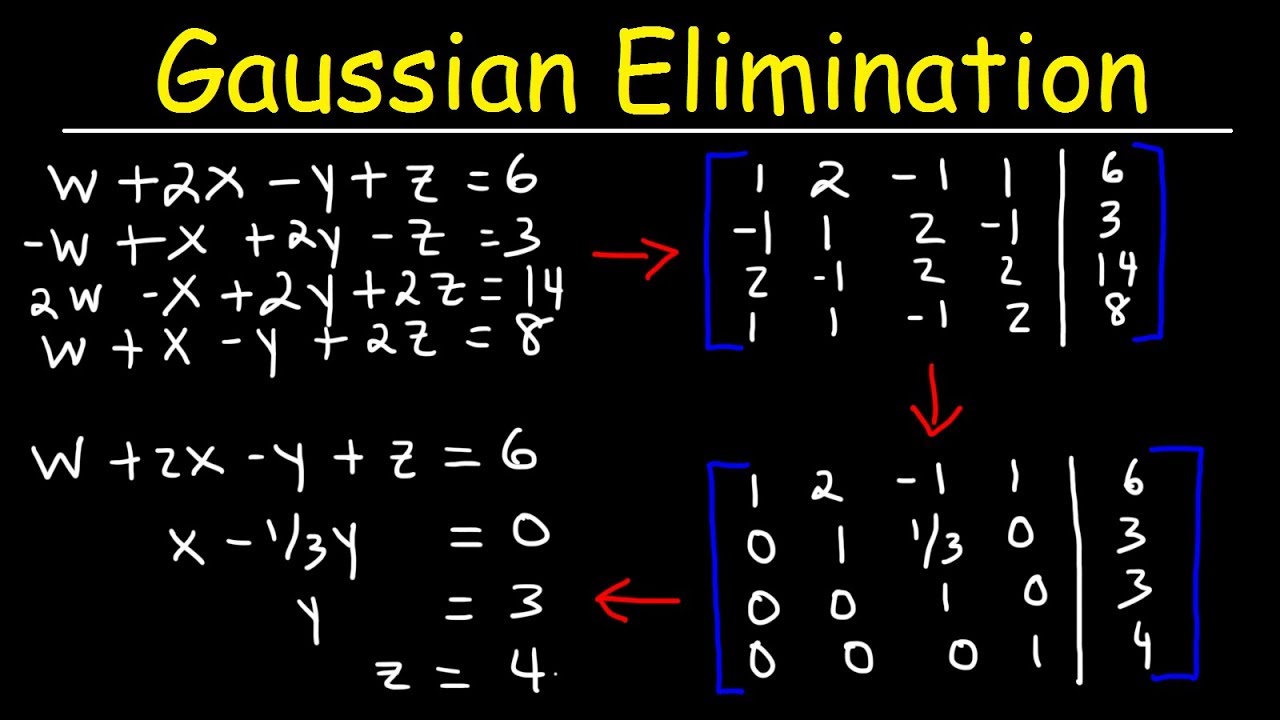
Gaussian Elimination With 4 Variables Using Elementary Row Operations With Matrices

Gauss Jordan Elimination & Reduced Row Echelon Form
5.0 / 5 (0 votes)
Thanks for rating: