Best Apps for Teachers
TLDRThis video introduces ten innovative educational technologies, including No Hands, a random student selector; Google Classroom for streamlined workflow; Plickers for low-tech formative assessments; Padlet, a collaborative workspace; Socrative for quizzes; Nearpod for comprehensive lesson planning; EdPuzzle for interactive video clips; ClassDojo and ClassCraft for gamified classroom management; and Minecraft Education Edition for immersive, multidisciplinary learning experiences.
Takeaways
- 🎓 No Hands is a random student selector app that simplifies classroom interaction by eliminating the need for hand-raising.
- 📚 Google Classroom is a powerful tool for organizing workflow, managing assignments, and storing materials in one place for easy access.
- 🗳️ Plickers (Flickers Yap) is a low-tech tool that allows for audience participation and immediate feedback without the need for devices.
- 🤝 Padlet is a collaborative workspace that encourages students to share thoughts and engage in discussions through a virtual wall.
- 📊 Socrative is a platform for creating quizzes and assessments, providing real-time data on student performance.
- 📈 Nearpod enables teachers to create comprehensive lessons with embedded activities, offering both live and student-paced options.
- 🎥 Edpuzzle allows educators to enhance video clips with interactive questions, promoting active viewing and understanding.
- 🥋 ClassDojo and Classcraft are classroom management tools that incentivize learning through reward systems and character leveling.
- 🕹️ Minecraft Education Edition is a versatile platform that integrates critical thinking, problem-solving, and creativity through a multiplayer gaming experience.
- 🛠️ The video script highlights the importance of integrating technology in education and encourages teachers to explore these tools for classroom enhancement.
Q & A
What is the primary function of the No Hands app?
-The No Hands app is a random student selector that allows teachers to engage their students by randomly selecting a student from the class without the need for physical raising of hands.
How does Google Classroom streamline a teacher's workflow?
-Google Classroom simplifies the workflow by providing a centralized platform to manage assignments, collect and grade submissions, and store different materials for students in one place, eliminating the need for shared links.
What is the main advantage of using Plickers for formative assessment?
-Plickers is a low-tech tool that enables teachers to gather formative assessment data without requiring students to have laptops, iPads, or any specific technology, making it accessible and easy to use.
How does Padlet facilitate collaborative learning?
-Padlet is a collaborative workspace that allows students to answer questions, share thoughts, and collaborate in a virtual space. It enables real-time interaction and the sharing of multimedia content to engage students.
What type of assessment does Socrative support?
-Socrative is a platform that supports both summative and formative assessments, making it easy for teachers to create quizzes and view real-time data on student performance.
How does Nearpod enhance traditional lessons?
-Nearpod allows teachers to create cohesive lessons by integrating content from the web, PowerPoint presentations, and various activities like quizzes and discussion boards into a single, interactive lesson.
What is the purpose of Edpuzzle in a classroom setting?
-Edpuzzle is a tool that lets teachers embed questions into video clips, transforming passive viewing into an interactive experience that enhances student engagement and comprehension.
How does ClassDojo incentivize student behavior and learning?
-ClassDojo creates avatars for students and allows teachers to assign points for positive behavior or task completion. These points can be spent on classroom privileges, creating a token economy that incentivizes learning.
What features does Classcraft offer for classroom management?
-Classcraft is a tool that gamifies classroom management by letting students create characters that level up based on points earned. It allows for the creation of quests and provides an ecosystem for gamifying lessons and curriculum.
How does Minecraft Education Edition support learning?
-Minecraft Education Edition is designed for classroom use, offering features that promote creativity, problem-solving, and collaboration. Teachers can host a world where students can interact, solve problems, and engage in various educational activities together.
What are some benefits of integrating these educational technologies into the classroom?
-These technologies enhance student engagement, streamline workflow, facilitate collaborative learning, support various types of assessments, and promote a more interactive and gamified learning environment.
Outlines
📚 Introduction to Educational Technologies
This paragraph introduces the topic of the video, which is about exploring ten amazing educational technologies available online. The first tool discussed is 'No Hands,' an app that randomly selects students for engagement in the classroom. Its simplicity and effectiveness in increasing student participation are highlighted. The video also mentions that an in-depth tutorial on customizing the tool will be provided in the description. The paragraph then transitions to discuss the next tools, setting the stage for a comprehensive overview of various educational technologies.
📈 Organizing Workflow with Google Classroom and Interactive Tools
The second paragraph delves into the use of Google Classroom for streamlining educational workflows. It explains how teachers can manage assignments, grade work, and store materials in one place, simplifying the process for both educators and students. The paragraph then introduces Plickers (Yap flickers), a tool for creating interactive questions and receiving immediate feedback from students without the need for advanced technology. Padlet is also mentioned as a collaborative workspace that fosters student engagement and communication. The paragraph concludes with a brief mention of Socrative, a platform for assessments that provides real-time data to aid in student learning.
🎓 Comprehensive Learning Experiences with Nearpod and Edpuzzle
This paragraph discusses Nearpod, a tool that allows teachers to create cohesive lessons integrating various materials such as PowerPoint presentations, videos, and interactive activities. The tool offers both live lessons and student-paced lessons, providing flexibility and control for the teacher. Edpuzzle is introduced as a platform for enhancing video clips with embedded questions, allowing for active learning rather than passive viewing. The paragraph emphasizes the potential of these tools in creating rich, interactive learning experiences for students.
Mindmap
Keywords
💡Educational Technologies
💡No Hands App
💡Google Classroom
💡Plickers
💡Padlet
💡Socrative
💡Nearpod
💡EdPuzzle
💡ClassDojo
💡ClassCraft
💡Minecraft Education Edition
Highlights
The introduction of No Hands, a random student selector app, which simplifies classroom interaction by eliminating the need for students to physically raise their hands.
The ease of customizing the No Hands app, allowing teachers to tailor it to their specific needs.
Google Classroom as a powerful tool for organizing workflow, managing assignments, and streamlining the educational process.
Plickers (now known as Clickers), a low-tech tool for engaging students and gathering formative assessment data without the need for laptops or tablets.
Padlet as a collaborative workspace that fosters student interaction and allows for the sharing of thoughts in a virtual environment.
Socrative as a platform for summative and formative assessments, providing real-time data to assist teachers in understanding student performance.
Nearpod as a comprehensive lesson platform that integrates various teaching materials and activities into one seamless lesson.
Edpuzzle, a tool that enhances video clips by embedding questions directly into them, allowing for interactive learning experiences.
ClassDojo, a classroom management tool that incentivizes positive behavior and learning through a token economy and avatar representation.
Classcraft, a more sophisticated classroom management tool that gamifies learning, allowing students to create characters and level up through achievements.
Minecraft Education Edition as a versatile and creative educational tool that promotes critical thinking, problem-solving, and collaboration among students.
The importance of teacher training and community support in effectively integrating technology into the classroom.
The variety of educational technologies available, each with unique features and benefits for enhancing student engagement and learning outcomes.
The potential for these tools to align with common core curriculum and 21st-century skills, making them valuable resources for modern education.
The provision of in-depth tutorials for each tool, allowing teachers to further explore and utilize these technologies effectively.
Transcripts
Browse More Related Video

How to Use Google Jamboard for Remote Teaching

Top 10 Essential Classroom Management Strategies For ESL Teachers | Teacher Val
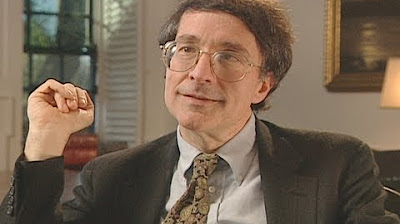
Howard Gardner on Multiple Intelligences

Google Sheets for Teachers | How to Make Checklists, Dropdown Menus, and Use Formatting Tools

2024 AI+Education Summit: What do Educators Need from AI?
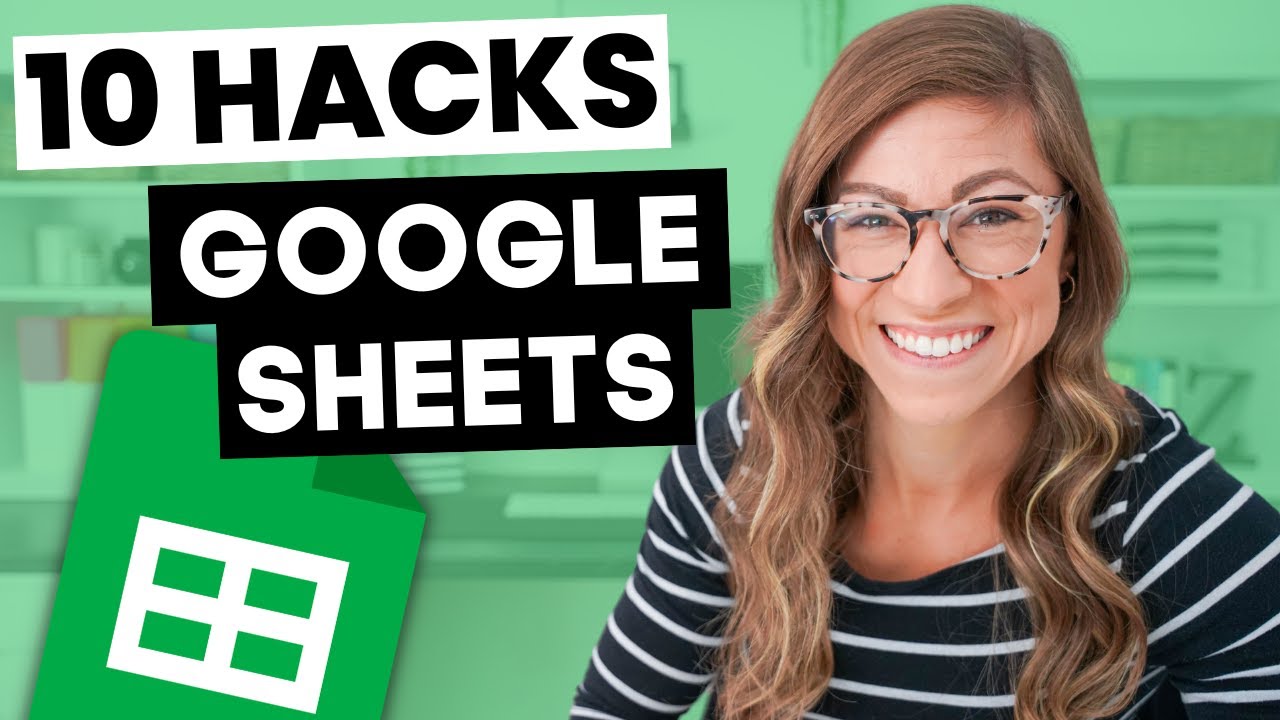
10 BEST Google Sheets HACKS for Teachers
5.0 / 5 (0 votes)
Thanks for rating: