I Wrote Minecraft for a Calculator
TLDRThis script details the impressive feat of porting Minecraft to a TI 84 graphing calculator, achieving real-time gameplay with block placement and world navigation on a device far less powerful than modern computers. The project overcomes hardware limitations by using isometric projection and a triangle grid system to optimize rendering. Despite missing features like redstone and mobs, the port offers a simplified, classic Minecraft experience with basic building capabilities, all within the constraints of the TI 84's limited processing power and memory.
Takeaways
- 🎮 A port of Minecraft for the TI 84 graphing calculator has been developed, allowing for real-time block placement, movement, and world saving/loading on a device far less powerful than modern computers.
- 📚 There is a history of Minecraft ports to calculators dating back to at least 2011, with most using a 2D side view due to hardware limitations.
- 🛠️ 'Minecraft 2D' for the TI nSpire by Jen's Kolbinger and 'Crafti' by Vogtinator are notable ports, with the latter featuring full 3D graphics and earning a 'Program of the Year' award.
- 🔍 The TI 84 and nSpire calculators have significant differences in processing power and memory, with the nSpire being far more capable, which posed a challenge for the developer.
- 📏 To overcome the TI 84's limitations, isometric projection was chosen for the 3D representation, which simplifies rendering by avoiding the need for perspective calculations.
- 👾 The development involved creating isometric sprites for 3D blocks and optimizing rendering by using a depth map to determine which blocks to draw based on their proximity to the viewer.
- 🔄 Double buffering and hardware-accelerated memory copying were utilized to improve frame rates, achieving a significant speed increase from 10 seconds per frame to about 10 FPS.
- 💧 Implementing water with transparency was challenging due to the TI 84's use of a palette-based color system, but a creative solution using additional palette entries for tinting was employed.
- 🏗️ Basic gameplay elements were added, such as a player cursor, block selection GUI, and the ability to place and remove blocks, enhancing the game's resemblance to Minecraft.
- 🌞 Shadows were added to improve depth perception and aesthetics, using a depth map to determine which blocks are in sunlight and which should be shadowed.
- 📁 Despite missing features like redstone and dynamic elements, the final product offers a simplified yet enjoyable Minecraft experience on the TI 84, with a focus on building and world exploration.
Q & A
What is the significance of the Minecraft port running on a TI 84 calculator?
-The significance lies in the impressive feat of adapting a complex game like Minecraft to run on a device with significantly less computational power than modern computers, showcasing the capabilities of the TI 84 and the ingenuity of the developers.
What is the history of Minecraft ports on graphing calculators?
-The tradition of porting Minecraft to graphing calculators dates back to at least 2011, with various versions being developed, all of which use a 2D side view due to the limitations of the calculators' processing power.
What are the key features of the 'Minecraft 2D' port for the TI nSpire by Jen's Kolbinger?
-The 'Minecraft 2D' port includes different game modes, mobs, crafting, furnaces, and more, providing a compelling experience despite being a 2D adaptation of the game.
What makes the Crafti port by Vogtinator notable?
-Crafti is notable for its full 3D graphics, chunk loading, and redstone functionality, all packed into a calculator, earning it the 'Program of the Year' award from ticalc.org.
Why were the TI nSpire and TI 84 chosen for Minecraft ports?
-These calculators were chosen due to their popularity and the presence of a 320x240 display hardware, which, despite their differences in processing power and memory, allowed for the adaptation of the game.
What is the main challenge of creating a 3D version of Minecraft on the TI 84?
-The main challenge is the significant difference in processing power and memory between the TI 84 and modern computers, which requires innovative solutions like isometric projection to achieve 3D graphics without overwhelming the calculator's capabilities.
How does isometric projection help in creating a 3D effect on the TI 84?
-Isometric projection allows for the representation of 3D structures in 2D by using a fixed perspective that does not change the size of objects as they move closer or further away, simplifying the rendering process and avoiding the need for complex texture warping.
What technique was used to speed up the rendering of the Minecraft world on the TI 84?
-A triangular grid representation of the world was used, which allowed for faster lookup of the closest block to the camera and the implementation of a depth map to determine the order of drawing blocks, significantly reducing rendering time.
How was the issue of transparency, specifically for water, addressed in the TI 84 version of Minecraft?
-Transparency was achieved by using a palette trick where each color used in the game had three additional copies blended with blue for water, allowing for the tinting of pixels with different colors without the need for complex blending operations.
What additional features were added to enhance the gameplay experience of the TI 84 Minecraft port?
-Features such as a player cursor sprite, a block select GUI, the ability to place and remove blocks, shadows for depth cues, and a basic world generation system were added to make the game more engaging and visually appealing.
What are some limitations of the TI 84 Minecraft port compared to other versions?
-The TI 84 port lacks features like redstone, mobs, dynamic elements such as falling sand or flowing water, and has a limited world size of 48x16x48, making it a simplified version of the game focused on building and exploration.
Outlines
🎮 Minecraft on a TI 84 Graphing Calculator
The script introduces a port of the game Minecraft for the TI 84 graphing calculator, which is significantly less powerful than modern computers. It mentions the history of Minecraft ports on calculators, dating back to 2011, and highlights two notable ports: 'Minecraft 2D' for the TI nSpire by Jen's Kolbinger, which offers various game modes and features, and 'Crafti' by Vogtinator, which impressively includes full 3D graphics and redstone on a calculator. The author expresses a desire to bring a 3D version of Minecraft to the TI 84, despite its limitations in comparison to the TI nSpire, such as less RAM and processing power. The script also discusses the technical challenges and the chosen approach of using isometric projection to achieve 3D graphics on the TI 84.
📚 Technical Optimizations for 3D Minecraft on TI 84
This paragraph delves into the technical optimizations made to render 3D graphics on the TI 84 calculator. The author explains the use of a triangle grid to represent the Minecraft world, which significantly speeds up rendering by allowing the closest block to the camera to be drawn first. The introduction of a depth map further improves performance by enabling the drawing of blocks in any order. The script also covers the use of the TI 84's double buffering feature to reduce flickering and improve frame rates. The author describes the creative workaround for implementing water with transparency, given the calculator's limitations with indexed color, by using a portion of the palette for tinted versions of block colors. The paragraph concludes with the addition of player controls, a block selection GUI, and the ability to place and remove blocks, making the game more interactive.
🌳 Adding Realism with Shadows and Aesthetics
The author discusses the implementation of shadows to enhance the visual appeal and depth perception in the Minecraft TI 84 port. Shadows are rendered using pre-drawn shadow masks combined with block textures through palette tricks, creating four possible shadow states for each block face. The sunlight direction determines which blocks are in shadow, and a second depth map helps identify top-left-most blocks that should be lit by the sun. The paragraph also touches on the addition of other features like save support, a main menu, and natural-looking world generation, as well as numerous bug fixes. The author reflects on the simplicity and charm of the calculator version, comparing it to the early days of Minecraft and the limitations imposed by the TI 84's memory and world size constraints.
🏆 Embracing the Second Place in 3D Minecraft Porting
In the final paragraph, the author humorously acknowledges that another developer, Michael2_3B, released his own isometric Minecraft port for the TI 84 around the same time. While the author was unable to test this other version, he notes that it includes features like redstone and gravity and praises its impressive lighting system. The author accepts his position as the creator of the second 3D Minecraft port for the TI 84 and expresses satisfaction with his achievement. The script ends with a playful apology to math teachers who might find students playing the game instead of focusing on math class, and a reminder that the game is available for free download.
Mindmap
Keywords
💡Minecraft
💡TI 84
💡2D side view
💡Isometric projection
💡Perspective 3D
💡Tilemap
💡Depth map
💡Transparency
💡Palette-based color
💡Double buffering
💡Redstone
Highlights
Minecraft has been successfully ported to run on a TI 84 graphing calculator with real-time block placement, movement, world saving, and loading.
There is a tradition of Minecraft ports to calculators dating back to at least 2011, typically using a 2D side view.
Jen's Kolbinger's 'Minecraft 2D' for the TI nSpire includes various game modes, mobs, crafting, and furnaces despite being 2D.
Crafti by Vogtinator is an impressive port with full 3D graphics, chunk loading, and redstone, earning a 'Program of the Year' award.
The TI 84 has significantly less processing power and RAM compared to the TI nSpire, presenting a challenge for 3D game development.
Isometric projection was chosen over perspective 3D due to the TI 84's limitations, allowing for simpler 3D representation.
Creating 3D block sprites from 2D textures involves shifting pixels to give a 3D appearance on a 2D screen.
A depth map was utilized to determine which block to draw at each pixel, improving rendering speed significantly.
The TI84's double buffering feature was leveraged to reduce flickering and improve frame rates during screen scrolling.
Transparency was challenging to implement on the TI84 due to its use of a paletted color system instead of true RGB.
Water effects were implemented by using pre-blended colors in the palette to simulate transparency.
Player movement and block interaction were added to make the game playable, including a block selection GUI.
Depth map integration helps in determining block placement by showing occlusions and aiding in spatial understanding.
Shadows were added to provide depth cues and enhance the visual appeal of the game's graphics.
The project faced challenges with graphical glitches, particularly with the interaction between water and shadows.
Save support and a main menu were added to complete the game's functionality.
The final Minecraft port for the TI84 offers a simplified but enjoyable building experience reminiscent of Minecraft Classic.
The game's world size was limited to 48x16x48 blocks due to memory constraints of the TI84.
Despite the limitations, the TI84 Minecraft port is a fun and engaging way to play the game on a calculator.
Another developer, Michael2_3B, released a competing isometric Minecraft port for the TI84 with additional features.
Transcripts
Browse More Related Video
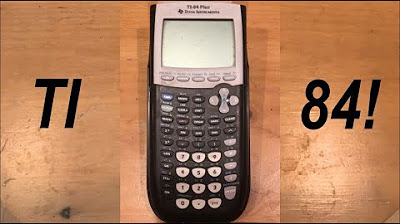
Calculator Tutorial - Intro to the TI 84 Plus
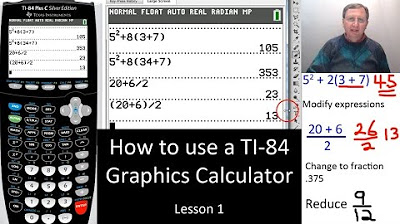
TI-84 Plus Calculator Basic Features - Lesson 1
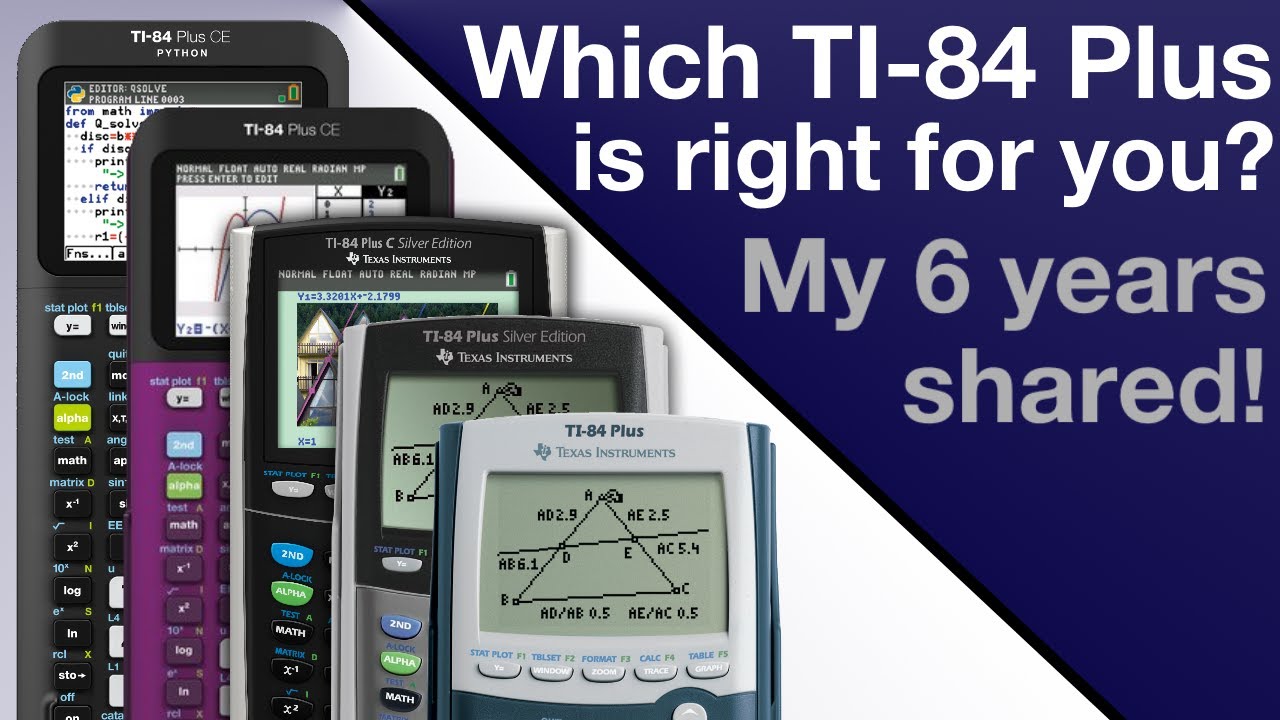
Which TI-84 Plus is Best for You? Reviewing Every TI-84 Plus (CE)!
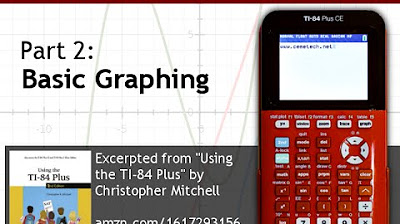
Using Your TI-84 Plus CE Part 2: Basic Graphing
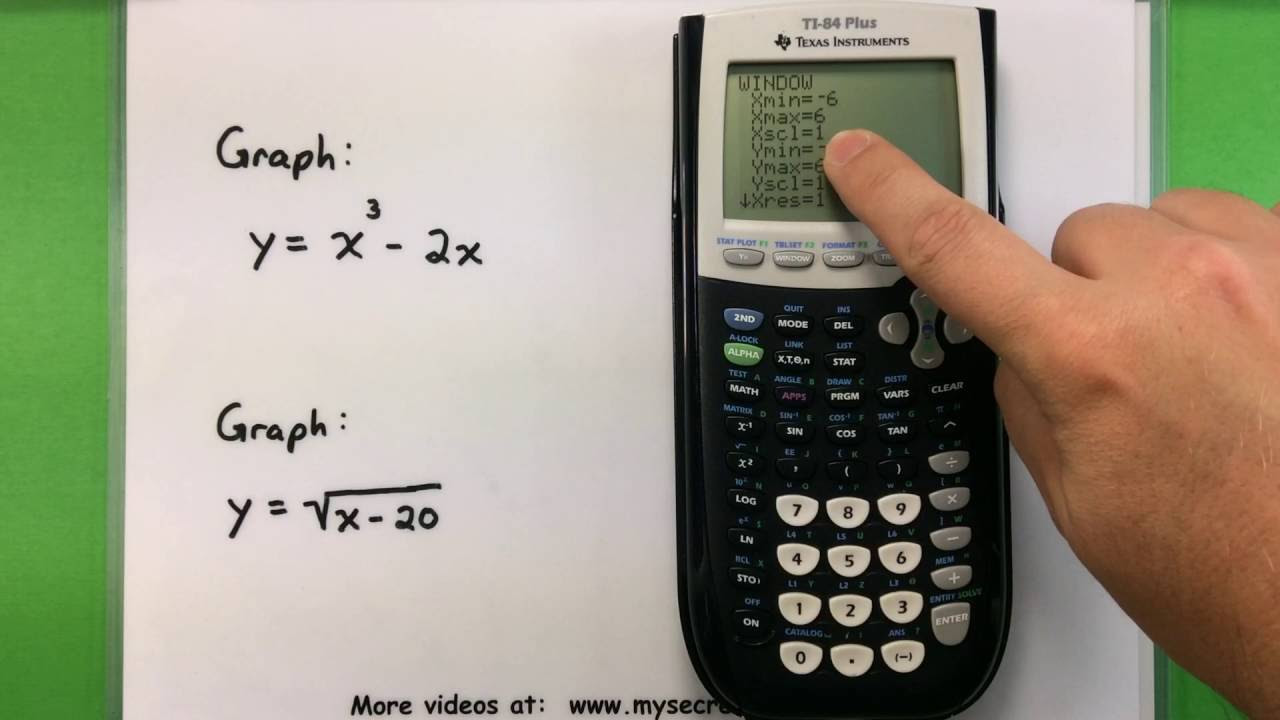
Basic Math - Graphing with a Ti-83 or Ti-84 Calculator
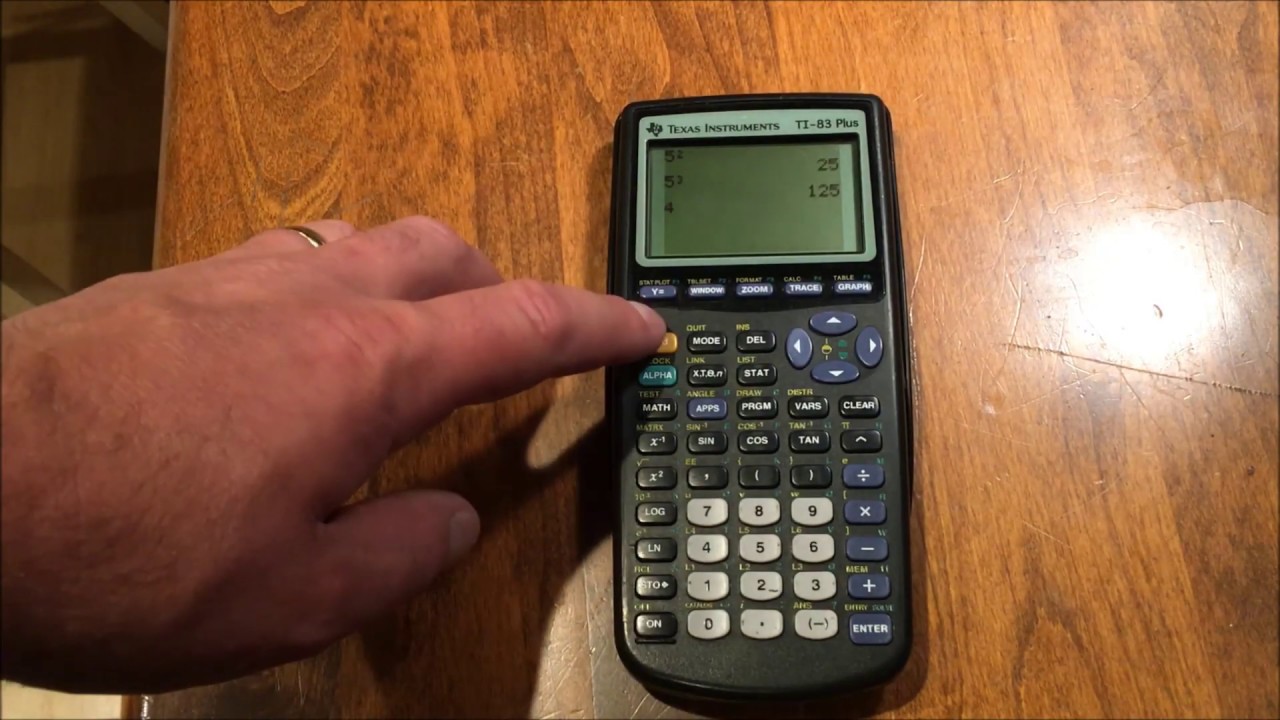
Calculator Tutorial - Intro to the TI -83 Plus
5.0 / 5 (0 votes)
Thanks for rating: